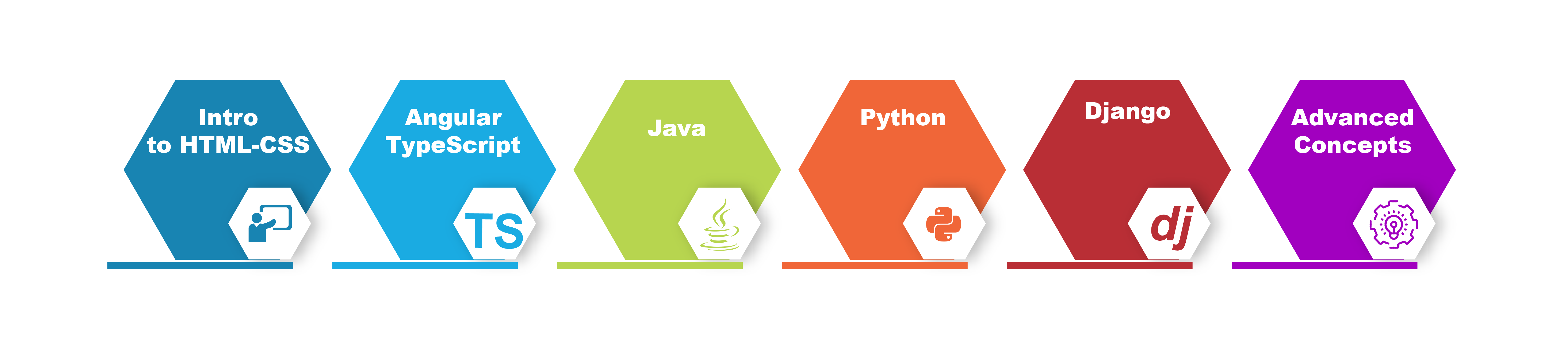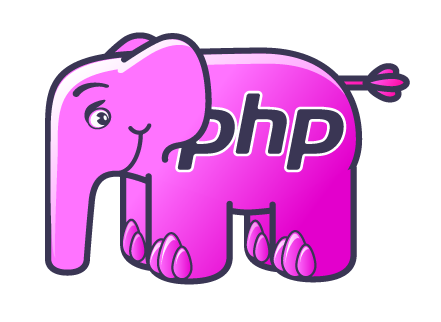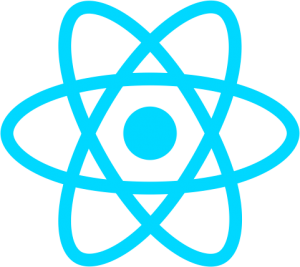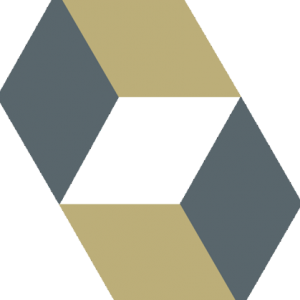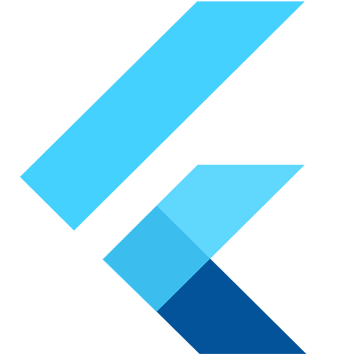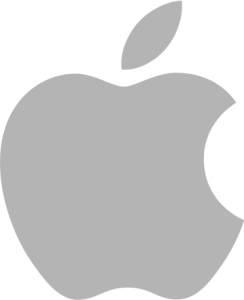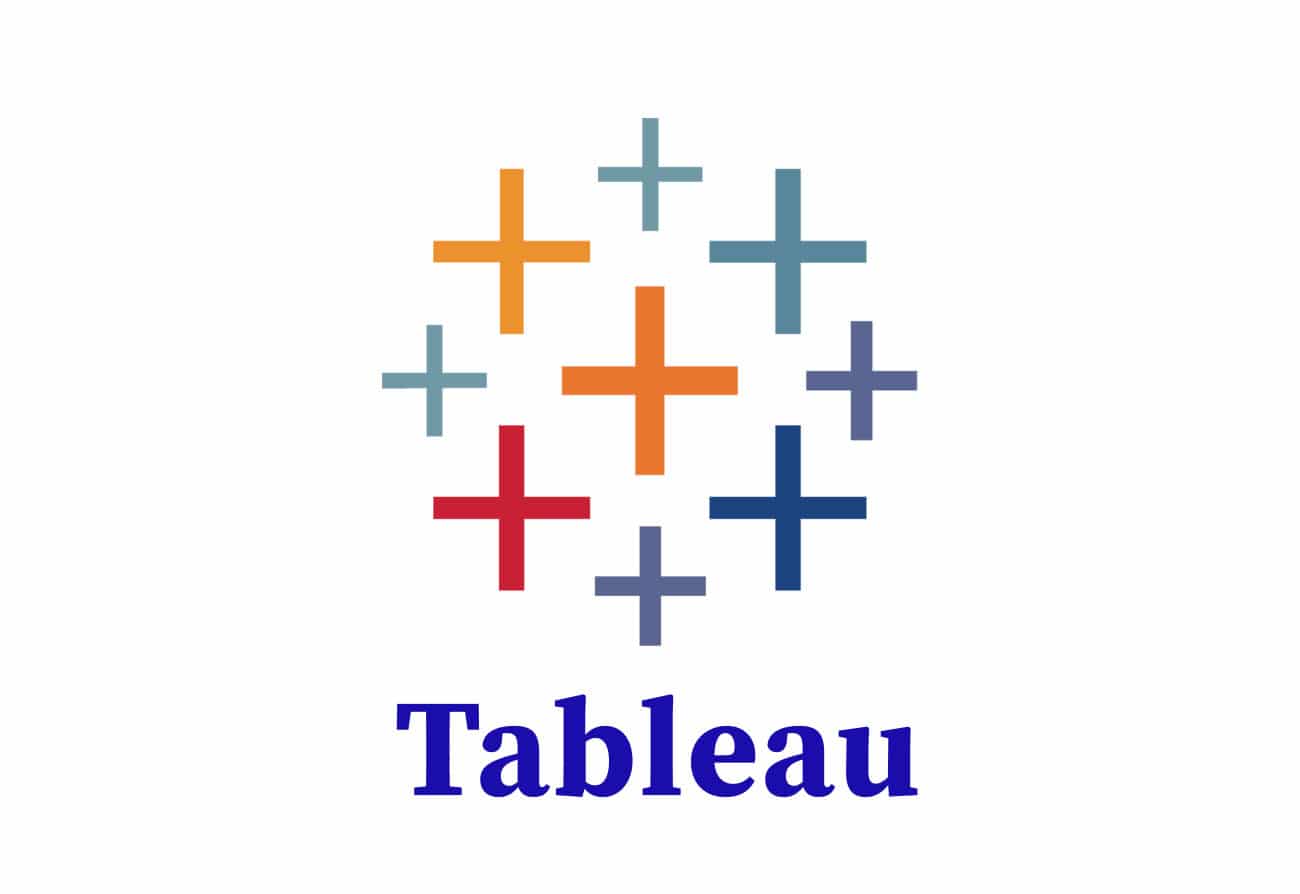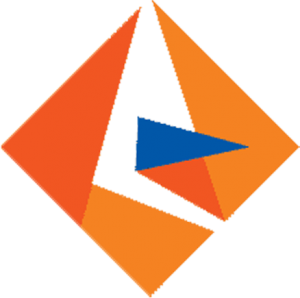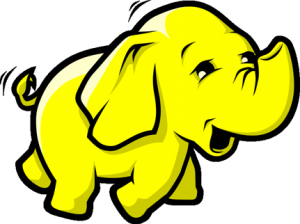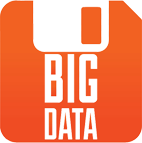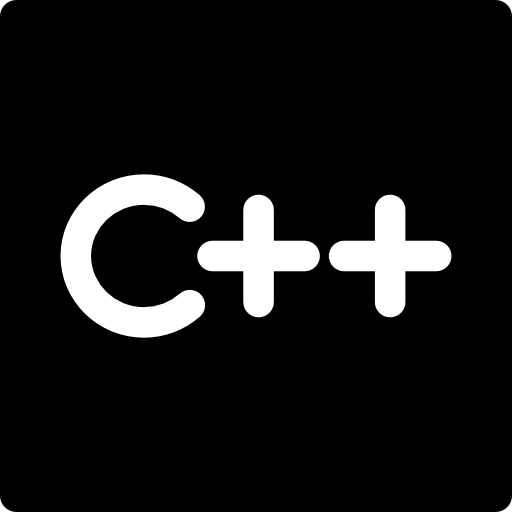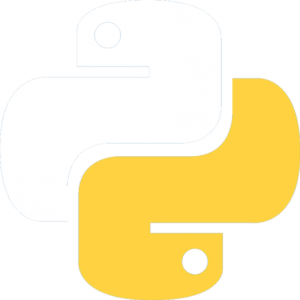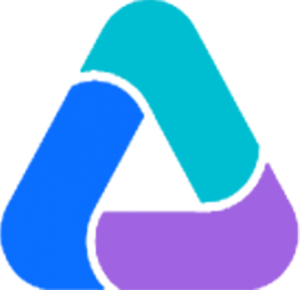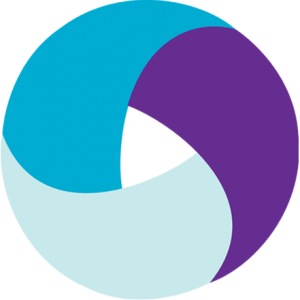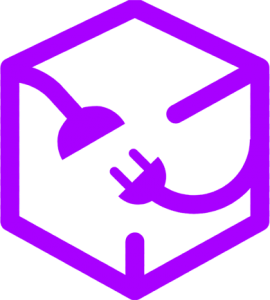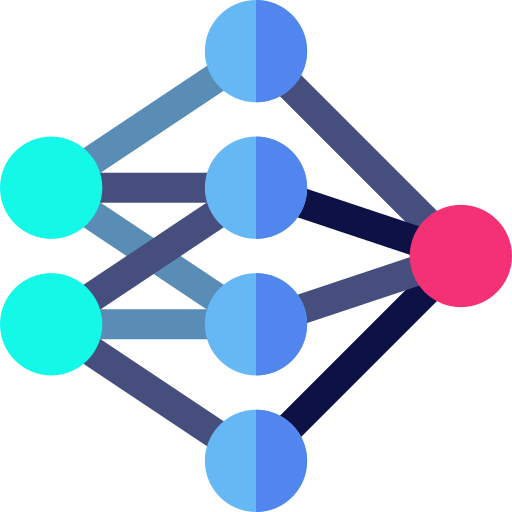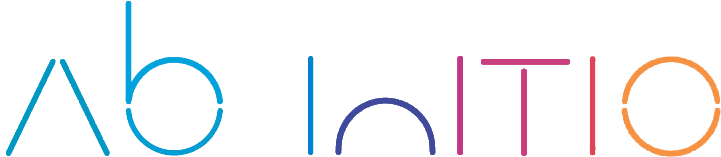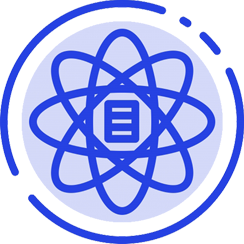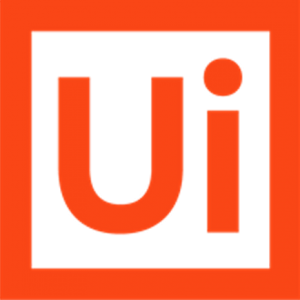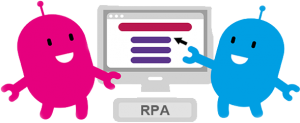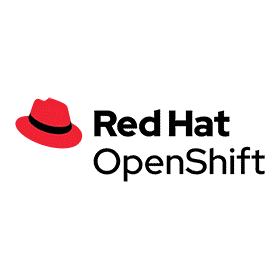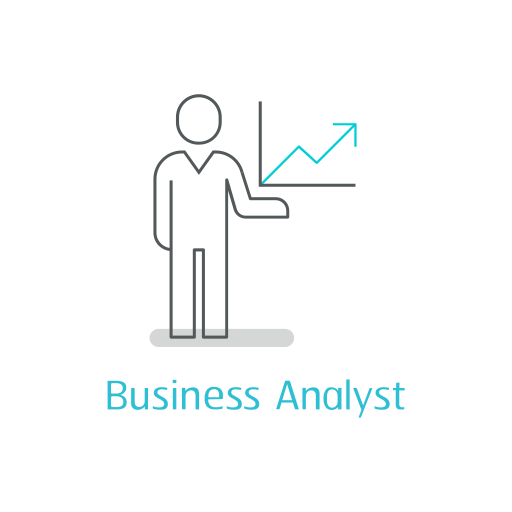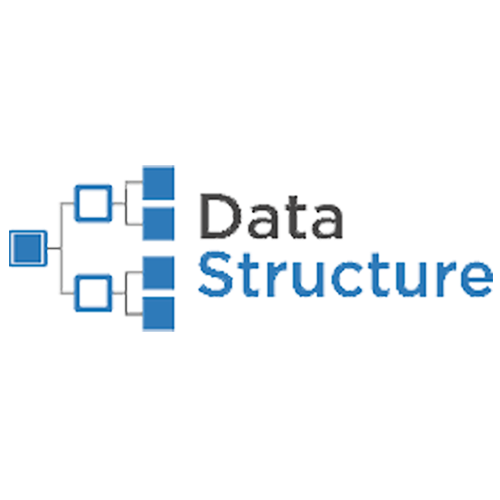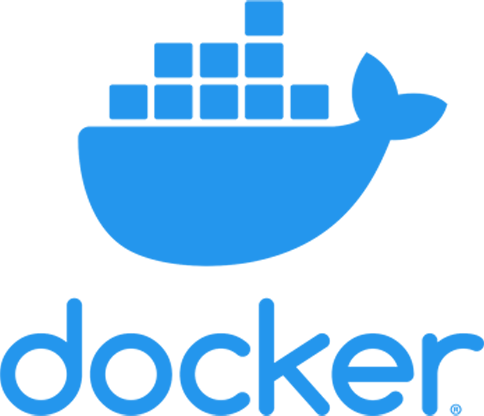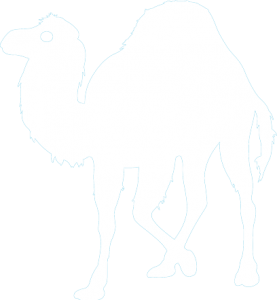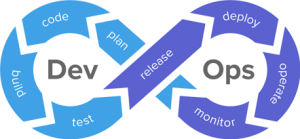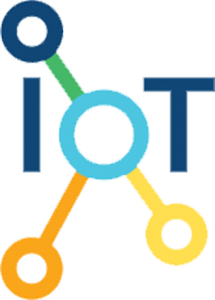Full Stack Developer Training in Chennai
Do you want to work as a full-stack developer? BITA offers the Best Full Stack Developer Training in Chennai. It is specifically designed for newcomers and college students who have trouble finding an IT career. The following complete stack courses are offered, and students may select any one of them to become full stack developers for a successful IT career.
- Java Full Stack Developer
- Python Full Stack Developer
- Dot Net Full Stack Developer
What is a Full Stack Developer?
Whole stack developers work in both the front and back end of web development, which refers to the full depth of a computer system program. Everything a client, or site visitor, can see and interact with is included in the front end. The end-user rarely engages directly with the back end, which is all the servers, databases, and other internal architecture that power the program.
Why do we need to be Full Stack Developers?
- Today, it’s pretty simple to start a career in web development, but only some are cut out to ride the information technology wave as full-stack developers.
- If possible, the goal sounds quite tricky in a constantly changing workplace where too many new technologies are being introduced too soon.
- Therefore, to be a full-stack developer, you must be familiar with all front-end and back-end technologies.
- You would need to be fluent in every programming language. Or, at the very least, the ones used the most.
- It would help if you were proficient in working with all types of materials, including databases, user interfaces, and everything in between.
- Get a job as a full-stack developer at an MNC by taking a Full stack Developer Training in Chennai.