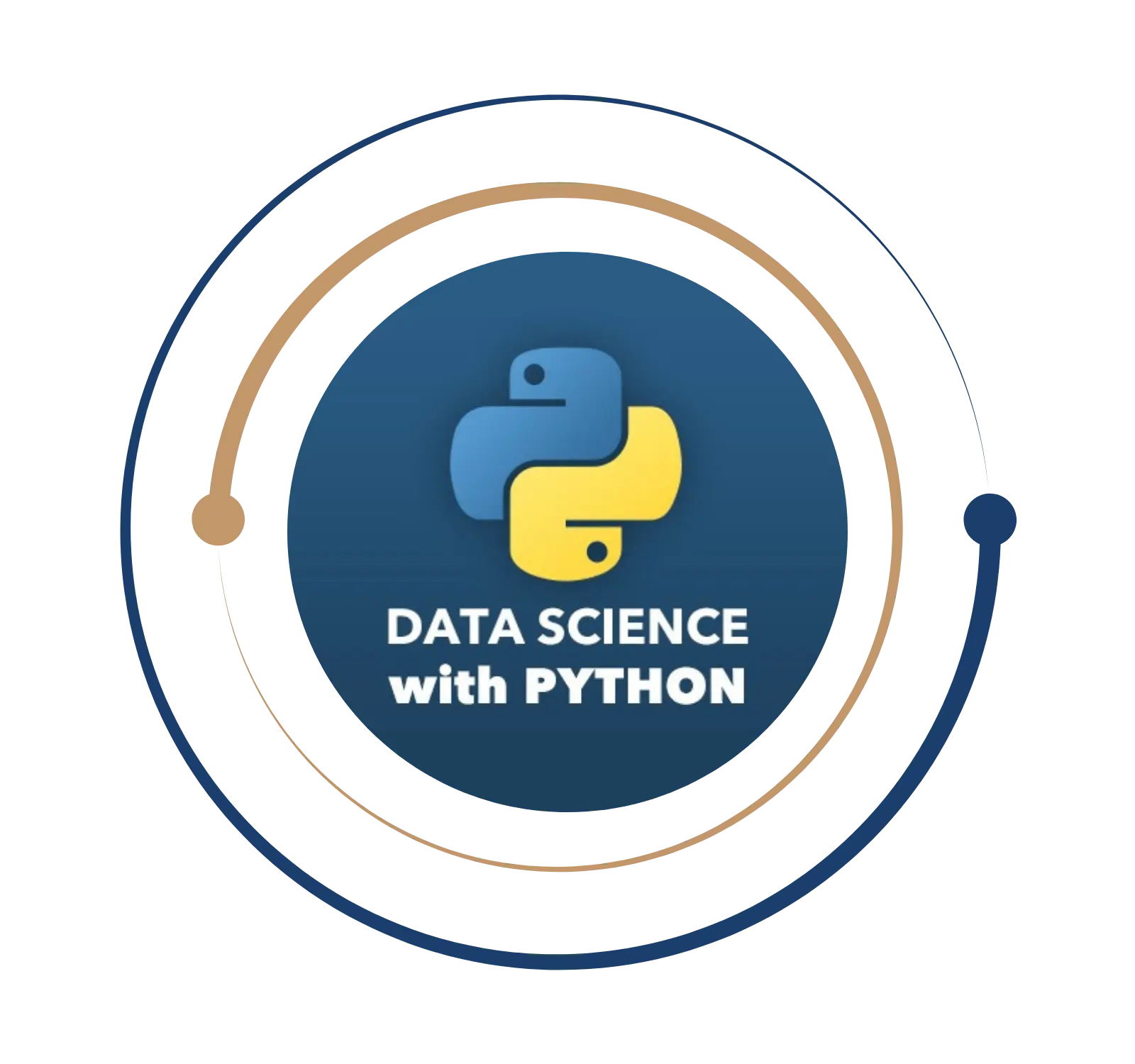Master CCNA & Build a Strong Networking Career!
CCNA course in Chennai
BITA Academy provides the best CCNA course in Chennai, helping students and professionals grasp networking principles and Cisco technology. Our CCNA course in Chennai includes hands-on experience with real-world networking scenarios, ensuring that you learn how to configure, debug, and maintain network infrastructures effectively. The course covers networking foundations, security concepts, automation, and programmability, making it an excellent alternative for both beginners and IT professionals seeking to enhance their careers.
The CCNA (Cisco Certified Network Associate) certification validates a candidate’s ability to build, configure, operate, and troubleshoot routed and switched networks. It is an entry-level certification that teaches in-depth networking principles such as IP addressing, routing protocols, network security, and automation. CCNA certification provides a solid basis for networking employment and allows people to develop into specialized industries like cybersecurity, cloud computing, and network automation.
CCNA course in Chennai
BITA Academy provides the best CCNA course in Chennai, helping students and professionals grasp networking principles and Cisco technology. Our CCNA course in Chennai includes hands-on experience with real-world networking scenarios, ensuring that you learn how to configure, debug, and maintain network infrastructures effectively. The course covers networking foundations, security concepts, automation, and programmability, making it an excellent alternative for both beginners and IT professionals seeking to enhance their careers.
What is CCNA?
The CCNA (Cisco Certified Network Associate) certification validates a candidate’s ability to build, configure, operate, and troubleshoot routed and switched networks. It is an entry-level certification that teaches in-depth networking principles such as IP addressing, routing protocols, network security, and automation. CCNA certification provides a solid basis for networking employment and allows people to develop into specialized industries like cybersecurity, cloud computing, and network automation.
Roles and Responsibilities in CCNA
Professionals who complete the CCNA course in Chennai can take on a variety of tasks in the IT business, including
Network Engineers: Design and construct network infrastructure.
Network Administrators: Manage and maintain network systems.
System Engineer: Configuring and troubleshooting network devices.
Technical Support Engineer: Provides assistance with network difficulties and performance enhancement.
IT Support Specialist: Monitors and secures network traffic.
Security Analyst: Enforcing security procedures to safeguard networks from threats.
Professionals in these professions are responsible for configuring routers, switches, firewalls, and network protocols, as well as ensuring network security and optimization.
The CCNA (Cisco Certified Network Associate) certification validates a candidate’s ability to build, configure, operate, and troubleshoot routed and switched networks. It is an entry-level certification that teaches in-depth networking principles such as IP addressing, routing protocols, network security, and automation. CCNA certification provides a solid basis for networking employment and allows people to develop into specialized industries like cybersecurity, cloud computing, and network automation.
Professionals who complete the CCNA course in Chennai can take on a variety of tasks in the IT business, including
Network Engineers: Design and construct network infrastructure.
Network Administrators: Manage and maintain network systems.
System Engineer: Configuring and troubleshooting network devices.
Technical Support Engineer: Provides assistance with network difficulties and performance enhancement.
IT Support Specialist: Monitors and secures network traffic.
Security Analyst: Enforcing security procedures to safeguard networks from threats.
Professionals in these professions are responsible for configuring routers, switches, firewalls, and network protocols, as well as ensuring network security and optimization.
Get Instant Help Here
Enrolling in a CCNA course in Chennai at BITA Academy has various advantages. CCNA certification improves your career and leads to higher-level roles in networking and IT support. Certified professionals frequently receive higher compensation than their non-certified competitors. CCNA is a globally recognized certification that is widely acknowledged in sectors around the world. It establishes a solid networking foundation and serves as a prerequisite for further certifications such as CCNP and CCIE. The course includes hands-on practice with networking devices and real-world simulations to ensure practical knowledge. Furthermore, with an increasing need for network specialists, CCNA certification provides greater job security and career stability in the IT business.

Completing a CCNA course in Chennai provides multiple work chances in IT, telecommunications, finance, healthcare, and e-commerce. Leading organizations like Cisco, TCS, Infosys, Wipro, HCL, and Accenture aggressively seek CCNA-certified candidates. With digital transformation on the increase, the demand for networking specialists is continuously increasing. The salary of CCNA-certified individuals in India varies depending on their experience, region, and sector. Entry-level (0-2 years): ₹3.5 to ₹5 LPA. Mid-level (3-5 years): ₹6 LPA to ₹10 LPA. Senior-Level (5+ years): ₹12 LPA and above. With experience and additional certifications like CCNP or CCIE, networking professionals can significantly increase their earning potential. Join BITA Academy’s CCNA course in Chennai to build a successful career in networking and stay ahead in the competitive IT industry. Enroll today to get hands-on training and become a certified networking professional!
What you will learn?
- Explain the role and function of network components
- Routers
- Layer 2 and Layer 3 switches
- Next-generation firewalls and IPS
- Access points
- Controllers (Cisco DNA Center and WLC)
- Endpoints
- Servers
- PoE
- Describe characteristics of network topology architectures
- Two-tier
- Three-tier
- Spine-leaf
- WAN
- Small office/home office (SOHO)
- On-premise and cloud
- Compare physical interface and cabling types
- Single-mode fiber, multimode fiber, copper
- Connections (Ethernet shared media and point-to-point)
- Identify interface and cable issues (collisions, errors, mismatch duplex, and/or speed)
- Compare TCP to UDP
- Configure and verify IPv4 addressing and subnetting
- Configure and verify IPv6 addressing and prefix
- Describe IPv6 address types
- Unicast (global, unique local, and link local)
- Anycast
- Multicast
- Modified EUI 64
- Verify IP parameters for Client OS (Windows, Mac OS, Linux)
- Describe wireless principles
- Nonoverlapping Wi-Fi channels
- SSID
- RF
- Encryption
- Explain virtualization fundamentals (server virtualization, containers, and VRFs)
- Describe switching concepts
- MAC learning and aging
- Frame switching
- Frame flooding
- MAC address table
- Configure and verify VLANs (normal range) spanning multiple switches
- Default VLAN
- InterVLAN connectivity
- Configure and verify interswitch connectivity
- Trunk ports
- 802.1Q
- Native VLAN
- Configure and verify Layer 2 discovery protocols (Cisco Discovery Protocol and LLDP)
- Configure and verify (Layer 2/Layer 3) EtherChannel (LACP)
- Describe the need for and basic operations of Rapid PVST+ Spanning Tree Protocol and identify basic operations
- Root port, root bridge (primary/secondary), and other port names
- Port states (forwarding/blocking)
- PortFast benefits
- Compare Cisco Wireless Architectures and AP modes
- Describe physical infrastructure connections of WLAN components (AP,WLC, access/trunk ports, and LAG)
- Describe AP and WLC management access connections (Telnet, SSH, HTTP,HTTPS, console, and TACACS+/RADIUS)
- Configure the components of a wireless LAN access for client connectivity using GUI only such as WLAN creation, security settings, QoS profiles, and advanced WLAN settings
- Interpret the components of routing table
- Routing protocol code
- Prefix
- Network mask
- Next hop
- Administrative distance
- Metric
- Gateway of last resort
- Determine how a router makes a forwarding decision by default
- Longest match
- Administrative distance
- Routing protocol metric
- Configure and verify IPv4 and IPv6 static routing
- Default route
- Network route
- Host route
- Floating static
- Configure and verify single area OSPFv2
- Neighbor adjacencies
- Point-to-point
- Broadcast (DR/BDR selection)
- Router ID
- Describe the purpose, functions, and concepts of first hop redundancy protocols
- Configure and verify inside source NAT using static and pools
- Configure and verify NTP operating in a client and server mode
- Explain the role of DHCP and DNS within the network
- Explain the function of SNMP in network operations
- Describe the use of syslog features including facilities and levels
- Configure and verify DHCP client and relay
- Explain the function of SNMP in network operations
- Describe the use of syslog features including facilities and levels
- Configure and verify DHCP client and relay
- Explain the forwarding per-hop behavior (PHB) for QoS such as classification, marking, queuing, congestion, policing, shaping
- Configure network devices for remote access using SSH
- Describe the capabilities and function of TFTP/FTP in the network
- Define key security concepts (threats, vulnerabilities, exploits, and mitigation techniques)
- Describe security program elements (user awareness, training, and physical access control)
- Configure and verify device access control using local passwords
- Describe security password policies elements, such as management, complexity, and password alternatives (multifactor authentication, certificates, and biometrics)
- Describe IPsec remote access and site-to-site VPNs
- Configure and verify access control lists
- Configure Layer 2 security features (DHCP snooping, dynamic ARP inspection, and port security)
- Differentiate authentication, authorization, and accounting concepts
- Describe wireless security protocols (WPA, WPA2, and WPA3)
- Configure WLAN using WPA2 PSK using the GUI
- Explain how automation impacts network management
- Compare traditional networks with controller-based networking
- Describe controller-based and software defined architectures (overlay, underlay, and fabric)
- Separation of control plane and data plane
- North-bound and south-bound APIs
- Compare traditional campus device management with Cisco DNA Center enabled device management
- Describe characteristics of REST-based APIs (CRUD, HTTP verbs, and data encoding)
- Recognize the capabilities of configuration management mechanisms Puppet, Chef, and Ansible
- Interpret JSON encoded data
Weekdays
Mon-Fri
Online/Offline
1 hour
Hands-on Training
Suitable for Fresh Jobseekers
/ Non IT to IT transition
Weekends
Sat – Sun
Online/Offline
1.30 – 2 hours
Hands-on Training
Suitable for IT Professionals
Batch details
Week days
Mon-Fri
Online/Offline
1 hour
Hands-on Training
/ Non IT to IT transition
Sat – Sun
Online/Offline
1:30 – 2 hours
Hands-on Training
Why should you select us?






Why should you select Us?