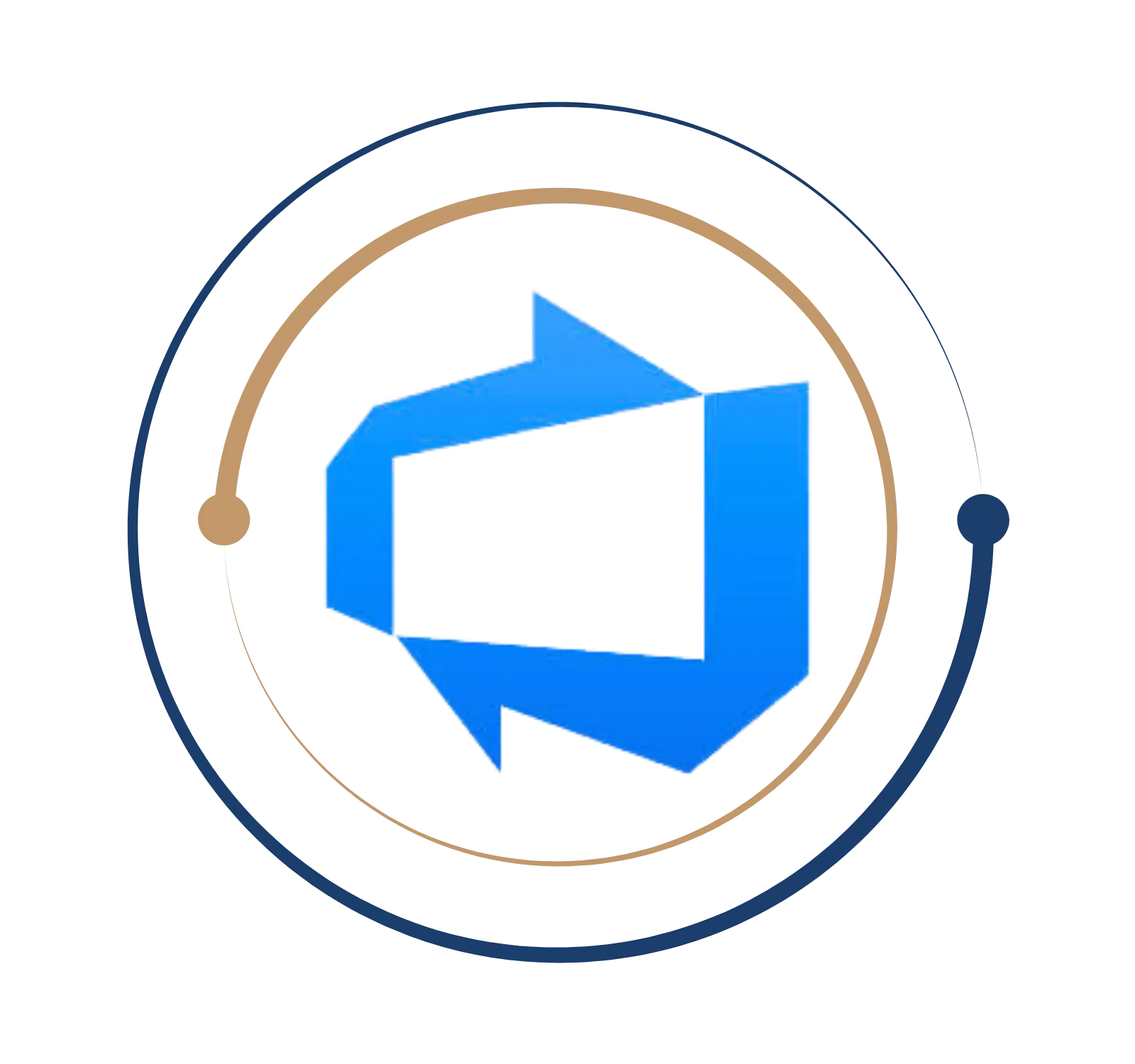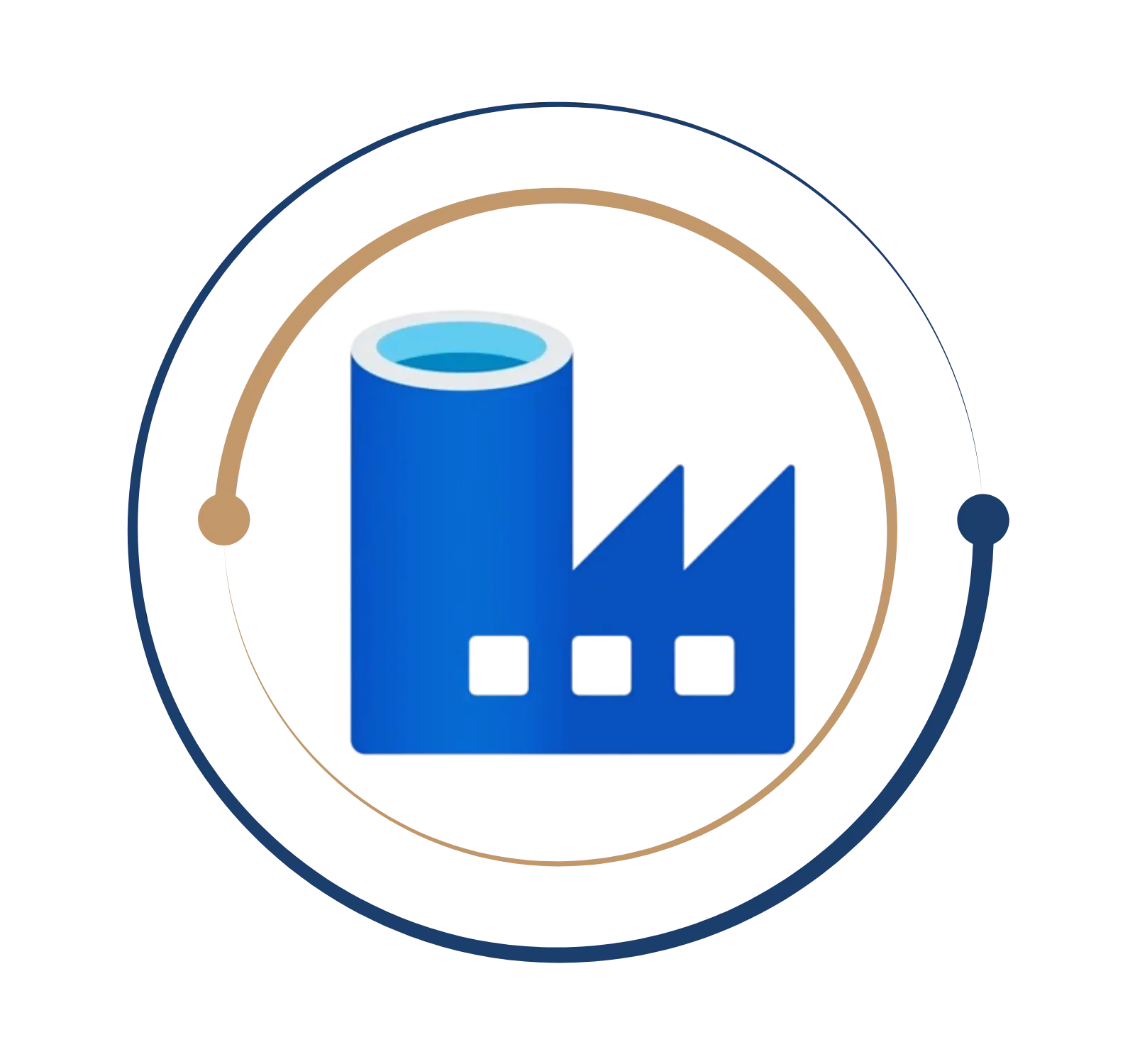Safeguard your cloud environments with Advanced Azure Security training
Azure Security Training in Chennai
Are you interested in learning more about Azure Security but aren’t sure where to begin? BITA Offers Best Azure Security Training in Chennai. Our skilled mentors will train you to be a master of identity and access management, security operations, data and application security, and platform protection. It includes a different understanding of establishing Azure security policies that secure identity, access, data, apps, and networks as part of an edge infrastructure in the cloud and hybrid environments.
What is Azure Security?
Azure Security refers to Microsoft’s Azure cloud platform’s security tools and capabilities. Microsoft’s cloud security features include “a wide variety of physical, infrastructure, and operational controls,” according to the company.
Azure can handle a wide range of programming languages, operating systems, frameworks, and devices as a public cloud computing platform. As long as customers are connected to the Internet, they can use Azure’s services and resources.
Benefits of Azure Security
- We are digging deeper and controlling Azure resource security like Virtual Machines, Cloud Services, Azure Virtual Networks, and Blob Storage.
- Hybrid workloads deployed in Azure or non-Azure environments and on clients’ premises are protected.
- They are increasing the security posture. The Azure Security Center monitors the cloud environment and assists clients in understanding their resources’ status and Security.
- They are detecting and counteracting cyber-threats. Azure Security Center alerts, and suggestions are shown on a single dashboard. Security rules may be consolidated across the Azure Security Center interface, which aids regulatory compliance.
- Customers can do more on the cloud, but their services are constantly changing. The Azure Security Center makes it easier to consistently implement security standards and best practices.
- As more customers move their workloads to the public cloud, attacks are becoming more sophisticated. Customers must also safeguard their workloads, but if they don’t follow Security best practices, they risk exposing themselves to even more risks. Azure Security Center can assist with this operation.
- Administrators can be overwhelmed by many security alerts and alerting systems, especially if they are inexperienced. However, Azure Security Center can assist administrators in combating threats.
Roles and Responsibilities of Azure Security
- Security leadership: These responsibilities commonly span functions, ensuring that teams communicate with one another, assigning priorities, and establishing security-related cultural norms, policies, and standards.
- Security architect: These roles are cross-functional and provide a critical governance skill to guarantee that all technical departments operate together in a consistent architecture.
- Security posture and compliance: This is a relatively new position category that reflects the growing convergence of compliance reporting with traditional security disciplines such as vulnerability monitoring and configuration baselines. The utilization of cloud services’ on-demand data streams is lowering the time it takes to report compliance. Security governance can now look beyond typical software updates/patches to discover/track “vulnerabilities” in security setups and operational processes, thanks to the expanded scope of data accessible.
- Platform security engineer: These are technical roles that focus on platforms that host numerous workloads, with access control and asset protection in mind. Network security, infrastructure and endpoints, identity and key management, and other jobs are frequently grouped into teams with particular technical skill sets.
- Application Security Engineer: Security controls for specific workloads emphasized these technological jobs, supporting traditional development methods and newer DevOps/DevSecOps models. This mix of application/development security abilities and infrastructure skills for standard technical components, including virtual machines, databases, and containers. Depending on organizational considerations, these roles may be found in central IT or security organizations or inside business and development teams.
Azure Security Training in Chennai
Are you interested in learning more about Azure Security but aren’t sure where to begin? BITA Offers Best Azure Security Training in Chennai. Our skilled mentors will train you to be a master of identity and access management, security operations, data and application security, and platform protection. It includes a different understanding of establishing Azure security policies that secure identity, access, data, apps, and networks as part of an edge infrastructure in the cloud and hybrid environments.
Azure Security refers to Microsoft’s Azure cloud platform’s security tools and capabilities. Microsoft’s cloud security features include “a wide variety of physical, infrastructure, and operational controls,” according to the company.
Azure can handle a wide range of programming languages, operating systems, frameworks, and devices as a public cloud computing platform. As long as customers are connected to the Internet, they can use Azure’s services and resources.
Azure Security refers to Microsoft’s Azure cloud platform’s security tools and capabilities. Microsoft’s cloud security features include “a wide variety of physical, infrastructure, and operational controls,” according to the company.
Azure can handle a wide range of programming languages, operating systems, frameworks, and devices as a public cloud computing platform. As long as customers are connected to the Internet, they can use Azure’s services and resources.
- We are digging deeper and controlling Azure resource security like Virtual Machines, Cloud Services, Azure Virtual Networks, and Blob Storage.
- Hybrid workloads deployed in Azure or non-Azure environments and on clients’ premises are protected.
- They are increasing the security posture. The Azure Security Center monitors the cloud environment and assists clients in understanding their resources’ status and Security.
- They are detecting and counteracting cyber-threats. Azure Security Center alerts, and suggestions are shown on a single dashboard. Security rules may be consolidated across the Azure Security Center interface, which aids regulatory compliance.
- Customers can do more on the cloud, but their services are constantly changing. The Azure Security Center makes it easier to consistently implement security standards and best practices.
- As more customers move their workloads to the public cloud, attacks are becoming more sophisticated. Customers must also safeguard their workloads, but if they don’t follow Security best practices, they risk exposing themselves to even more risks. Azure Security Center can assist with this operation.
- Administrators can be overwhelmed by many security alerts and alerting systems, especially if they are inexperienced. However, Azure Security Center can assist administrators in combating threats.
Roles and Responsibilities of Azure Security
- Security leadership: These responsibilities commonly span functions, ensuring that teams communicate with one another, assigning priorities, and establishing security-related cultural norms, policies, and standards.
- Security architect: These roles are cross-functional and provide a critical governance skill to guarantee that all technical departments operate together in a consistent architecture.
- Security posture and compliance: This is a relatively new position category that reflects the growing convergence of compliance reporting with traditional security disciplines such as vulnerability monitoring and configuration baselines. The utilization of cloud services’ on-demand data streams is lowering the time it takes to report compliance. Security governance can now look beyond typical software updates/patches to discover/track “vulnerabilities” in security setups and operational processes, thanks to the expanded scope of data accessible.
- Platform security engineer: These are technical roles that focus on platforms that host numerous workloads, with access control and asset protection in mind. Network security, infrastructure and endpoints, identity and key management, and other jobs are frequently grouped into teams with particular technical skill sets.
- Application Security Engineer: Security controls for specific workloads emphasized these technological jobs, supporting traditional development methods and newer DevOps/DevSecOps models. This mix of application/development security abilities and infrastructure skills for standard technical components, including virtual machines, databases, and containers. Depending on organizational considerations, these roles may be found in central IT or security organizations or inside business and development teams.
Get Instant Help Here
Because of the increased demand, the number of possibilities for Microsoft Azure certified professionals has increased dramatically in recent years. This course will prepare you to take the Microsoft Certified Azure Security Technologies exam (AZ-500). Many people will argue that experience is the most critical factor, and however, certificates can help you stand out from the crowd and teach you skills you wouldn’t have learned otherwise. If you have a specialized field of goal for your profession, acquiring a certification is a terrific method. This Azure Security (AZ-500) Certification is a means to show prospective employers that you have the initiative and ability to be a Cloud Security Professional. Enter the world of Security. BITA furnishes you with all the Certification courses and Azure Security Training in Chennai.
Azure Certification
- Microsoft Certified Azure Security Technologies exam (AZ-500)
- Microsoft Certified Azure Solution Architect AZ – 305
- Microsoft Certified Azure Developer Associate AZ-204

Certification in Microsoft Azure is one skill that can considerably improve a candidate’s chances of getting hired in the cloud computing field. Because of the expanding demand for Microsoft Azure certified professionals, the number of opportunities has increased dramatically in recent years. According to Microsoft, nearly 1,000 new customers sign up for Azure every day. Every year, Microsoft Azure is adopted by 4,00,000 new businesses! Over 57 per cent of Fortune 500 companies use Microsoft Azure. The pay scale ranges from 5 LPA to 12 LPA on average. This course is for those who have worked as System Administrators or in a Server environment and wish to move into Cloud Infrastructure positions. Join Azure Security Training in Chennai and stamp your feet in Cloud computing.
Job you can land with Azure Certification
What you will learn?
- Create and manage a managed identity for Azure resources
- Manage Azure AD groups
- Manage Azure AD users
- Manage external identities by using Azure AD
- Manage administrative units
- Configure Azure AD Privileged Identity Management (PIM)
- Implement Conditional Access policies, including multi factor authentication
- Implement Azure AD Identity Protection
- Implement passwordless authentication
Configure access reviews
- Integrate single sign-on (SSO) and identity providers for authentication
- Create an app registration
- Configure app registration permission scopes
- Manage app registration permission consent
- Manage API permissions to Azure subscriptions and resources
- Configure an authentication method for a service principal
- Configure Azure role permissions for management groups, subscriptions, resource groups, and resources
- Interpret role and resource permissions
- Assign built-in Azure AD roles
- Create and assign custom roles, including Azure roles and Azure AD roles
- Secure the connectivity of hybrid networks
- Secure the connectivity of virtual networks
- Create and configure Azure Firewall
- Create and configure Azure Firewall Manager
- Create and configure Azure Application Gateway
- Create and configure Azure Front Door
- Create and configure Web Application Firewall (WAF)
- Configure a resource firewall, including storage account, Azure SQL, Azure Key Vault, or Azure App Service
- Configure network isolation for Web Apps and Azure Functions
- Implement Azure Service Endpoints
- Implement Azure Private Endpoints, including integrating with other services
- Implement Azure Private Links
- Implement Azure DDoS Protection
- Configure Endpoint Protection for virtual machines (VMs)
- Implement and manage security updates for VMs
- Configure security for container services
- Manage access to Azure Container Registry
- Configure security for serverless compute
- Configure security for an Azure App Service
- Configure encryption at rest
Configure encryption in transit
- Configure a custom security policy
- Create a policy initiative
Configure security settings and auditing by using Azure Policy
- Configure Microsoft Defender for Servers (not including Microsoft Defender for Endpoint)
- Evaluate vulnerability scans from Microsoft Defender for Servers
- Configure Microsoft Defender for SQL
Use the Microsoft Threat Modeling Tool
- Create and customize alert rules by using Azure Monitor
- Configure diagnostic logging and log retention by using Azure Monitor
- Monitor security logs by using Azure Monitor
- Create and customize alert rules in Microsoft Sentinel
- Configure connectors in Microsoft Sentinel
- Evaluate alerts and incidents in Microsoft Sentinel
- Configure access control for storage accounts
- Configure storage account access keys
- Configure Azure AD authentication for Azure Storage and Azure Files
- Configure delegated access
- Enable database authentication by using Azure AD
- Enable database auditing
- Configure dynamic masking on SQL workloads
- Implement database encryption for Azure SQL Database
- Implement network isolation for data solutions, including Azure Synapse Analytics and Azure Cosmos DB
- Create and configure Key Vault
- Configure access to Key Vault
- Manage certificates, secrets, and keys
- Configure key rotation
- Configure backup and recovery of certificates, secrets, and keys
Weekdays
Mon-Fri
Online/Offline
1 hour
Hands-on Training
Suitable for Fresh Jobseekers
/ Non IT to IT transition
Weekends
Sat – Sun
Online/Offline
1.30 – 2 hours
Hands-on Training
Suitable for IT Professionals
Batch details
Week days
Mon-Fri
Online/Offline
1 hour
Hands-on Training
/ Non IT to IT transition
Sat – Sun
Online/Offline
1:30 – 2 hours
Hands-on Training
Why should you select us?






Why should you select Us?