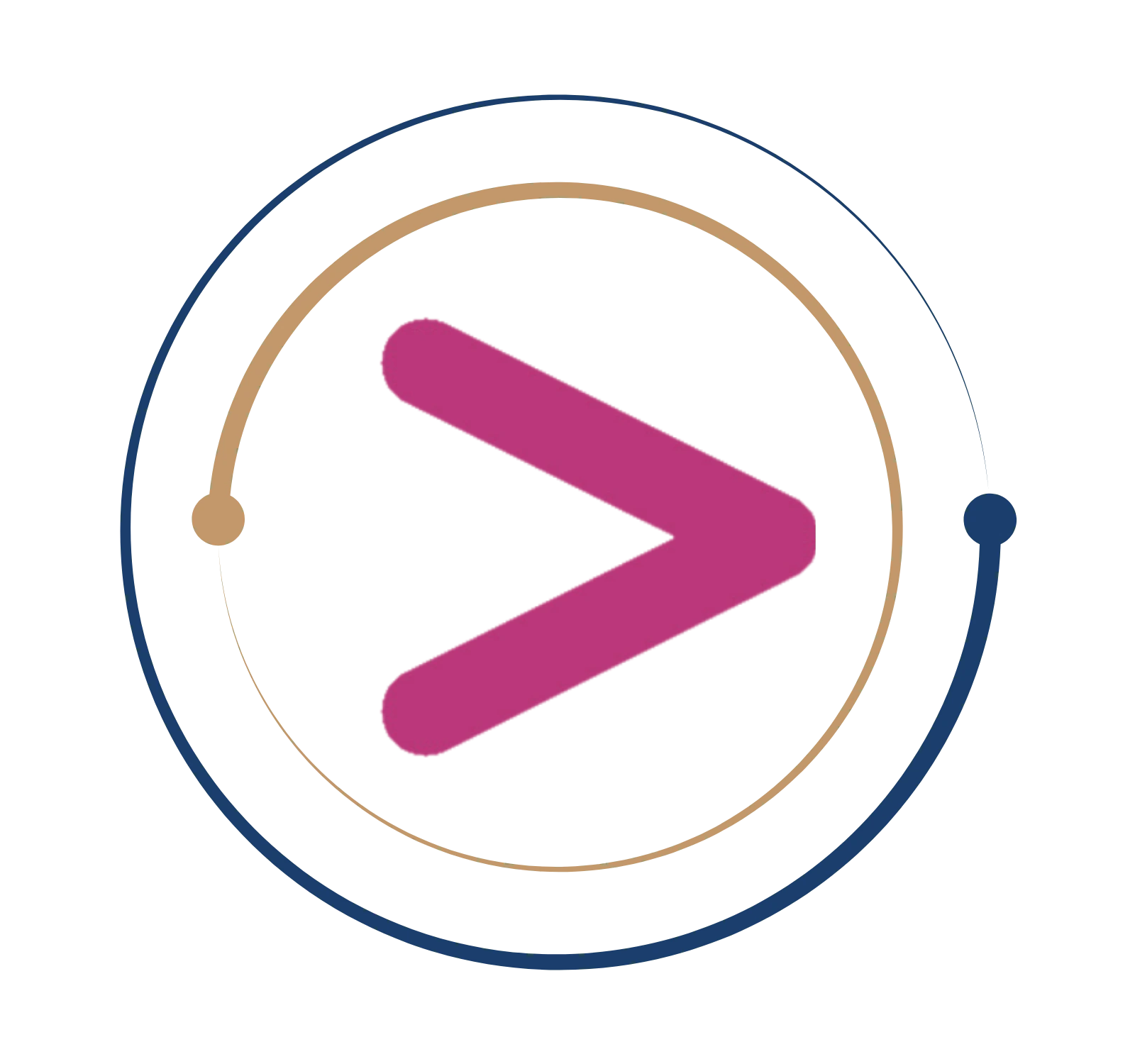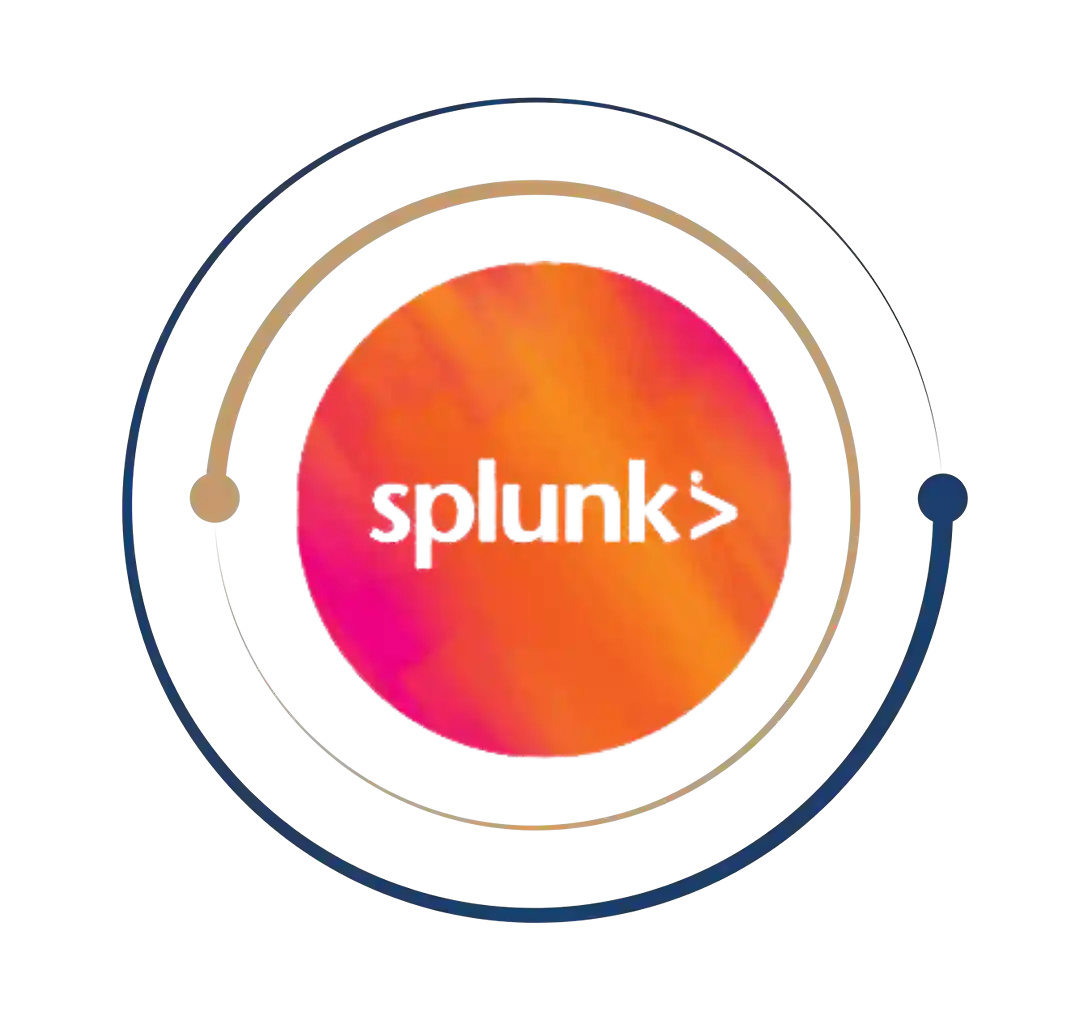Drive intelligent decision-making with MicroStrategy training
MicroStrategy Training
Are you eager to study MicroStrategy from experts? BITA Academy provides Best MicroStrategy Training, the most versatile tool for business intelligence and data discovery. Another critical concept to understand attributes, which you will learn about in our Microstrategy BI Training in Chennai. It would help if you also comprehended that we must map the logic of an enterprise business so that a computer may understand it. Microstrategy Training will assist you in gathering and preparing data for this tool, and you will become an expert in working with its object model. You should also know how to acquire the data in a playable format. You’ll learn about data sets and how to import data into Microstrategy’s web and desktop applications. This will assist you in creating reports from unmodeled data and strategies for importing data from diverse sources such as flat files, web sources, and so on.
What is Microstrategy?
Microstrategy is a business intelligence platform that assists in analyzing internal and external data to make business choices. This MicroStrategy object model connects the database to the business logic. Microstrategy will determine the most logical code to return the most needed information. With the help of this tool, you may undertake several degrees of data analysis, and this MicroStrategy training will teach you how to obtain data.
Roles and Responsibilities of MicroStrategy Developer
- Lead BI design and development activities, identify hazards, and offer risk reduction plans as a MicroStrategy Developer.
- All steps of the Software Development Life Cycle must be designed, implemented, and maintained. (SDLC)
- Design Microstrategy Projects while ensuring that all needs are addressed.
- Support database design with BI analysts, Data Analysts, and Data Modelers.
- Advanced knowledge of BI report creation and development
- Participate in the entire software development life cycle and give Microstrategy & BICS development experience.
- Participate in the reviews and validation of the comprehensive technical design for business applications with the Solution Designer to ensure alignment with business requirements.
- Understand technical requirements and design documentation for reports.
MicroStrategy Training
Are you eager to study MicroStrategy from experts? BITA Academy provides Best MicroStrategy Training, the most versatile tool for business intelligence and data discovery. Another critical concept to understand attributes, which you will learn about in our Microstrategy BI Training in Chennai. It would help if you also comprehended that we must map the logic of an enterprise business so that a computer may understand it. Microstrategy Training will assist you in gathering and preparing data for this tool, and you will become an expert in working with its object model. You should also know how to acquire the data in a playable format. You’ll learn about data sets and how to import data into Microstrategy’s web and desktop applications. This will assist you in creating reports from unmodeled data and strategies for importing data from diverse sources such as flat files, web sources, and so on.
Microstrategy is a business intelligence platform that assists in analyzing internal and external data to make business choices. This MicroStrategy object model connects the database to the business logic. Microstrategy will determine the most logical code to return the most needed information. With the help of this tool, you may undertake several degrees of data analysis, and this MicroStrategy training will teach you how to obtain data.
Microstrategy is a business intelligence platform that assists in analyzing internal and external data to make business choices. This MicroStrategy object model connects the database to the business logic. Microstrategy will determine the most logical code to return the most needed information. With the help of this tool, you may undertake several degrees of data analysis, and this MicroStrategy training will teach you how to obtain data.
- Lead BI design and development activities, identify hazards, and offer risk reduction plans as a MicroStrategy Developer.
- All steps of the Software Development Life Cycle must be designed, implemented, and maintained. (SDLC)
- Design Microstrategy Projects while ensuring that all needs are addressed.
- Support database design with BI analysts, Data Analysts, and Data Modelers.
- Advanced knowledge of BI report creation and development
- Participate in the entire software development life cycle and give Microstrategy & BICS development experience.
- Participate in the reviews and validation of the comprehensive technical design for business applications with the Solution Designer to ensure alignment with business requirements.
- Understand technical requirements and design documentation for reports.
Get Instant Help Here
Certifications are vital in an increasingly competitive sector to earn trust and demonstrate knowledge to clients and current or potential employers. If you have a MicroStrategy course completion certificate from us, it will add value to your resume. Obtaining a certificate shows your commitment to upgrading your skills. The certificate can be used in addition to your CV, resume, or LinkedIn profile. It gives you the credibility to take on more important responsibilities, work on larger projects, and make more money. Knowledge is power, especially in the workplace of today. Documenting your talents enables you to advance your profession or begin a new one.
- MicroStrategy 10 Certification
- MicroStrategy BI Certification
- MicroStrategy Admin Certification
- Microstrategy Developer Certification

MicroStrategy is ranked seventh among the best Business Intelligence Tools. MicroStrategy is widespread among large enterprises, accounting for 72% of PeerSpot users studying this solution. Professionals from a computer software company are the leading industry studying this solution, accounting for 15% of all views. Microstrategy Developer salaries in India range from 3.5 Lakhs to 11.5 Lakhs per year, with an average yearly pay of 6.3 Lakhs—Signup for Microstrategy Training.
Job you can land with Microstrategy
What you will learn?
- Deep Dive on Business Intelligence
- What do you know about OLAP?
- Deep Dive on BI tools
- An Overview of Database
- An Overview of Dataflow architecture
- What do you know about stack description in BI?
- Why does business demand reports?
- What is the difference between OLTP and OLAP?
- How to deliver info through BI Platform?
- Deep dive on product dimension hierarchy
- What do you know about the implementation of the MD model?
- What is the difference between MOPAL and ROLAP?
An Overview of microstrategy architecture
- Benefits of using this tool
- What are the different analysis techniques?
- Deep Dive on microstrategy desktop
- Deep Dive on microstrategy architect and report services
- What do you know about advanced microstrategy desktop?
- What do you know about microstrategy intelligence server?
- Deep Dive on microstrategy narrowcast server
- A Brief view on Administration
- Deep Dive on WebServer
- An Overview of microstrategy Business Intelligence
- Deep Dive on Desktop and architecture
- What do you know about configuration objects?
- What do you know about public and schema objects?
- How to create and save reports on the desktop?
- How to manipulate report in desktop?
- How to create and save basic report filters?
- How to create, format and save basic metrics?
- What do you know about microstrategy OLAP services in desktop?
- How to view filters?
- What do you know about derived metrics?
- How to create and save basic prompts?
- Deep Dive on Microstrategy Architect
- What do you know about logical data model?
- Deep Dive on physical warehouse schema
- What do you know about advanced data modeling?
- A Brief view on schema design
- What is a many to many relationship?
- Deep Dive on role attributes
- How to create microstrategy facts and attributes?
- How to create microstrategy hierarchies?
- Deep Dive on Project Configuration workshop
- What do you know about project optimization and maintenance?
- How to maintain your project overtime aggregate tables?
- A Brief View on Partitioning
- Deep Dive on Partition mappings transformation
- A Brief Overview on enterprise reporting
- Basics of Document
- Deep Dive on Document Design Concepts
- Deep Dive on useful design techniques
- An Overview of microstrategy office
- Deep Dive on Advance Reporting
- What do you know about advanced metrics and filters?
- A Brief view on consolidations and groups
- Deep Dive on Advanced Prompts and OLAP Services
- What do you know about Drill maps and report data options?
- Deep Dive on microstrategy intelligence server
- Connectivity
- What do you know about start up and administration interface?
- Security
- A Brief view on Server Administration
- An Overview of Caching and Scheduling
- What is Data marts and clustering?
- How to install MSTR?
- A Brief view on Object Manager
- What do you know about Project Duplication?
- A Brief view on groups and User Creation
- Deep Dive on Command Manager
Weekdays
Mon-Fri
Online/Offline
1 hour
Hands-on Training
Suitable for Fresh Jobseekers
/ Non IT to IT transition
Weekends
Sat – Sun
Online/Offline
1.30 – 2 hours
Hands-on Training
Suitable for IT Professionals
Batch details
Week days
Mon-Fri
Online/Offline
1 hour
Hands-on Training
/ Non IT to IT transition
Sat – Sun
Online/Offline
1:30 – 2 hours
Hands-on Training
Why should you select us?






Why should you select Us?