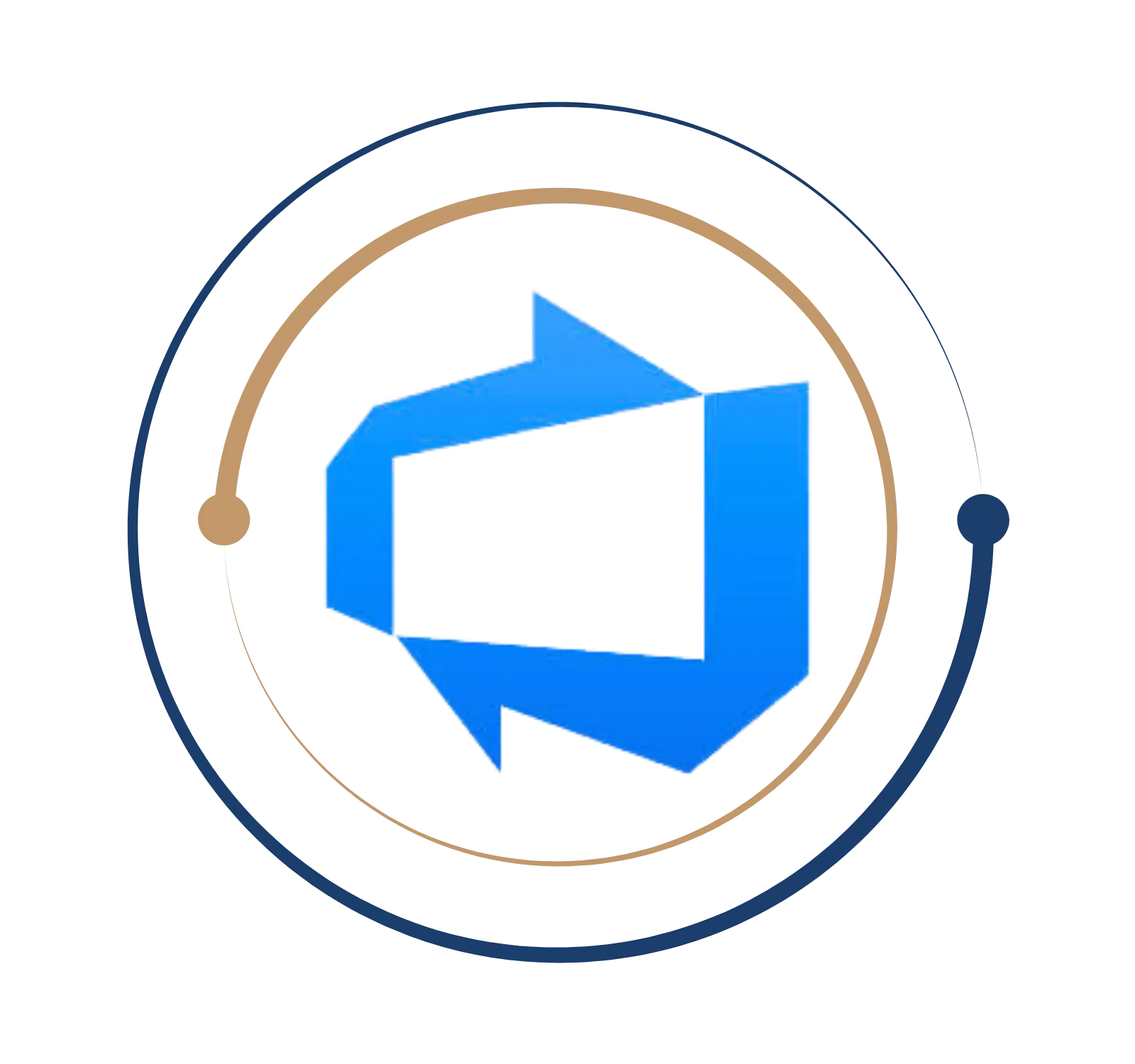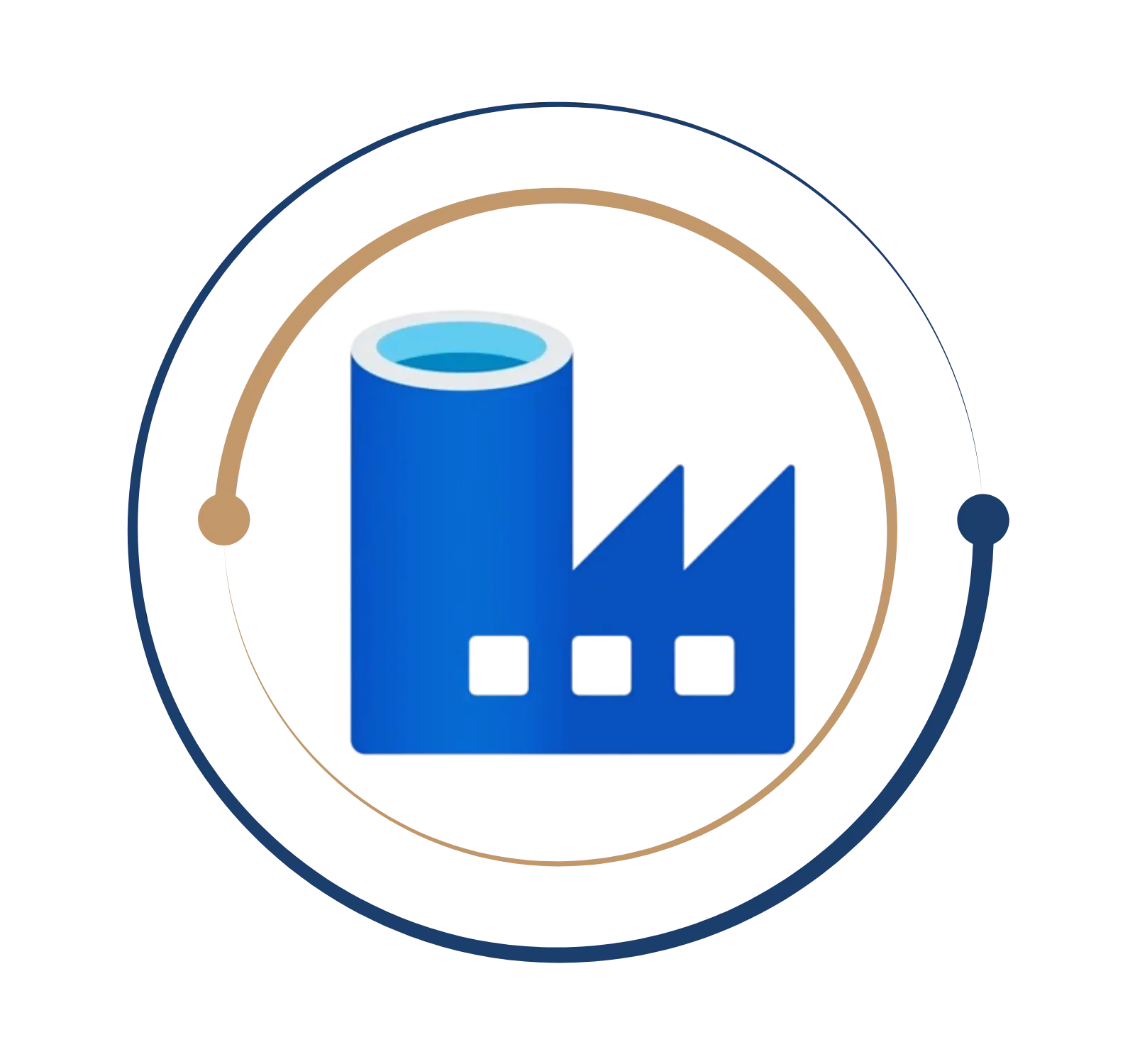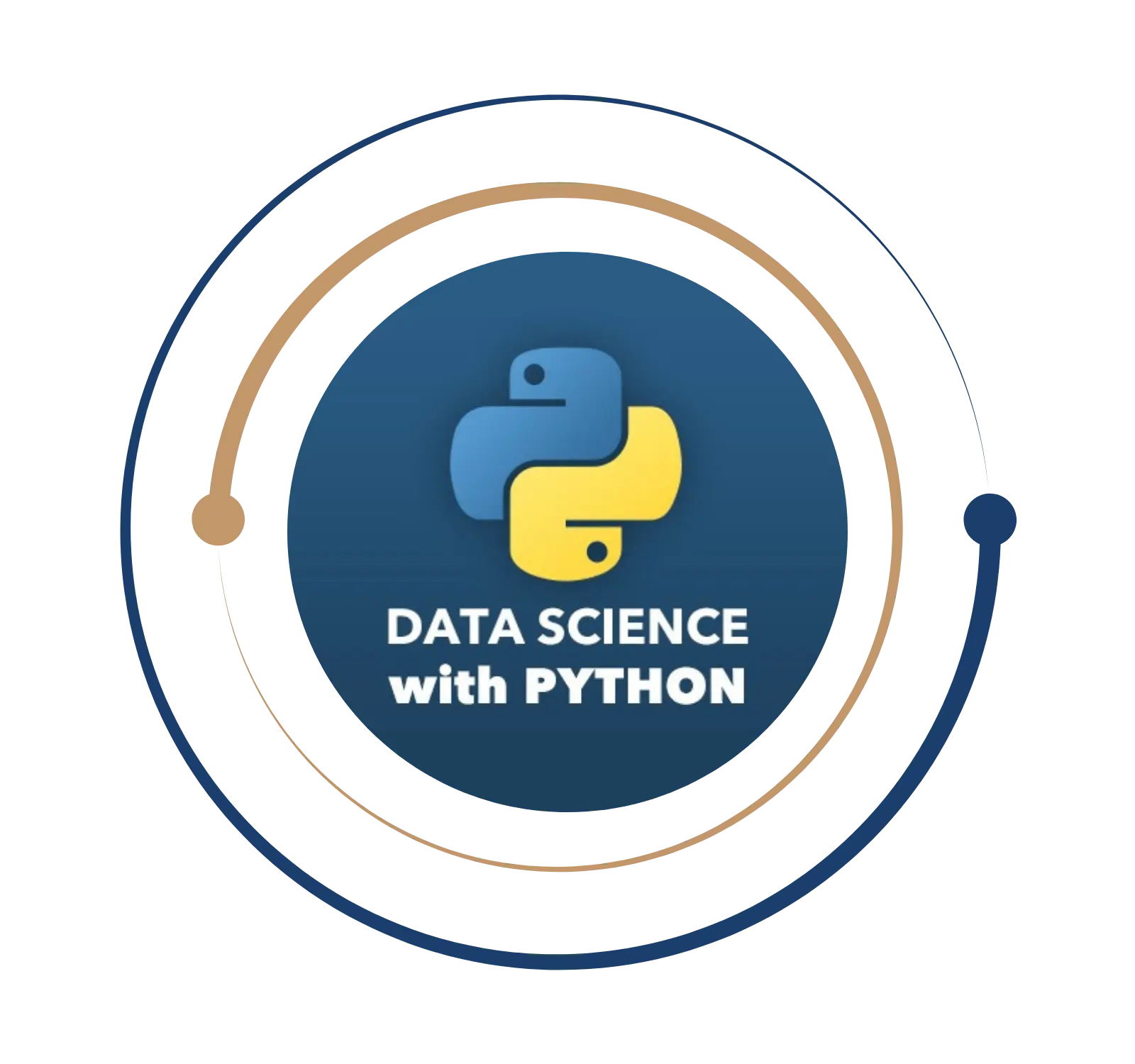Get certified as an Azure Administrator and manage cloud infrastructures seamlessly
Azure Administrator Associate Training
Are you interested in becoming an Azure Administrator Certified Professional? You’ve arrived at the right. BITA offers Azure Administrator Associate Training to help you gain experience implementing, managing, and being able to monitor a Microsoft Azure environment in an organization and become a certified MS Azure Administrator. We show you the underlying principles of advanced skills. Gain knowledge on using MS Azure from scratch, using methods trained by subject matter experts. Because of your learning, you will have conclusive proof of training at a highly professional level.
The Azure Administrator plays a significant role in implementing, managing, and monitors identity, management, backup, compute, and virtual servers. Microsoft Azure is a cloud computing platform that allows its people to handle a wide range of cloud services and resources such as data transformation, data storage, and more. As needed, the Azure Administrator will provide for, size, monitor, and modify resources. An Azure Administrator is frequently part of a larger team tasked with implementing a company’s cloud infrastructure.
Azure Administrator Associate Training
Are you interested in becoming an Azure Administrator Certified Professional? You’ve arrived at the right. BITA offers Azure Administrator Associate Training to help you gain experience implementing, managing, and being able to monitor a Microsoft Azure environment in an organization and become a certified MS Azure Administrator. We show you the underlying principles of advanced skills. Gain knowledge on using MS Azure from scratch, using methods trained by subject matter experts. Because of your learning, you will have conclusive proof of training at a highly professional level.
What exactly is an Azure Administrator?
The Azure Administrator plays a significant role in implementing, managing, and monitors identity, management, backup, compute, and virtual servers. Microsoft Azure is a cloud computing platform that allows its people to handle a wide range of cloud services and resources such as data transformation, data storage, and more. As needed, the Azure Administrator will provide for, size, monitor, and modify resources. An Azure Administrator is frequently part of a larger team tasked with implementing a company’s cloud infrastructure.
Roles and Responsibility of Azure Administrator
- Virtual Network Deployment and Configuration
- Managing Routing Paths, particularly in a Hybrid Cloud.
- Managing public and private IP addresses for your virtual machines and selecting other Azure resources
- To write Azure Monitor log queries, use Log Analytics in the Azure portal. In addition, To write Azure Monitor log queries, use Log Analytics in the Azure portal. In addition, Create a simple question in Log Analytics. Understand your data’s schema. Results can be filtered, sorted, and grouped. Use a time range, Make graphs, and Queries can be saved and loaded. Export and distribute queries
- The Azure Administrator is most commonly associated with infrastructure-as-a-service (IaaS), which typically consists of running Virtual Machines (VMs) in the cloud. To that end, to be a successful Azure Administrator, you should know about Microsoft Hyper-V and VMware vSphere.
- Administrators have virtually limitless storage with Azure. You require storage space for VM virtual hard disks, data stores, application programs, and possibly valuable data. Understand Powershell/CLI commands that will assist you in creating and removing storage.
- Since your company’s proprietary data is stored on someone else’s infrastructure, the stakes are high in the Azure public cloud. The collective responsibility model in cloud computing implies that one’s responsibility as an Azure Administrator is to use Microsoft’s numerous security controls.
The Azure Administrator plays a significant role in implementing, managing, and monitors identity, management, backup, compute, and virtual servers. Microsoft Azure is a cloud computing platform that allows its people to handle a wide range of cloud services and resources such as data transformation, data storage, and more. As needed, the Azure Administrator will provide for, size, monitor, and modify resources. An Azure Administrator is frequently part of a larger team tasked with implementing a company’s cloud infrastructure.
- Virtual Network Deployment and Configuration
- Managing Routing Paths, particularly in a Hybrid Cloud.
- Managing public and private IP addresses for your virtual machines and selecting other Azure resources
- To write Azure Monitor log queries, use Log Analytics in the Azure portal. In addition, To write Azure Monitor log queries, use Log Analytics in the Azure portal. In addition, Create a simple question in Log Analytics. Understand your data’s schema. Results can be filtered, sorted, and grouped. Use a time range, Make graphs, and Queries can be saved and loaded. Export and distribute queries
- The Azure Administrator is most commonly associated with infrastructure-as-a-service (IaaS), which typically consists of running Virtual Machines (VMs) in the cloud. To that end, to be a successful Azure Administrator, you should know about Microsoft Hyper-V and VMware vSphere.
- Administrators have virtually limitless storage with Azure. You require storage space for VM virtual hard disks, data stores, application programs, and possibly valuable data. Understand Powershell/CLI commands that will assist you in creating and removing storage.
- Since your company’s proprietary data is stored on someone else’s infrastructure, the stakes are high in the Azure public cloud. The collective responsibility model in cloud computing implies that one’s responsibility as an Azure Administrator is to use Microsoft’s numerous security controls.
Get Instant Help Here
The Microsoft Azure Administrator certification is designed for those who manage Microsoft Azure Cloud services such as compute, networking, storage, security, and other cloud capabilities. The demand for Azure Administrators is rapidly increasing due to the increased demand for Azure. As a result, one Resume with this glowing certification will have a considerable advantage. Accreditation leads to a significant increase in both job prospects and earnings. Almost 70percent of the surveyed people believe that certification has increased their profits and that certification has enhanced their job prospects. The Azure Administrator Associate certification training course will prepare you to take the Azure Administrator Associate exam AZ-104. Those interested in working as Azure Administrator Associate can enroll in BITA Academy’s Azure Administrator Associate Training, which will lead to a long and profitable career.
Azure Certification
- Microsoft Certified Azure Administrator Associate AZ-104
- Microsoft Certified Azure Developer Associate AZ-204
- Microsoft Certified Azure Security AZ-500

Microsoft Azure, Google Cloud Platform, and Amazon Web Services are market leaders in cloud computing. Azure is the preferred public cloud for businesses of all sizes. Entry-level positions are required to get started in the industry. With time and experience, they advance and are promoted to senior Azure Administrator positions. The Junior Azure Administrator role entails conversing and cooperating with development and infrastructure groups. A Senior Azure Administrator is responsible for monitoring and improving the security of present and future Azure surroundings. Since the Azure market is vast, there are numerous organizations that require Azure Administrators. However, how much they pay you depends on their work requirements; some large organizations pay you well. An Azure Administrator’s annual salary in India is approximately INR 5 -6 LPA. This figure is significantly higher than the average salary for other IT job profiles. Signup for Azure Administrator Associate Training.
Job you can land with Azure Administrator Associate
What you will learn?
- Introduction to cloud computing
- What is Microsoft Azure?
- Microsoft Azure Services
- Creating a Microsoft Azure Account
- Azure CLI, Azure PowerShell
- Managing Azure Resources & Subscriptions
- Azure Resource Manager
- Microsoft Azure Architecture
- Azure Resources & Subscriptions
- Azure Resource Manager
- Managing Azure Resources
- Azure Tags
- Azure Storage Account & its types
- Azure Blob Storage
- Azure Content Delivery Network (CDN)
- Azure Files Storage
- Azure File Sync
- Azure Table Storage
- Azure Queue Storage
- Azure Storage Explorer
- Azure Shared Access Signature (SAS)
- Azure Databox
- Azure Storage Replication
- Data Replication Options
- Azure Import/Export Service
- Azure Virtual Machines
- Data Disks in Azure
- Azure VMs & Interfaces
- ARM templates
- VHD templates
- Custom Images of Azure VM
- Virtual Machine Scale Sets
- Virtual Machine Availability Sets
- App Service Web App for Containers
- App Service plan
- Networking for an App Service
- Deployment slots
- Container image
- Azure Kubernetes Service
- Azure Container Registry
- Azure Virtual Networks
- Azure Vnet Components
- IP Address – Public & Private IPs
- Azure Vnet Subnets
- Azure Network Interface Cards (NIC)
- Network Security Group (NSG)
- Route Tables
- Service Tags
- Azure DNS
- Private DNS
- Application Gateway
- Azure Front Door Service
- Azure Traffic Manager
- Application Security Groups
- Azure Load Balancers
- Azure Firewall
- Azure Bastion
- Network Watcher
- Azure Express Route
- Express Route Circuits
- Express Route Peering
- Identity and Access Management in Azure
- Role Based Access Management (RBAC)
- Role Definitions
- Role Assignment in Azure Resources
- Azure Users & Groups
- RBAC Policies
- Azure Active Directory (Azure AD)
- Windows AD Vs Azure AD
- Azure AD Users
- Azure AD Groups
- Azure AD Domains
- Azure AD Tenants
- Authentication Options
- Azure AD Connect
- Self Service password Reset (SSPR)
- Multi Factor Authentication (MFA)
- Resource Locks
- Azure Monitor
- Azure Metrics
- Log Analytics
- Alerts and actions
- Application Insights
- Backup reports
- Recovery Services Vault
- Backing Up Azure Virtual Machines
- VM Backup Policies
- Restoring Azure Virtual machines
Weekdays
Mon-Fri
Online/Offline
1 hour
Hands-on Training
Suitable for Fresh Jobseekers
/ Non IT to IT transition
Weekends
Sat – Sun
Online/Offline
1.30 – 2 hours
Hands-on Training
Suitable for IT Professionals
Batch details
Week days
Mon-Fri
Online/Offline
1 hour
Hands-on Training
/ Non IT to IT transition
Sat – Sun
Online/Offline
1:30 – 2 hours
Hands-on Training
Why should you select us?






Why should you select Us?