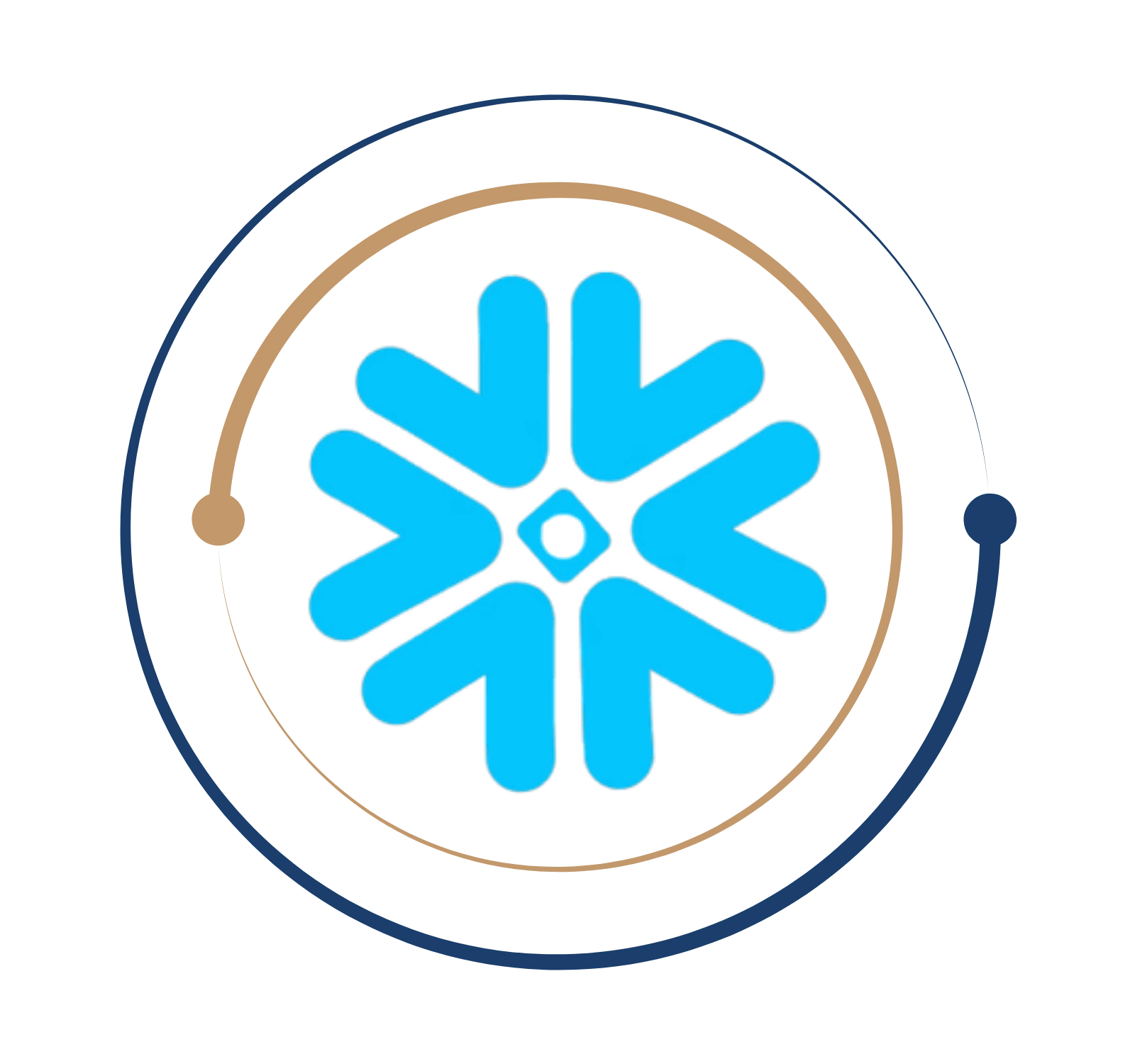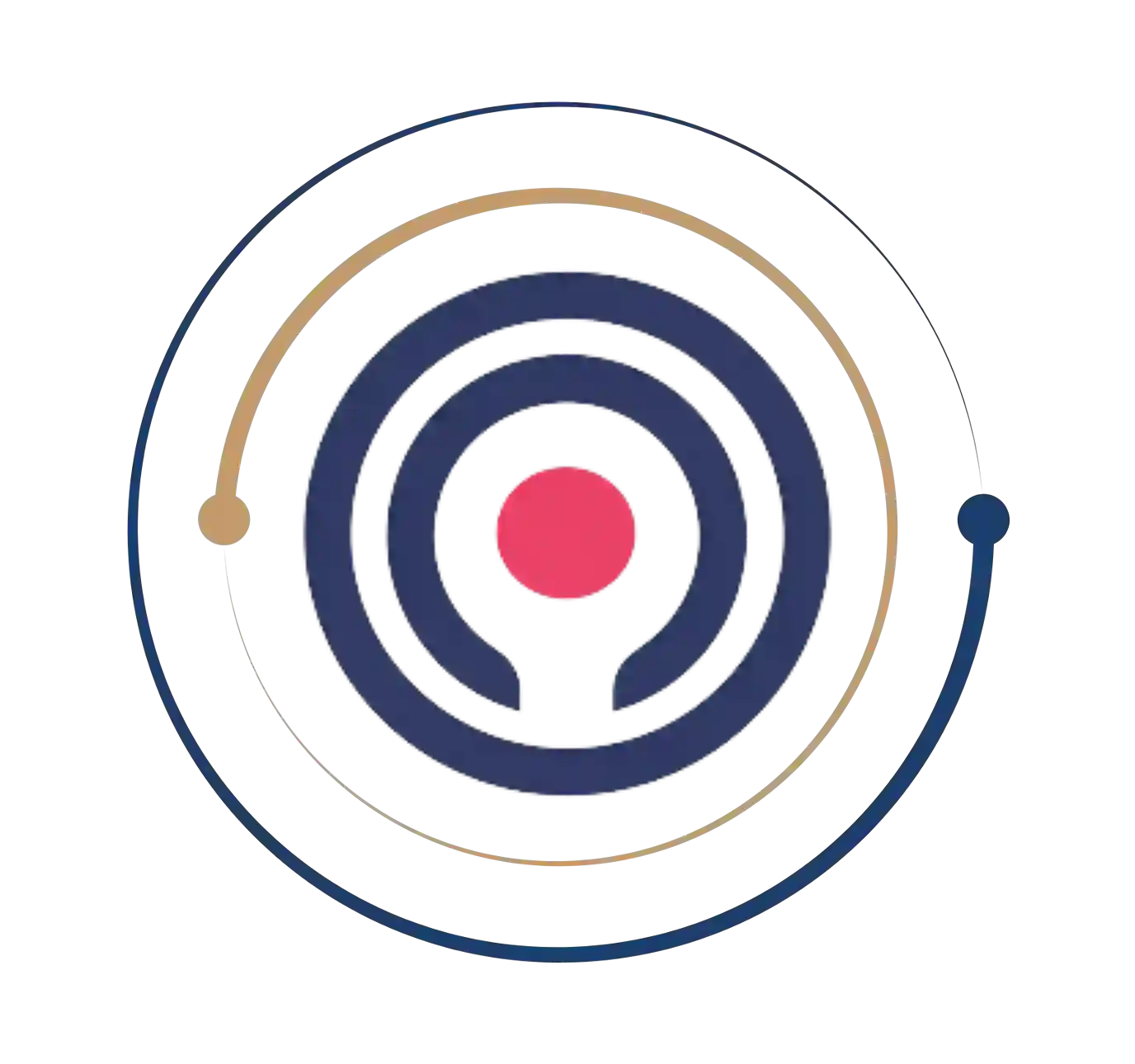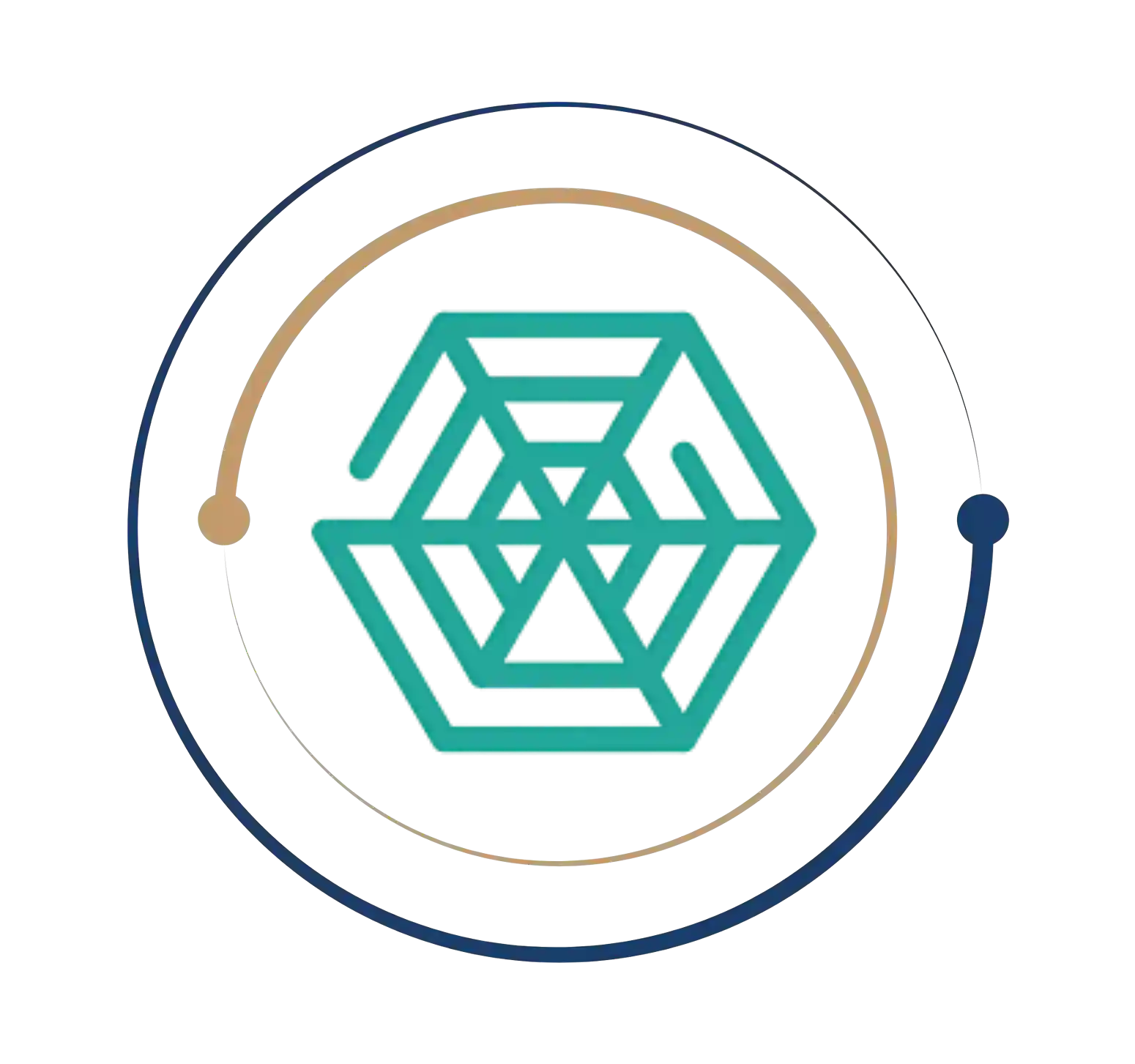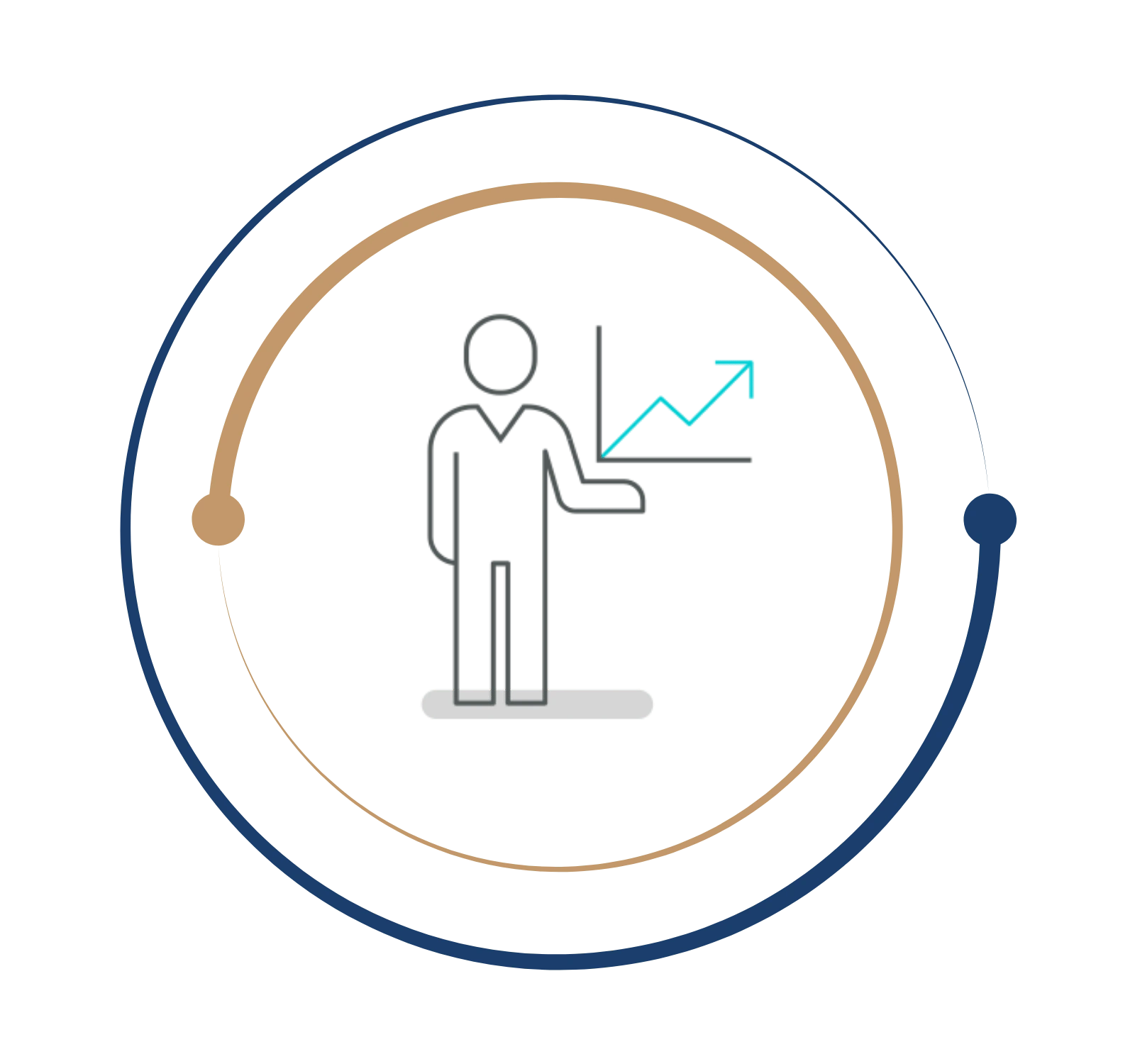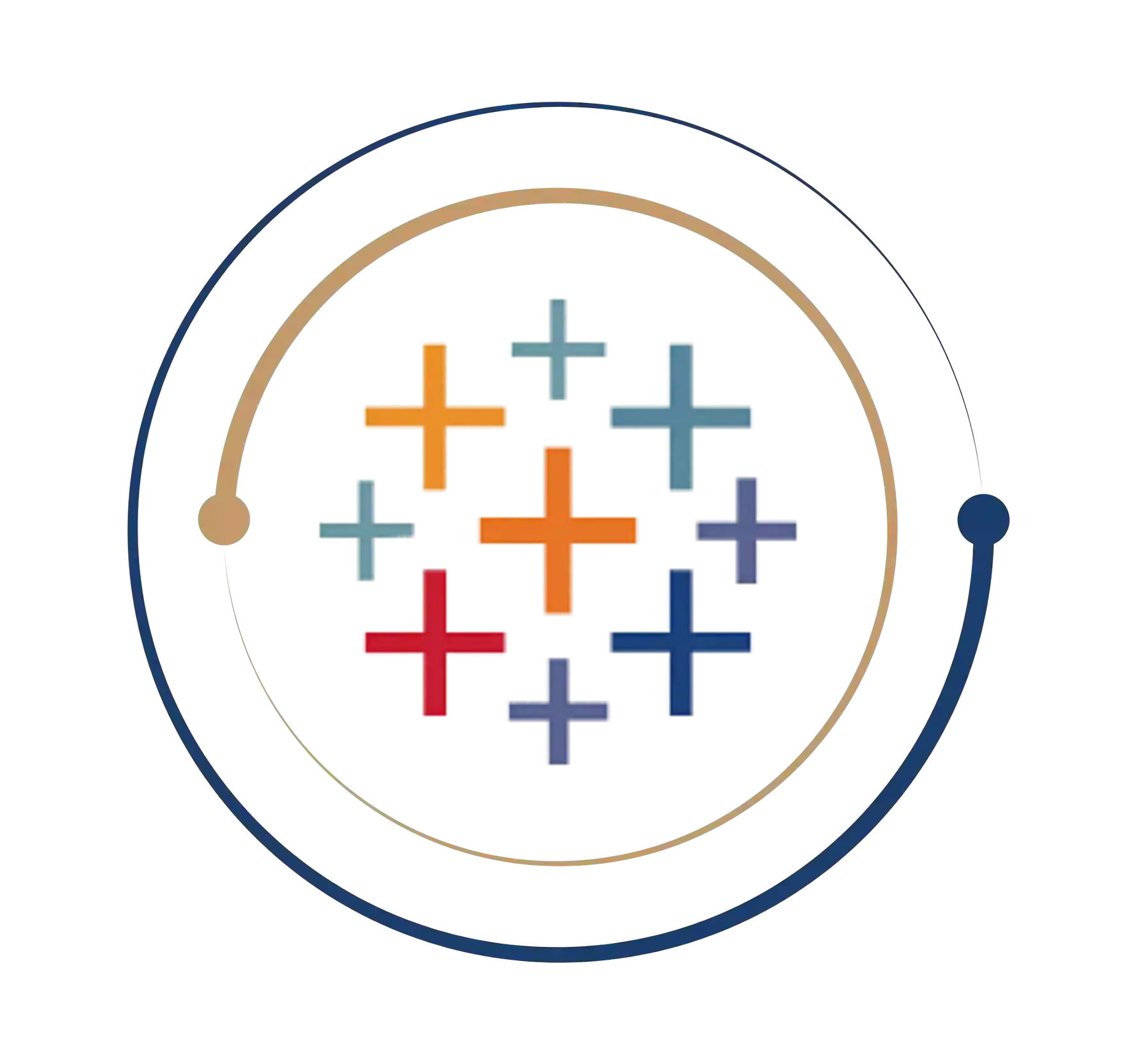Lead data-driven decisions with our Business Analyst training
Advanced Excel Training in Chennai
Are you looking for a Corporate Training Institute where you can gain a thorough understanding of the Microsoft Excel Office Applications? Join BITA’s Advanced Excel Training in Chennai to learn how to use the Microsoft Excel Excel Software from the beginning to the end under the direction of an expert. Under the instruction of certified professionals, the Excel Training Program at BITA enables you to analyze data at any level. It equips you to use spreadsheets with functions, formulas, charts, perform data visualization, extract or pull data, visualize the extracted data, pivot table, pivot charts, sampling, and Excel VBA.
What is MS-Excel?
Microsoft Excel is a widely used Microsoft Office software. It’s a spreadsheet application for storing and analyzing numerical data. MS Excel is a spreadsheet tool that allows users to record data in tables. MS Excel is extensively used for various factors, such as the ease with which data can be stored and information can be added and removed with no effort.
Benefits of MS -Excel
- MS Excel is extensively used to record and analyze data since there is no limit to the amount of data saved in a spreadsheet.
- Filtering data in Excel is simple.
- Finding information on paper might take longer, but that isn’t the situation with excel spreadsheets. It’s simple to locate and retrieve data.
- With the formulae option in MS Excel, doing calculations has become more accessible and less time-consuming.
- Spreadsheet files can be highly secured on a laptop or desktop computer, and the risk of losing them is far lower than data stored in registers or on paper.
- Data was previously held in various files and registers when the documentation was completed. More than one worksheet can now be added to a single MS Excel file, making this more practical.
- Analyzing data gets more accessible when recorded in the form of a table. As a result, information is a more readable and intelligible spreadsheet.
Why should I Learn MS Excel?
- Learning Excel improves your job market value. Businesses highly seek excel skills due to the numerous applications they may be used for. You will learn more advanced techniques to use Excel in Excel courses, which will help you stand out in the job market.
- Excel may be used to create staff schedules in various situations; Budget management, Receipts and expenditures are kept track of. Inventory control to represent data and create charts, visualizations, and dashboards. Excel training improves your productivity. You’ll be capable of completing several projects and jobs more efficiently as your Excel skills develop.
- Advanced Excel training will offer enterprises higher-skilled personnel and tools to help employees operate more efficiently in their existing positions and prepare them for advancement to higher-level positions.
- Advanced Excel training in Chennai focuses on essential abilities that may be applied and valued in practically every job role. You should be able to do a better job after training.
- You can create more complex calculations using advanced Excel features. Once you’ve typed your formula and entered your set command, the tool will do the math for you, saving up your time for other chores and ensuring that you get accurate data the first time.
Advanced Excel Training in Chennai
Are you looking for a Corporate Training Institute where you can gain a thorough understanding of the Microsoft Excel Office Applications? Join BITA’s Advanced Excel Training in Chennai to learn how to use the Microsoft Excel Excel Software from the beginning to the end under the direction of an expert. Under the instruction of certified professionals, the Excel Training Program at BITA enables you to analyze data at any level. It equips you to use spreadsheets with functions, formulas, charts, perform data visualization, extract or pull data, visualize the extracted data, pivot table, pivot charts, sampling, and Excel VBA.
Microsoft Excel is a widely used Microsoft Office software. It’s a spreadsheet application for storing and analyzing numerical data. MS Excel is a spreadsheet tool that allows users to record data in tables. MS Excel is extensively used for various factors, such as the ease with which data can be stored and information can be added and removed with no effort.
Microsoft Excel is a widely used Microsoft Office software. It’s a spreadsheet application for storing and analyzing numerical data. MS Excel is a spreadsheet tool that allows users to record data in tables. MS Excel is extensively used for various factors, such as the ease with which data can be stored and information can be added and removed with no effort.
- MS Excel is extensively used to record and analyze data since there is no limit to the amount of data saved in a spreadsheet.
- Filtering data in Excel is simple.
- Finding information on paper might take longer, but that isn’t the situation with excel spreadsheets. It’s simple to locate and retrieve data.
- With the formulae option in MS Excel, doing calculations has become more accessible and less time-consuming.
- Spreadsheet files can be highly secured on a laptop or desktop computer, and the risk of losing them is far lower than data stored in registers or on paper.
- Data was previously held in various files and registers when the documentation was completed. More than one worksheet can now be added to a single MS Excel file, making this more practical.
- Analyzing data gets more accessible when recorded in the form of a table. As a result, information is a more readable and intelligible spreadsheet.
Why should I Learn MS Excel?
- Learning Excel improves your job market value. Businesses highly seek excel skills due to the numerous applications they may be used for. You will learn more advanced techniques to use Excel in Excel courses, which will help you stand out in the job market.
- Excel may be used to create staff schedules in various situations; Budget management, Receipts and expenditures are kept track of. Inventory control to represent data and create charts, visualizations, and dashboards. Excel training improves your productivity. You’ll be capable of completing several projects and jobs more efficiently as your Excel skills develop.
- Advanced Excel training will offer enterprises higher-skilled personnel and tools to help employees operate more efficiently in their existing positions and prepare them for advancement to higher-level positions.
- Advanced Excel training in Chennai focuses on essential abilities that may be applied and valued in practically every job role. You should be able to do a better job after training.
- You can create more complex calculations using advanced Excel features. Once you’ve typed your formula and entered your set command, the tool will do the math for you, saving up your time for other chores and ensuring that you get accurate data the first time.
Get Instant Help Here
Excel Course Certification is a recognized qualification that shows the individual has a thorough understanding of Microsoft Excel Spreadsheets. This certification states that the candidate has mastered the basic skill sets to work with Microsoft Excel sheets and involves real-time and practical experience at the end of the Excel course. Adding this Excel Course completion certificate to your CV will assist your recruiter rank your profile. Moreover, this Advanced Excel Course Certificate facilitates access to a broader range of job options.
Data processing and analysis are critical components of the software industry’s predicted future growth. Excel is the most uncomplicated basic and still the most powerful tool for keeping track of company data. The excel spreadsheet has been utilized by top corporate firms for years to handle day-to-day administrative work and use equations, practical tools, and illustrations. Advanced Excel certification is widely recognized worldwide, and its necessity is critical in today’s highly competitive industry.
- Excel Associate-MOS Certification
Allow yourself to be a beginner. No one starts off being excellent, and BITA furnishes you with all the certification courses and Advanced Excel Training in Chennai.

Excel skills are required to advance data analysts, MIS executives, financial analysts, market research analysts, significant data analyst architecture, and extensive data engineer job profiles. Data input, data gathering, data verification, administration, accounting, and data analysis are numerous types of work roles that excel professionals hold. Besides high ranking positions such as accounts executive, administrative officer, business analyst, and project manager, low-profile jobs such as journalism, teaching, freelance writing, photography, and designers, and more essential jobs such as household chores, demand for Excel is considerable.
Job you can land with Azure MS-Excel
What you will learn?
- Title Bar
- Ribbon
- Toolbar
- Name Box
- Formula Bar
- Row Bar
- Column Bar
- Scroll Bar
- Spreadsheet
- Sheet Tab
- View Button
- Zoom Control
- Status Bar
- Create New Workbook
- Create New Spreadsheet
- Save the File
- Delete the File
- Print the File
- Hide and Unhide the File
- Protect the File
- Export file
- Font & Format
- Special Paste Function
- Alignment and Numbers
- Cells and Editing Style
- Sort and Filter
- Insert and Delete
- Printing and Layout
- Conditional Formatting
- Charts and Sparklines
- Smart art and Shapes
- Hyperlink
- Go to Functions
- Pivot Table
- Data Table
- Pivot Chart
- Slicer Function
- Pivot Connection
- Alert Message
- Insert comment
- Remove duplicates
- Text to Column
- Consolidation
- Grouping
- Date and Time Formulas
- Text Formulas
- Auto SUM Functions
- Arithmetic Formulas
- Statistics
- Logical Formula
- Lookup Functions
- Vlook up
- Hlook up
Weekdays
Mon-Fri
Online/Offline
1 hour
Hands-on Training
Suitable for Fresh Jobseekers
/ Non IT to IT transition
Weekends
Sat – Sun
Online/Offline
1.30 – 2 hours
Hands-on Training
Suitable for IT Professionals
Batch details
Week days
Mon-Fri
Online/Offline
1 hour
Hands-on Training
/ Non IT to IT transition
Sat – Sun
Online/Offline
1:30 – 2 hours
Hands-on Training
Why should you select us?






Why should you select Us?