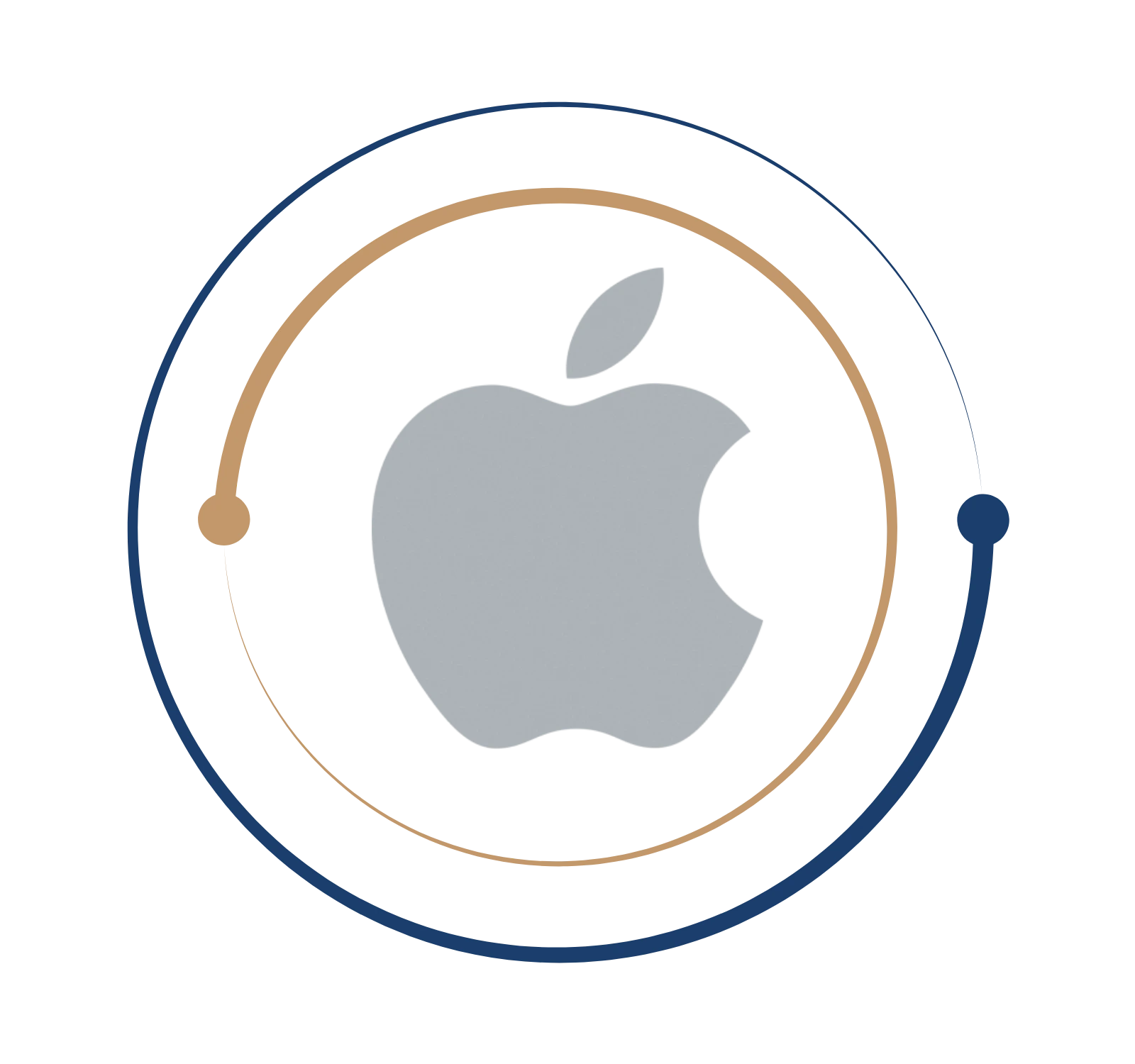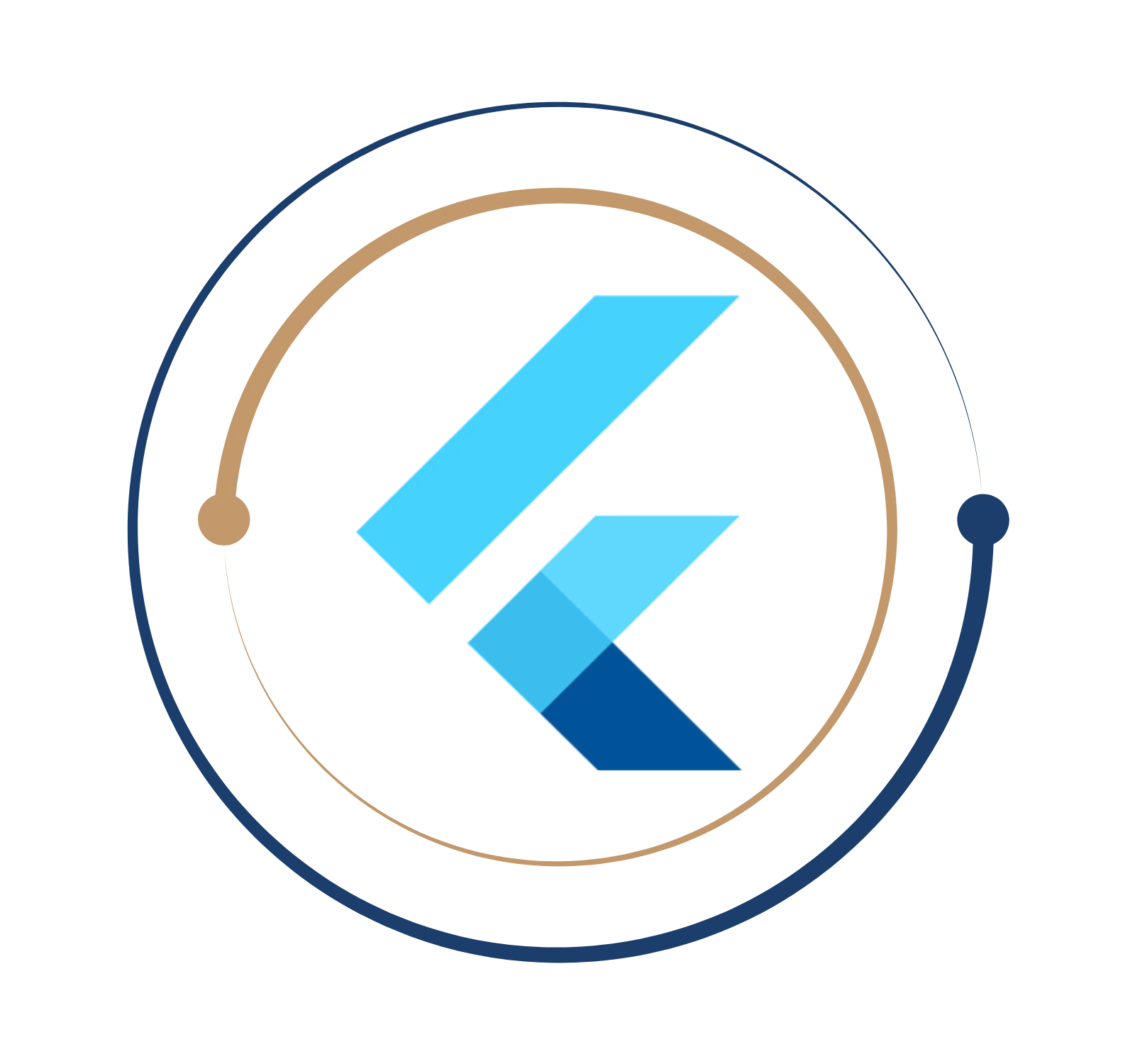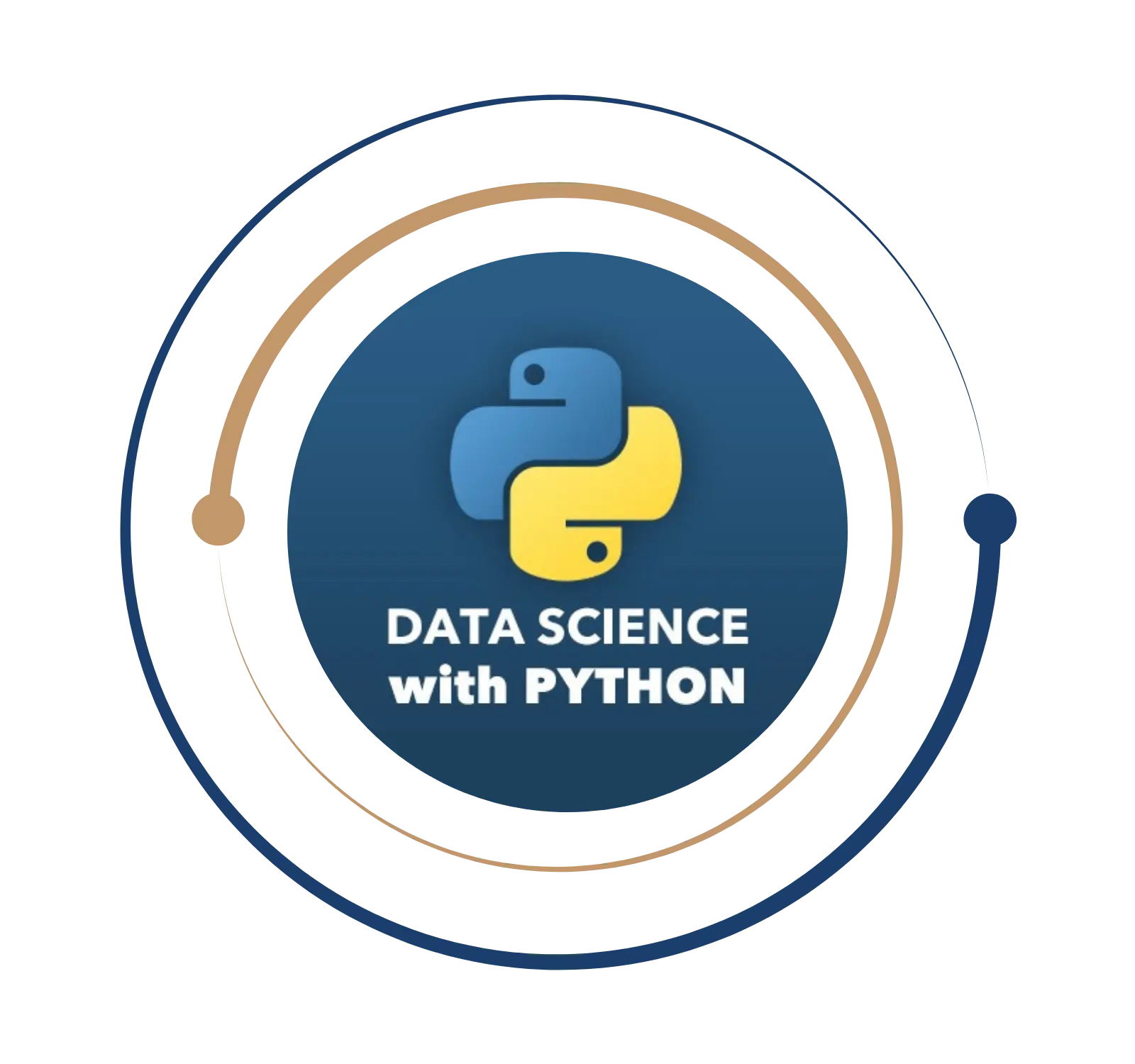Become an Android expert with BITA Academy’s hands-on training
Android Training in Chennai
Do you desire the best Android certification course? BITA provides the top Android Training in Chennai. Our modules will thoroughly cover Android Studio’s features, components, widgets, menu, and advanced concepts to prepare students for industry standards. You will learn about the newest and most innovative tools, such as Android N features like App Permissions and Android Pay. With the aid of this Android training in Chennai, you can create Android projects and learn more about AppCompat, a group of support libraries used to make apps created for newer versions work with older ones.
Android is an open-source mobile operating system created specifically for touchscreen mobile devices like smartphones and tablets. It is based on a modified version of the Linux kernel. The Open Handset Alliance, a group of developers, creates Android, which Google financially supports. An operating system built on the Linux kernel, a GUI, a web browser, and end-user applications that can be downloaded are all included in the Android platform.
Android Training in Chennai
Do you desire the best Android certification course? BITA provides the top Android Training in Chennai. Our modules will thoroughly cover Android Studio’s features, components, widgets, menu, and advanced concepts to prepare students for industry standards. You will learn about the newest and most innovative tools, such as Android N features like App Permissions and Android Pay. With the aid of this Android training in Chennai, you can create Android projects and learn more about AppCompat, a group of support libraries used to make apps created for newer versions work with older ones.
What is Android?
Android is an open-source mobile operating system created specifically for touchscreen mobile devices like smartphones and tablets. It is based on a modified version of the Linux kernel. The Open Handset Alliance, a group of developers, creates Android, which Google financially supports. An operating system built on the Linux kernel, a GUI, a web browser, and end-user applications that can be downloaded are all included in the Android platform.
Roles and Responsibilities of Android Developer
- Create and develop cutting-edge Android applications.
- Test code at the unit level for robustness, considering edge cases, usability, and general dependability.
- Getting rid of bugs and enhancing application efficiency
- Work together on the definition, design, and delivery of new features with cross-functional teams.
- Work with external APIs and data sources.
- Work on application performance enhancement and bug fixing.
- Continually seek out, assess, and practice new technologies to maximize development effectiveness.
Android is an open-source mobile operating system created specifically for touchscreen mobile devices like smartphones and tablets. It is based on a modified version of the Linux kernel. The Open Handset Alliance, a group of developers, creates Android, which Google financially supports. An operating system built on the Linux kernel, a GUI, a web browser, and end-user applications that can be downloaded are all included in the Android platform.
- Create and develop cutting-edge Android applications.
- Test code at the unit level for robustness, considering edge cases, usability, and general dependability.
- Getting rid of bugs and enhancing application efficiency
- Work together on the definition, design, and delivery of new features with cross-functional teams.
- Work with external APIs and data sources.
- Work on application performance enhancement and bug fixing.
- Continually seek out, assess, and practice new technologies to maximize development effectiveness.
Get Instant Help Here
One of the many professional certifications that show a candidate has acquired in-depth wisdom of the Android Application Development project life cycle and its applications is the Android Developer Course Certification. This Android Developer certification certifies that the candidate has the skills required to work as an Android App Developer and includes major project experience. Once you submit this certificate with your resume, it tends to favor your profile for concern during the interview and provides you with access to various work opportunities. BITA furnishes you with all the Certification courses and Android Training in Chennai.
- Android Developer Certification

In today’s rapidly evolving technological environment, it’s critical to keep up with escalating demands. One industry requiring qualified and specialized Android Developers is Android App Development. We can confidently assert that those who choose to work in Android Development will reap significant benefits given the current environment’s growing popularity of smartphone users. One of the most sought-after skills in the IT industry and for open IT jobs is the ability to develop iOS applications. There is now a lot of business interest in it. Businesses strive to make apps user-friendly as they gain popularity. Because of this, companies only work with Android developers to produce top-notch apps for their brands. And because of this, learning Android is the best way to get high-paying jobs. The average annual salary for an Android Developer in India is 4.0 Lakhs, with salaries ranging from 1.5 Lakhs to 11.0 Lakhs. Signup for Android Training in Chennai.
Job you can land with Android
What you will learn?
- What is Android?
- History and Version
- Software Set up
- What is Android Studio?
- How to Set up Android Studio?
- Write your first code with Hello Android Example
- What is Dalvik Virtual Machine?
- Software Stack
- Android Core Building Blocks
- What is Android Emulator?
- How to use AndroidManifest.XML file and R. Java File?
- How to Hide Title Bar?
- Screen Orientation
- Object Oriented Programming Concepts
- Variables
- Arrays and Maps
- If Statements
- Loops
- Classes and Objects
- What should you know about App Number Shapes?
- What is Activity?
- What is Service?
- Deep Dive on Broadcast Receiver?
- Content Providers
- What is Toast and Custom Toast?
- Button
- Toggle Button
- Image Button
- Checkbox
- Alert Dialog
- Spinner
- AutoCompleteTextView
- Rating Bar
- Date Picker in Android
- Time Picker in Android
- What is Progress Bar?
- Activity Lifecycle
- Activity Example
- Implicit Intent
- Explicit Intent
- Pending Intent
- Sticky Intent
- What is Option Menu and Context Menu?
- What is pop up Menu and how to use it?
- Relative Layout
- What is Linear Layout and Frame Layout?
- Overview of Grid Layout and Table Layout?
- Deep Dive on Array Adaptor and Array List Adaptor
- Base Adaptor
- Grid View
- Web View
- Scroll View
- Search View
- What is Fragment?
- Life Cycle of Fragment
- How to create a Fragment?
- What is DialogFragments?
- How to add Fragment to Activity?
- How to use FragmentManager in Android?
- What is FragmentTransaction?
- How to Add Fragment without User Interface?
- How to Implement BackStack?
- What is Android Service?
- Overview of Android Service API?
- Difference between Android Started Service and Android Bound Service.
- What is Android Unbound Service?
- Android Service Lifecycle
- Real Time Examples for Android Service
- What is Android IntentService?
- Shared Preferences
- What is Internal and External Storage?
- What is SQLite?
- SQLite Spinner Concepts
- Overview of SQLite ListView
- What is JSON Parsing?
- What is XML Parsing?
- Fundamental Concepts of Content Provider
- What is Contact Content Provider?
- Other Built-in Content Providers
- How to Create Custom Content Provider?
- Deep Dive on Content URI
- Overview of ContentResolver
- How to Share Information from custom content provider?
- Overview of Threads that runs on User Interface thread
- What is a worker thread and runnable thread?
- Examples
- What is Android Animation API?
- How to use Android Drawable class?
- Real Time Example for Android Animation
- Overview of Android Rotate Animation
- What is Android Fade Animation?
- Android Zoom Animation
Device Connectivity
- Bluetooth Tutorial
- List Paired Devices
- How to use Wi-Fi and Camera?
Overview of Android Web Services
- What is a Web Service?
- Difference between SOAP and Restful web Service.
- Android Restful web service example with java servlet
- How to store data in external Oracle Database?
- Verify Data in Android with external Oracle Database
Social API Integrations
- Facebook Integration
- Google plus Integration
- Twitter Integration
- Ad Mob Integration
- YouTube Integration
Overview of Network Data Transmission and Usage of Image Loaders
- How to transmit network data through different modes?
- What is ImageLoaders API and how to use?
Firebase integration
- What is Firebase in Android?
- How to store data using Firebase?
- How to Send Push Notifications Using Firebase?
- Twitter Integration using Firebase
Concepts of Material Design
- Overview of SnackBar Implementation
- How to use Floating Labels?
- How to use Floating Action Buttons?
- Card Views
- Navigation Drawer Using Material Design
- What is Recycler view?
- Google Calendar
- How to use CollapsingtoolbarLayout?
- CoordinatorLayout
- Elegant Button
- How to Use SD Cards?
- Maps, GPS, Location based Services
- Accessing Phone services (Call, SMS, MMS)
- Overview of Sensors
Weekdays
Mon-Fri
Online/Offline
1 hour
Hands-on Training
Suitable for Fresh Jobseekers
/ Non IT to IT transition
Weekends
Sat – Sun
Online/Offline
1.30 – 2 hours
Hands-on Training
Suitable for IT Professionals
Batch details
Week days
Mon-Fri
Online/Offline
1 hour
Hands-on Training
/ Non IT to IT transition
Sat – Sun
Online/Offline
1:30 – 2 hours
Hands-on Training
Why should you select us?






Why should you select Us?