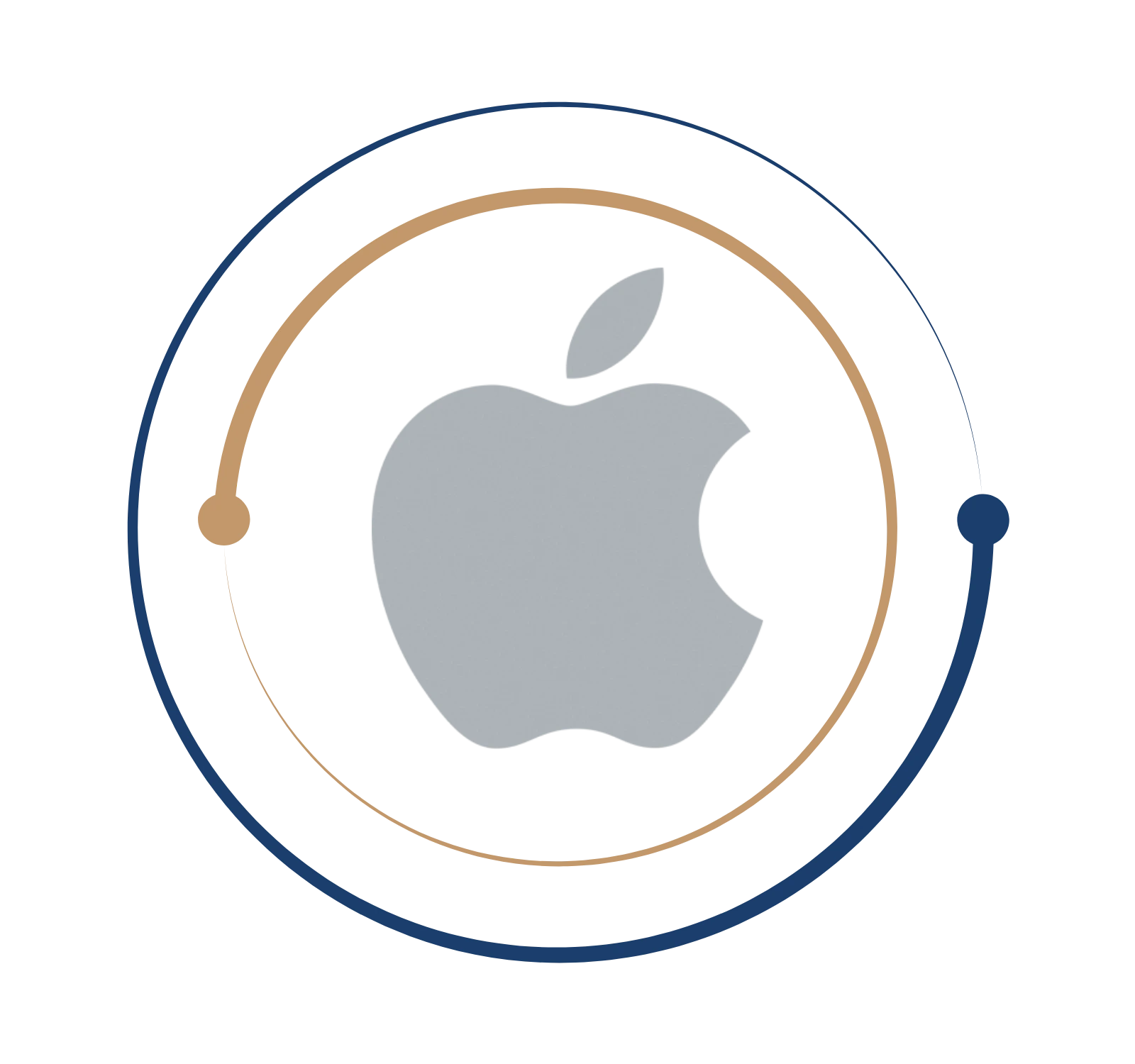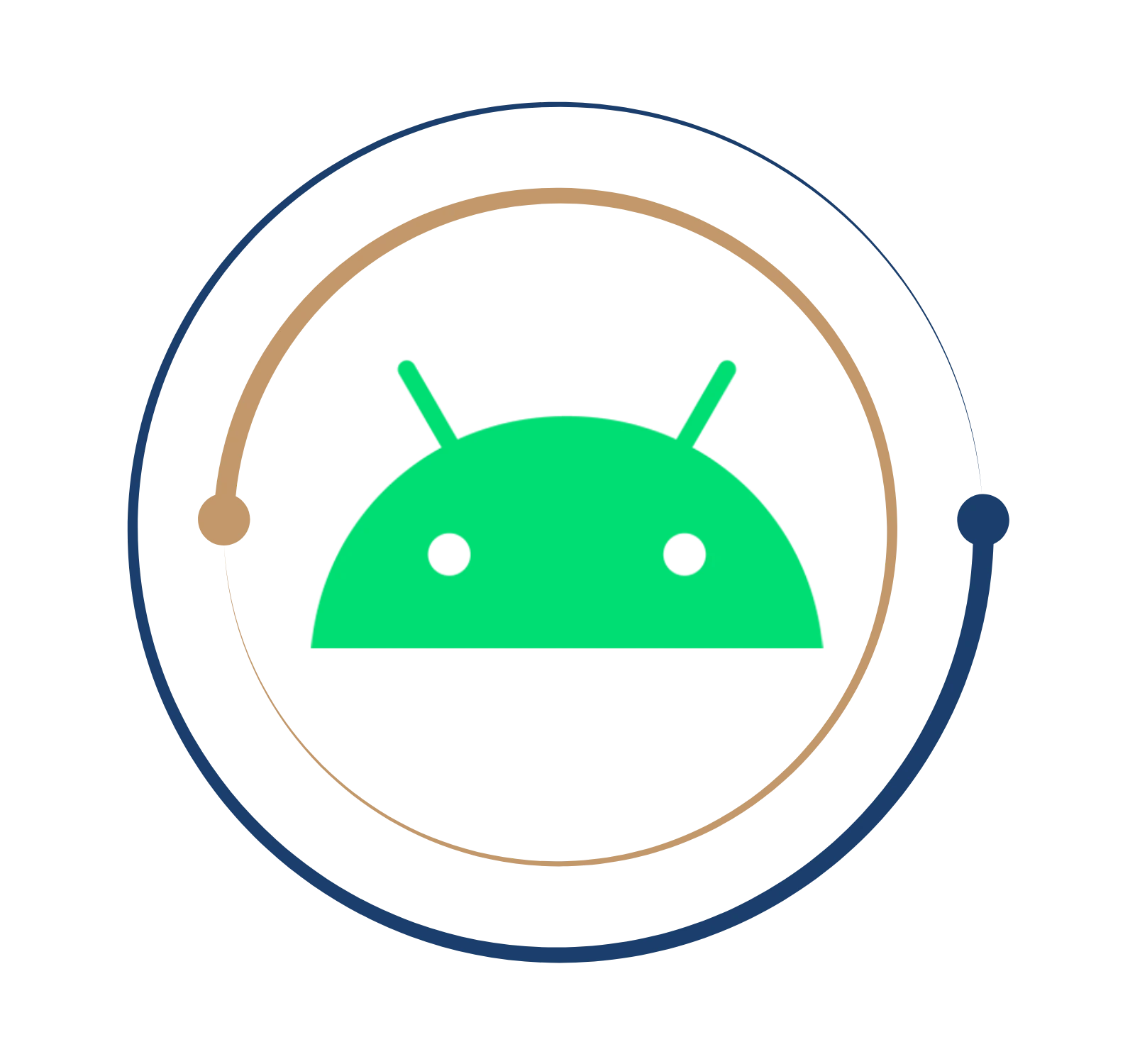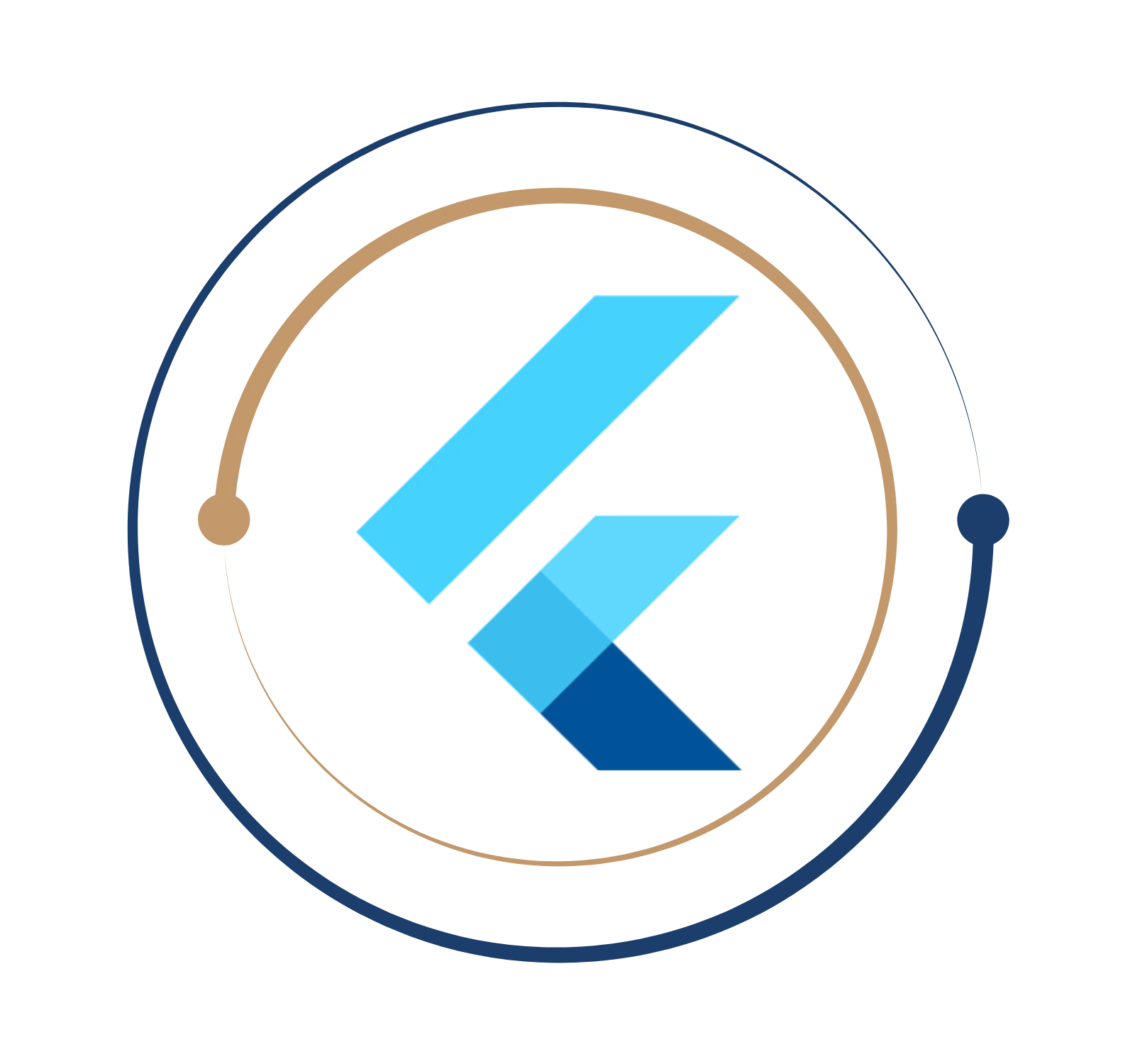Master iOS development with Swift at BITA Academy
Swift iOS Course
Welcome to the BITA Academy Swift iOS course! This thorough session will explore creating iOS apps with Swift, Apple’s powerful and accessible programming language. Whether you’re a beginner or an experienced developer wishing to improve your skills, this course will provide the knowledge and tools you need to create unique, high-quality iOS applications.
Our Swift iOS course offers a comprehensive curriculum for designing iOS apps using Swift. Practical exercises and real-world projects will provide hands-on experience in everything from Swift fundamentals to advanced topics such as UI design and app deployment. By the end of the course, you’ll have the knowledge and confidence to build your own iOS apps from scratch.
What is Swift iOS?
Swift is a modern and powerful programming language created by Apple exclusively for iOS, macOS, watchOS, and TVOS application development. Its clean and expressive syntax, smooth interoperability with Objective-C, and powerful collection of capabilities make it the best choice for developing iOS applications. Swift enables developers to construct safer, more dependable code while providing a better user experience.
Roles and Responsibilities of Swift ios
- iOS App Development: Design, develop, and maintain iOS apps. Write clear, maintainable, and efficient Swift code. We are implementing designer or design team UI/UX designs.
- Swift Programming: Knowledge of the newest features and updates in Swift programming language. I know iOS frameworks like UIKit, SwiftUI, Foundation, etc.
- Interface Design and Implementation: Produce high-quality code from UI/UX wireframes. We are implementing UI elements and interactions.
- API Integration: Integration of APIs with backend services using RESTful APIs or other protocols and successfully handling asynchronous requests and answers.
- Version Control: Use version control systems like Git for collaborative development and code management.
- Testing and Debugging: I create unit tests for code stability and robustness. I also debug and fix user and testing issues.
- Performance Optimization: Performance optimization involves identifying and addressing application bottlenecks like code memory and responsiveness optimization.
- Collaboration and Communication: Working with designers, product managers, and backend developers across different teams and communicating with teammates to guarantee project success.
- Documentation: Write clear and concise documentation for code, APIs, and technical procedures.
- Deployment and Release: Developing, testing, and publishing iOS apps on the App Store. Managing updates and ensuring smooth release.
- Security and Compliance: Implementing best practices to safeguard user data and comply with rules like GDPR.
Swift iOS Course
Welcome to the BITA Academy Swift iOS course! This thorough session will explore creating iOS apps with Swift, Apple’s powerful and accessible programming language. Whether you’re a beginner or an experienced developer wishing to improve your skills, this course will provide the knowledge and tools you need to create unique, high-quality iOS applications.
Our Swift iOS course offers a comprehensive curriculum for designing iOS apps using Swift. Practical exercises and real-world projects will provide hands-on experience in everything from Swift fundamentals to advanced topics such as UI design and app deployment. By the end of the course, you’ll have the knowledge and confidence to build your own iOS apps from scratch.
Swift is a modern and powerful programming language created by Apple exclusively for iOS, macOS, watchOS, and TVOS application development. Its clean and expressive syntax, smooth interoperability with Objective-C, and powerful collection of capabilities make it the best choice for developing iOS applications. Swift enables developers to construct safer, more dependable code while providing a better user experience.
Swift is a modern and powerful programming language created by Apple exclusively for iOS, macOS, watchOS, and TVOS application development. Its clean and expressive syntax, smooth interoperability with Objective-C, and powerful collection of capabilities make it the best choice for developing iOS applications. Swift enables developers to construct safer, more dependable code while providing a better user experience.
- iOS App Development: Design, develop, and maintain iOS apps. Write clear, maintainable, and efficient Swift code. We are implementing designer or design team UI/UX designs.
- Swift Programming: Knowledge of the newest features and updates in Swift programming language. I know iOS frameworks like UIKit, SwiftUI, Foundation, etc.
- Interface Design and Implementation: Produce high-quality code from UI/UX wireframes. We are implementing UI elements and interactions.
- API Integration: Integration of APIs with backend services using RESTful APIs or other protocols and successfully handling asynchronous requests and answers.
- Version Control: Use version control systems like Git for collaborative development and code management.
- Testing and Debugging: I create unit tests for code stability and robustness. I also debug and fix user and testing issues.
- Performance Optimization: Performance optimization involves identifying and addressing application bottlenecks like code memory and responsiveness optimization.
- Collaboration and Communication: Working with designers, product managers, and backend developers across different teams and communicating with teammates to guarantee project success.
- Documentation: Write clear and concise documentation for code, APIs, and technical procedures.
- Deployment and Release: Developing, testing, and publishing iOS apps on the App Store. Managing updates and ensuring smooth release.
- Security and Compliance: Implementing best practices to safeguard user data and comply with rules like GDPR.
Get Instant Help Here
Getting a Swift iOS course certification requires studying and staying current on iOS app development and Swift programming. Continuous learning can boost your developer career. Certain companies may hire qualified developers or provide them with special projects, training, or opportunities. Developers who are certified may earn more and have better benefits. Employers generally pay certified candidates more.

The demand for professional Swift-proficient iOS developers is increasing, with firms across industries looking for expertise to create unique mobile experiences. According to recent industry studies, the typical annual income for Swift iOS developers in India ranges between INR 6,00,000 and INR 12,00,000, depending on experience, geography, and company. With the growing popularity of iOS devices and the proliferation of mobile apps, demand for Swift iOS developers is projected to remain high in the coming years.
Join us at BITA Academy and start your journey to become a skilled Swift iOS developer. Enrol in our Swift iOS course today to open up new job prospects in the vibrant industry of iOS app development!
Job you can land with IOS Swift
What you will learn?
- Introduction
- Navigating Xcode in SwiftUI Projects
- Incorporating Text Elements in SwiftUI
- Crafting Shapes in SwiftUI
- Unveiling Color Magic in SwiftUI
- Harnessing Gradients in SwiftUI
- Using System Icons and SF Symbols
- Integrating Images into SwiftUI Apps
- Frames and Alignment in SwiftUI
- Working with Backgrounds and Overlays
- Mastering VStack, HStack, and ZStack
- Perfecting Padding in SwiftUI Views
- Maximizing Layouts with Spacer
- Leverage Units and Enums in SwiftUI
- Mastering ForEach Loops in SwiftUI
- Creating Scrollable Views
- Lazy Grids and Items
- Safe Area Handling in SwiftUI
- Crafting Buttons in SwiftUI
- Managing State with @State
- Abstracting Functions and Subviews
- Subview Extraction Techniques
- Demystifying @Binding in SwiftUI
- Conditional Logic in SwiftUI
- Swift Ternary Operators in SwiftUI
- Bringing Animation to SwiftUI
- Fine-tuning Animation Curves
- Navigating with Transitions
- Displaying Pop-up Sheets and Covers
- Custom Popovers with Sheets and Transitions
- Utilizing NavigationView and NavigationLink
- Managing Lists with CRUD Operations
- Presenting Alerts in SwiftUI
- Building Reusable ActionSheets
- ContextMenus in SwiftUI
- Text Input with TextField
- Advanced Text Editing with TextEditor
- Toggle Switch Creation
- Pickers and PickerStyles
- Color Selection with ColorPicker
- Selecting Dates with DatePicker
- Implementing Steppers
- Sliders in SwiftUI
- Crafting Tab Bars with TabView
- Adapting for Dark Mode
- Documenting Swift Code in Xcode
- Managing View Appearances
- Safely Unwrapping Optionals
- Adding Tap Gestures
- Creating Custom Models
- Mastering @ObservableObject and @StateObject
- Leveraging @EnvironmentObject
- Exploring @AppStorage
- Onboarding Management with Transitions
- Async Image Handling in iOS 15
- Utilizing System Materials and Backgrounds
- Text Selection Techniques
- Customizing Buttons and Borders
- Adding Custom Swipe Actions
- Incorporating Badges in SwiftUI
- Utilizing @FocusState
- Customizing Keyboard Submit Buttons
- Mastering NavigationStack
- Harnessing the Toolbar in SwiftUI
- Creating Resizable Sheets
- Making the Most of SafeAreaInsets
- Grouping Elements in SwiftUI
- Dynamic Animations with SwiftUI
- Harnessing Menus in SwiftUI
Weekdays
Mon-Fri
Online/Offline
1 hour
Hands-on Training
Suitable for Fresh Jobseekers
/ Non IT to IT transition
Weekends
Sat – Sun
Online/Offline
1.30 – 2 hours
Hands-on Training
Suitable for IT Professionals
Batch details
Week days
Mon-Fri
Online/Offline
1 hour
Hands-on Training
/ Non IT to IT transition
Sat – Sun
Online/Offline
1:30 – 2 hours
Hands-on Training
Why should you select us?






Why should you select Us?