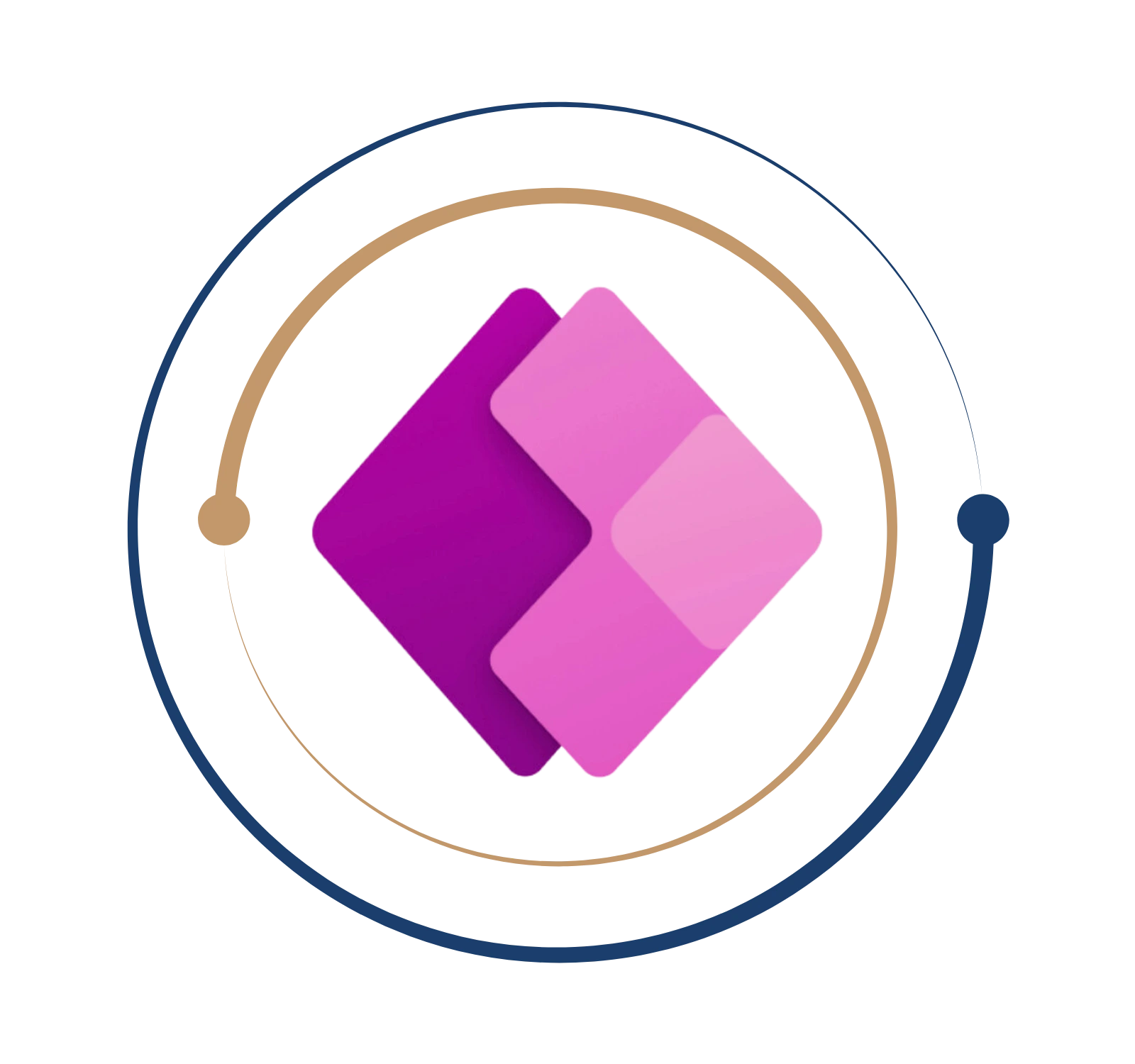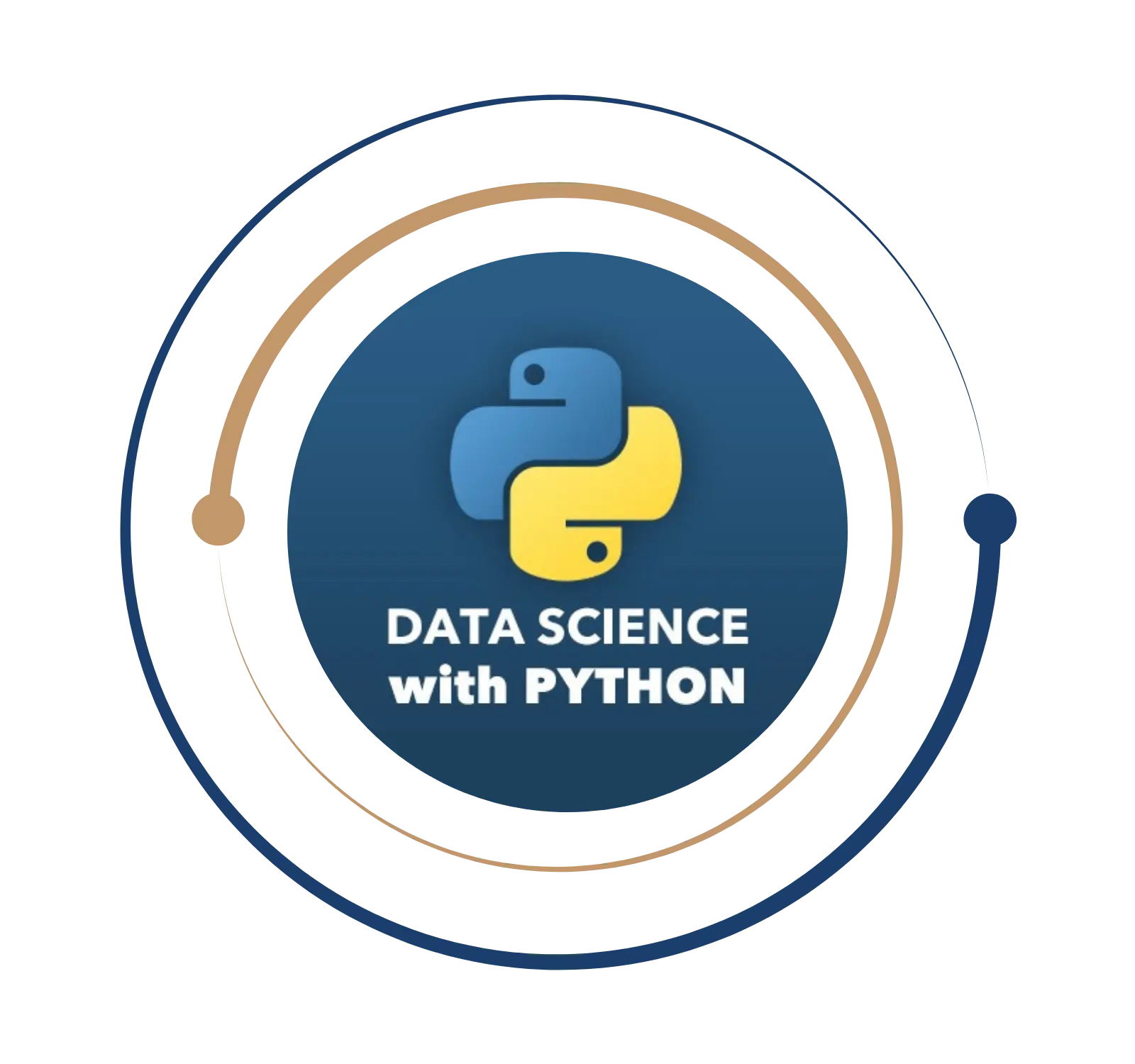Customize and innovate with SharePoint SPFx development
Sharepoint Spfx Training
Join us on this fascinating adventure to realize the full potential of SharePoint SPFx Training! SharePoint SPFx refers to SharePoint Framework, which is a development model for creating customizations and extensions in SharePoint. It allows developers to build client-side web parts and solutions using modern web technologies such as React, TypeScript, and JavaScript.
The SharePoint Framework (SPFx) is a model for building pages and web parts in SharePoint that offers comprehensive support for client-side development, effortless interaction with SharePoint data, and smooth deployment across different SharePoint environments. Developers may utilize modern web technologies like TypeScript, React, and Angular to construct SharePoint applications that are both responsive and engaging.
Sharepoint Spfx Training
Join us on this fascinating adventure to realize the full potential of SharePoint SPFx Training! SharePoint SPFx refers to SharePoint Framework, which is a development model for creating customizations and extensions in SharePoint. It allows developers to build client-side web parts and solutions using modern web technologies such as React, TypeScript, and JavaScript.
What is Sharepoint SPfx?
The SharePoint Framework (SPFx) is a model for building pages and web parts in SharePoint that offers comprehensive support for client-side development, effortless interaction with SharePoint data, and smooth deployment across different SharePoint environments. Developers may utilize modern web technologies like TypeScript, React, and Angular to construct SharePoint applications that are both responsive and engaging.
Roles and responsibilities in SharePoint SPFx
Within the SharePoint SPFx ecosystem, multiple roles play a part in the development and administration of solutions.
- Developers have the responsibility of creating and executing custom web elements, extensions, and other components.
- Administrators are responsible for ensuring the efficient implementation and upkeep of SPFx solutions in the SharePoint environment.
- In addition, architects offer advice on optimal methods and design models for constructing SPFx systems that are both scalable and efficient.
The SharePoint Framework (SPFx) is a model for building pages and web parts in SharePoint that offers comprehensive support for client-side development, effortless interaction with SharePoint data, and smooth deployment across different SharePoint environments. Developers may utilize modern web technologies like TypeScript, React, and Angular to construct SharePoint applications that are both responsive and engaging.
Within the SharePoint SPFx ecosystem, multiple roles play a part in the development and administration of solutions.
- Developers have the responsibility of creating and executing custom web elements, extensions, and other components.
- Administrators are responsible for ensuring the efficient implementation and upkeep of SPFx solutions in the SharePoint environment.
- In addition, architects offer advice on optimal methods and design models for constructing SPFx systems that are both scalable and efficient.
Get Instant Help Here
Obtaining a SharePoint SPFx certification confirms your proficiency in creating customized solutions for SharePoint by utilizing the SPFx architecture. Acquiring this certification offers several significant advantages. SharePoint SPFx certification provides enhanced job options in SharePoint development and consulting roles. Organizations seeking to develop customized SharePoint solutions greatly value certified professionals.By acquiring proficiency in SPFx, you will broaden your skill set in contemporary web development technologies, rendering you a very useful resource in the current digital environment. The SharePoint SPFx training offered by BITA Academy provides you with the necessary knowledge and abilities to excel in the ever-changing field of SharePoint development. Whether you are a developer aiming to improve your skills or an organization wanting to utilize SharePoint SPFx for customized solutions, this course offers the fundamental knowledge needed to succeed in the digital workplace. Participate in this thrilling expedition and unleash the complete capabilities of SharePoint SPFx!

There is an increasing demand for proficient SharePoint SPFx developers because of the growing dependence of enterprises on SharePoint for collaboration and content management. A SharePoint Developer is accountable for creating, constructing, and executing bespoke solutions utilizing SharePoint SPFx. A SharePoint Consultant offers expert advice on SharePoint architecture, customisation, and best practices. A SharePoint Administrator oversees the implementation, setup, and upkeep of SharePoint environments, which includes managing SPFx systems. Salaries for SharePoint SPFx specialists in India are subject to variation based on criteria such as experience, region, and organization. The typical salary range for a SharePoint SPFx developer is INR 6-12 lakhs per year. However, experts with certificates and specific abilities can earn greater pay, ranging from INR 10-20 lakhs per year. Join Sharepoint Spfx Training today.
Job you can land with SharePoint SPFx
What you will learn?
- Overview of SPFx
- What is SPFx
- Key Features
- Why use SPFx
- SPFx Licenses
- Understanding Open Source Development Model
- Client Side Development
- Getting ready to work with SPFx
- -TypeScript Basics
- -Angular Basics
- -React Basics
- -Nodejs Basics
- Setup your Development Environment
- Setup your Office 365 Tenant
- -Creating SPO Account
Installing SharePoint Framework Tool Chain
- -Nodejs
- -Yeomen
- -Gulp
- -WebPack
- -Visual Studio Code
- SharePoint Yeoman Generator, Gulp, and Workbench
Using Yeomen Scafolding Template
- -Create a basic WebPart without any Framework
- -Testing the Helloworld web part in Workbench
- -Understanding the generated code
- -Modifying render() method
- Debugging Solutions in Visual Studio Code
- Installing Debugger from Code Extensions
- Debug using local Workbench
- Adding custom properties
- Understanding interfaces
- Importing libraries
- Setting default values
Different options to load JavaScript libraries
- -React framework
- -Angular 1.x
- -Knockout
- – jQuery
- Using mocks to simulate SharePoint data
- Using HttpClient to talk to SharePoint
- Adding Mock Classes
- Understanding Promise syntax
- Get access to page context
- Connecting to Lists
- Deploy package to the app catalog
- Host your web Part from O365 CDN
- Deploying WebParts to CDN
- -Azure CDN
- CRUD operations using REST
- Using other Frameworks
- -Angular 1.x framework
- -Knockout framework
- -jQuery
- Application Customizers
- Field Customizers
- Command Sets
- Migrating exiting customizations
- Add External Libraries
- JavaScript Libraries
- CSS Styles
- SP PnP Js
- AngularJs
- Office UI Fabric Core
- Office UI Fabric React
- Global Navigation and Branding
- Headers and Footers
- Managed Metadata Navigation
- Differences between SPFx 1.1 and SPFx Feature Pack 2
- SPFx On Premise (WebPart on Classic Pages)
- Yeoman generator 1.3.2
- Modern Custom Themes
Weekdays
Mon-Fri
Online/Offline
1 hour
Hands-on Training
Suitable for Fresh Jobseekers
/ Non IT to IT transition
Weekends
Sat – Sun
Online/Offline
1.30 – 2 hours
Hands-on Training
Suitable for IT Professionals
Batch details
Week days
Mon-Fri
Online/Offline
1 hour
Hands-on Training
/ Non IT to IT transition
Sat – Sun
Online/Offline
1:30 – 2 hours
Hands-on Training
Why should you select us?






Why should you select Us?