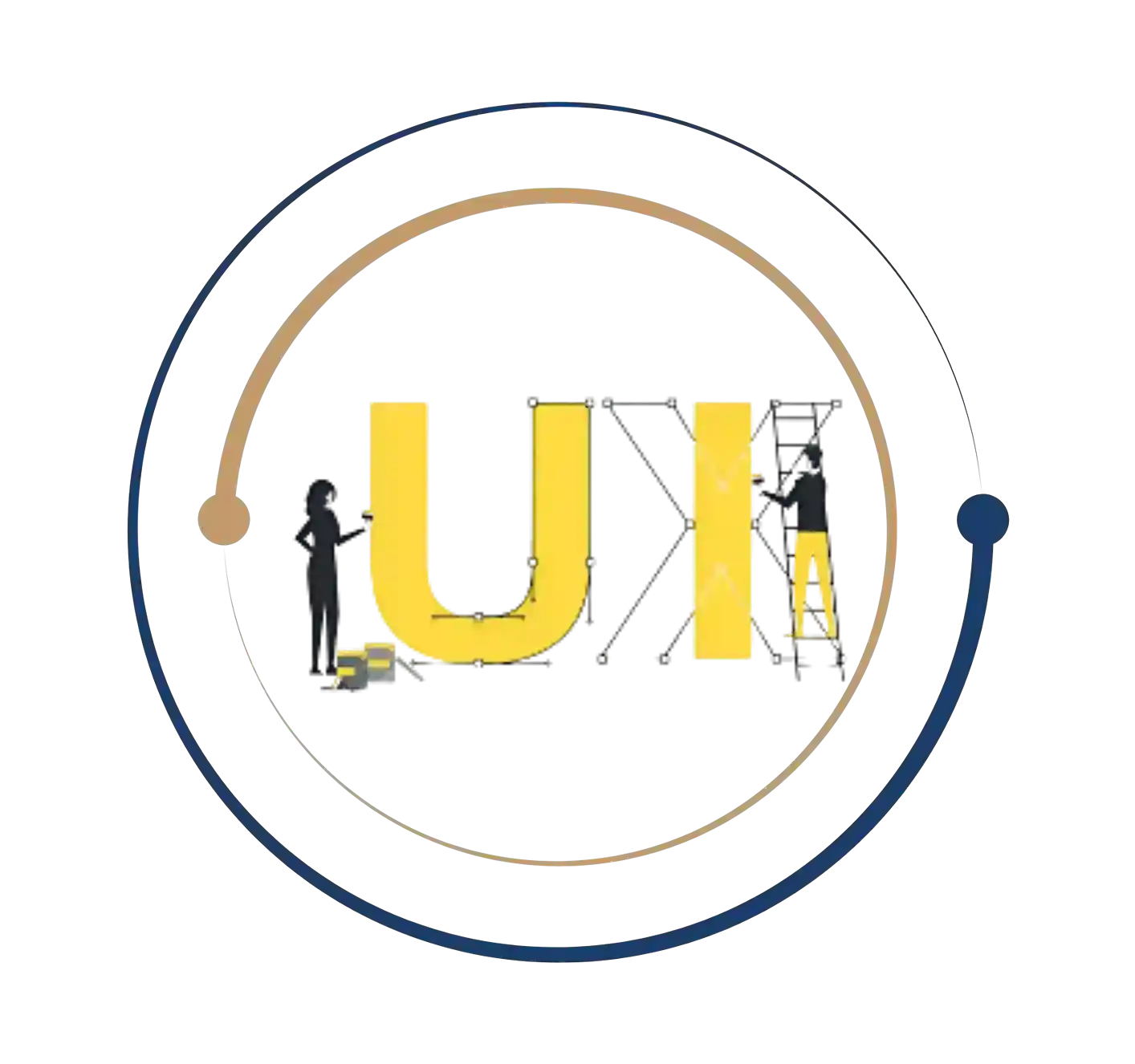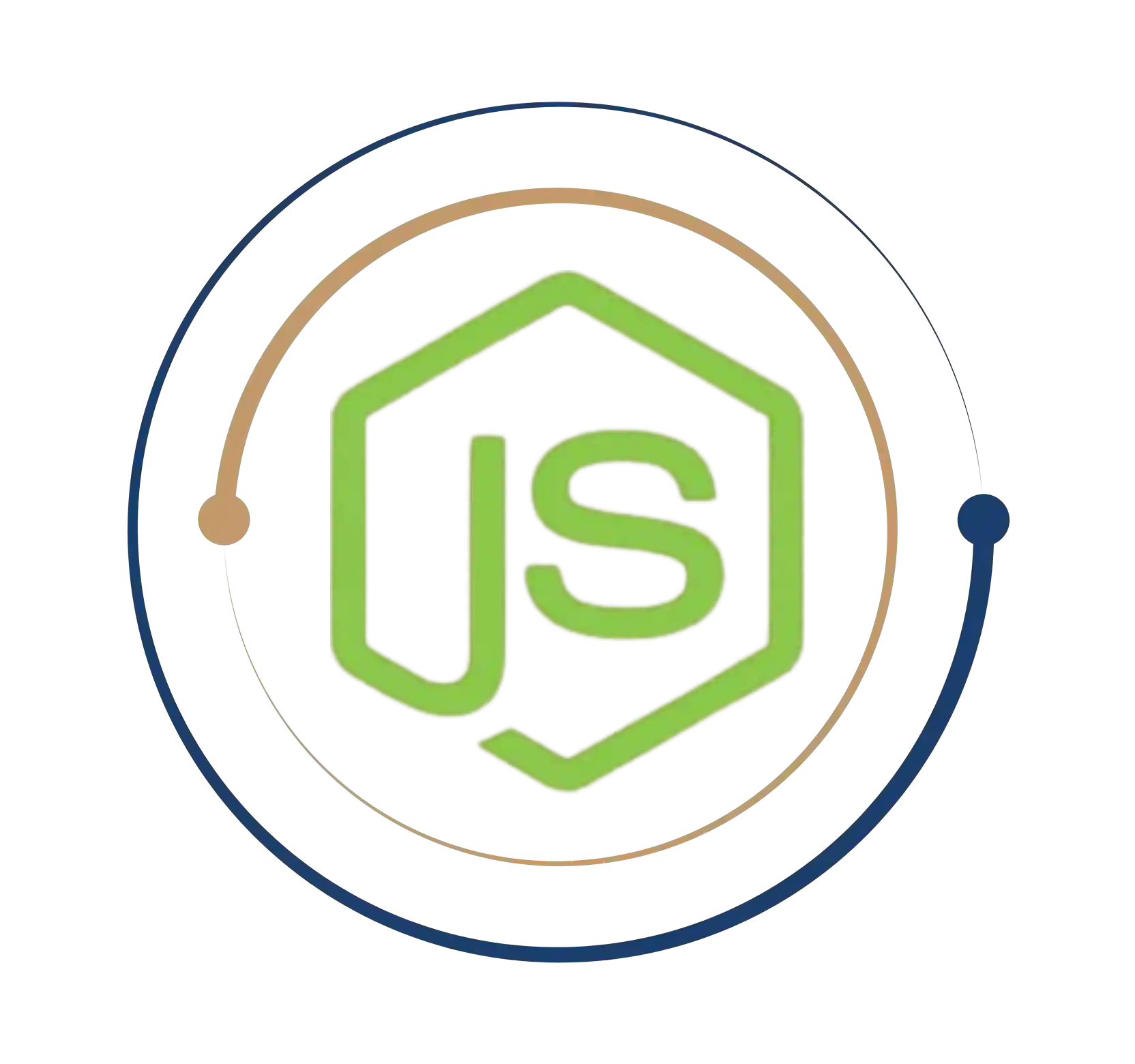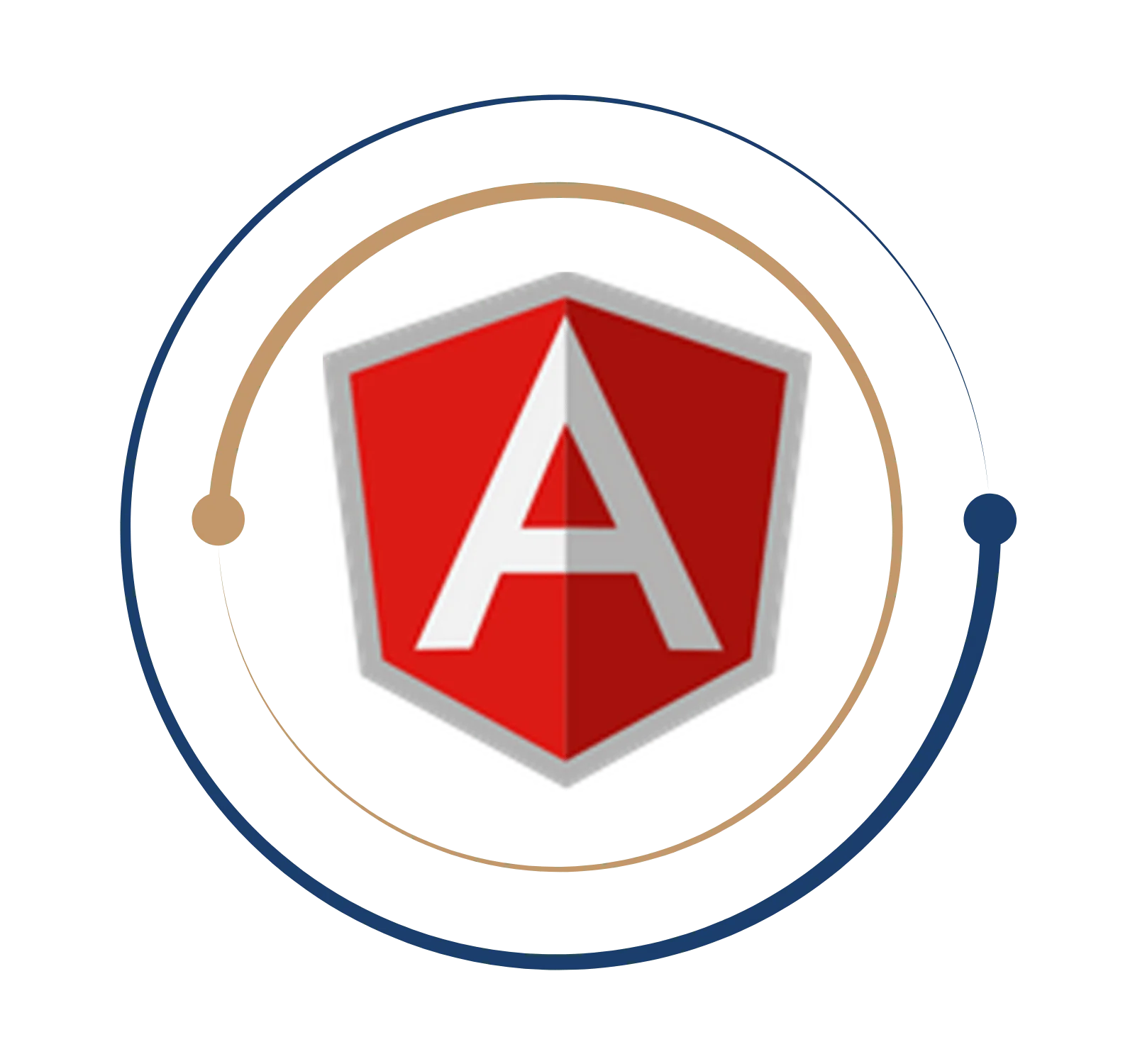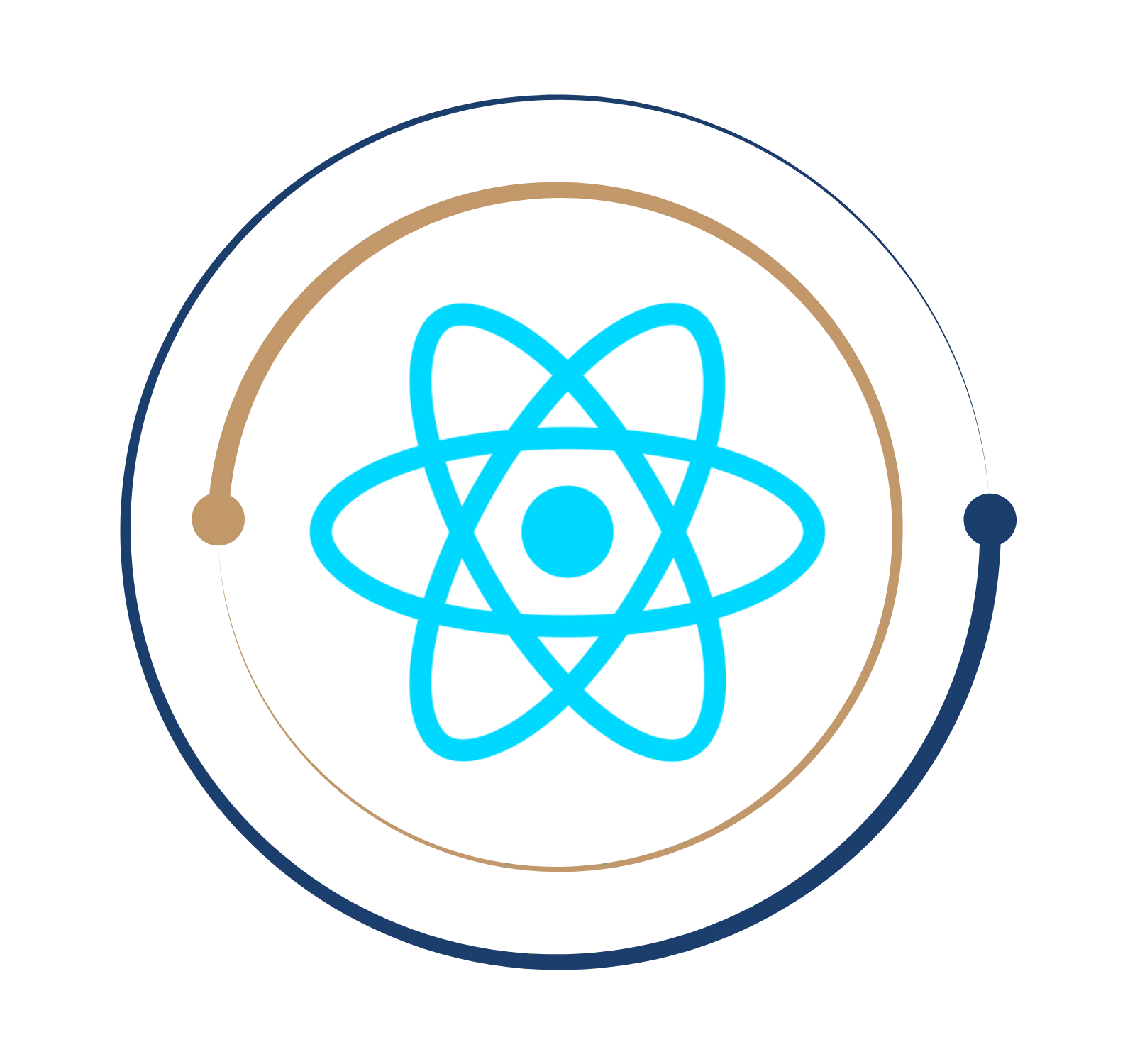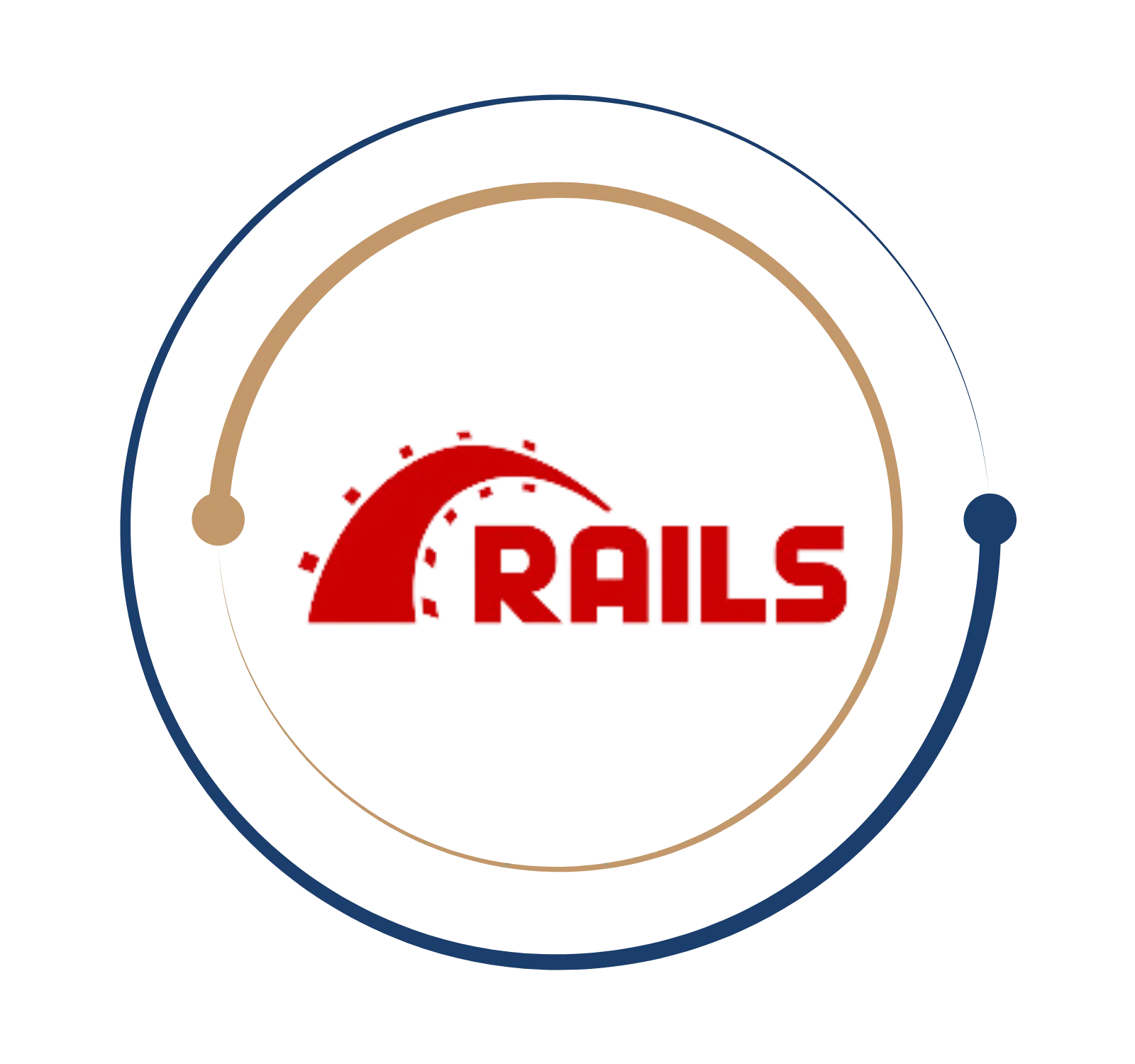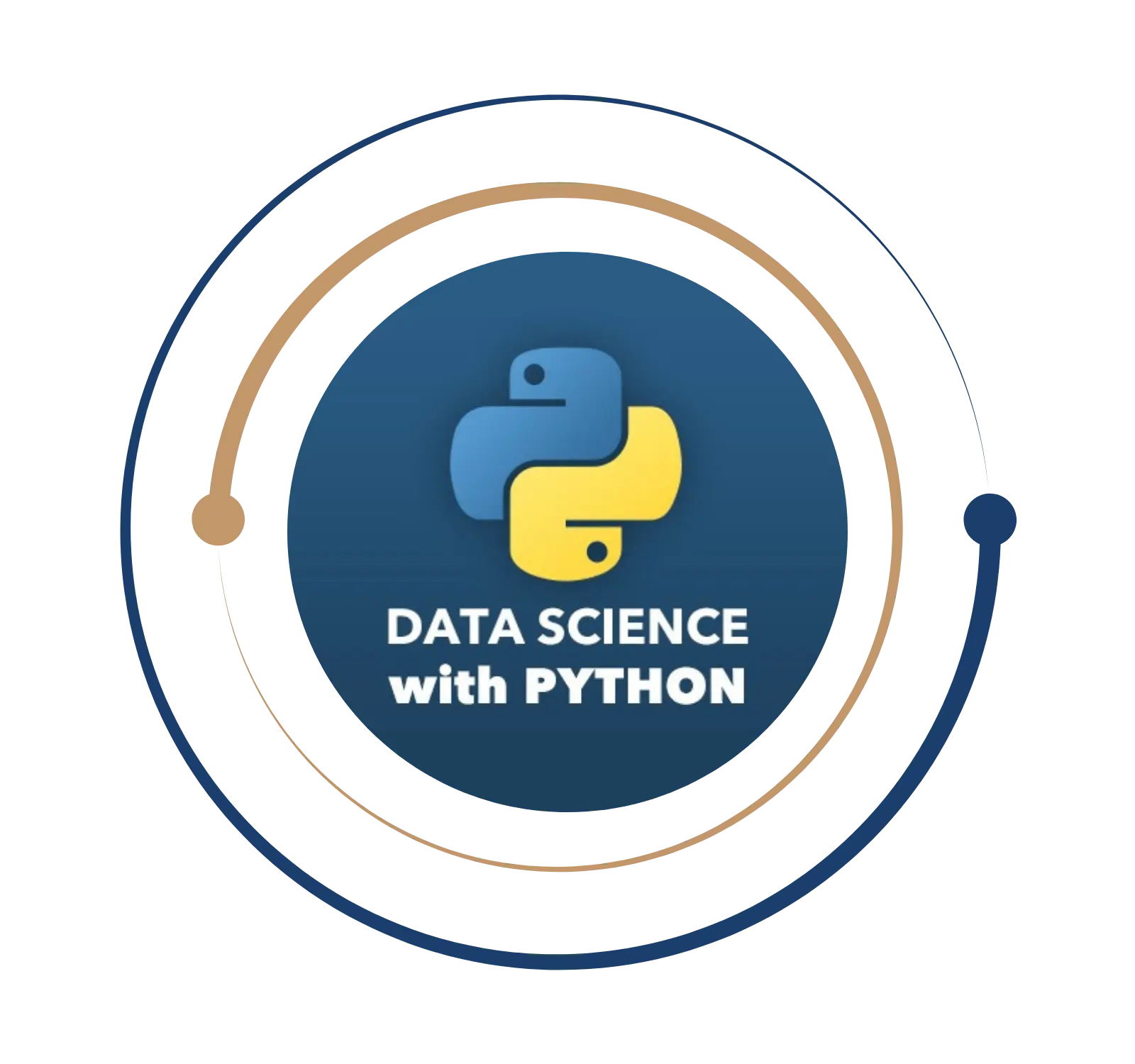Learn the art of creating engaging websites with our Web Design training
Web Design Training in Chennai
Are you looking for a promising career in Web Design? BITA offers Best Web Design Training in Chennai. The most important thing you need to learn about web design is how to create and maintain websites. The performance of your website, precisely its loading speed, should be efficient and quick enough for users on both desktop and mobile devices. During this web design training period, you will have the advantage of creating a website. Our mentor will give you expertise in designing Websites.
The term “web design” describes the layout of websites that are seen online. Instead of software development, it typically focuses on the user experience aspects of website development. Web graphic design, user interface design, authoring, consistent data and open source software, ui, and search engine optimization are some of the various web design disciplines. Static, dynamic, or CMS and eCommerce web design are the three categories that makeup web design.
Web Design Training in Chennai
Are you looking for a promising career in Web Design? BITA offers Best Web Design Training in Chennai. The most important thing you need to learn about web design is how to create and maintain websites. The performance of your website, precisely its loading speed, should be efficient and quick enough for users on both desktop and mobile devices. During this web design training period, you will have the advantage of creating a website. Our mentor will give you expertise in designing Websites.
What is Web design?
The term “web design” describes the layout of websites that are seen online. Instead of software development, it typically focuses on the user experience aspects of website development. Web graphic design, user interface design, authoring, consistent data and open source software, ui, and search engine optimization are some of the various web design disciplines. Static, dynamic, or CMS and eCommerce web design are the three categories that makeup web design.
Roles and responsibility of Web Designer
- Creating appealing and flexible landing pages
- Website integration of client CMS programmes and data feeds
- Maximizing the speed and scalability of websites
- Incorporating industry and design best practices into the creation of websites
- Carrying out website testing
- Coordinating with back-end developers to ensure proper integration of web and app logic
- Ensuring website stability and functionality on all platforms, including desktop, mobile, and tablet
- Integrating brand components and pertinent market research findings into websites while working with marketing and research teams
- We provide internal and external customer service throughout the website’s creation and launch.
The term “web design” describes the layout of websites that are seen online. Instead of software development, it typically focuses on the user experience aspects of website development. Web graphic design, user interface design, authoring, consistent data and open source software, ui, and search engine optimization are some of the various web design disciplines. Static, dynamic, or CMS and eCommerce web design are the three categories that makeup web design.
- Creating appealing and flexible landing pages
- Website integration of client CMS programmes and data feeds
- Maximizing the speed and scalability of websites
- Incorporating industry and design best practices into the creation of websites
- Carrying out website testing
- Coordinating with back-end developers to ensure proper integration of web and app logic
- Ensuring website stability and functionality on all platforms, including desktop, mobile, and tablet
- Integrating brand components and pertinent market research findings into websites while working with marketing and research teams
- We provide internal and external customer service throughout the website’s creation and launch.
Get Instant Help Here
Candidates interested in learning the fundamentals of web design can enrol in a certificate programme that covers fundamental tools and Web coding languages that are helpful for web design. This certification training course teaches how to use languages like HTML, CSS, PHP, and others to create websites. A vital tool for demonstrating to potential employers your expertise is certification. The most popular certifications for web designers are listed below. These certifications will boost your value and give you an edge when looking for work. Sign up for Web Design Training in Chennai.
- Certified Web Professional – Designer (CWP)
- Certified Web Professional – Web Developer
- Web Programming Certificate.

A key component of today’s IT sector is web design. Dealing with the creation of any website is the core of web design. Web design is a viable option for launching a career in the IT sector from a career standpoint. For businesses, industries, corporate firms, and government and non-government organizations to develop their identities, web designers create websites, web pages, and web applications. As more digital innovations occur in the future, demand for web designers will increase. The website is crucial for generating revenue, managing risks, ensuring customer satisfaction, etc. A website gathers a lot of information from its user interactions. Future digital innovations will result in a greater need for web designers. The website is essential for many reasons, including generating revenue and managing risks and customer satisfaction. The user interactions on a website provide a wealth of information. In India, a web designer makes an average salary of ₹.5,00,000 LPA. Join BITA’s Web design Training in Chennai to get more opportunities.
Job you can land with Web Design
What you will learn?
- Development workflow
- Select the right tools for the job
- Understand Objects, Variables and events
- Start writing your first Script
- Understand Internal Vs External Scripts
- How to use comments in Scripts
- Create Alert Dialogs
- Understand Conditional Statements
- Create Prompts for users
- More about functions
- Make Links Smarter
- How to use switch/case statements?
- Multiple ways to handle errors
- Create Loops
- Pass Values to functions
- Detect Objects
- Read and write Arrays
- Return Values from Functions
- More about While and do loops
- Importance of Roll Overs
- Build Smarter Forms
- How to handle Events
- What is Cookies and ways to use it?
- DOM, Nodes and Objects
- Dates and Times
- Real World Applications of JavaScript
History of JQuery
- Mobile Space Today
- Advantages and Challenges
- What is JQuery Mobile (JQM) and why do we need to use it?
- JQM Features and compatibility
- Overview of HTML5
- Events
- Edge
- HTML5 Components
- Bootstrap
- Animation using HTML5
- Architecture
- Self hosted vs. CDNs
- Main template
- CDNs available
- Main template
- Support on IDEs
- Roles
- Theming
- Headers and footers basics
- Mandatory items in a page
- Working with HTML in the content
- Internal page navigation
- External page navigation
- Understanding AJAX on mobile browsers
- Absolute external links
- Mobile Special links
- Transitions
- Dialogs
- Prefetching
- Integration with the Phone
- Customizing toolbars
- Positioning toolbars
- Navigation Bars
- Persistent footers and navigation
- Collapsible content
- Accordions
- Working with columns
- Creating buttons
- Types of Buttons
- Creating lists
- Visual separators
- Nested lists
- Interactive rows
- Split button rows
- Row icons
- Thumbnails
- Count bubbles
- Aside content
- Title and Description
- Filtering data
- AJAX VS Non AJAX forms
- Automatic form behavior
- Labeling
- Field containers
- Text fields
- Slider
- Select menus and UI Select menus
- Radio Buttons
- Checkboxes
- File Upload
- Validation using HTML5
- Using jQuery inside jQuery Mobile
- Event Types
- Configuring defaults
- Managing navigation through JavaScript
- How to Use and create our own plugins
- The top 5 plugins for jQuery Mobile
- Plugin architecture
- Overview of CSS architecture
- Define our own CSS patch
- Changing CSS behavior
- Using Web Storage and WebSQL
- How to use geolocation
- What is hybrid?
- Packaging a sample application
- HTML5 vs AJAX
- How to pass the data from JSON to jQuery Mobile
- Update form controls and lists
- Implement Infinite list pattern
Weekdays
Mon-Fri
Online/Offline
1 hour
Hands-on Training
Suitable for Fresh Jobseekers
/ Non IT to IT transition
Weekends
Sat – Sun
Online/Offline
1.30 – 2 hours
Hands-on Training
Suitable for IT Professionals
Batch details
Week days
Mon-Fri
Online/Offline
1 hour
Hands-on Training
/ Non IT to IT transition
Sat – Sun
Online/Offline
1:30 – 2 hours
Hands-on Training
Why should you select us?






Why should you select Us?