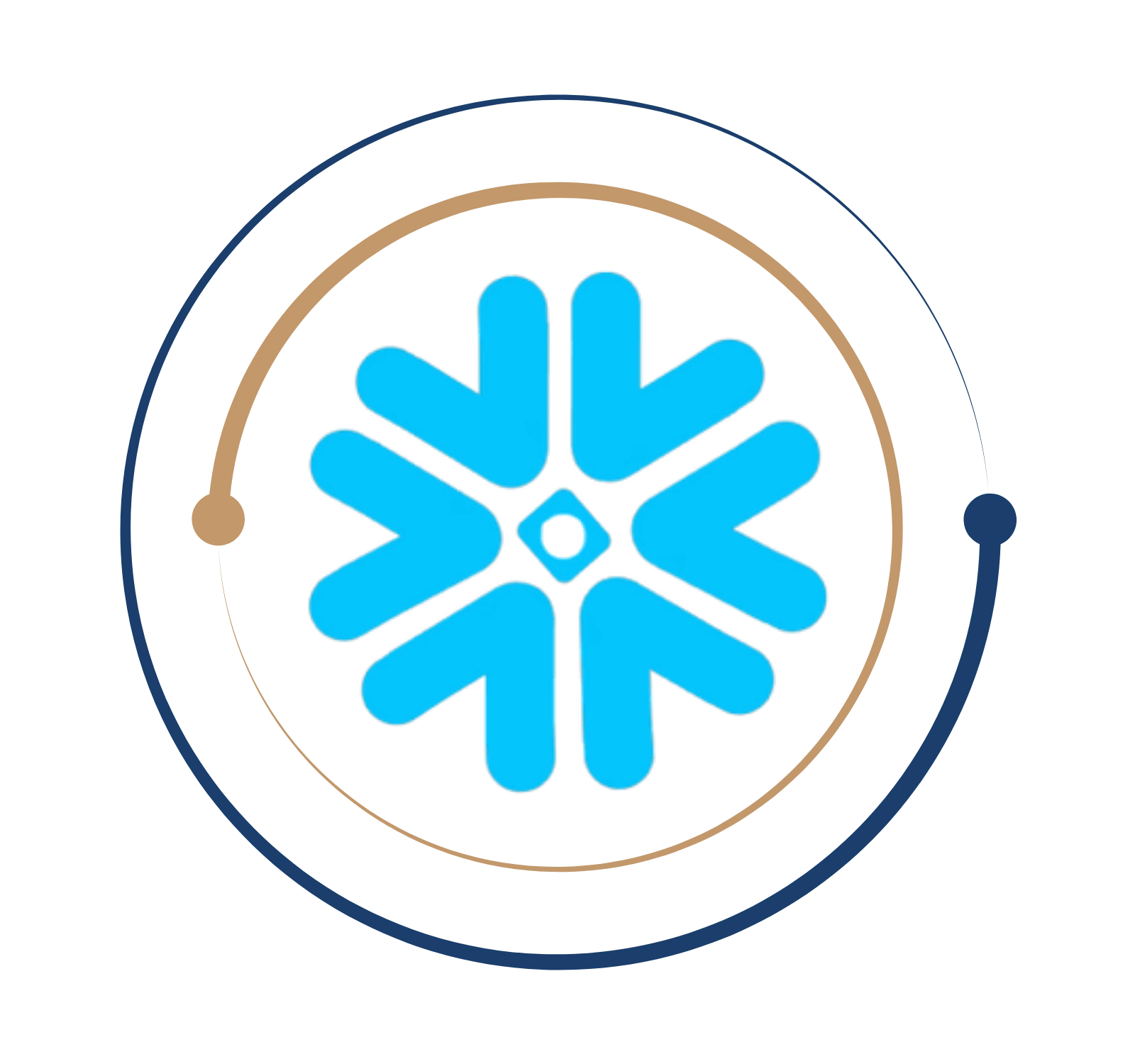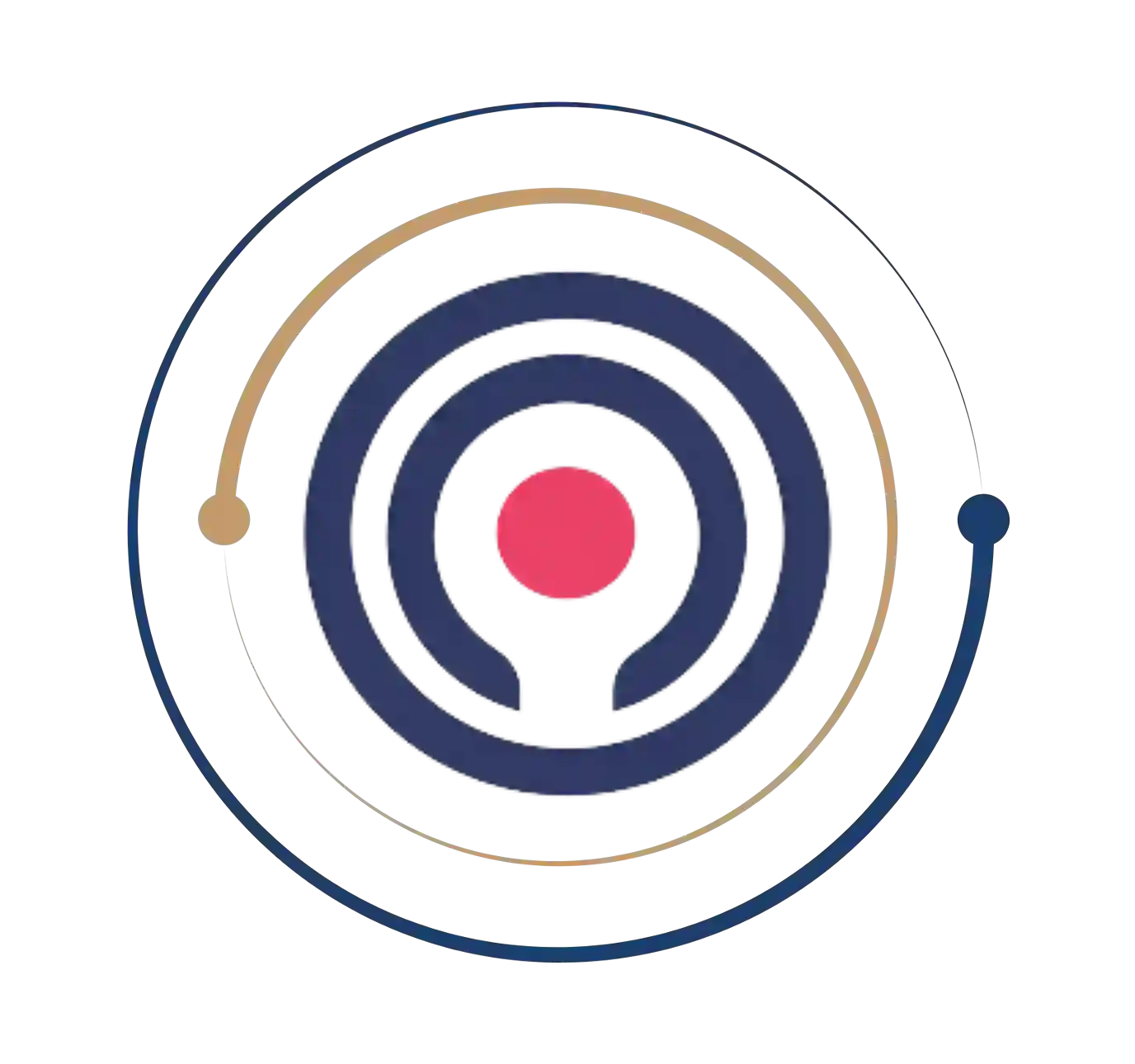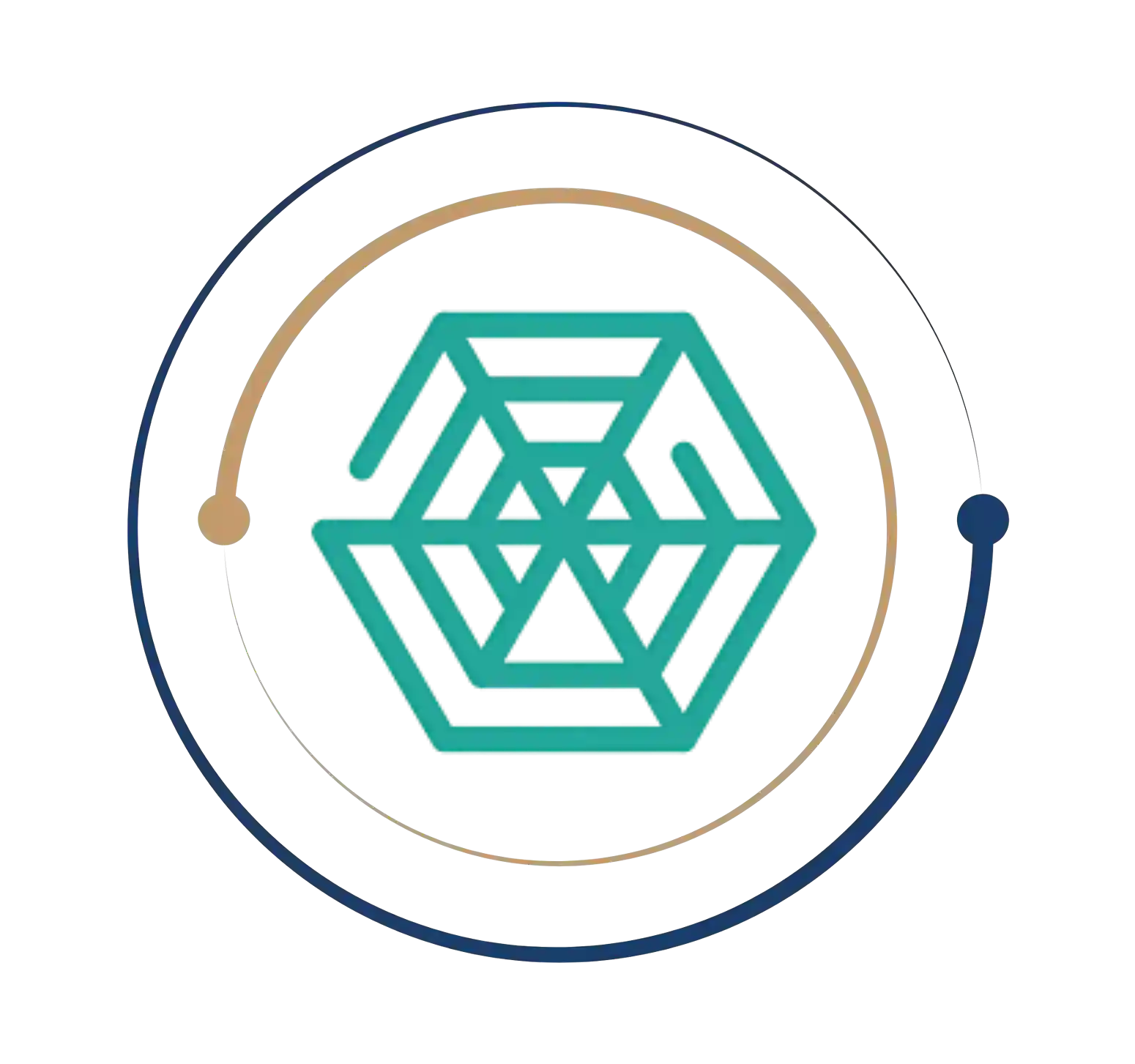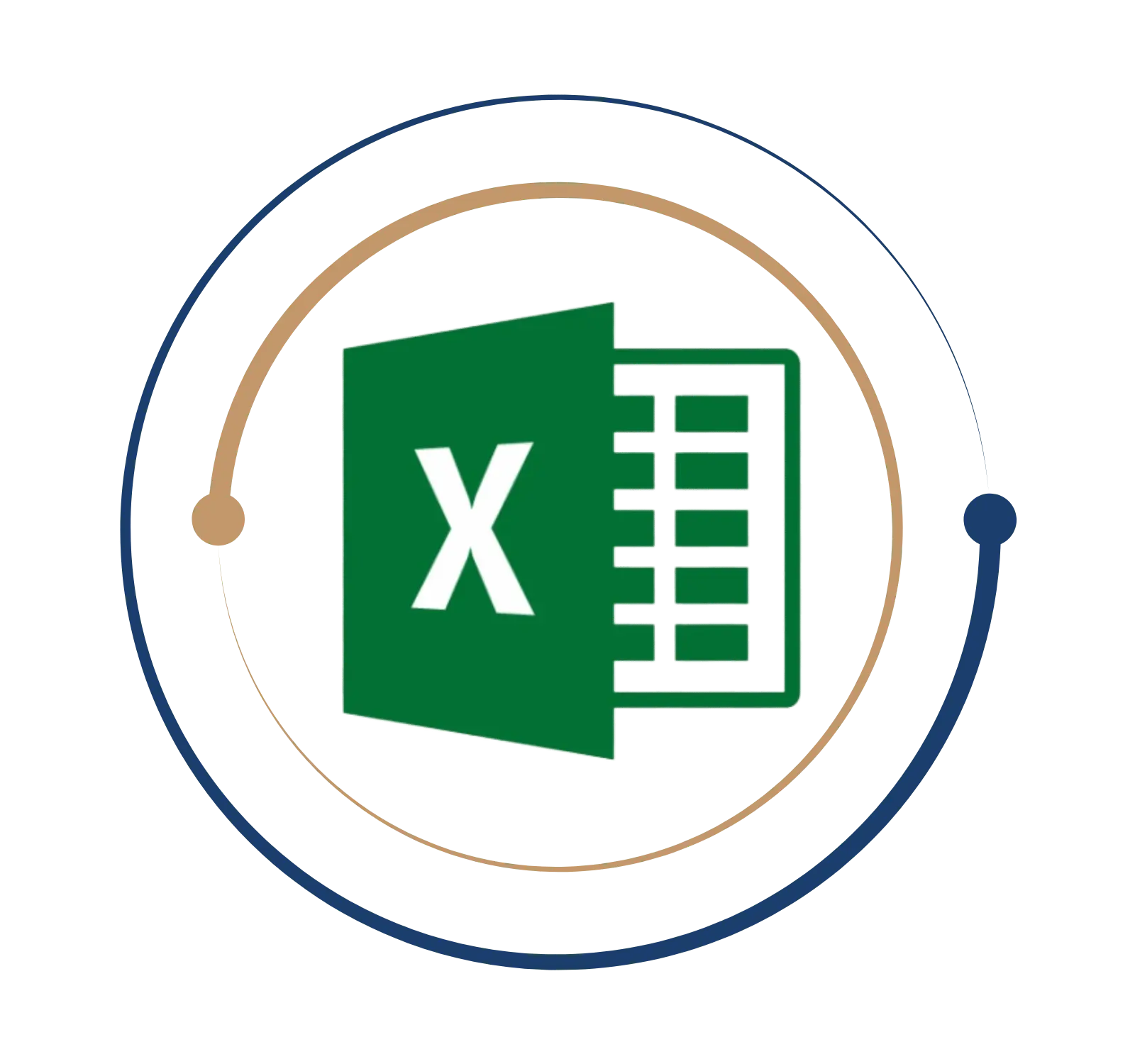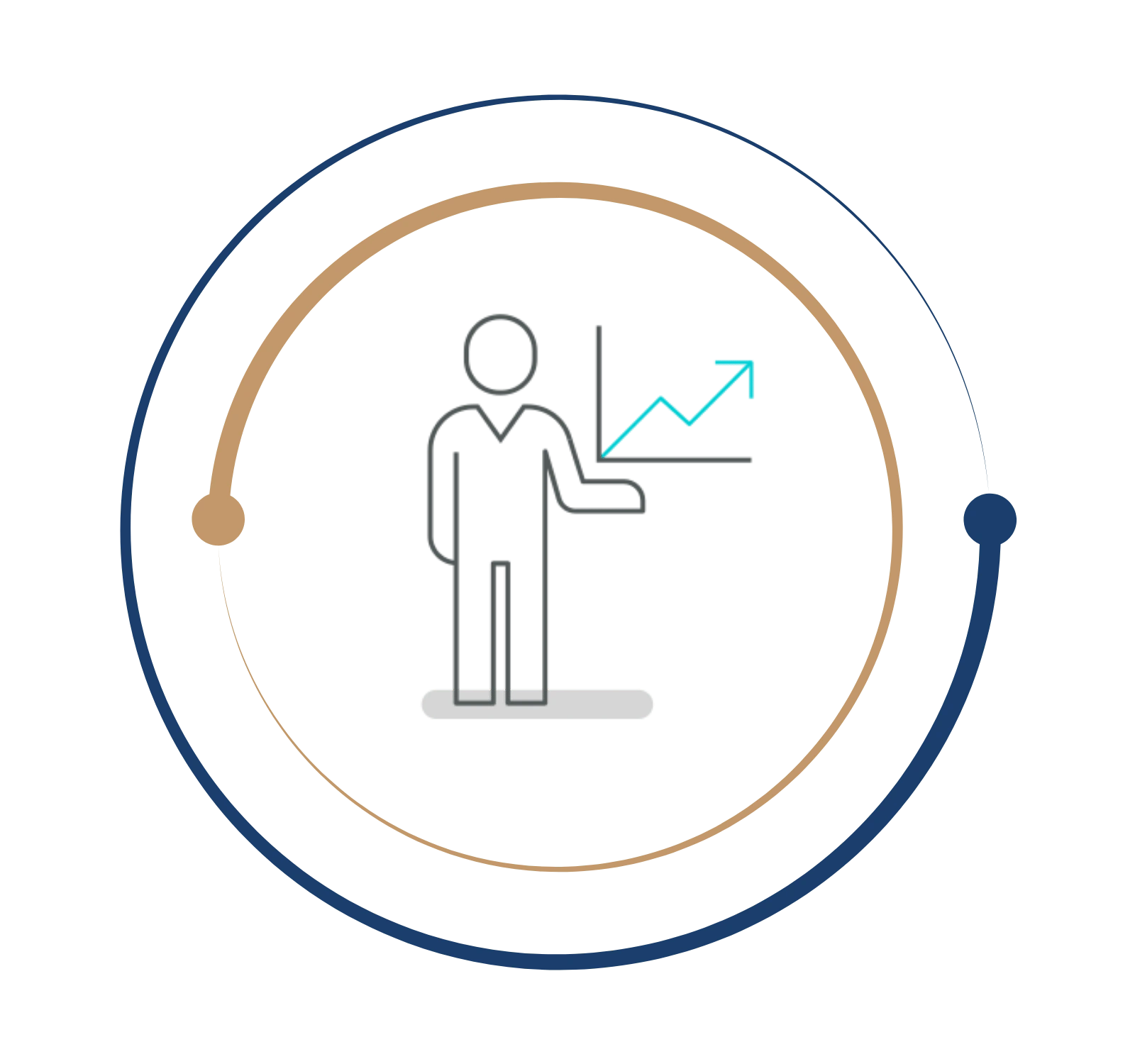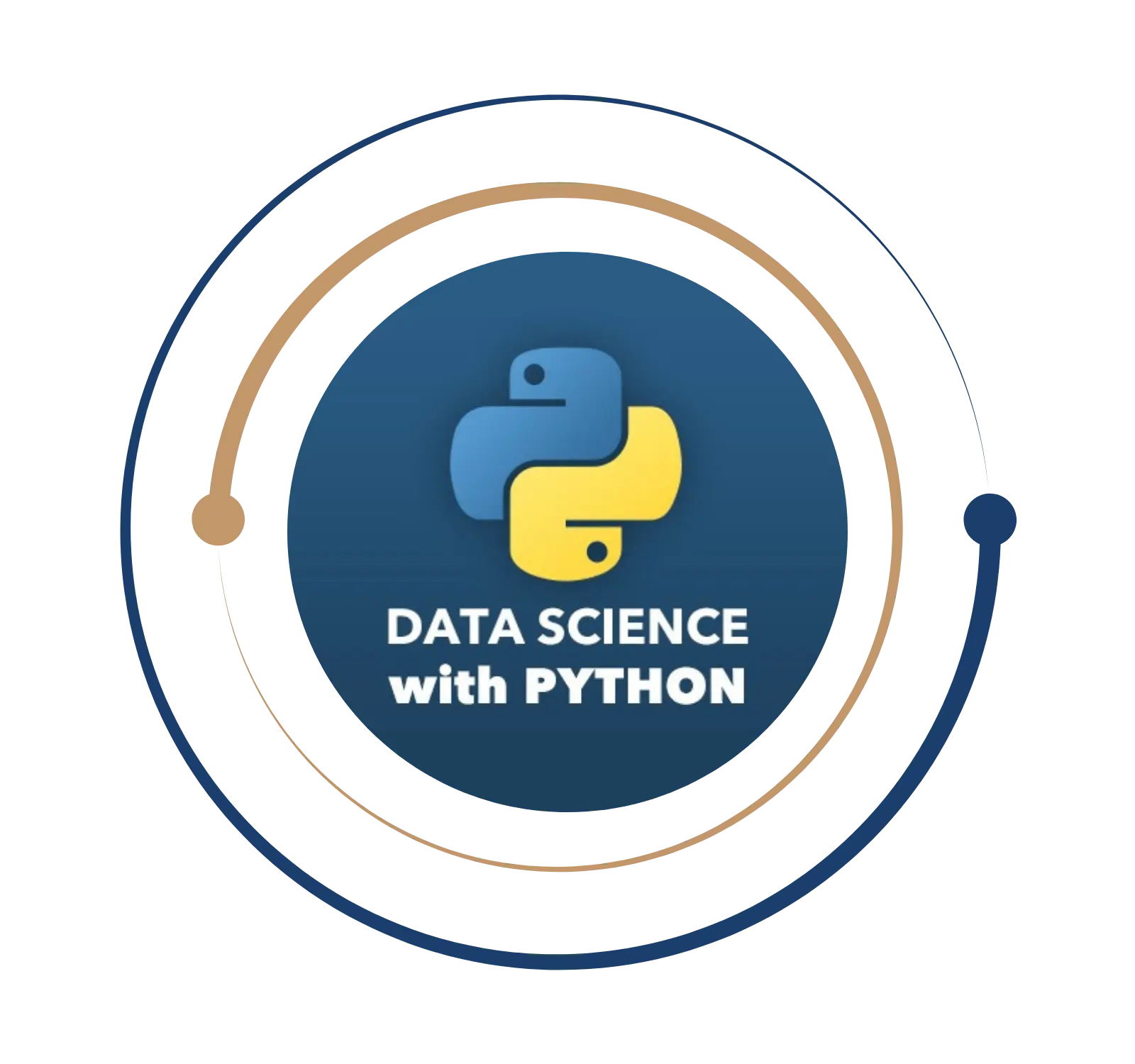Unlock the power of interactive data storytelling with Tableau
Tableau Training in Chennai
Do you want to learn more about Tableau but don’t know where to start? BITA provides the Best Tableau Training in Chennai in international standards. Our Tableau professionals assist you in mastering data visualization and its architecture, Business Intelligence tool, and reporting. Our tableau modules include the concepts of filters, parameters, maps, graphs, dashboards, table calculation, Tableau Prep Builder, Tableau Desktop, Charts, LOD expression, Table online and more.
Tableau Software is an American interactive data visualization company focused on business intelligence. Tableau is the most powerful, secure, and flexible end-to-end analytics platform. It allows users to build numerous charts, graphs, maps, dashboards, and stories to represent and evaluate data and make business choices.
Tableau Training in Chennai
Do you want to learn more about Tableau but don’t know where to start? BITA provides the Best Tableau Training in Chennai in international standards. Our Tableau professionals assist you in mastering data visualization and its architecture, Business Intelligence tool, and reporting. Our tableau modules include the concepts of filters, parameters, maps, graphs, dashboards, table calculation, Tableau Prep Builder, Tableau Desktop, Charts, LOD expression, Table online and more.
What is Tableau?
Tableau Software is an American interactive data visualization company focused on business intelligence. Tableau is the most powerful, secure, and flexible end-to-end analytics platform. It allows users to build numerous charts, graphs, maps, dashboards, and stories to represent and evaluate data and make business choices.
Advantages of Tableau
- Tableau delivers robust data discovery and exploration, allowing users to answer critical questions quickly.
- Tableau does not require any prior programming knowledge; users with no prior experience can get started building visuals right away.
- It can link to various data sources that aren’t supported by other BI products. Tableau allows users to build reports by combining and blending data from many sources.
- Tableau Server provides a centralized location for an organization’s published data sources to be managed.
Elements of Tableau
- Tableau Desktop aids in the creation of reports, dashboards, and stories through the use of various charts and graphs. Tableau Desktop worksheets and dashboards can be shared both privately and publicly.
- Tableau Server is mostly used in enterprises to exchange workbooks and reports created with Tableau Desktop among several teams. You can seek information in everyday language, and AI-driven interpretations for your data will be provided.
- Tableau Online is a cloud-based analytics platform that allows users to publish dashboards and share findings. Cloud databases such as Amazon Redshift and Google BigQuery can be accessed. It refreshes data from web programs like Google Analytics and Salesforce automatically.
- Tableau Public is open to use, but you can’t save the worksheets you produce locally. They can be uploaded to Tableau’s public cloud, which can be accessed and viewed by anyone. Because of the absence of privacy choices, any user can access and download files stored in the cloud.
- Tableau Reader is a free, open-source program that lets users view and interacts with Tableau Desktop reports.
- Tableau Mobile offers interactive samples that allow users to verify data and reports from anywhere. With a touch of your hand, you can pick, filter, and fine-tune the data using the mobile app.
Tableau Software is an American interactive data visualization company focused on business intelligence. Tableau is the most powerful, secure, and flexible end-to-end analytics platform. It allows users to build numerous charts, graphs, maps, dashboards, and stories to represent and evaluate data and make business choices.
- Tableau delivers robust data discovery and exploration, allowing users to answer critical questions quickly.
- Tableau does not require any prior programming knowledge; users with no prior experience can get started building visuals right away.
- It can link to various data sources that aren’t supported by other BI products. Tableau allows users to build reports by combining and blending data from many sources.
- Tableau Server provides a centralized location for an organization’s published data sources to be managed.
Elements of Tableau
- Tableau Desktop aids in the creation of reports, dashboards, and stories through the use of various charts and graphs. Tableau Desktop worksheets and dashboards can be shared both privately and publicly.
- Tableau Server is mostly used in enterprises to exchange workbooks and reports created with Tableau Desktop among several teams. You can seek information in everyday language, and AI-driven interpretations for your data will be provided.
- Tableau Online is a cloud-based analytics platform that allows users to publish dashboards and share findings. Cloud databases such as Amazon Redshift and Google BigQuery can be accessed. It refreshes data from web programs like Google Analytics and Salesforce automatically.
- Tableau Public is open to use, but you can’t save the worksheets you produce locally. They can be uploaded to Tableau’s public cloud, which can be accessed and viewed by anyone. Because of the absence of privacy choices, any user can access and download files stored in the cloud.
- Tableau Reader is a free, open-source program that lets users view and interacts with Tableau Desktop reports.
- Tableau Mobile offers interactive samples that allow users to verify data and reports from anywhere. With a touch of your hand, you can pick, filter, and fine-tune the data using the mobile app.
Get Instant Help Here
Tableau Certification will benefit any business or position, no matter where your career takes you. Tableau Certification can provide you an edge over competitors and more career prospects, a higher pay range, and job stability. Sign up for Tableau Training in Chennai. Tableau lessons will require you to complete industry-specific projects and exercises at the end of each module. You’ll be able to review and recall all of the course modules’ topics while working on the exercises, which will help you boost and pass the Tableau certification exam with ease.
- Tableau certified Desktop specialist
- Tableau certified Data Analyst
- Tableau Server Certified Associates
- Tableau Certified Associate Consultant
- Tableau Certified Associate Architect
Data has limitless potential to transform businesses and the world—as long as people are empowered to use it. BITA furnishes you with all the Certification courses and Tableau Training in Chennai

Tableau is quickly becoming one of the most popular business intelligence trends. Real-time data is updated every minute. With data analytics, this is achievable. To do such difficult jobs, we require robust data visualization tools. Tableau is a data visualization platform that aids us in real-time data visualization. Tableau is becoming increasingly popular in businesses, and as a result, the demand for Tableau expertise is escalating. The average pay scale for Tableau professionals is ₹900,000 in India. Google trends reveal a positive upward trend in tableau career and coaching. There’s a lot of data on the network, and the amount of unstructured data being uploaded is increasing every day.
Job you can land with Azure Tableau
What you will learn?
- Data Visualization
- Introduction to Tableau10.0
- Connections joins and union
- Data Blending
- Managing Extracts Managing
- Metadata Visual Analytics
- Data Granularity using Marks Card
- Highlighting
- Introduction to basic graphs
- Sorting
- Filtering Grouping
- Graphical Visualization Sets
- Forecasting
- Clustering Trend
- Lines Reference
- Lines Parameters
- Data Interpreter Pivot
- Splitting a Column into Multiple Columns
- Meta Data Grid
- Fixing Geographical Data Errors in Tableau
- Introduction to Dashboard
- Creating a Dashboard
- Layout Designing Dashboard for Devices
- Dashboard Interaction – Using Action
- Introduction to Story Point
- Understanding how LEFT, RIGHT, INNER, and OUTER Joins Work
- Joins With Duplicate Values
- Joining on Multiple Fields
- The Showdown: Joining Data vs. Blending Data in Tableau
- Data Blending in Tableau
- Dual Axis Chart
- Creating Calculated Fields in a Blend (Advanced Topic)
- Introduction to Maps
- Editing Unrecognized Locations
- Custom Geocoding
- Polygon Maps
- Web Mapping Services
- Background Images
- Number Functions, String Functions, Date Functions, Logical Functions, Aggregate Functions
- Introduction to Table Calculation
- Introduction to LOD expression: Fixed LOD, Included LOD, Excluded LOD
- Box and Whisker’s Plots Gantt
- Charts
- Waterfall Charts Pareto
- Charts Control Charts
- Funnel Charts
Weekdays
Mon-Fri
Online/Offline
1 hour
Hands-on Training
Suitable for Fresh Jobseekers
/ Non IT to IT transition
Weekends
Sat – Sun
Online/Offline
1.30 – 2 hours
Hands-on Training
Suitable for IT Professionals
Batch details
Week days
Mon-Fri
Online/Offline
1 hour
Hands-on Training
/ Non IT to IT transition
Sat – Sun
Online/Offline
1:30 – 2 hours
Hands-on Training
Why should you select us?






Why should you select Us?