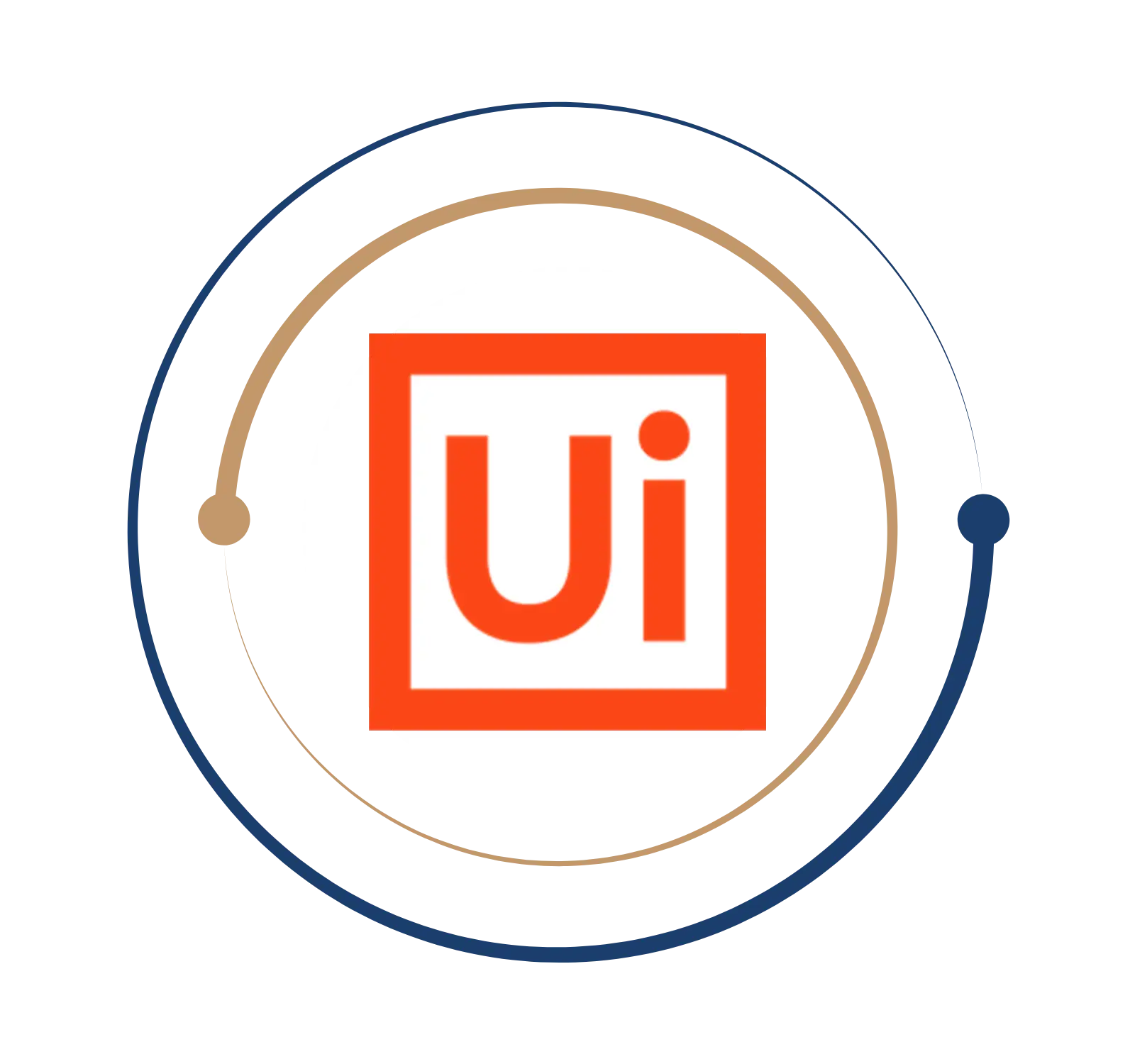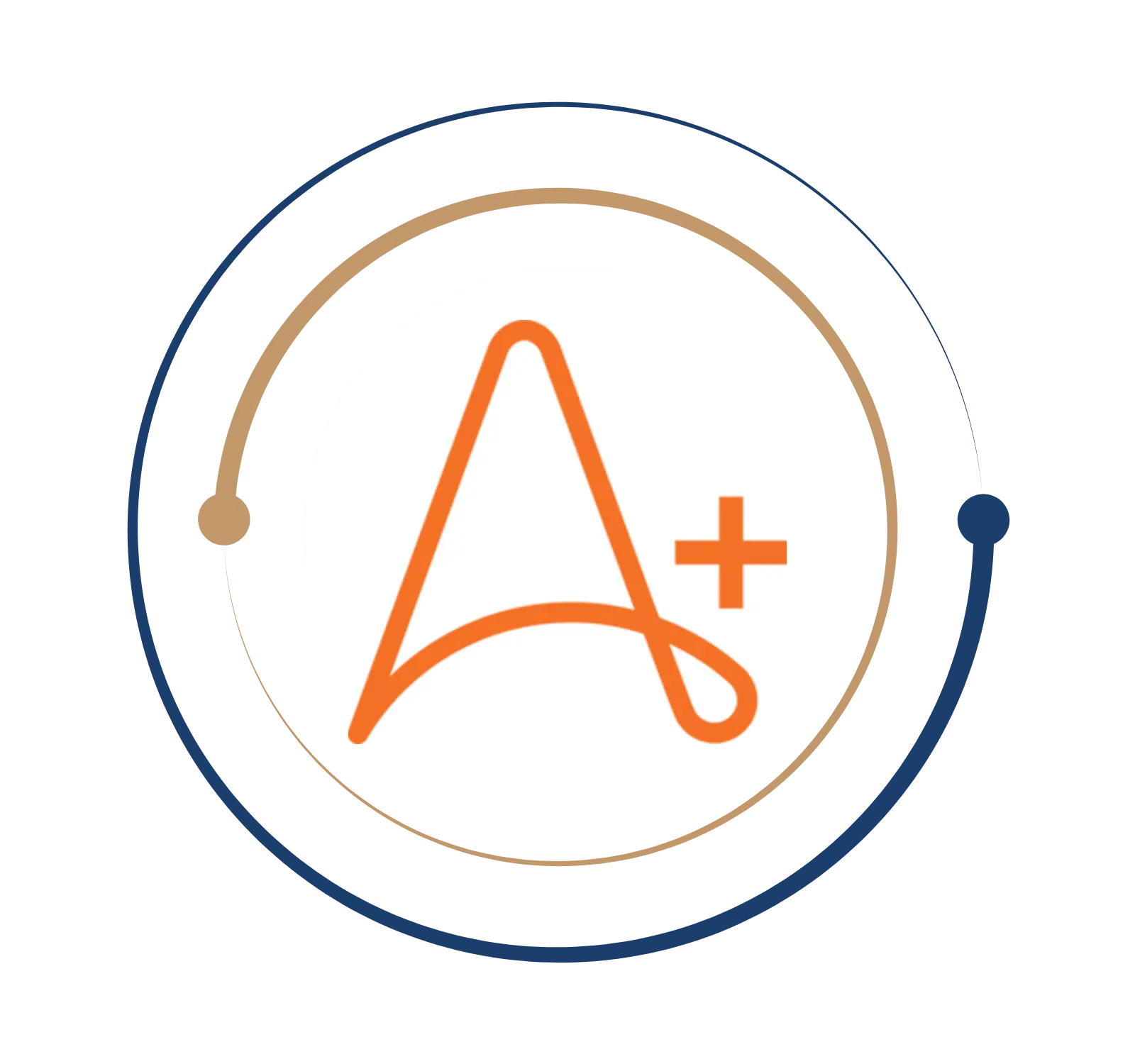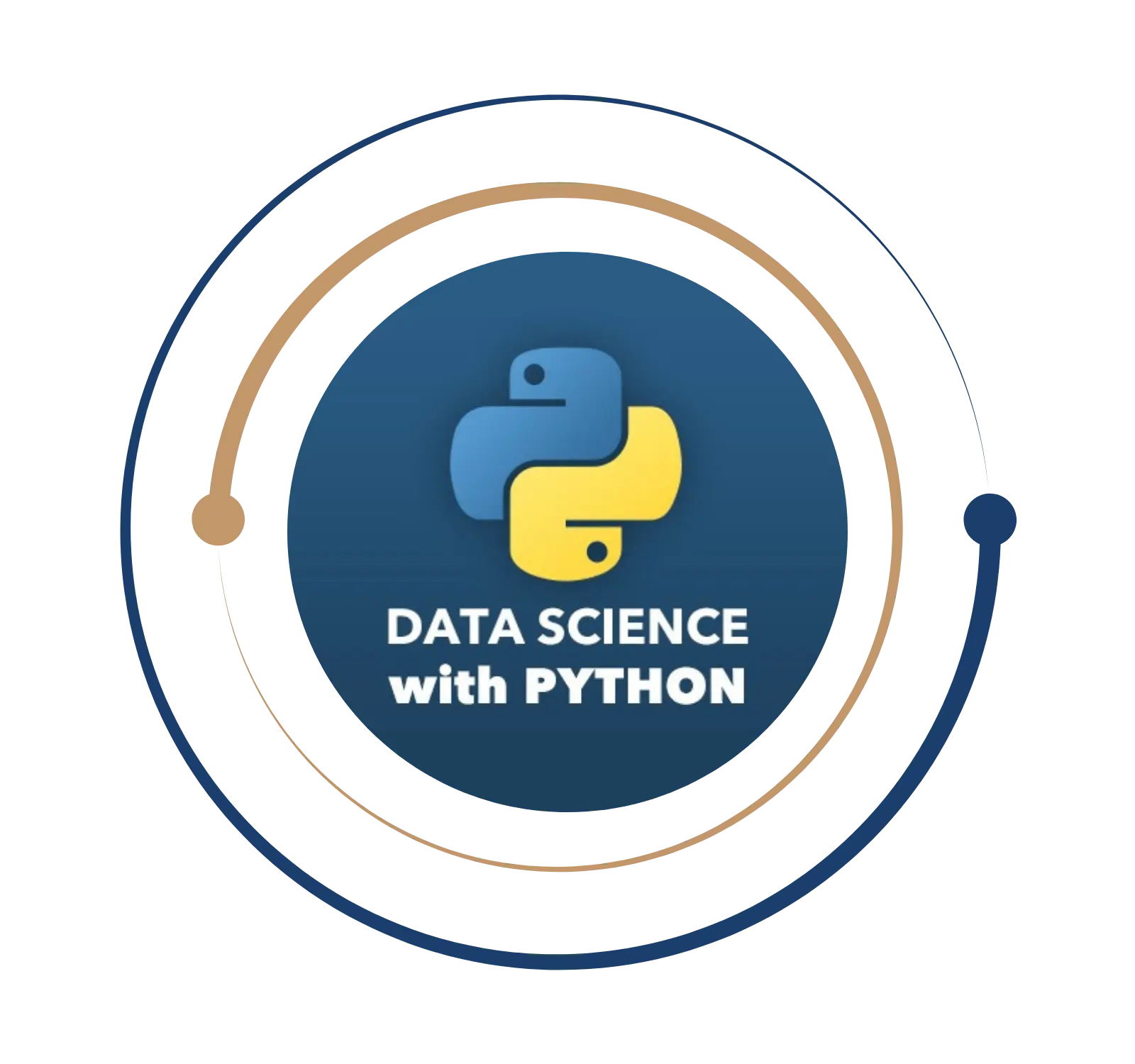Automate business processes with Robotic Process Automation (RPA) training.
RPA Training in Chennai
BITA Academy is happy to provide the most comprehensive RPA Training in Chennai, designed to equip ambitious professionals with the skills and information they need to succeed in Robotic Process Automation. This course offers hands-on experience with top RPA tools like UiPath, Blue Prism, and Automation Anywhere. This training is suitable for both beginners and seasoned professionals wishing to improve their skills.
Our RPA program is designed to give you practical insights into automation workflows, allowing you to design, build, and maintain RPA bots efficiently. BITA Academy’s RPA Training in Chennai will prepare you to streamline company operations and contribute to organizational success.
Robotic Process Automation (RPA) is a technology that employs software robots, or bots, to automate repetitive and rule-based processes. These bots mimic human actions while interacting with digital systems and software programs, allowing processes to run more quickly and accurately. RPA removes the need for manual involvement in operations such as data entry, invoice processing, and customer assistance, resulting in increased efficiency and accuracy.
RPA Training in Chennai
BITA Academy is happy to provide the most comprehensive RPA Training in Chennai, designed to equip ambitious professionals with the skills and information they need to succeed in Robotic Process Automation. This course offers hands-on experience with top RPA tools like UiPath, Blue Prism, and Automation Anywhere. This training is suitable for both beginners and seasoned professionals wishing to improve their skills.
Our RPA program is designed to give you practical insights into automation workflows, allowing you to design, build, and maintain RPA bots efficiently. BITA Academy’s RPA Training in Chennai will prepare you to streamline company operations and contribute to organizational success.
What is RPA?
Robotic Process Automation (RPA) is a technology that employs software robots, or bots, to automate repetitive and rule-based processes. These bots mimic human actions while interacting with digital systems and software programs, allowing processes to run more quickly and accurately. RPA removes the need for manual involvement in operations such as data entry, invoice processing, and customer assistance, resulting in increased efficiency and accuracy.
Advantages of RPA
Increased Efficiency: RPA bots operate continuously and without weariness, dramatically enhancing process speed and production.
Cost Savings: Automating repetitive operations lowers operational expenses by reducing the need for physical labor.
Error Reduction: Bots obey preset rules, resulting in fewer errors in processes.
Scalability: RPA solutions may be quickly scaled to meet the demands of any business, large or small.
Improved Compliance: RPA ensures regulatory compliance by keeping a consistent process flow.
At BITA Academy, our RPA Training in Chennai focuses on the practical benefits of RPA, allowing you to develop automation solutions that drive corporate success.
Robotic Process Automation (RPA) is a technology that employs software robots, or bots, to automate repetitive and rule-based processes. These bots mimic human actions while interacting with digital systems and software programs, allowing processes to run more quickly and accurately. RPA removes the need for manual involvement in operations such as data entry, invoice processing, and customer assistance, resulting in increased efficiency and accuracy.
Increased Efficiency: RPA bots operate continuously and without weariness, dramatically enhancing process speed and production.
Cost Savings: Automating repetitive operations lowers operational expenses by reducing the need for physical labor.
Error Reduction: Bots obey preset rules, resulting in fewer errors in processes.
Scalability: RPA solutions may be quickly scaled to meet the demands of any business, large or small.
Improved Compliance: RPA ensures regulatory compliance by keeping a consistent process flow.
At BITA Academy, our RPA Training in Chennai focuses on the practical benefits of RPA, allowing you to develop automation solutions that drive corporate success.
Get Instant Help Here
Obtaining an RPA certification opens the door to a wide range of job prospects. It verifies your knowledge of RPA tools and technology, making you an invaluable addition to businesses. Certified workers have more opportunities for advancement, and they are frequently favored for positions such as RPA Developer, Solution Architect, and Automation Consultant. Furthermore, certification gives you a competitive advantage in the job market by demonstrating industry-recognized credentials and expertise. Certified RPA professionals earn much more than their non-certified colleagues. BITA Academy’s RPA Training in Chennai prepares you to ace certification examinations and achieve your career goals in the RPA area.

Robotic Process Automation provides several career options in a wide range of industries. Popular occupations include RPA Developers, who develop and implement automation solutions; RPA Analysts, who discover and analyze processes that can be automated; and RPA Solution Architects, who create end-to-end automation strategies. By enrolling in BITA Academy’s RPA Training in Chennai, you will gain the knowledge and confidence required to flourish in these lucrative professions, ensuring a successful career in the automation business.
The RPA domain is extremely fulfilling, providing both job satisfaction and competitive remuneration. Entry-level RPA Developers often earn ₹4-6 LPA, while mid-level professionals with 3-5 years of experience may expect a salary of ₹7-12 LPA. Senior-level roles like RPA Architects and Consultants earn ₹15-25 LPA or above. By enrolling in BITA Academy’s RPA Training in Chennai, you may position yourself to earn these handsome salaries and develop in your profession.
Job you can land with RPA
What you will learn?
An Overview of Robotic Process Automation
- What is RPA?
- How did RPA evolve?
- Future of RPA
- How is RPA different from Automation?
- Benefits of RPA
- Types of Bots
- App Areas of RPA
- How RPA works?
- What do you know about RPA methods?
- Key Things to consider in RPA
- List of RPA tools
An Overview of UiPath
- What do you know about UiPath platform?
- Deep Dive on Components
- How to install UiPath Community Edition?
- Types of Templates
- User Interface
- Domains in Activities
- Workflow Files in UiPath
Process Components, Recording & Scraping
- UI Automation Activities
- System Activities
- Variables
- Arguments
- Imports Panel
- User Events
- App Integration
- Scraping
- Selector
Data Manipulation, Workflow and Automation
- Data Manipulation
- Workflow
- How to Automate Virtual Machines?
- An Overview of Native Citrix Automation
- Text and Image Automation
- PDF Automation
Part 5: Deep Dive on Program, Debug and Logging
- Program
- Debug
- How to handle Errors?
- Logging
- Extensions
- Project Organization
Orchestrator Community Edition and Other RPA Tools
- UiPath Orchestrator Overview
- Deep Dive on Orchestrator activities
- An Overview of Orchestrator CE
- Features
Implement REFramework
- An Overview of REFramework
- How to Use State Machine Layout?
- Workflows of the Framework
- Exception Handling & Logging
- Rules of Developing a Process using REFramework
Robotic Process Automation Concepts
- So Why do we need to automate repetitive tasks/process?
- What is Robotic Process Automation?
- How does Robotic Process Automation works?
- So what is RPA development methodology and lifecycle?
- List of Robotic Process Automation Tools
Introduction to Blue Prism
- Full Installation of Blue Prism Software with the Server
- Blue Prism Architecture
- Blue Prism Dashboard
- Overview of Blue Prism Modules
Blue Prism -Getting started with Process Studio
- Overview of Process Studio
- How to Run a Process
- Understand Basic Skills
- More about Process Validation
- So What is Decision stage?
- So What is Calculation Stage?
- Understand Data Items
Blue Prism – Different kind of Process Flow
- Decisions
- Circular Paths
- Controlling Play
- Set next Stage
- Breakpoints
- Collections and loops
- Layers of Logic
- Pages for Organization
Blue Prism – Inputs and Outputs Scope
- Input Parameters
- So what is Stepping and Pages?
- Data Item Visibility
- Data Types
- Understand Output Parameters and Start-up Parameters
- So what is Control Room and Process Outputs?
Blue Prism – Get Started with Business Objects
- Introduction to Object Studio
- Business Objects
- Action Stage
- Inputs and Outputs
- Understand The Process Layer
Blue Prism – Object Studio
- Creating a Business Object
- Application Modeller
- Spying Elements
- Attributes and Attribute Selection
- Launch
- Wait
- Timeouts
- Terminate
- Write
- Press
- Attach and Detach
- Read
- Actions
- Action Inputs and Outputs
- Data Items as Inputs
Blue Prism – Overview of Error and Case Management
- Error and Case Management
- What is Exception Handling?
- Recover and Resume
- How to Throw Exceptions
- Preserving the Current Exception
- So what is Exception Bubbling?
- So What is Exception Blocks ?
- Exception Handling in Practice
Blue Prism – Case Management
- Queue Items
- So what isWork Queue Configuration?
- Defer
- Attempts
- Pause and Resume
- Filters
- Reports
Blue Prism – WORK QUEUES
- How to Create Work Queue
- Work Queue Features like
- Work Queues – Defer Item
- Understand Work Queues – Tag and Tag filter
- Work Queues – Priority
- Encrypt Work Queues
Blue Prism – Additional Features
- Safe stop
- Collection Actions
- Choice Stage
- So what is Logging and Log viewer?
- System Manager
- Process/Business Object Grouping
- So What is Process and object References?
- Export and Import
- Release Manager-Packages and Releases
Blue Prism – Consolidation Exercise
- Order system Process
- Consolidation Exercise Checklist
- How to Submit your Completed Solution
Blue Prism – Advanced Features
- What is Undefined Collections?
- Data Item Initialisation
- Data Item Exposure
- Casting
- Code Stage
- Run Mode
- Initialise and Cleanup
- Attribute Match Types
- Dynamic Attributes
- Active Accessibility
- Application manager Mode
- Global Clicks and Keys
- Credentials
- Environment Locking
- Command Line
- Resource PC
Introduction to Automation Anywhere
- What is Automation Anywhere?
- Advantages of Automation Anywhere
- How to set up Automation Anywhere?
- Automation Anywhere products
- What do you mean by Bots?
- Automation Anywhere architecture
- Types of Bots
- Automation Anywhere Client Features
Introduction to Enterprise Web Control Room
- Web Control Room Overview
- Benefits of Control Room
- Know About Control Room Interface
- Components of Control Room
- Control Room administrator
- Concepts of Workflow Designer
- Report Generator
Types of Recorder
- Screen Recorder
- Web Recorder
- Smart Recorder
- Variables
- Properties, Schedule & Trigger
Automation Anywhere Commands
- Internet Command
- Application Commands
- System Commands
Excel Automation
- Read from CSV/Text
- Manipulate Excel
- Loop Command
- What is Data Extraction?
- Database Automation
MetaBots and Its Usage
- MetaBots and its Usage
- What is MetaBot Designer?
- Creation of MetaBots
- How to Record Logic in MetaBot?
- How to Configure MetaBots screen
- Know about Calibrations in MetaBots screen
- How to record in MetaBot
- Import and Export Dataset command
Advanced Features in Automation Anywhere
- Integration Command
- Security
- Image Recognition
- How to handle Error
- FTP/SFTP
- What is XML Automation
- What is Object Cloning?
Features of Enterprise Web Control Room
- Dashboard
- Activity
- What is Bots
- Devices
- What is WorkloadAudit Log?
IQ Bots
- Introduction to IQ Bots
- Install IQ Bots Designer
- How to create IQ Bots
- Design IQ Bots
- Validations
- So How to Schedule IQ Bots?
Weekdays
Mon-Fri
Online/Offline
1 hour
Hands-on Training
Suitable for Fresh Jobseekers
/ Non IT to IT transition
Weekends
Sat – Sun
Online/Offline
1.30 – 2 hours
Hands-on Training
Suitable for IT Professionals
Batch details
Week days
Mon-Fri
Online/Offline
1 hour
Hands-on Training
/ Non IT to IT transition
Sat – Sun
Online/Offline
1:30 – 2 hours
Hands-on Training
Why should you select us?






Why should you select Us?