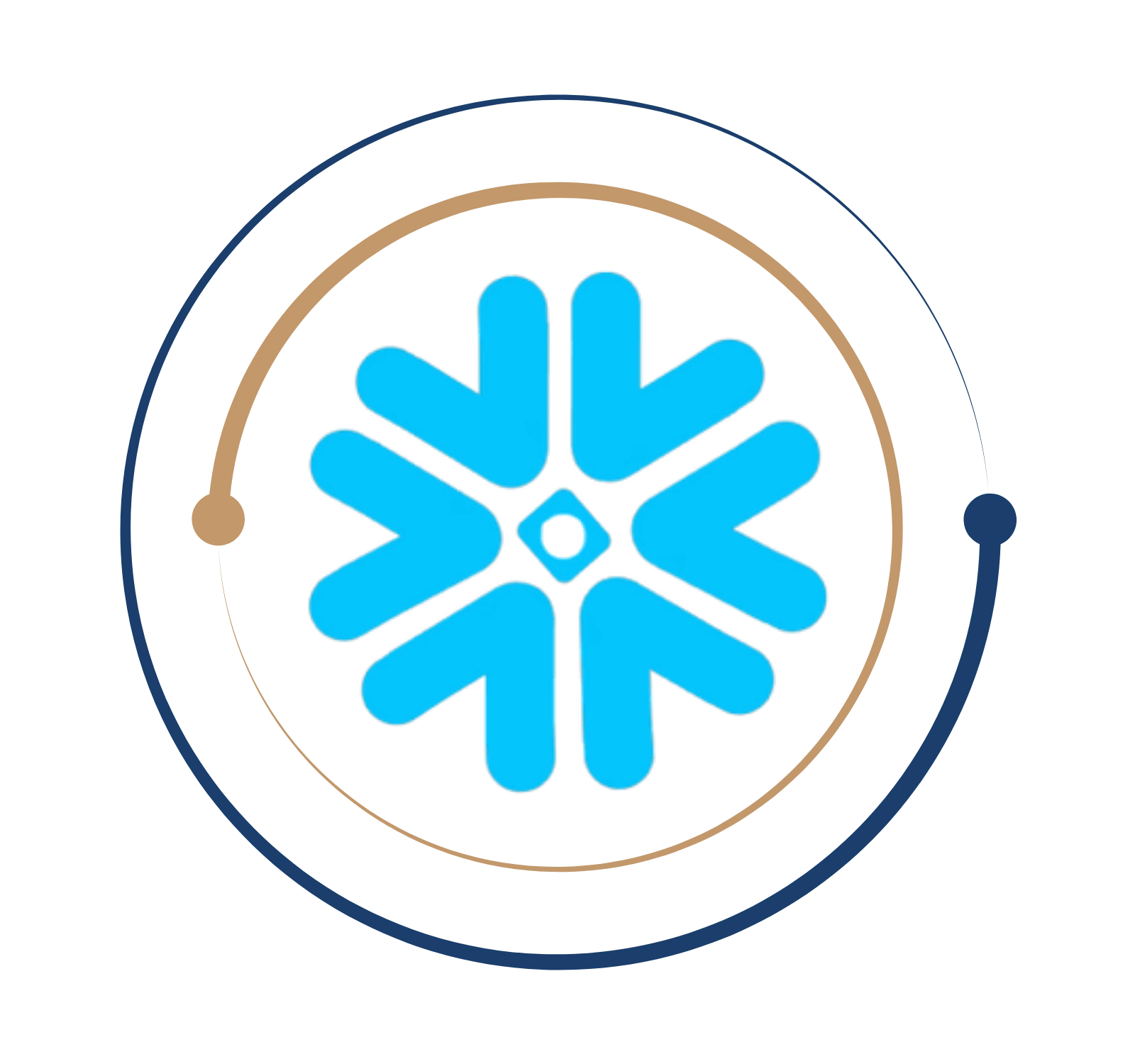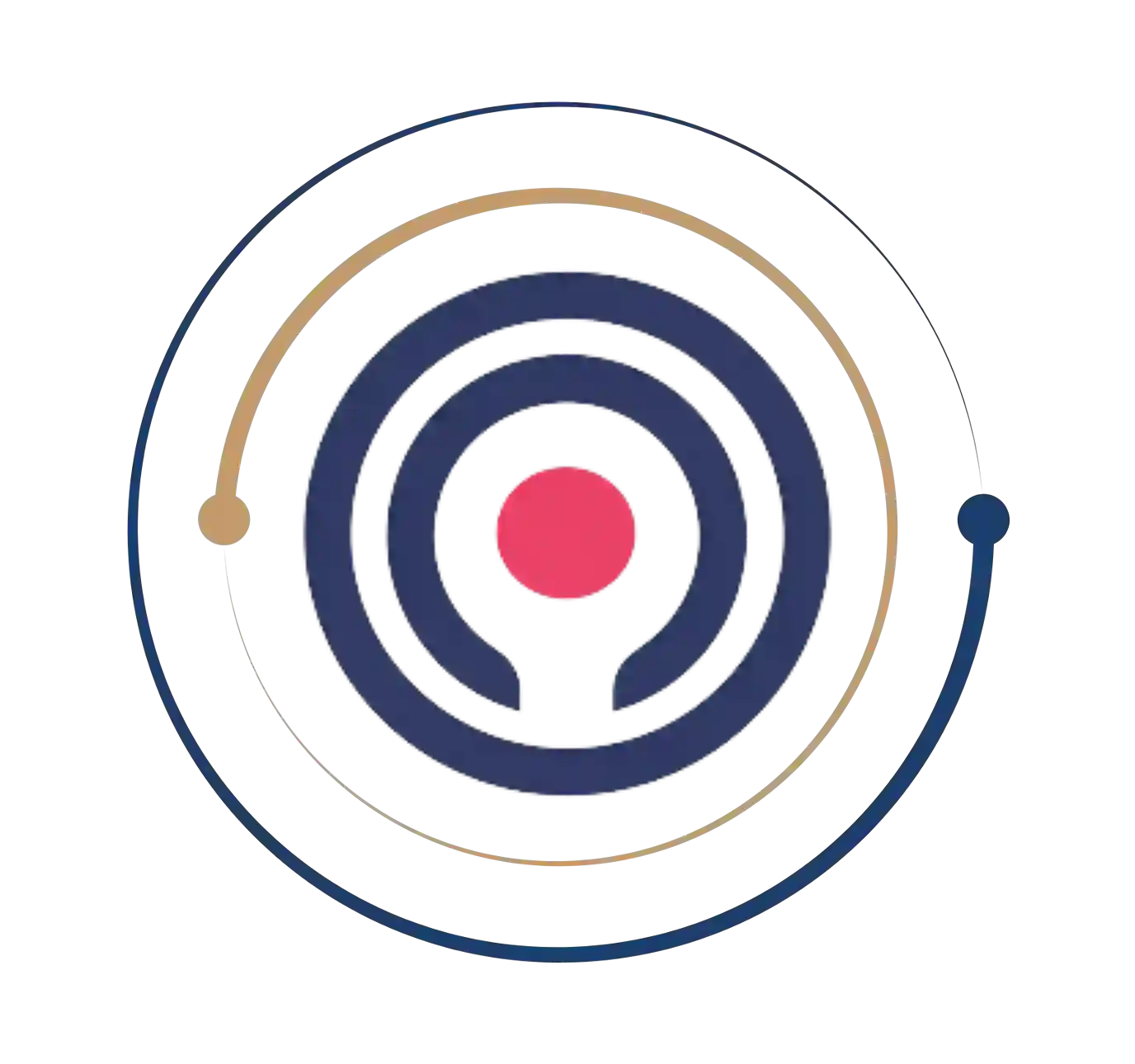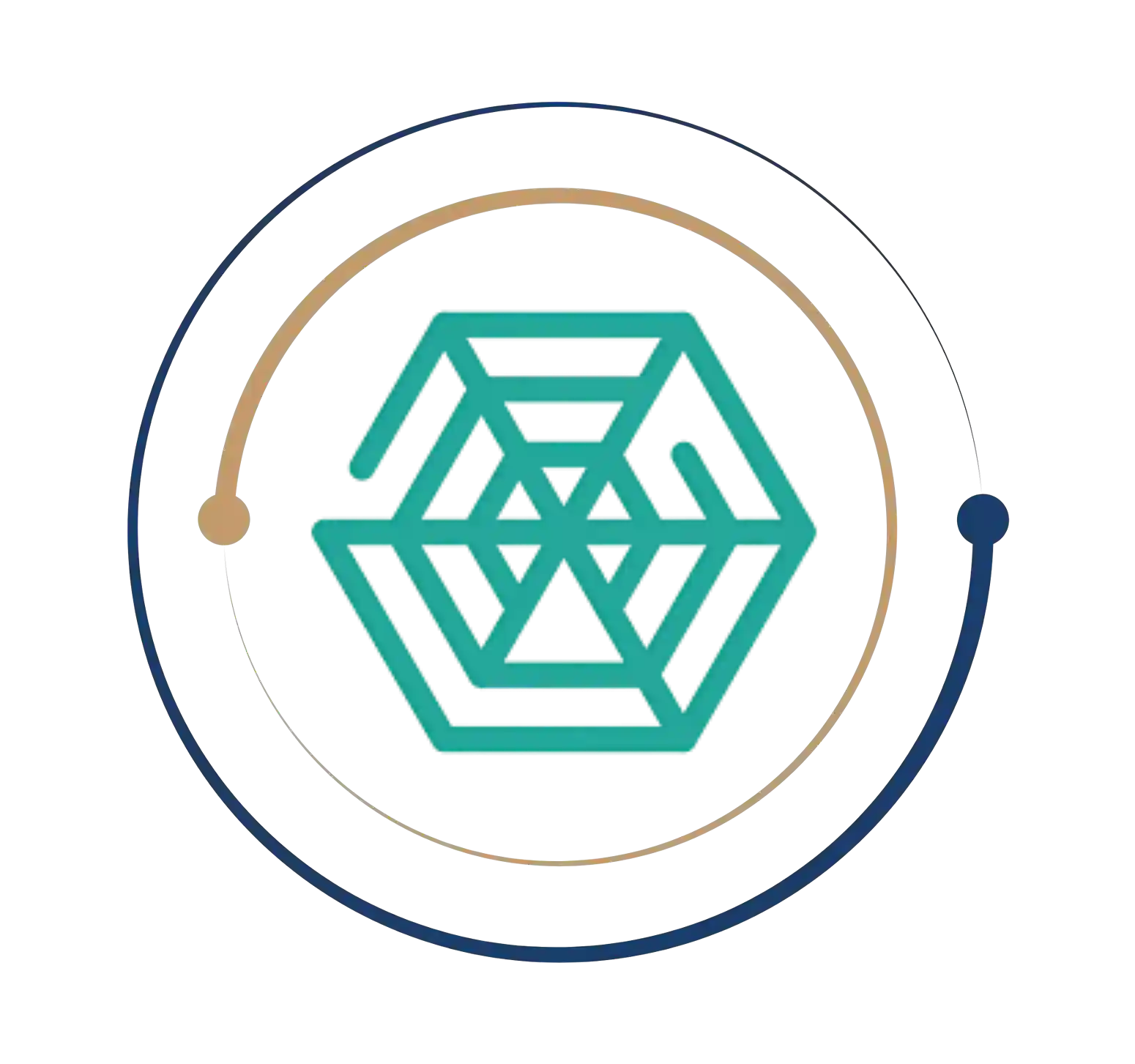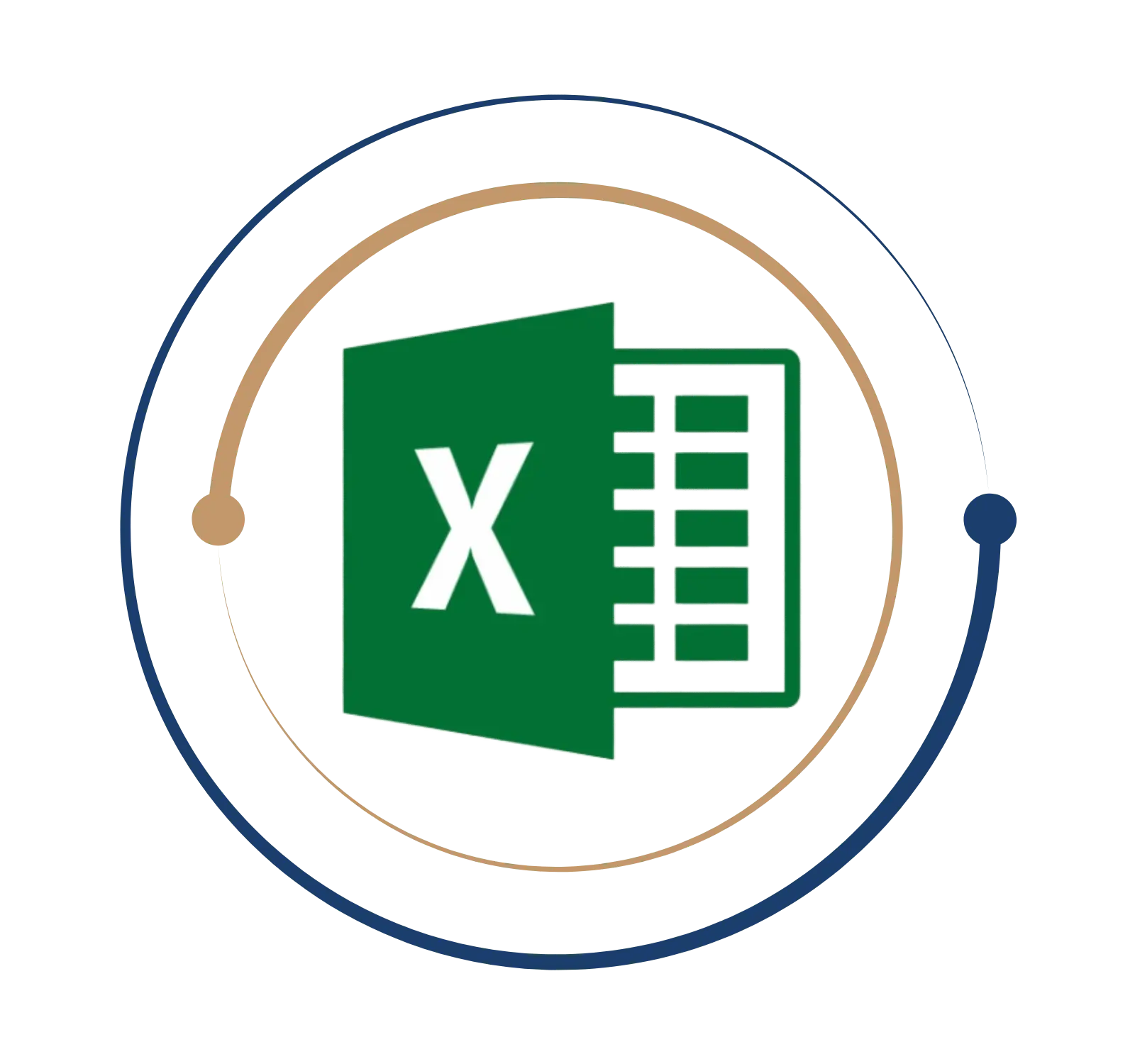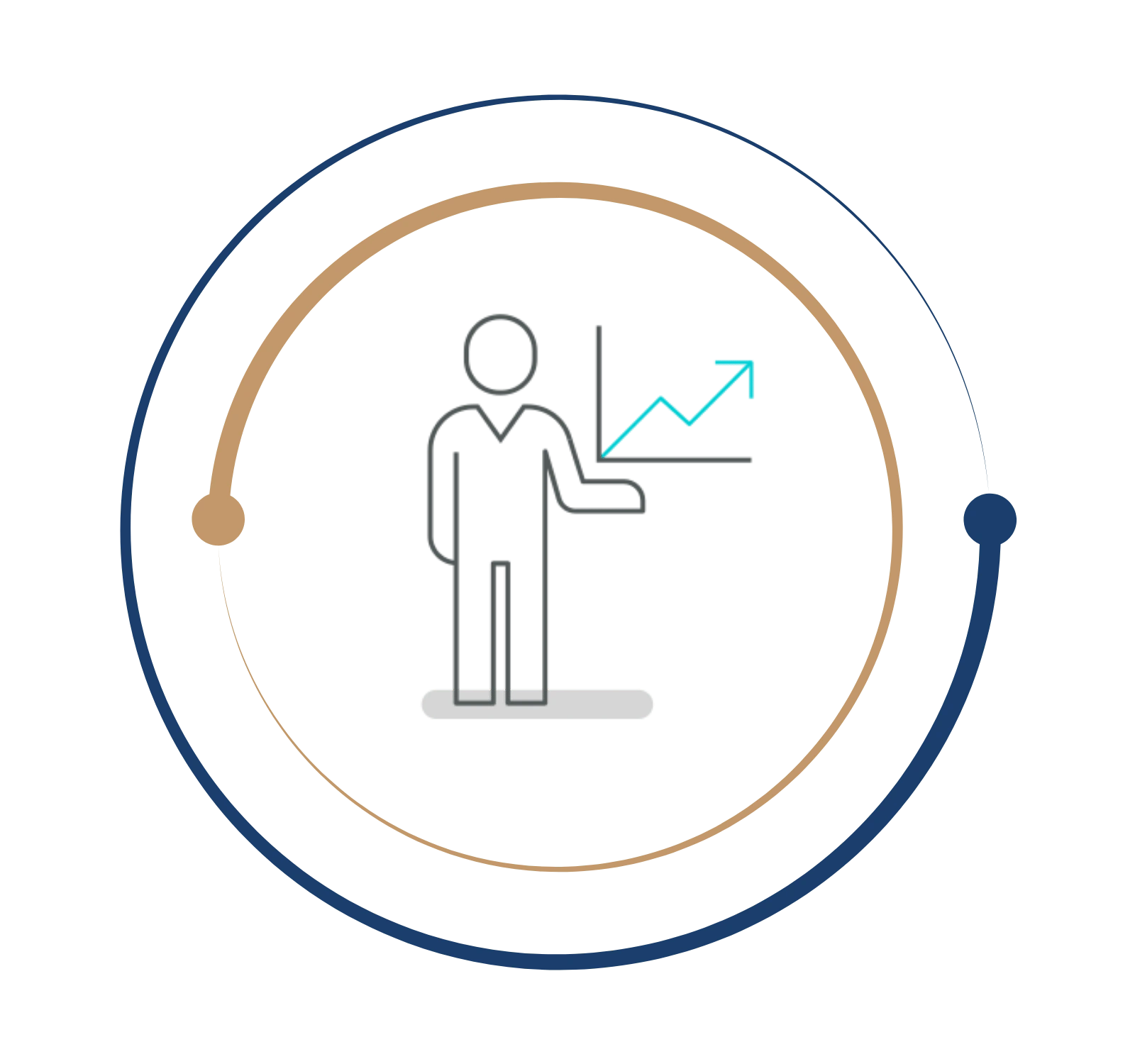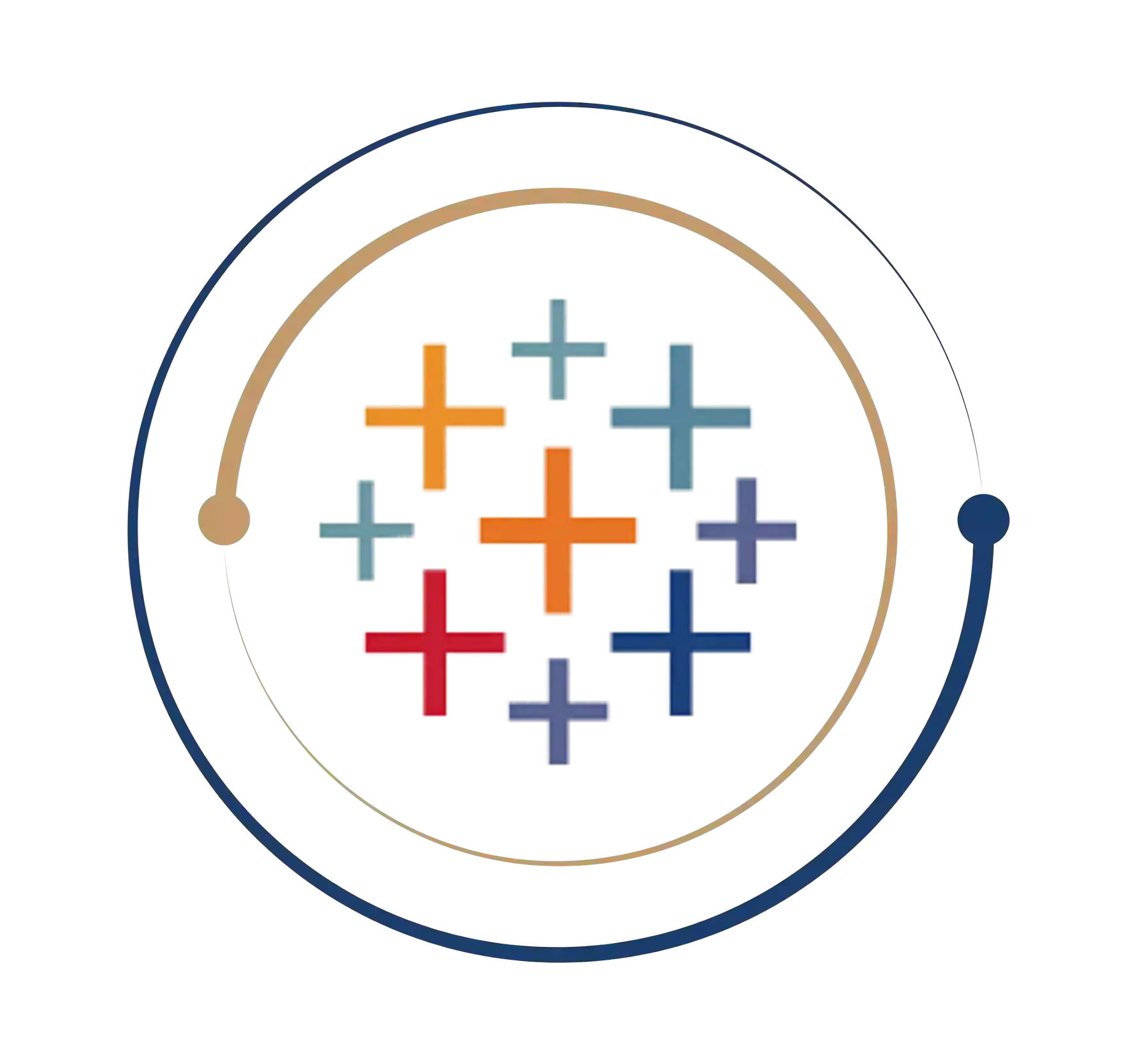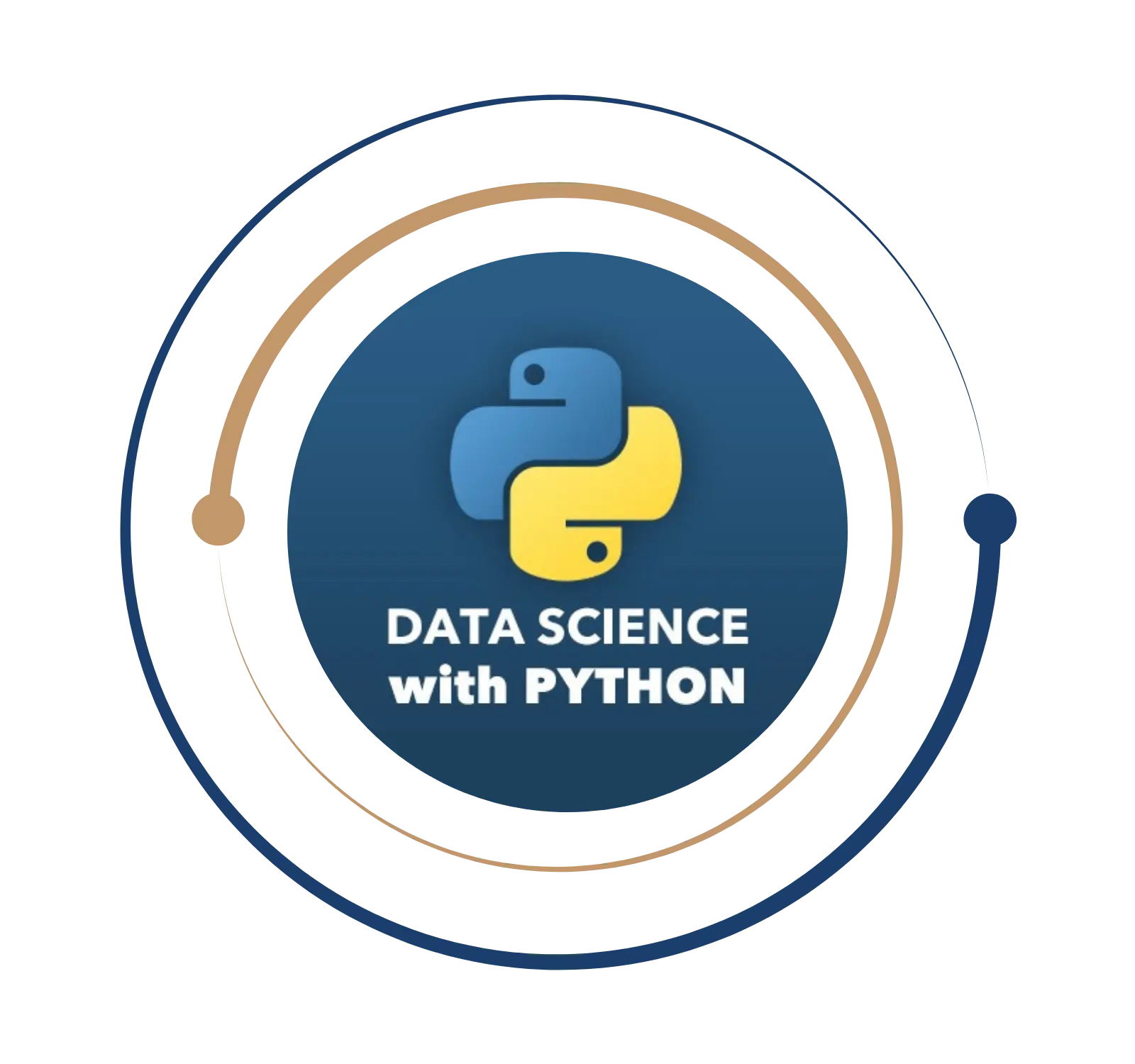Master data visualization and business analytics with Power BI.
Power BI Training in Chennai
Are you searching for a stage to learn about Microsoft Power BI? Here we go, BITA provides Power BI Training in Chennai in global standards. Our Mentor helps you learn Power BI concepts such as Microsoft Power BI desktop layouts, BI reports, dashboards, Power BIDAX commands, and features. You’ll learn how to experiment, modify, prepare, and present your data quickly and easily. We will assist you in getting the maximum out of Power BI, permitting you to remedy commercial enterprise issues and enhance operations. This route allows you to grasp the improvement of dashboards from posted reports, find out higher perception from the data, & create sensible recipes for the numerous responsibilities you could do with Microsoft Power BI.
Power BI is a collection of software services, apps, and connectors that work together to transform independent data sources into consistent, visually immersive, interactive insights. The data can be an Excel spreadsheet or a collection of cloud-based on-premises hybrid data warehouses. Power BI makes it easy to connect to data sources, visualize and discover important data, and share it with anyone.
Elements of Power BI
- PowerBI Desktop – A Windows desktop application called PowerBI Desktop. Power BI Desktop is designed to create, share, and use business insights most effectively for you and your role.
- PowerBI Service – An online software (SaaS) service called PowerBI Service.
- PowerBI mobile app for Windows, iOS, and Android devices.
- Power BI Report Builder creates a paginated report to share with the Power BI service.
- Power BI Report Server is a local report server that allows you to publish Power BI reports after creating them in PowerBI Desktop.
Power BI Training in Chennai
Are you searching for a stage to learn about Microsoft Power BI? Here we go, BITA provides Power BI Training in Chennai in global standards. Our Mentor helps you learn Power BI concepts such as Microsoft Power BI desktop layouts, BI reports, dashboards, Power BIDAX commands, and features. You’ll learn how to experiment, modify, prepare, and present your data quickly and easily. We will assist you in getting the maximum out of Power BI, permitting you to remedy commercial enterprise issues and enhance operations. This route allows you to grasp the improvement of dashboards from posted reports, find out higher perception from the data, & create sensible recipes for the numerous responsibilities you could do with Microsoft Power BI.
What is Power BI?
Power BI is a collection of software services, apps, and connectors that work together to transform independent data sources into consistent, visually immersive, interactive insights. The data can be an Excel spreadsheet or a collection of cloud-based on-premises hybrid data warehouses. Power BI makes it easy to connect to data sources, visualize and discover important data, and share it with anyone.
Elements of Power BI
- PowerBI Desktop – A Windows desktop application called PowerBI Desktop. Power BI Desktop is designed to create, share, and use business insights most effectively for you and your role.
- PowerBI Service – An online software (SaaS) service called PowerBI Service.
- PowerBI mobile app for Windows, iOS, and Android devices.
- Power BI Report Builder creates a paginated report to share with the Power BI service.
- Power BI Report Server is a local report server that allows you to publish Power BI reports after creating them in PowerBI Desktop.
Roles and Responsibilities of Power BI Developer
- The general Power BI workflow begins with connecting to a Power BI Desktop data source and creating a report. Then publish and share this report from Power BI Desktop to the Power BI service for business users to view and interact with the Power BI service and mobile devices.
- Power BI development and management.
- BuildingAnalysisServices report model.
- Use Power BI Desktop to create visual reports, dashboards, and KPI scorecards.
- Connect to data sources, import data, and transform data for business intelligence.
- Good at analytic thinking, transforming data into useful graphs and reports.
- You can implement row-level security for your data and understand PowerBI’s application security layer model. Knowledge of creating DAX queries in PowerBI Desktop.
- Experience with advanced-level computations in datasets.
- Responsible for design methodology and project documentation.
- You can develop tabular and multidimensional models that are compatible with warehouse standards. We are good at developing, publishing, and scheduling Power BI reports to meet your business needs.
- You can better understand your business needs and develop your data model accordingly by managing your resources.
- Knowledge and experience in prototyping, design, and requirements analysis are required.
- You can integrate Power BI reports with other applications using built-in analytics such as Power BI Service (SaaS) or API automation.
- You also need experience developing custom visuals for Power BI.
Power BI is a collection of software services, apps, and connectors that work together to transform independent data sources into consistent, visually immersive, interactive insights. The data can be an Excel spreadsheet or a collection of cloud-based on-premises hybrid data warehouses. Power BI makes it easy to connect to data sources, visualize and discover important data, and share it with anyone.
Elements of Power BI
- PowerBI Desktop – A Windows desktop application called PowerBI Desktop. Power BI Desktop is designed to create, share, and use business insights most effectively for you and your role.
- PowerBI Service – An online software (SaaS) service called PowerBI Service.
- PowerBI mobile app for Windows, iOS, and Android devices.
- Power BI Report Builder creates a paginated report to share with the Power BI service.
- Power BI Report Server is a local report server that allows you to publish Power BI reports after creating them in PowerBI Desktop.
- The general Power BI workflow begins with connecting to a Power BI Desktop data source and creating a report. Then publish and share this report from Power BI Desktop to the Power BI service for business users to view and interact with the Power BI service and mobile devices.
- Power BI development and management.
- BuildingAnalysisServices report model.
- Use Power BI Desktop to create visual reports, dashboards, and KPI scorecards.
- Connect to data sources, import data, and transform data for business intelligence.
- Good at analytic thinking, transforming data into useful graphs and reports.
- You can implement row-level security for your data and understand PowerBI’s application security layer model. Knowledge of creating DAX queries in PowerBI Desktop.
- Experience with advanced-level computations in datasets.
- Responsible for design methodology and project documentation.
- You can develop tabular and multidimensional models that are compatible with warehouse standards. We are good at developing, publishing, and scheduling Power BI reports to meet your business needs.
- You can better understand your business needs and develop your data model accordingly by managing your resources.
- Knowledge and experience in prototyping, design, and requirements analysis are required.
- You can integrate Power BI reports with other applications using built-in analytics such as Power BI Service (SaaS) or API automation.
- You also need experience developing custom visuals for Power BI.
Get Instant Help Here
In today’s data-driven world, some of the most compelling and lucrative career opportunities are in business intelligence, data analytics, or visualization. The Power BI Course Certification is a genuine certification that proves that a candidate has complete knowledge of Power BI tools and their components. With the experience of a real-time data analysis project offered at the end of the Power BI course, this certificate demonstrates that the candidate has acquired the technical skills needed to work as a Power BI professional. Providing this Power BI course completion certificate will help the Power BI course prioritize your profile and your resume during the interview. Besides, it also opens the door to various career opportunities.
- Power BI Certification
- Business Analyst Certification
- Data Analyst Certification
Make quicker and easier decisions with better data reporting. BITA furnishes you with all the Certification courses and Power BI Training in Chennai.

Power BI provides businesses with robust analytics and reporting capabilities and is an excellent career option in this increasingly database-driven economy. Most companies collect a lot of data and experiment with visualizations, and Power BI can provide the best insights. The future of data analysis is bright, especially as organizations are flooded with data and looking for more unique ways to visualize it. Embarking on a Power BI-based career can also ensure success in business intelligence and help your organization’s data analytics needs. With proper planning and coordination, you can become a competent business analyst in your organization when using Power BI. The average pay scale for Power BI developers in India is Rs. 2- 4 LPA. The revenue potential of experienced Power BI developers is incredible. Sign up for Power BI Training in Chennai
Job you can land with Power BI
What you will learn?
- Introduction (BI Basics)
- Introduction (Power Platform & Power BI Desktop Overview)
- Data Discovery with Power BI Desktop
- Basic Transforms
- Add Column From Example
- Appending Queries
- Merging Queries
- Combine Files
- M Query Basics
- Parameters and Templates
- Introduction to Modeling Data
- Modeling Basics
- Model Enhancements
- What If Parameters
- DAX Basics
- Navigation Function
- Calculated Tables
- Measure Basics
- Time Intelligence Functions
- Introduction to Visualizing Data
- Creating Basic Reports with the Power BI Desktop
- Creating Interactive Reports (Adding Slicers for Filters)
- Visualizing Tabular Data
- Visualizing Categorical Data
- Visualizing Data Trends
- Visualizing Categorical and Trend Data Together
- Visualizing Geographical Data with Maps
- Visualizing Goal Tracking Using Custom Visuals
- Digital Storytelling
- Other Features
- Deploying to the Power BI Service
- Creating and Sharing Dashboards
- Using Power BI Q&A
- Setting up App Workspaces
- Subscriptions and Alerts
- Excel Integration
- Export and Embed Options
- Data Refreshing
- Installing the Data Gateway
- Scheduling a Data Refresh
- Power Mobile Version
- Designing Reports and Dashboards for Mobile
- Interacting with the Power BI Mobile App
- Excel
- CSV
- Flat File
- Sql Server
- SSAS Multidimensional
- SSAS Tabular
- Getting Started
- Data Modeling Basics (Overview & Tabular)
- What is DAX (Overview & Tabular)
- Creating Calculated Columns
- Navigation Functions
- Conditional and Logical Functions
- Creating Calculated Measures
- Time Intelligence Overview & Functions
- Using X-Functions and A-Functions
- Table Functions
- DAX as a Query Language
- Introduction (Class Files)
- Introduction (Why Advanced DAX)
- Working with Variables
- Working with Filter Context – Basics
- CALCULATE
- Overriding Filter Context
- FILTER & ALL
- Working with Filter Context (ALL EXCEPT)
- Totals
- Opening and Closing Balance
- Understanding Row Context and Context Transition
- Working with Iterator Functions
- Nested Row Context
- Error Handling
- Dynamic Security
- Implementing Basic Security – Tabular
- Dynamic Security – Tabular
- Advanced DAX Functions
- CONTAINS
- FIND
- SEARCH and SUBSTITUTE
- ALLSELECTED
- RANKX
Weekdays
Mon-Fri
Online/Offline
1 hour
Hands-on Training
Suitable for Fresh Jobseekers
/ Non IT to IT transition
Weekends
Sat – Sun
Online/Offline
1.30 – 2 hours
Hands-on Training
Suitable for IT Professionals
Batch details
Week days
Mon-Fri
Online/Offline
1 hour
Hands-on Training
/ Non IT to IT transition
Sat – Sun
Online/Offline
1:30 – 2 hours
Hands-on Training
Why should you select us?






Why should you select Us?