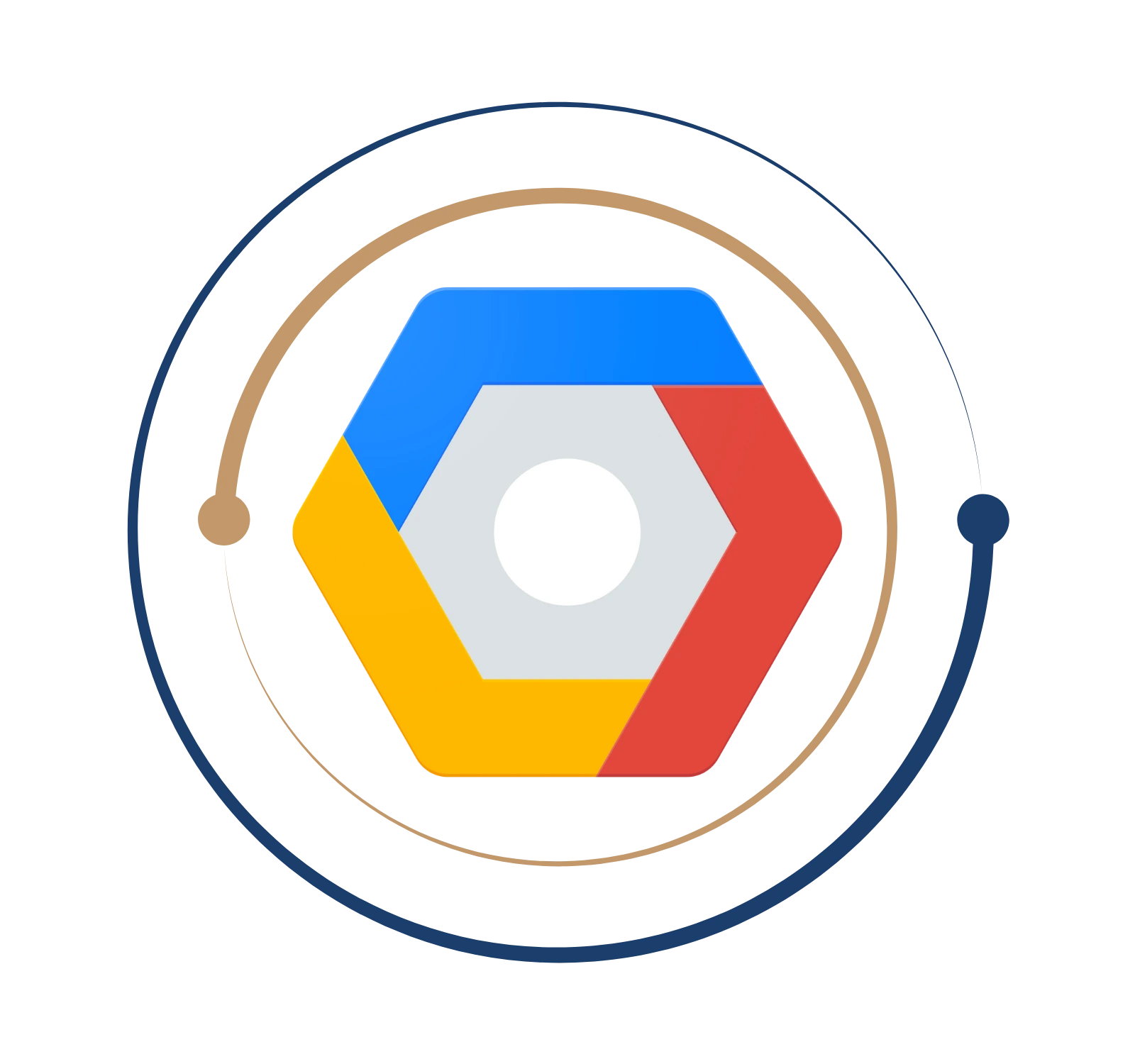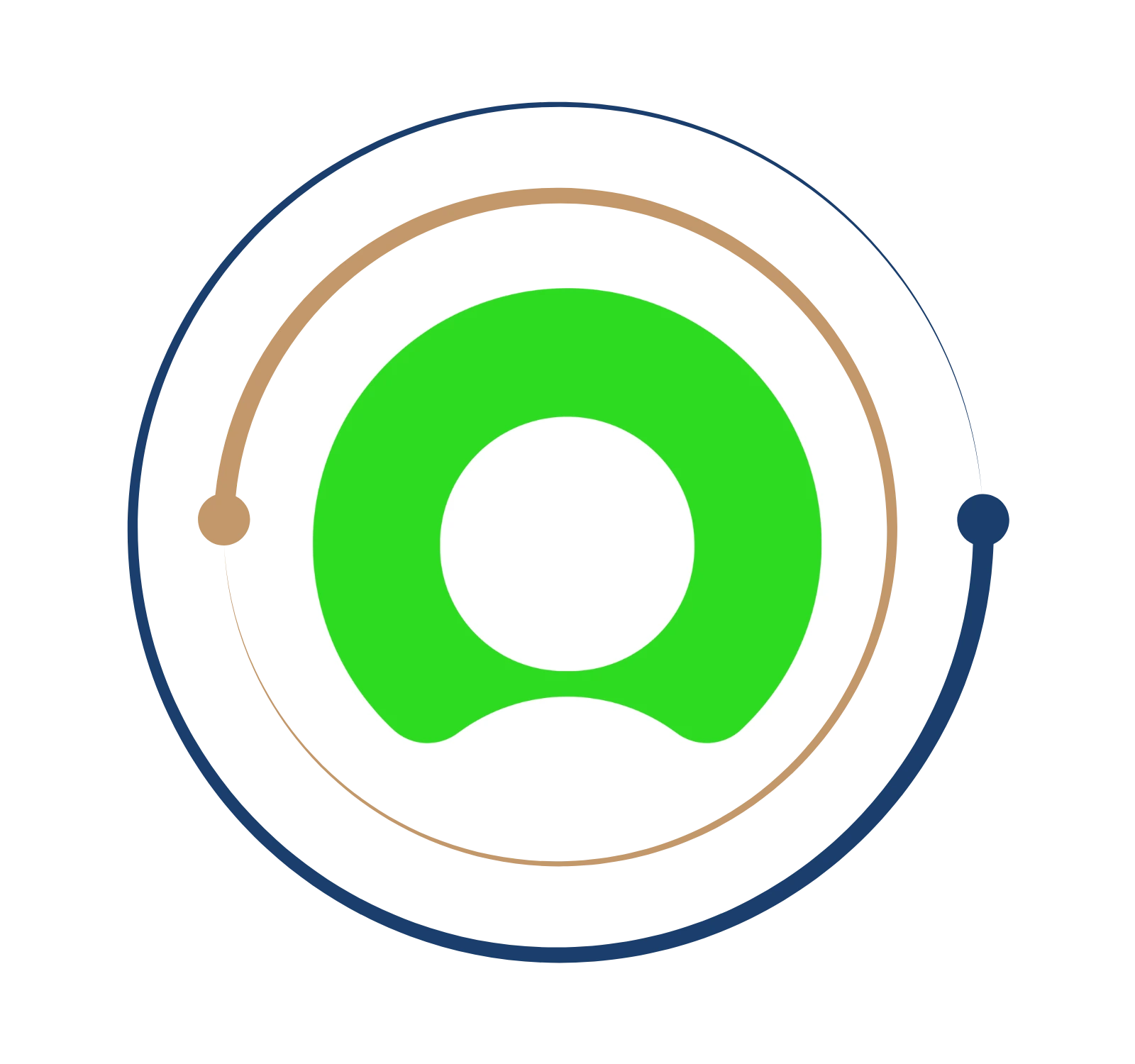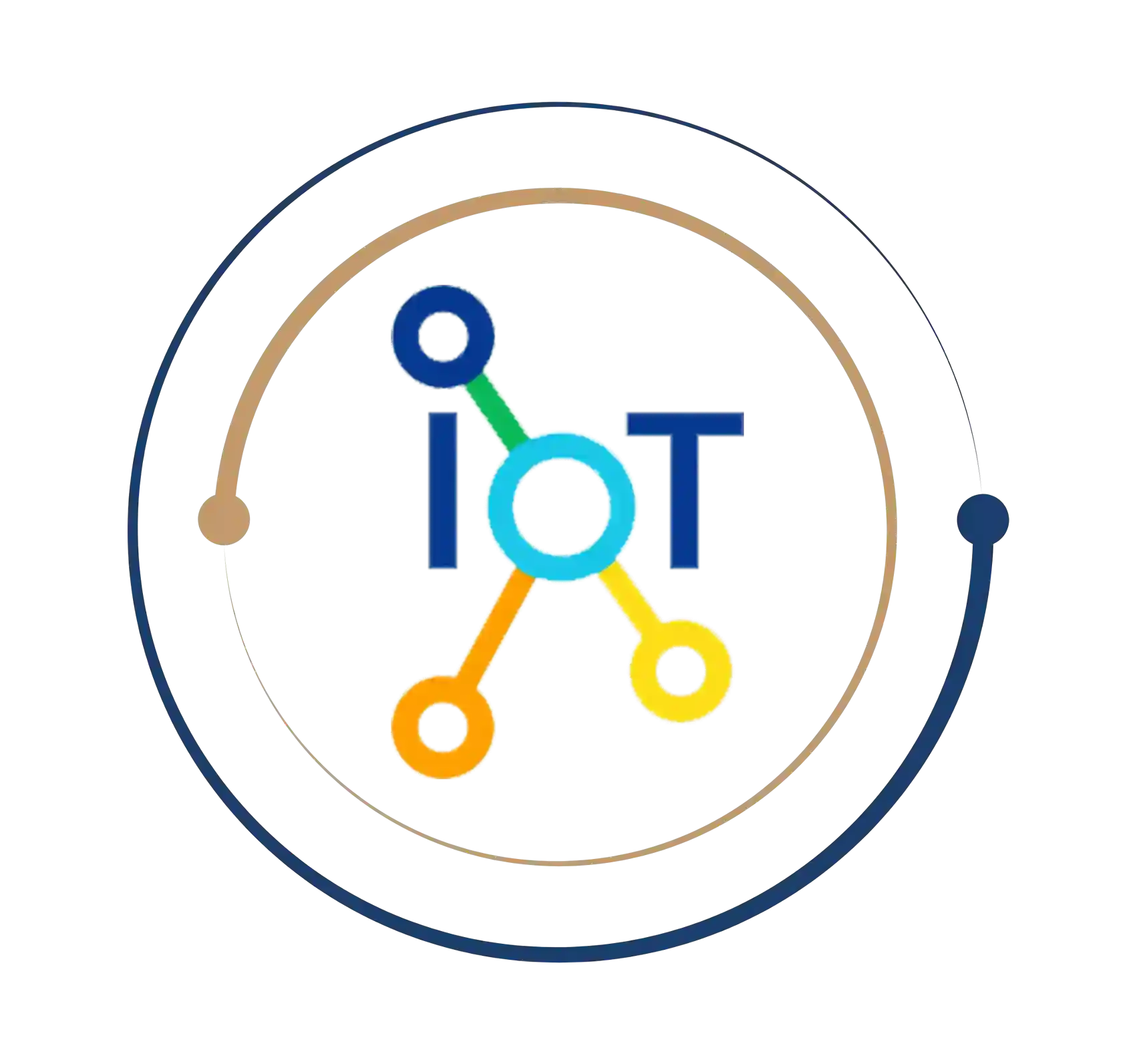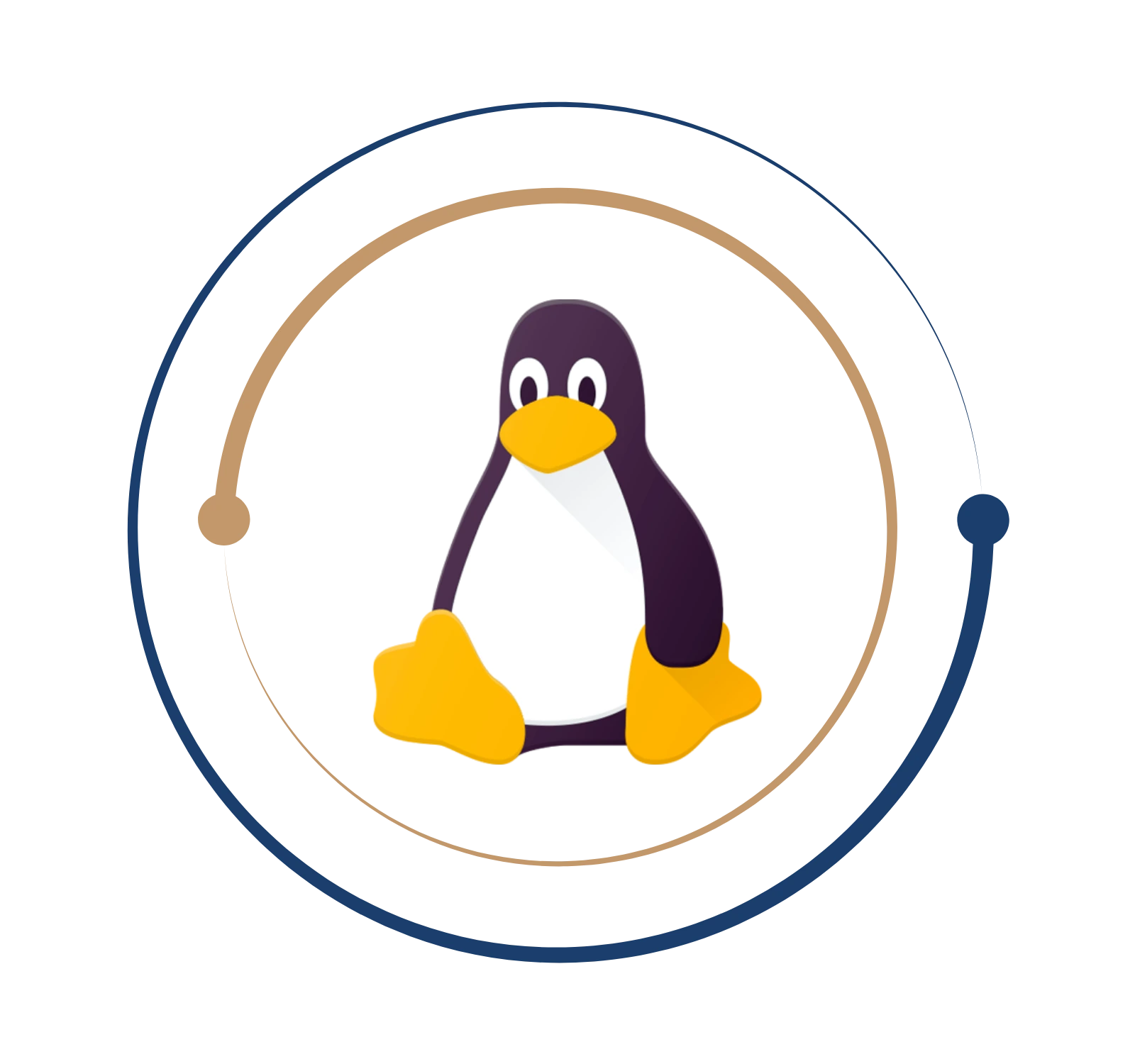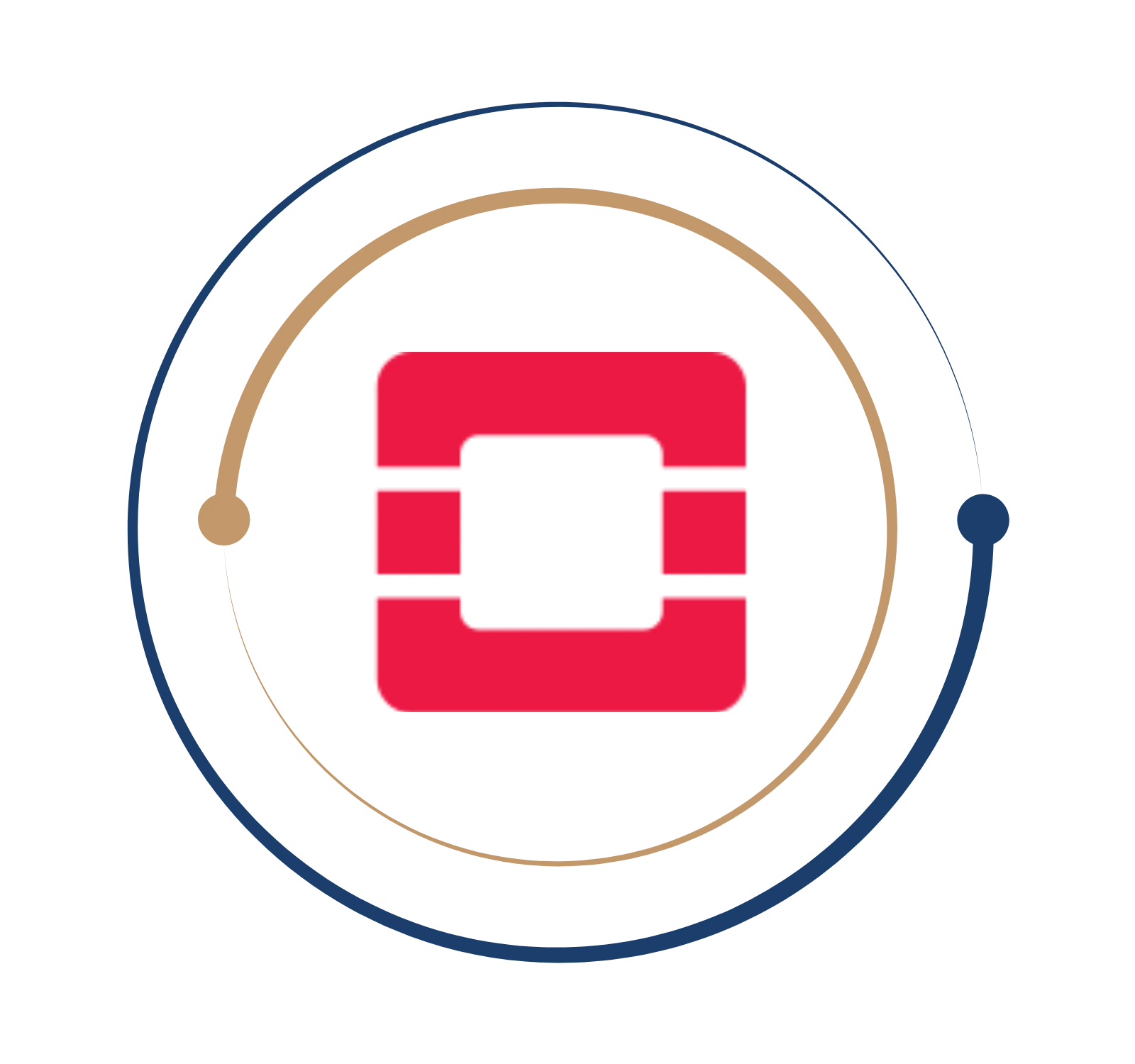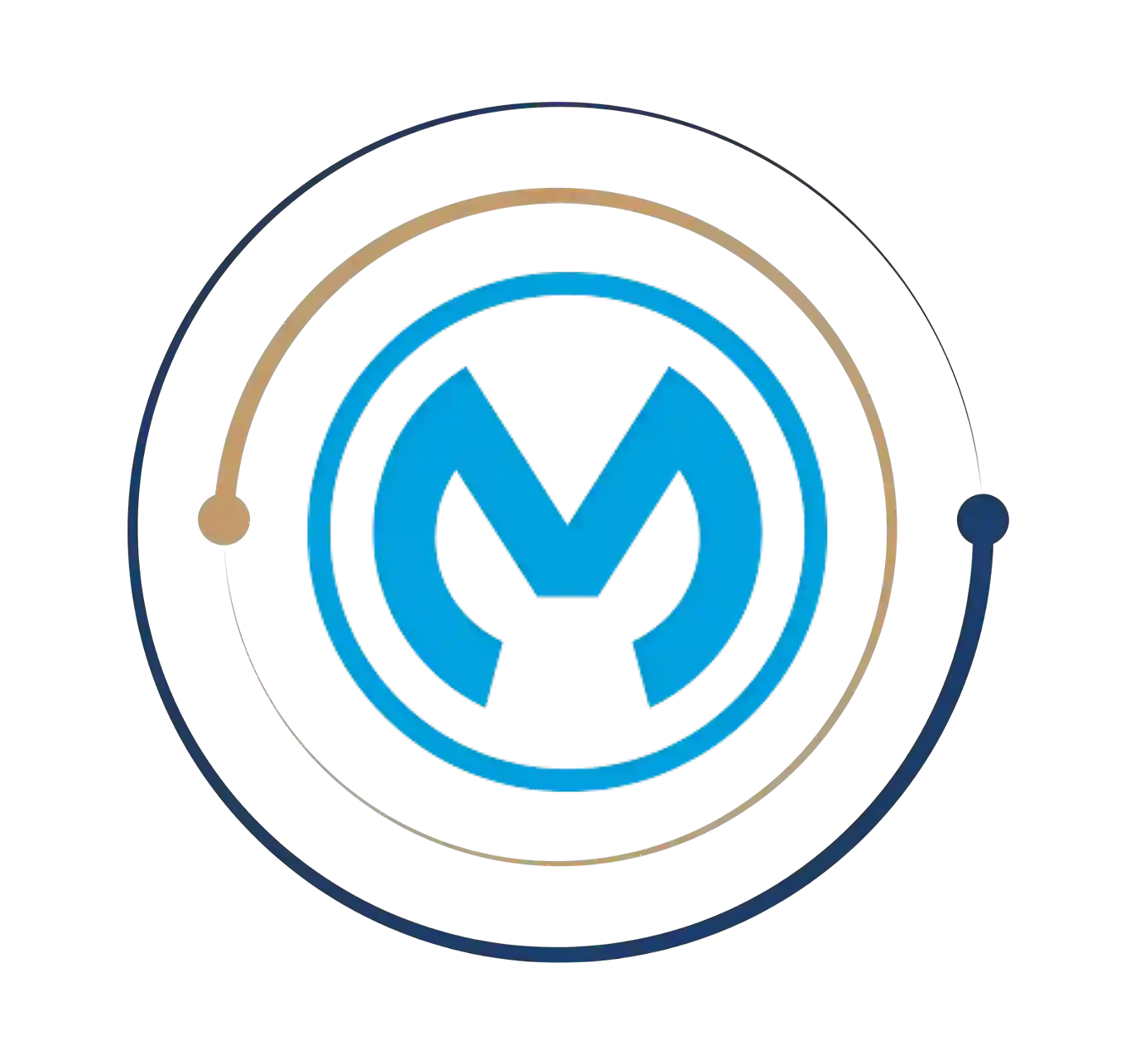Lead in hybrid cloud management with Openshift container platform training
Openshift Training in Chennai
Do you want to learn openshift from a professional? BITA offers the best Openshift Training in Chennai. We will cover openshift with DevOps and Admin in this training. Our professionals make you understand the concepts of Containers, Docker, Kubernetes, Clusters and more. Our mentor will teach you how to install, set up, manage, deploy, scale and monitor openshift clusters using Kubernetes.
What is Openshift?
Red Hat, a multinational cloud and open-source software contributor, offers OpenShift as a Platform-as-a-Service container management system. OpenShift is a container-based application development, deployment, and management platform. It provides a self-service platform for developing, modifying, and deploying applications on-demand, allowing for shorter development and release cycles. Containers are self-contained processes executed in their environment, regardless of the operating system or infrastructure. The OpenShift Container Platform combines Docker with Kubernetes and provides an API for managing them.
Advantages of Openshift
- OpenShift is the most widely used Kubernetes orchestration platform, yet it has more features than the original Kubernetes.
- As an administrator or developer, OpenShift provides a default feature-rich graphical interface that allows you to build, deploy, scale, monitor, and implement virtually every Kubernetes task from a web browser. For every developer, it is clear and straightforward to use and time-saving.
- OpenShift is a container platform that lets you design, launch and manage your application across all cloud service platforms using the same web interface.
- Python, Java, PHP, Go, Node.js, and Ruby are among the programming languages supported by OpenShift.
- It includes pre-built application templates in many of these languages and frameworks to help you get started quickly.
- OpenShift also features an image registry that uses the source-to-image functionality to seamlessly integrate OpenShift with DockerHub or Red Hat and simplify managing container images via image streams. OpenShift can also access your private image registry.
- On the OpenShift platform, there is a certified Jenkins container integration that may be combined with additional tools to create a complete CI/CD infrastructure.
- To avoid account compromise, OpenShift provides role-based access control (RBAC), ensuring that each developer only has access to the functionality they require.
- You can quickly add new virtual machines to the cluster using the Ansible playbooks and installers.
- It also has auto-scaling, which allows for the automated addition of more virtual machines to the cluster as the workload grows.
Openshift Training in Chennai
Do you want to learn openshift from a professional? BITA offers the best Openshift Training in Chennai. We will cover openshift with DevOps and Admin in this training. Our professionals make you understand the concepts of Containers, Docker, Kubernetes, Clusters and more. Our mentor will teach you how to install, set up, manage, deploy, scale and monitor openshift clusters using Kubernetes.
Red Hat, a multinational cloud and open-source software contributor, offers OpenShift as a Platform-as-a-Service container management system. OpenShift is a container-based application development, deployment, and management platform. It provides a self-service platform for developing, modifying, and deploying applications on-demand, allowing for shorter development and release cycles. Containers are self-contained processes executed in their environment, regardless of the operating system or infrastructure. The OpenShift Container Platform combines Docker with Kubernetes and provides an API for managing them.
Red Hat, a multinational cloud and open-source software contributor, offers OpenShift as a Platform-as-a-Service container management system. OpenShift is a container-based application development, deployment, and management platform. It provides a self-service platform for developing, modifying, and deploying applications on-demand, allowing for shorter development and release cycles. Containers are self-contained processes executed in their environment, regardless of the operating system or infrastructure. The OpenShift Container Platform combines Docker with Kubernetes and provides an API for managing them.
- OpenShift is the most widely used Kubernetes orchestration platform, yet it has more features than the original Kubernetes.
- As an administrator or developer, OpenShift provides a default feature-rich graphical interface that allows you to build, deploy, scale, monitor, and implement virtually every Kubernetes task from a web browser. For every developer, it is clear and straightforward to use and time-saving.
- OpenShift is a container platform that lets you design, launch and manage your application across all cloud service platforms using the same web interface.
- Python, Java, PHP, Go, Node.js, and Ruby are among the programming languages supported by OpenShift.
- It includes pre-built application templates in many of these languages and frameworks to help you get started quickly.
- OpenShift also features an image registry that uses the source-to-image functionality to seamlessly integrate OpenShift with DockerHub or Red Hat and simplify managing container images via image streams. OpenShift can also access your private image registry.
- On the OpenShift platform, there is a certified Jenkins container integration that may be combined with additional tools to create a complete CI/CD infrastructure.
- To avoid account compromise, OpenShift provides role-based access control (RBAC), ensuring that each developer only has access to the functionality they require.
- You can quickly add new virtual machines to the cluster using the Ansible playbooks and installers.
- It also has auto-scaling, which allows for the automated addition of more virtual machines to the cluster as the workload grows.
Get Instant Help Here
The certification course will teach you all of OpenShift’s core features and ideas. This certification validates your abilities, knowledge, and expertise globally. You have an advantage over non-certified professionals if you are certified. A resume with credentials significantly benefits career opportunities and pay since it leads to a substantial increase in both. Once you complete Openshift Training in Chennai at BITA, you are eligible to get the RedHat certification. Our Trainers will support you in clearing the certification exams.
- Red Hat Openshift Administration I – DO180
- Red Hat Openshift Administration II – DO280
- Red Hat Certified Specialist in OpenShift Automation and Integration
- Red Hat Certified Specialist in OpenShift Data Foundations
- Red Hat Certified Specialist in OpenShift Application
Your career growth depends on how well you can articulate and present your performance review. BITA furnishes you with all the Certification courses and Openshift Training in Chennai.

According to a Red Hat survey, career advancement drives developer interest in openshift. All in all, openshift acceptance is high among the organizations represented in the research study, with 71% of participants indicating that they are actively using the technology. There is a powerful hunger for containers, which reflects a desire to modernize while also working to improve application quality, performance, and security. Container-based applications were ranked as the top software development priority by 46 respondents who worked on producing software application code or deploying application services. An Openshift engineer’s annual salary in India is estimated to be Rs. 10L. Signup for Openshift Training in Chennai.
Job you can land with Openshift
What you will learn?
- Introduction Installing Docker on Ubuntu
- Installing Docker on CentOS
- Starting a Docker Host in the Cloud
- Running Hello World in Docker
- Running a Docker Container in Detached Mode
- Creating, Starting, Stopping, and Removing Containers
- Building a Docker Image with a Dockerfile
- Sharing Data in Your Docker Host with Containers
- Introduction
- Keeping Changes Made to a Container by Committing to an Image
- Writing Your First Dockerfile
- Packaging an application Inside a Container
- Optimizing Your Dockerfile by Following Best Practices
- Versioning an Image with Tags
- Publishing Your Image to Docker Hub
- Introduction Understanding Kubernetes Architecture
- Kubernetes Objects
- Kubernetes API Primitives
- Creating a Multi Node Kubernetes Cluster
- Starting Containers on a Kubernetes Cluster with Pods
- Using a Replication Controller to Manage the Number of Replicas of a Pod
- Running Multiple Containers in a Pod
- Validating Nodes & the Cluster
- Running the Kubernetes Dashboard
- How OpenShift, Kubernetes and docker work together
- Accessing your cluster and logging in
- Creating projects and deploying applications
- Accessing your application by creating routes
- Investigating application components
- Comparing command-line and web workflows
- Testing application resiliency
- Working with labels and selectors
- Scaling applications
- Tracking application health and status
- Using container metrics
- Creating Horizontal Pod Autoscaler
- Setting resource requests and limits
- Load testing with the Apache HTTP server benchmarking tool
- Promoting images
- Invoking object triggers
- Service discovery
- Protecting sensitive data with secrets
- Altering applications with config maps
- Creating and managing persistent storage
- Using the system:admin user to administer your cluster
- Attaching persistent storage to applications
- Making remote storage available in containers
- Removing persistent storage from applications
- Cleaning up persistent storage volumes
- Deploying applications OpenShift platform container using S2I
- Introduction
- Launching demo app with source strategy
- S2I Builder Primer
- Deploying results app with Nodejs S2I Builder
- Launching DB with a template
- Adding permissions to users by assigning roles
- Managing project resource limits and quotas
- Setting default limits and quotas for projects
- Examining how Linux enforces limits and quotas
- Learning how SELinux isolates container resources
- Understanding security contexts and application permissions
- Scanning container images for security issues
- Using security context constraints
- Analyzing OpenSCAP security scan reports
- Designing cluster networks
- Understanding network traffic flow in OpenShift
- Configuring Open vSwitch
- Configuring OpenShift network plugins
- Using DNS in OpenShift
Weekdays
Mon-Fri
Online/Offline
1 hour
Hands-on Training
Suitable for Fresh Jobseekers
/ Non IT to IT transition
Weekends
Sat – Sun
Online/Offline
1.30 – 2 hours
Hands-on Training
Suitable for IT Professionals
Batch details
Week days
Mon-Fri
Online/Offline
1 hour
Hands-on Training
/ Non IT to IT transition
Sat – Sun
Online/Offline
1:30 – 2 hours
Hands-on Training
Why should you select us?






Why should you select Us?