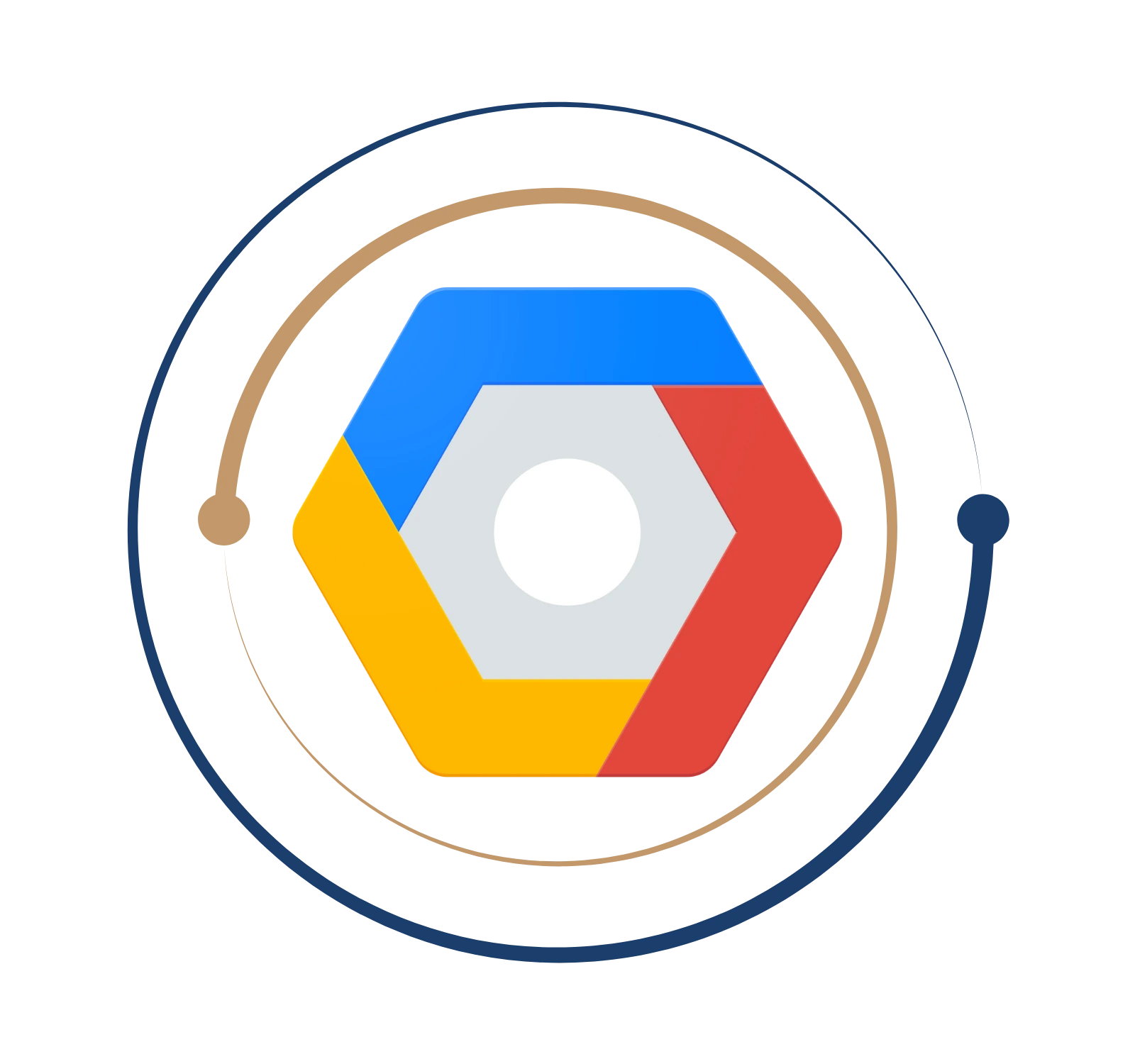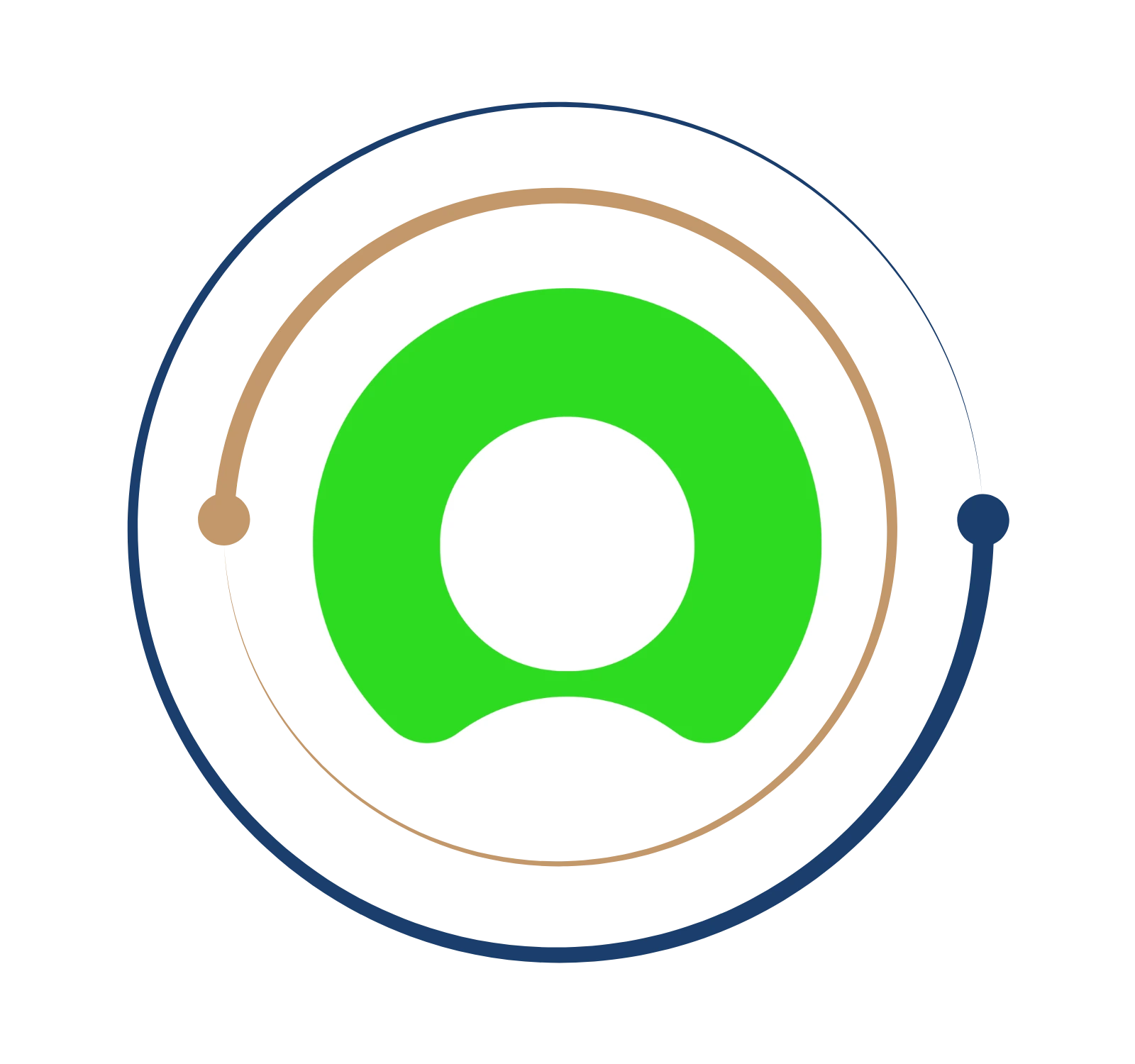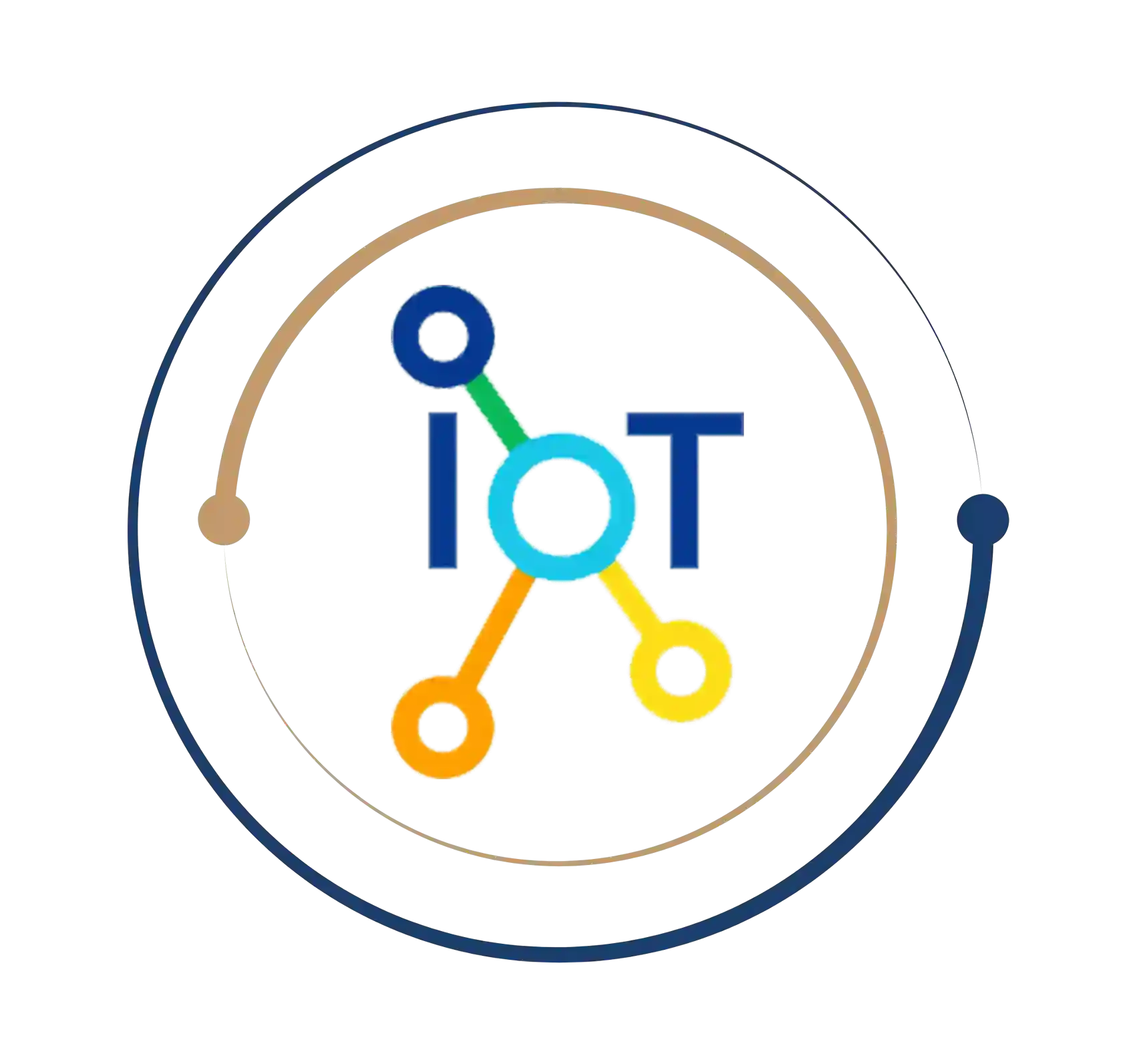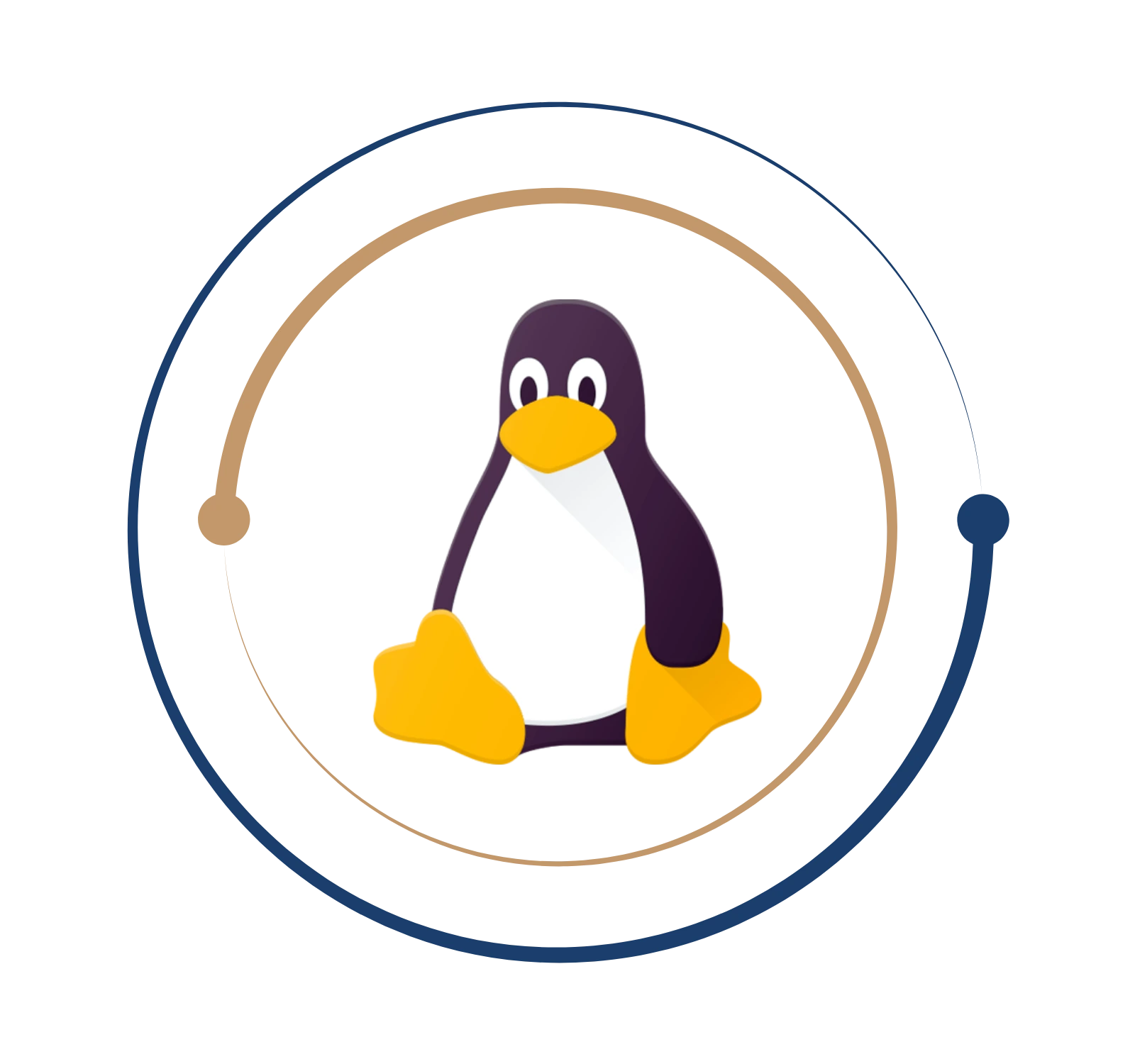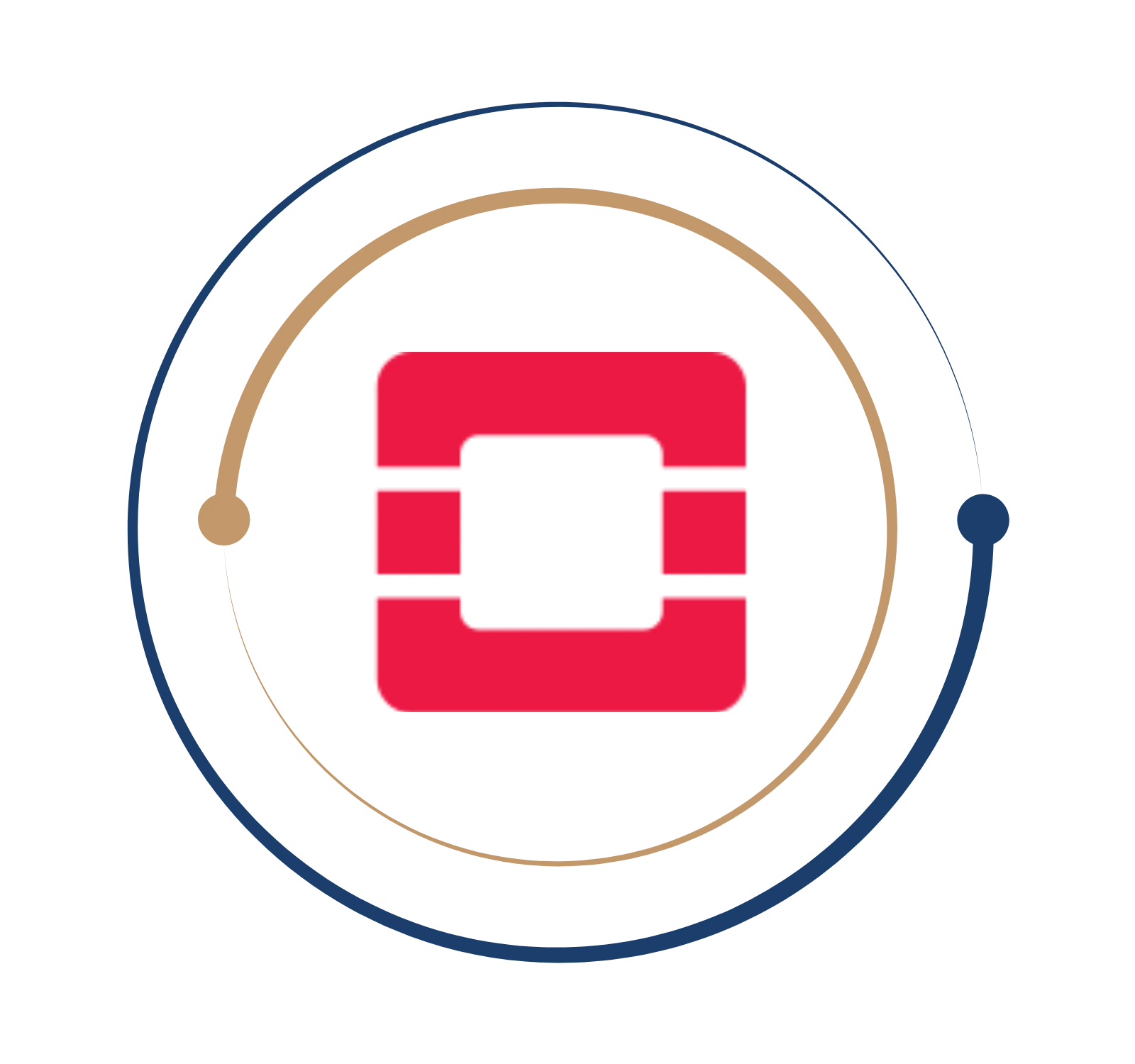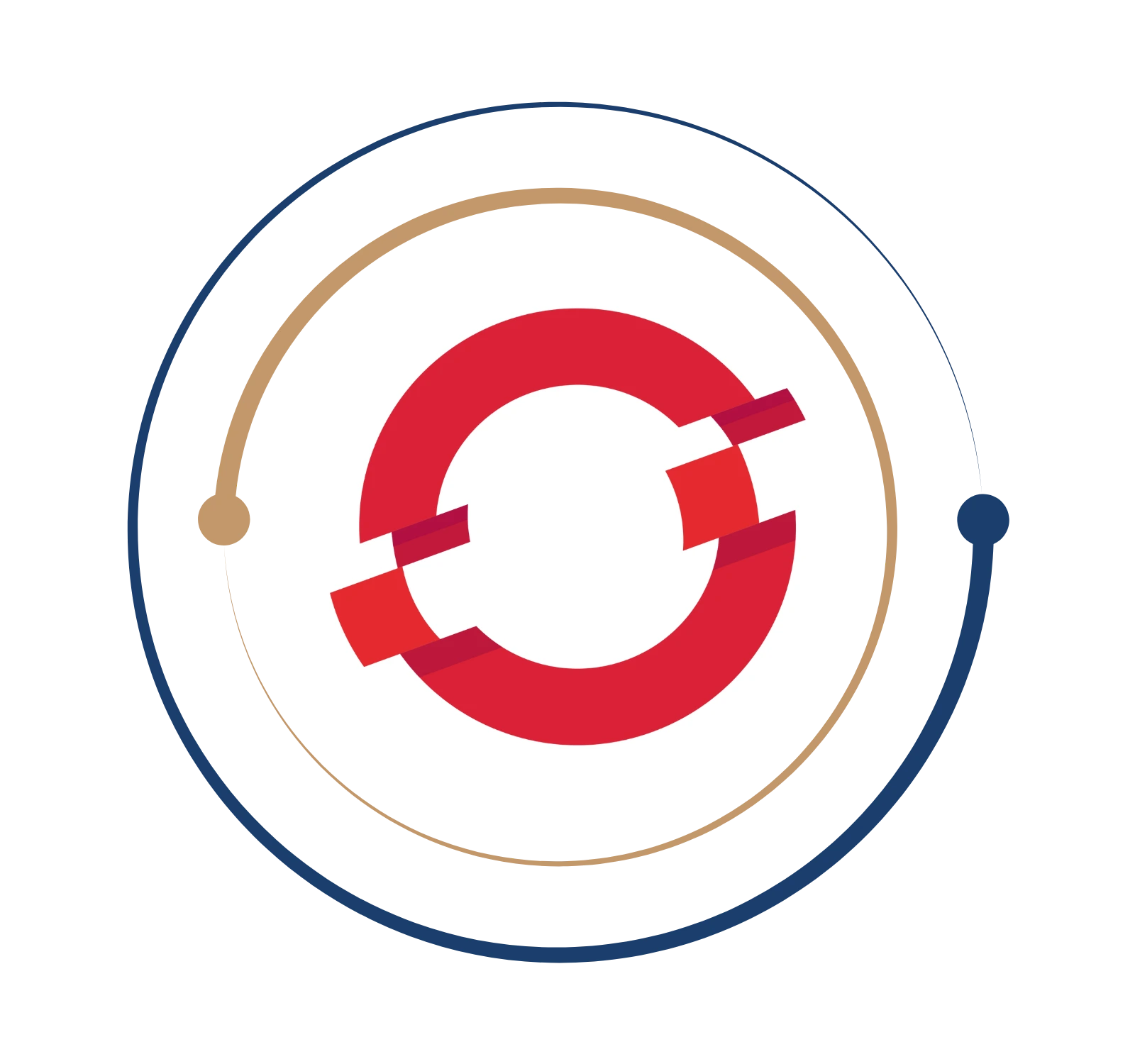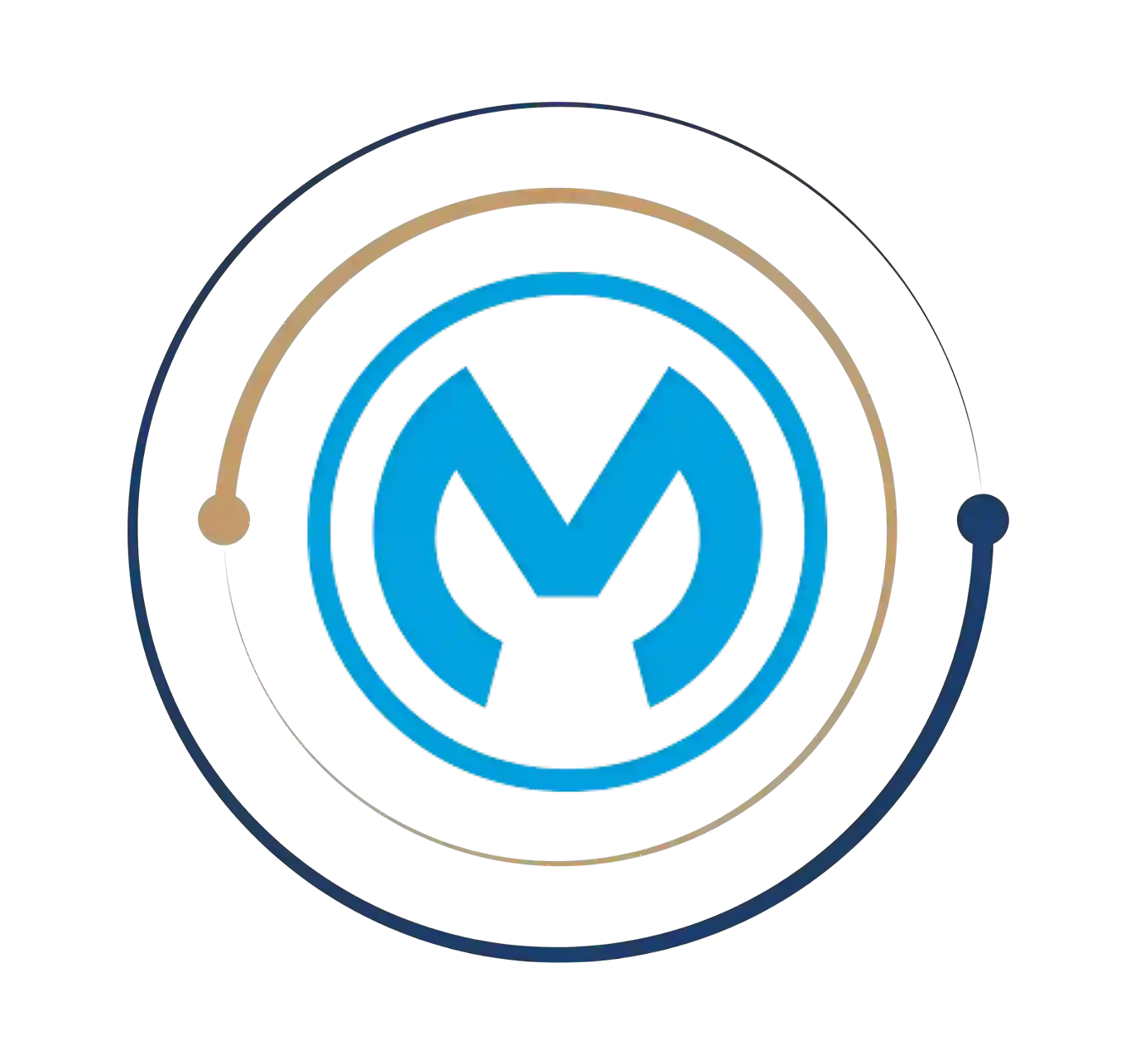Elevate your IT infrastructure skills with expert-led VMware virtualization training.
VMware Training in Chennai
Are you Searching for an expert stage where you can improve your specialized information on the VMware Cloud virtualization? BITA Provides VMware Training in Chennai to gain your specialized information on the VMware ideas and its procedures. BITA provides comprehensive training on VMware virtualization. Begin with virtual environments, ESXi networks, VMware log services, site recovery, data protection setup, configuration, management, and automation, with the guidance of industry experts.
What is VMware?
VMware is a provider of virtualization and cloud computing software. A virtual machine (VM) is the basic unit of VMware virtualization. A VM is a software-based representation of a physical computer. Running on an operating system “OS” VM is called a guest operating system. This allows users to create and run VMs directly on a single Windows or Linux desktop or laptop. These VMs run simultaneously as the physical machine, and each VM runs its operating system, such as Windows or Linux and macOS.
Benefits of VMware
- VMware Horizon allows you to manage and run your Windows desktop from VMware Cloud or AWS. You don’t have to manage and set up your entire desktop at work. It also helps reduce user security monitoring and management and centralize management. It can be used with two other VMware products called Dynamic Environment Manager and App Volumes to help you deploy and manage applications on your Windows desktop.
- Virtual Machine – It allows you to run or manage virtual machines directly on a single Linux, Windows, or laptop. It enables you to place the virtual machine inside a physical device and run it without problems. That is, it can run in parallel with or simultaneously as the machine.
- VM Workstation – It allows you to run virtual machines inside your machine. For Mac computers, there is VM Fusion.
- vSAN & vSphere – Although vSAN provides software-based storage, it integrates with vSphere to pool disk storage from multiple ESXi and offer it through intelligent policies. It is also combined with vSphere availability to help provide more computing power and storage.
- Site Recovery Manager – It helps you to create a recovery plan. This plan runs automatically in the event of a failure. The system is also integrated with NSX to maintain the security and network of migrated VMs.
- It provides cloud infrastructure in vSphere that includes vMotion, vSphere Client, ESXi, and vCenter Server.
- SDDC Manager helps integrate various software such as VMware NSX, vSphere and vSAN into a single platform. The VMware Cloud Foundation is software that helps integrate this software using SDDC on this platform. You can now deploy this package to your private cloud. Alternatively, you can run this package as a service in the public cloud. All of these tasks can be performed by the administrator. Administrators can also provision applications without the need for storage or networks.
- VMware NSX helps virtualize, provision, develop and configure network components through software rather than hardware. It includes configuring and switching virtual networks.
VMware Training in Chennai
Are you Searching for an expert stage where you can improve your specialized information on the VMware Cloud virtualization? BITA Provides VMware Training in Chennai to gain your specialized information on the VMware ideas and its procedures. BITA provides comprehensive training on VMware virtualization. Begin with virtual environments, ESXi networks, VMware log services, site recovery, data protection setup, configuration, management, and automation, with the guidance of industry experts.
VMware is a provider of virtualization and cloud computing software. A virtual machine (VM) is the basic unit of VMware virtualization. A VM is a software-based representation of a physical computer. Running on an operating system “OS” VM is called a guest operating system. This allows users to create and run VMs directly on a single Windows or Linux desktop or laptop. These VMs run simultaneously as the physical machine, and each VM runs its operating system, such as Windows or Linux and macOS.
VMware is a provider of virtualization and cloud computing software. A virtual machine (VM) is the basic unit of VMware virtualization. A VM is a software-based representation of a physical computer. Running on an operating system “OS” VM is called a guest operating system. This allows users to create and run VMs directly on a single Windows or Linux desktop or laptop. These VMs run simultaneously as the physical machine, and each VM runs its operating system, such as Windows or Linux and macOS.
- VMware Horizon allows you to manage and run your Windows desktop from VMware Cloud or AWS. You don’t have to manage and set up your entire desktop at work. It also helps reduce user security monitoring and management and centralize management. It can be used with two other VMware products called Dynamic Environment Manager and App Volumes to help you deploy and manage applications on your Windows desktop.
- Virtual Machine – It allows you to run or manage virtual machines directly on a single Linux, Windows, or laptop. It enables you to place the virtual machine inside a physical device and run it without problems. That is, it can run in parallel with or simultaneously as the machine.
- VM Workstation – It allows you to run virtual machines inside your machine. For Mac computers, there is VM Fusion.
- vSAN & vSphere – Although vSAN provides software-based storage, it integrates with vSphere to pool disk storage from multiple ESXi and offer it through intelligent policies. It is also combined with vSphere availability to help provide more computing power and storage.
- Site Recovery Manager – It helps you to create a recovery plan. This plan runs automatically in the event of a failure. The system is also integrated with NSX to maintain the security and network of migrated VMs.
- It provides cloud infrastructure in vSphere that includes vMotion, vSphere Client, ESXi, and vCenter Server.
- SDDC Manager helps integrate various software such as VMware NSX, vSphere and vSAN into a single platform. The VMware Cloud Foundation is software that helps integrate this software using SDDC on this platform. You can now deploy this package to your private cloud. Alternatively, you can run this package as a service in the public cloud. All of these tasks can be performed by the administrator. Administrators can also provision applications without the need for storage or networks.
- VMware NSX helps virtualize, provision, develop and configure network components through software rather than hardware. It includes configuring and switching virtual networks.
Get Instant Help Here
VMware course certification is one of the professional achievements that show that candidates have a complete understanding of the concept of virtualization and the importance of its technology. This certification demonstrates that you have real-time project experience at the end of the VMWare course and that the candidate has acquired the skills needed to work as a VMware expert. Having this VMware certificate with your resume will help you improve your profile during the interview and open the door to many career opportunities.
- VCTA – VMware Certified Technical Associate
- VCP – VMware Certified Professional
- VCAP – VMware Certified Advanced Professional (Design)
- VCAP – VMware Certified Advanced Professional (Deploy)
- VCDX – VMware Certified Design Expert
“The rule of the cloud is to automate everything ruthlessly”. Master Cloud Computing Technology and BITA furnish you with all the Certification courses and VMware Training in Chennai.

Demand for IT professionals with virtualization skills is currently skyrocketing in the IT space and is expected to grow strongly over the next few days. The main reason for the growth is the number of companies rapidly shifting their focus to cloud and virtualization to reduce costs, increase efficiency and expand resources. When it comes to virtualization, VMware is a leading provider of virtual cloud solutions to countless enterprises worldwide. VMware has gained a unique position in the cloud computing and virtualization market due to its robust capabilities. With lateral control over different operating systems on a single server or computer, you can significantly reduce your IT infrastructure overhead. In the meantime, scalability, flexibility and agility are guaranteed especially. This allowed enterprises to increase profitability and skill and the best security features for their customers. It is no exaggeration to say that VMware has revolutionized the IT industry from the above. Sign up for VMware Training in Chennai at BITA
Job you can land with VMware
What you will learn?
- Virtualization
- VMWare products
- Understanding VMWare ESXi features and components
- Planning ESXi Server
- Understanding requirements
- Deploying ESXi Server
- Understanding vSphere licensing
- Creating Virtual Machines
- Removing VIrtual machines
- Deploying Guest Operating System
- Understanding VMWare Tools
- Deploying VMWare Tools
- Configuring VM’s to Auto start and Auto Shutdown
- CPU Allocation
- Memory Management
- Ballooning
- Transparent Page sharing
- Understanding ESXi Operating System
- Understanding Virtualization kernel
- Understanding CPU, Memory Management
- Understanding ballooning
- Understanding Transparent page Sharing
- Configuring Storage Adapters
- Understanding VMFS File System
- Configuring VMFS Partitions
- Adding ISCSI Storage
- Adding NAS Storage
- Adding FC SAN Storage
- Physical Network Topology
- Understanding vSwitch&PortGroup
- Configuring Virtual Switch &PortGroups
- Understanding VMKernel Adaptors
- Configuring Load balancing
- Understanding Security Policies
- Configuring Traffic Shaping Policies
- VLANs & Trucks
- Distributed Switch Architecture
- Configuring Distributed Switch
- VLAN Trunks
- Private VLANs
- Configure Private VLAN
- Features of Vcenter Server
- Components of Vcenter Server
- Installing Vcenter Server
- Understanding Vcenter Editions
- Managing ESXi Hosts from Vcenter Server
- Managing VM’s from VcenterServer
- Cloning VM’s
- Deploying VM’s using Templates
- Preparing Templates
- Migrating VM’s using vmotion
- Migrating VM’s using storage vmotion
- Creating vApps
- Creating Roles & Assigning Privileges
- Create and Modify Users
- Integrating AD Authentication
- Enabling ESXi lockdown
- Managing ESXi Firewall
- Understand Tasks, Events & Alarms
- Configuring SMTP
- Configuring Alarms
- Understand DRS Clusters
- Configure and Test DRS Cluster
- Understand HA Clusters
- Configure and Test HA Clusters
- Understanding Fault Tolerance
- Understanding Enhanced Vmotion
- Configuring Fault Tolerance
- Testing Fault Tolerance
- Installing and Configuring VDR
- Scheduling Backup Jobs
- Restoring VMs
- Testing Backup Jobs
- Understanding VMWare Converter
- Converting Physical to Virtual machine(P2V)
- Converting Virtual to Virtual(V2V)
- Understanding OVF Format
- Checking VMWareESXi Logs
- Checking Vcenter Server logs
- Verify ESXi, VC Services
- Troubleshooting VM Issues
VM Patch Management
- Installing Update Manager
- Configuring Update Manager
- Creating Baselines
- Patch remediation
- Scan Patches
Policy-Driven Storage
- VSphere VRAM Pooled Pricing And Licensing
- Network IO Control
Weekdays
Mon-Fri
Online/Offline
1 hour
Hands-on Training
Suitable for Fresh Jobseekers
/ Non IT to IT transition
Weekends
Sat – Sun
Online/Offline
1.30 – 2 hours
Hands-on Training
Suitable for IT Professionals
Batch details
Week days
Mon-Fri
Online/Offline
1 hour
Hands-on Training
/ Non IT to IT transition
Sat – Sun
Online/Offline
1:30 – 2 hours
Hands-on Training
Why should you select us?






Why should you select Us?