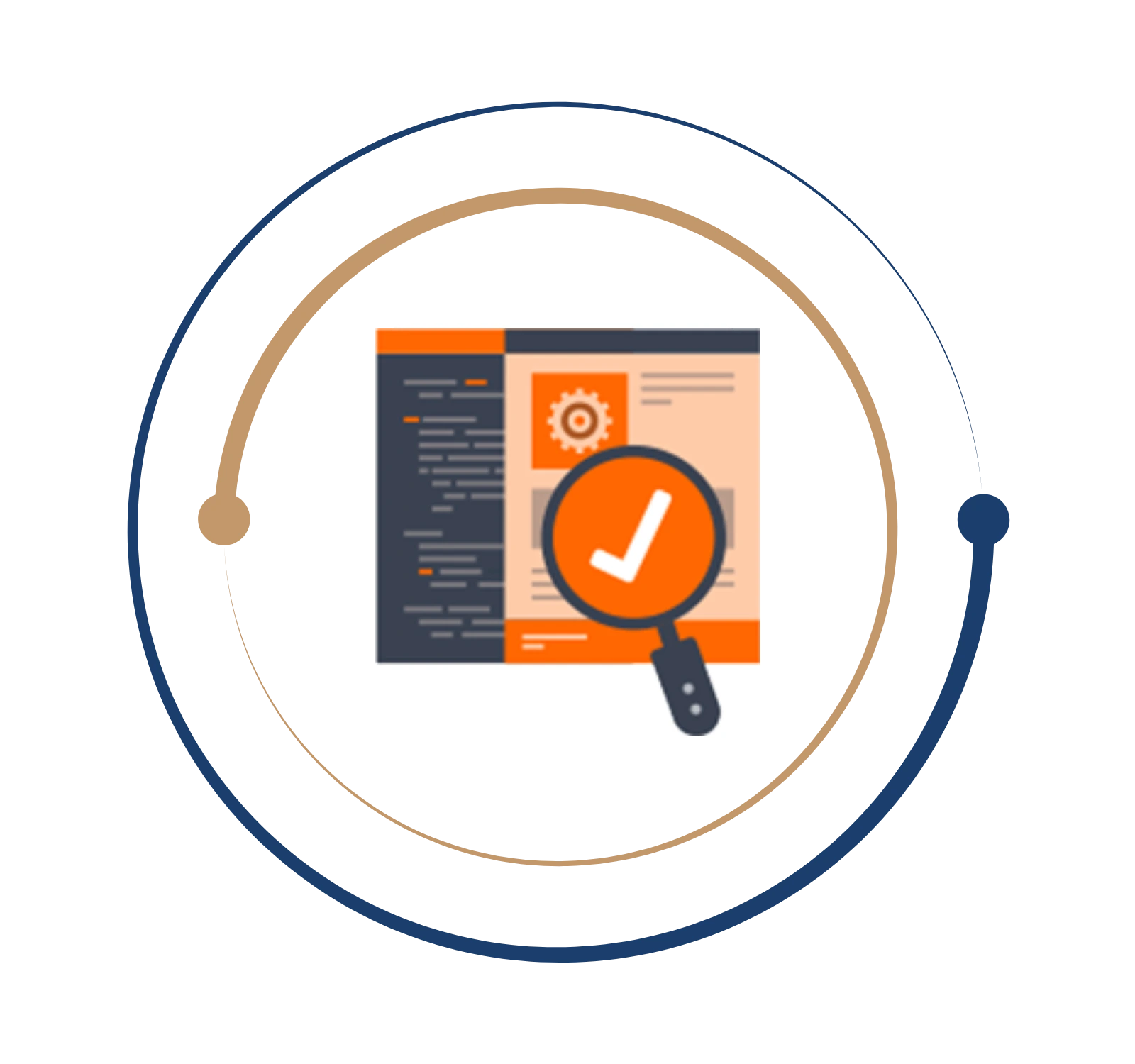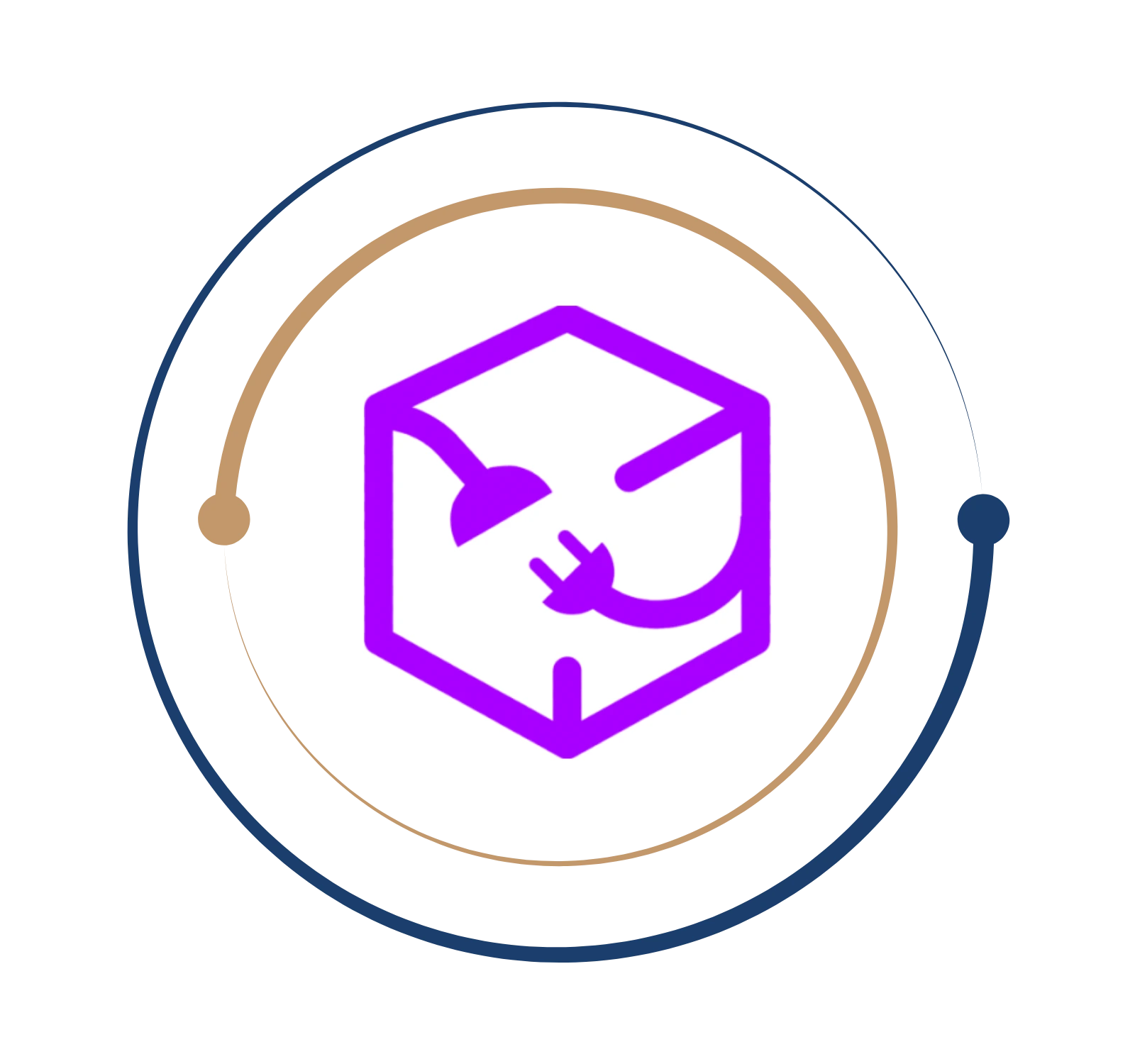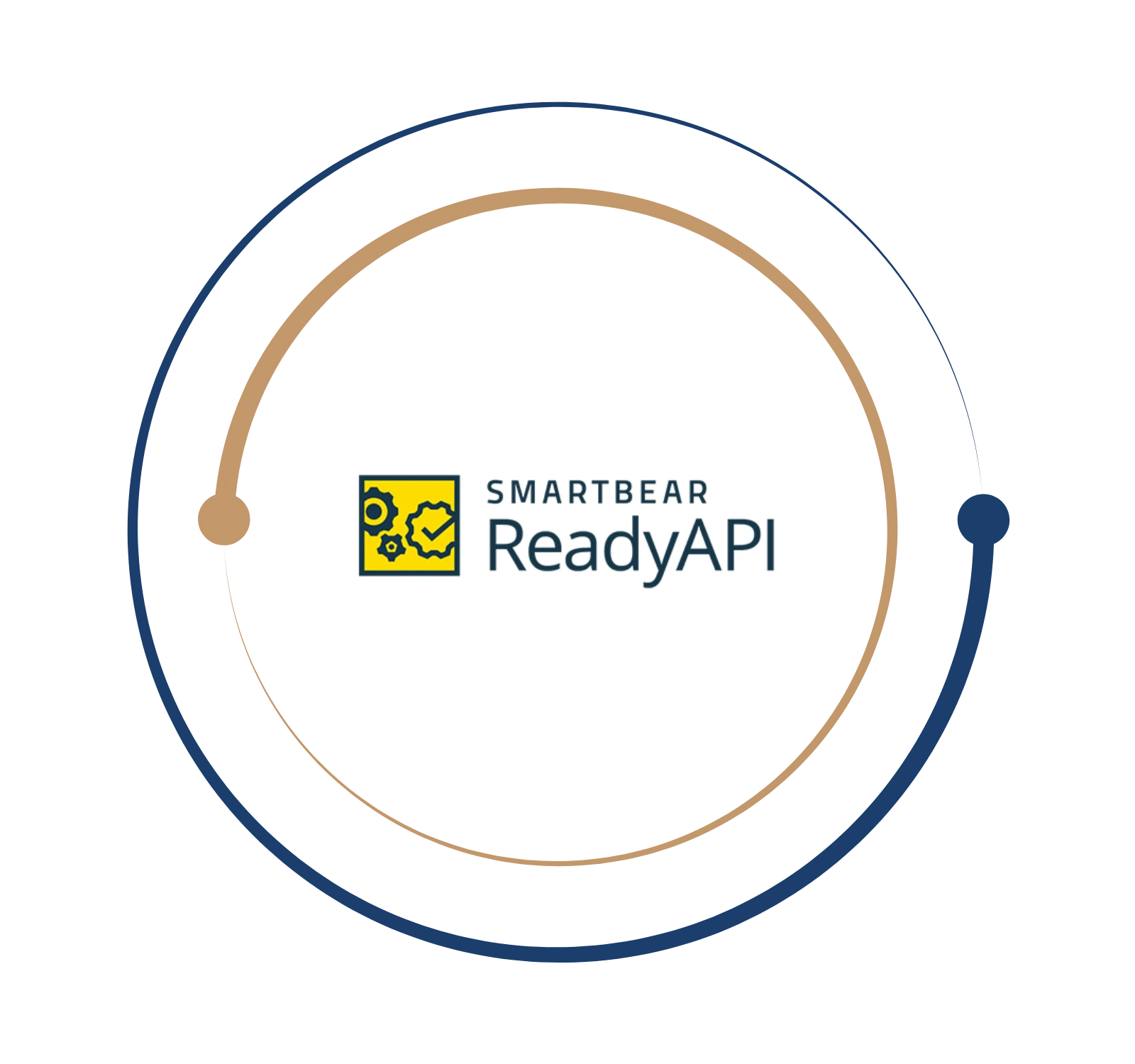Optimize Your Angular Testing with Protractor Expertise
Protractor Training in Chennai
Are you developing AngularJS applications? Are you looking for a test framework to help you perform more effective End-to-End testing in Angular applications? Here we go! BITA Academy provides the Best Protractor Training in Chennai, where you will learn the basic concepts of the automated Testing framework, Javascript, Jasmine, Locator, utilities, and much more. The practical training classes will show you everything from the basics to the advanced techniques. Our skilled instructors will cover Microsoft Edge Driver, Data Driven Testing, AngularJS Testing, Automate Angularjs App, and Android.
What is Protractor?
Protractor is a full-stack testing framework for Angular and AngularJS apps. Protractor tests your application while it is operating in a real browser. It was created by a Google team on top of WebDriverJS and existing technologies such as Selenium, Node.js, and Jasmine, making writing tests a breeze. It’s also a substitute for Angular Scenario Runner, an established AngularJS E2E testing framework. Protractor is a NodeJS-based open-source automation testing framework. Protractor is helpful for testing apps with many functions because it takes a short time to interact with the browser.
Advantages of Protractor
- Simple to install and configure.
- The jasmine framework is easily readable.
- Data-Driven testing is supported.
- Include all of the benefits of Selenium WebDriver.
- Auto-Synchronization.
- Allow for parallel testing across multiple browsers.
- Excellent quickness.
Protractor Training in Chennai
Are you developing AngularJS applications? Are you looking for a test framework to help you perform more effective End-to-End testing in Angular applications? Here we go! BITA Academy provides the Best Protractor Training in Chennai, where you will learn the basic concepts of the automated Testing framework, Javascript, Jasmine, Locator, utilities, and much more. The practical training classes will show you everything from the basics to the advanced techniques. Our skilled instructors will cover Microsoft Edge Driver, Data Driven Testing, AngularJS Testing, Automate Angularjs App, and Android.
Protractor is a full-stack testing framework for Angular and AngularJS apps. Protractor tests your application while it is operating in a real browser. It was created by a Google team on top of WebDriverJS and existing technologies such as Selenium, Node.js, and Jasmine, making writing tests a breeze. It’s also a substitute for Angular Scenario Runner, an established AngularJS E2E testing framework. Protractor is a NodeJS-based open-source automation testing framework. Protractor is helpful for testing apps with many functions because it takes a short time to interact with the browser.
Protractor is a full-stack testing framework for Angular and AngularJS apps. Protractor tests your application while it is operating in a real browser. It was created by a Google team on top of WebDriverJS and existing technologies such as Selenium, Node.js, and Jasmine, making writing tests a breeze. It’s also a substitute for Angular Scenario Runner, an established AngularJS E2E testing framework. Protractor is a NodeJS-based open-source automation testing framework. Protractor is helpful for testing apps with many functions because it takes a short time to interact with the browser.
- Simple to install and configure.
- The jasmine framework is easily readable.
- Data-Driven testing is supported.
- Include all of the benefits of Selenium WebDriver.
- Auto-Synchronization.
- Allow for parallel testing across multiple browsers.
- Excellent quickness.
Get Instant Help Here
The Protractor certification assesses your knowledge and experience against industry standards. After completing their course, they will receive the protractor training certification as an acknowledgement and professional recognition of the expertise, technical mastery, and analytical skills they have created in the use and application of the protractor end-to-end testing framework during the training. Our protractor training certification is generally acknowledged as an appreciation of strict practical training and comprehensive skills with the best mentors in the field. It is respected by both business and non-business companies and corporations, assisting our recruits in broadening their career opportunities and enhancing their prospects. Candidates interested in pursuing a career in Protractor Testing can enrol in BITA Academy’s Best Protractor Training in Chennai, which will lead to a varied, enjoyable, and rewarding career.
- Certified Protractor Tester

Protractor is an end-to-end test framework based on the angular.js front-end development framework. It is built on the webdriver.js javascript library, allowing developers and programmers to test the software product on the web browser and use it as an alternative for the real world. The protractor framework, along with additional functionalities, allows for testing of the web-based application in terms of meeting the needs and expectations of the end-user and the application’s performance in terms of expected data traffic and information and instruction flow to and from users. The protractor end-to-end testing framework offers additional features for angular testing. Js-based applications include locator strategies, automatic setup, automated waiting, and so on. It is a well-known test framework in front-end and full-stack development. Anyone wanting to develop a career in these domains should have vast knowledge in the field of the Protractor. Employees who know Protractor make an average of 21 lakhs per year, with most earning between 10 lakhs and 51 lakhs. Signup for Protractor Training in Chennai.
Job you can land with Protractor
What you will learn?
- What is Protractor Training all about?
- Basic Elements of AngularJS
- How to define Variables?
- Variables and Concatenation
- Different Types of Operators – Arithmetic, Incremental and Decremental operators
- Deep Dive on Equality Operators
- Comparison and Logical operator
- Deep Dive on Available Datatypes
- How to use If and Else
- Switch statements
- Functions
- How to use For Loop?
- While and Do While loop
- What do you know about Break, Continue and Labels?
- Arrays
- Deep Dive on Var, Let and Const
- What do you know Objects?
- How to access members in another JS file?
- What do you know about Conf.js file?
- Deep Dive on Describe
- What do you know about It blocks?
- How to write test cases?
- How to handle Dropdown list?
- Do you know to add validations using Jasmine Expect?
- How to handle Dropdown list-code?
- How to install WebStorm?
- Do you know integrate Protractor runner?
- Autosuggestions
- Do you know how Protractor handle promises?
- Apply Promises Concept real time
- What do you know Await and Async?
- An Overview of Jasmine
- Deep Dive on BeforeEach and AfterEach
- What do you know about Expect toBe and not toBe?
- Deep Dive on Expect toEqual, toMatch and not toEqual
- How to create test suites?
- Do you know to run selective and test cases?
- How to create test suites and run selective/all test cases-code?
- What do you know about AngularJS Locators?
- Deep Dive on By Model, By Class Name and By Button Text
- How to use By Binding and By ID?
- How to use By Repeater and By addLocators?
- Do you know to use Select Wrapper class?
- Do you know to Configure and Run a test on Edge browser?
- How to Handle Non-Angular elements?
- Do you know to automate a Login window?
- How to Handle Alerts, iframes and popups?
- How to Handle Tabs and pop-ups?
- Do you know to Handle Iframes?
- How to Handle Alerts?
- How to Generate Logs – Winston NPM?
- How to Generate Allure Reports, Protractor-beautiful-reporter and HTML reporter2?
- Do you know to Install Maven?
- Generate HTML Reports
- How to Send Emails?
- Usage of Package.json file
- How to Read data and locators through JSON files?
- Parameterization using Jasmine Data Providers
- How to Read Excel Files?
- E2E Testing of AngularJS App
- An Overview of Page Object Model – Framework
- Deep Dive on Page Object Model
- How to Create Architecture?
- How to add business pages?
- Do you know to add More Business Page and Test Cases?
- How to add the Page Object Model design pattern?
- How to add common Json file for Locators and TestData?
- How to execute Protractor test on an Android device?
- How to configure Android Test?
- What do you know about Jenkins – CI?
- An Overview of Jenkins
- How to configure Jenkins?
- What do you know about Conf.js file?
- Do you know to Integrate with Selenium grid and Docker to run parallel test?
- How to install Docker?
- How to install Selenium Grid containers?
- Deep Dive on Docker Compose with Parallel test execution
- Resources for download from Docker section
Weekdays
Mon-Fri
Online/Offline
1 hour
Hands-on Training
Suitable for Fresh Jobseekers
/ Non IT to IT transition
Weekends
Sat – Sun
Online/Offline
1.30 – 2 hours
Hands-on Training
Suitable for IT Professionals
Batch details
Week days
Mon-Fri
Online/Offline
1 hour
Hands-on Training
/ Non IT to IT transition
Sat – Sun
Online/Offline
1:30 – 2 hours
Hands-on Training
Why should you select us?






Why should you select Us?