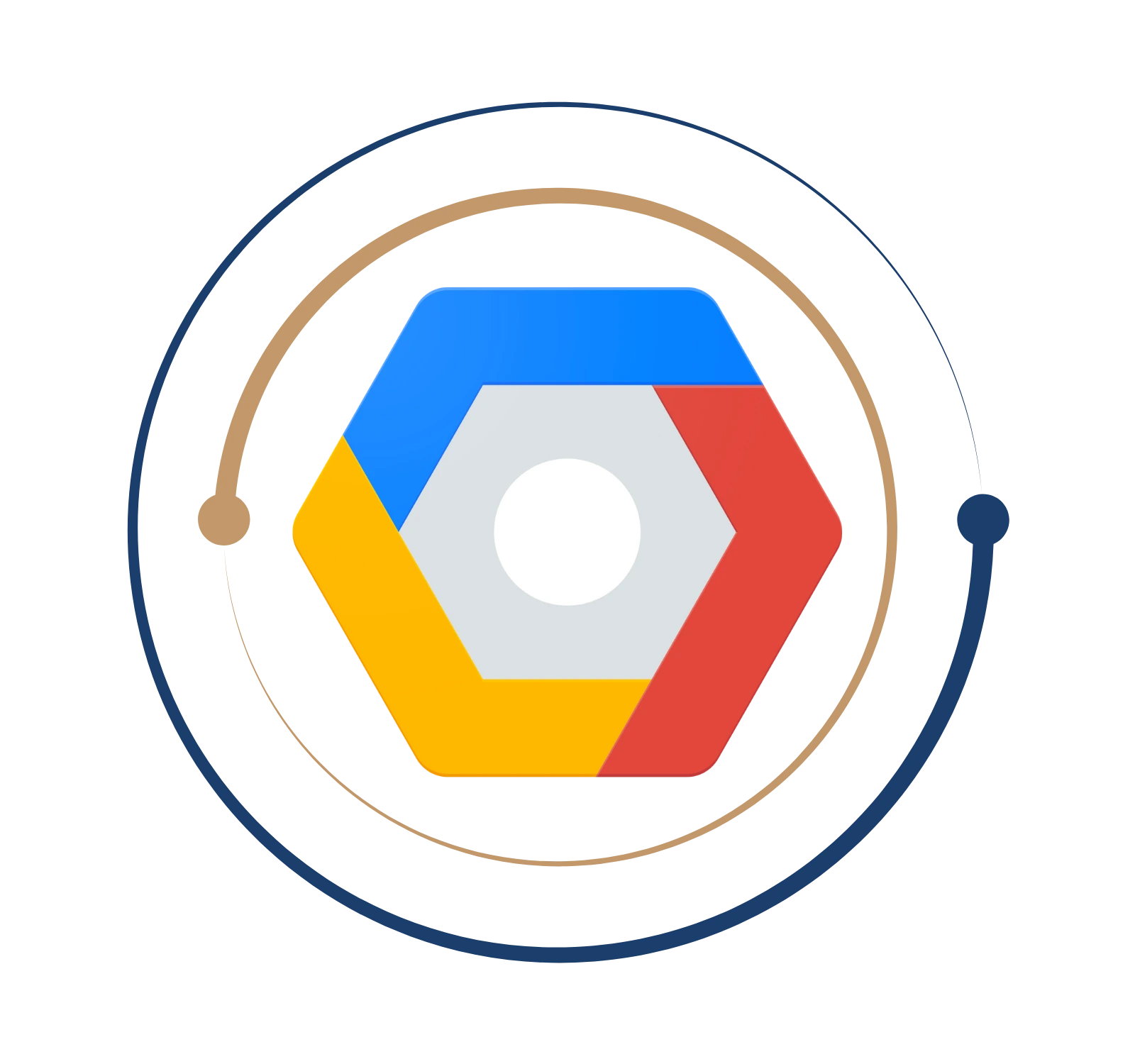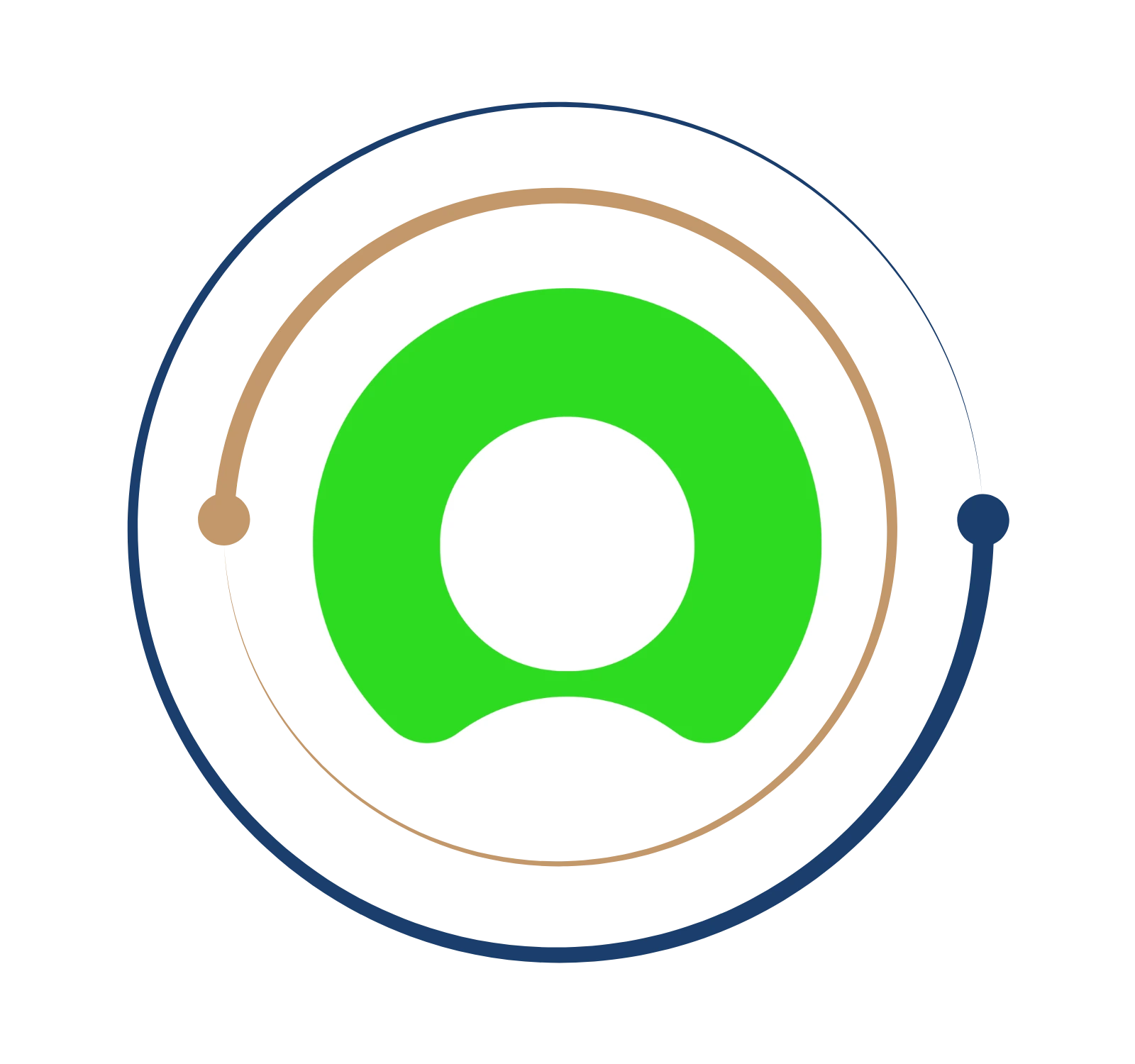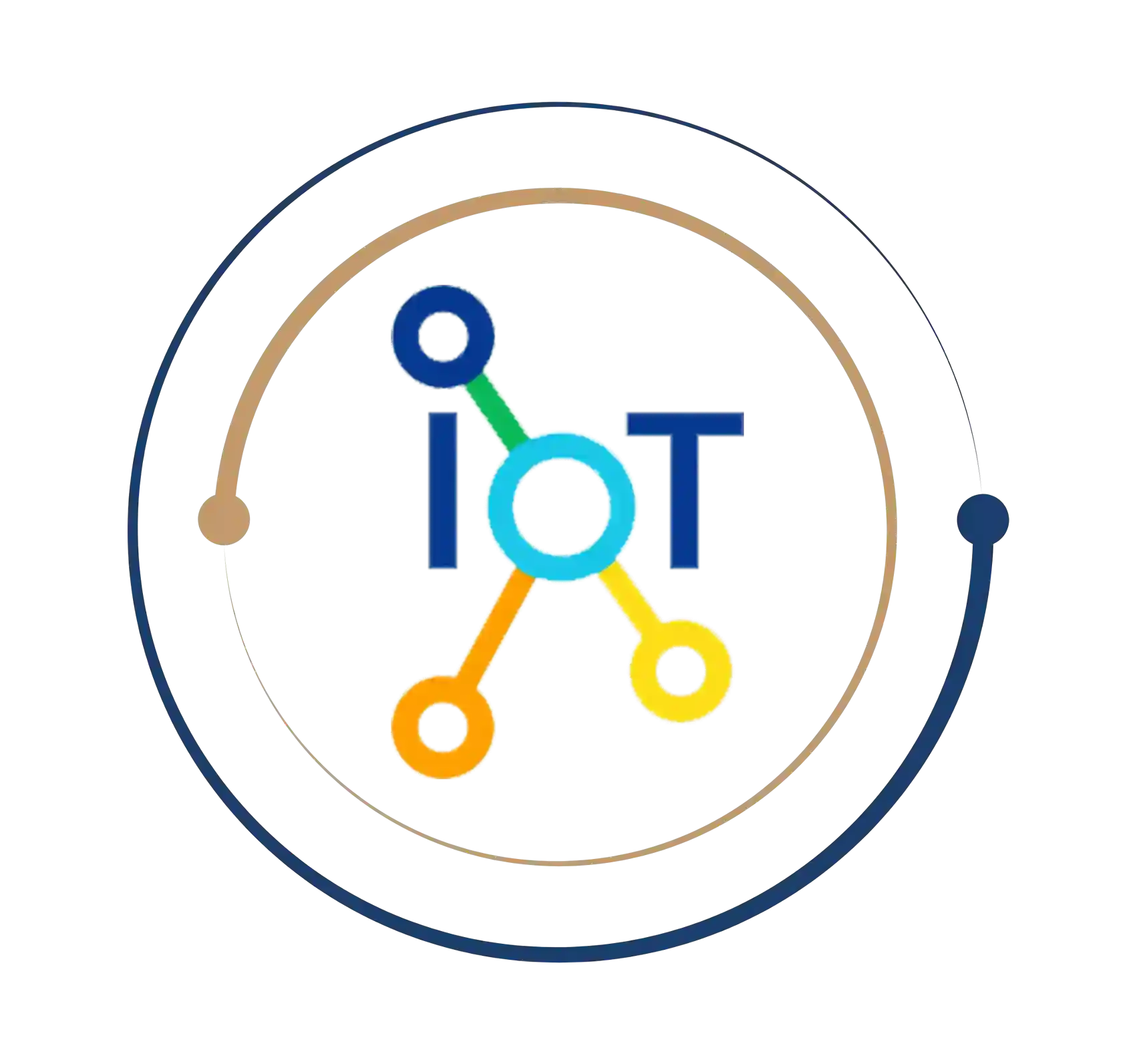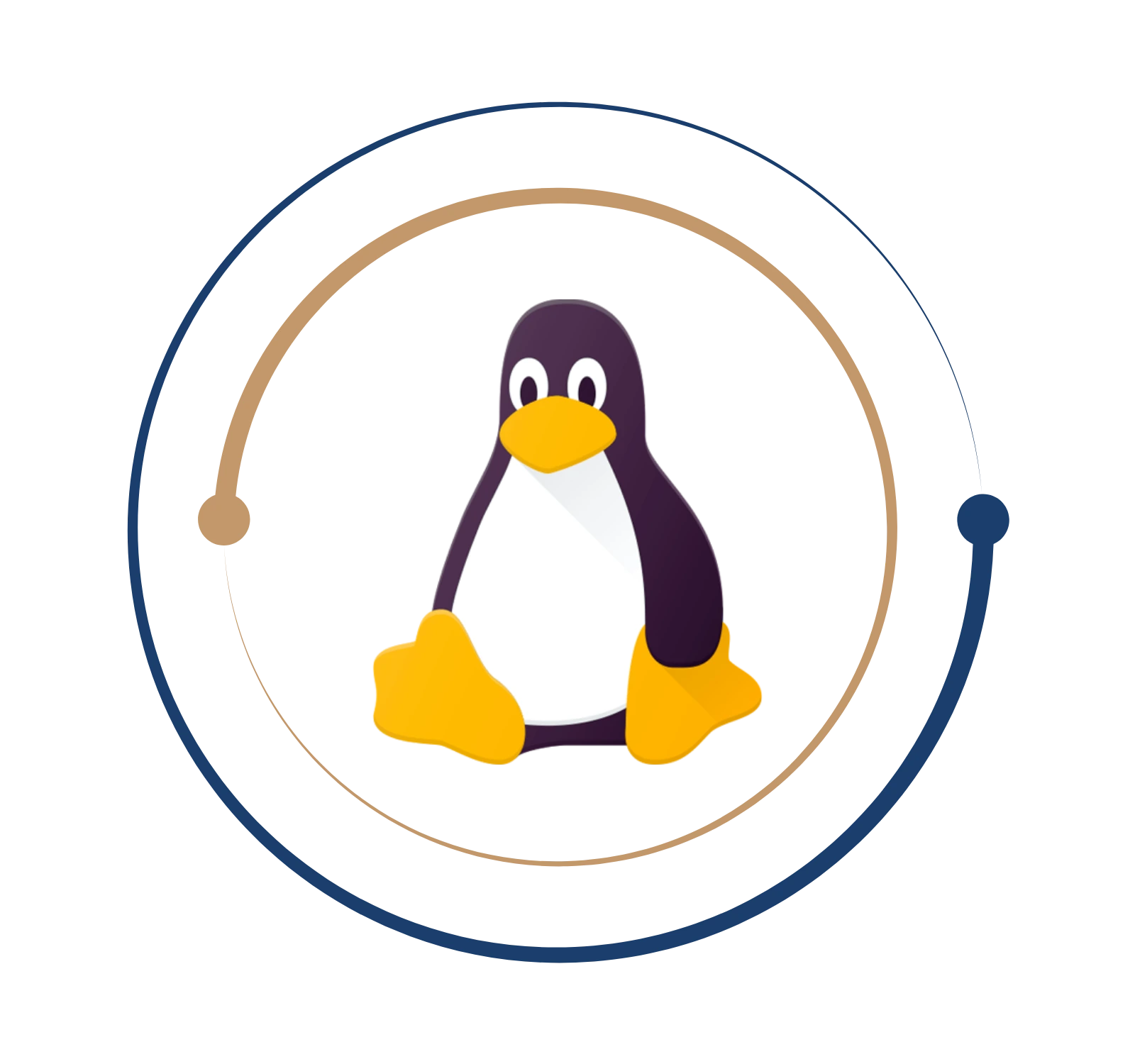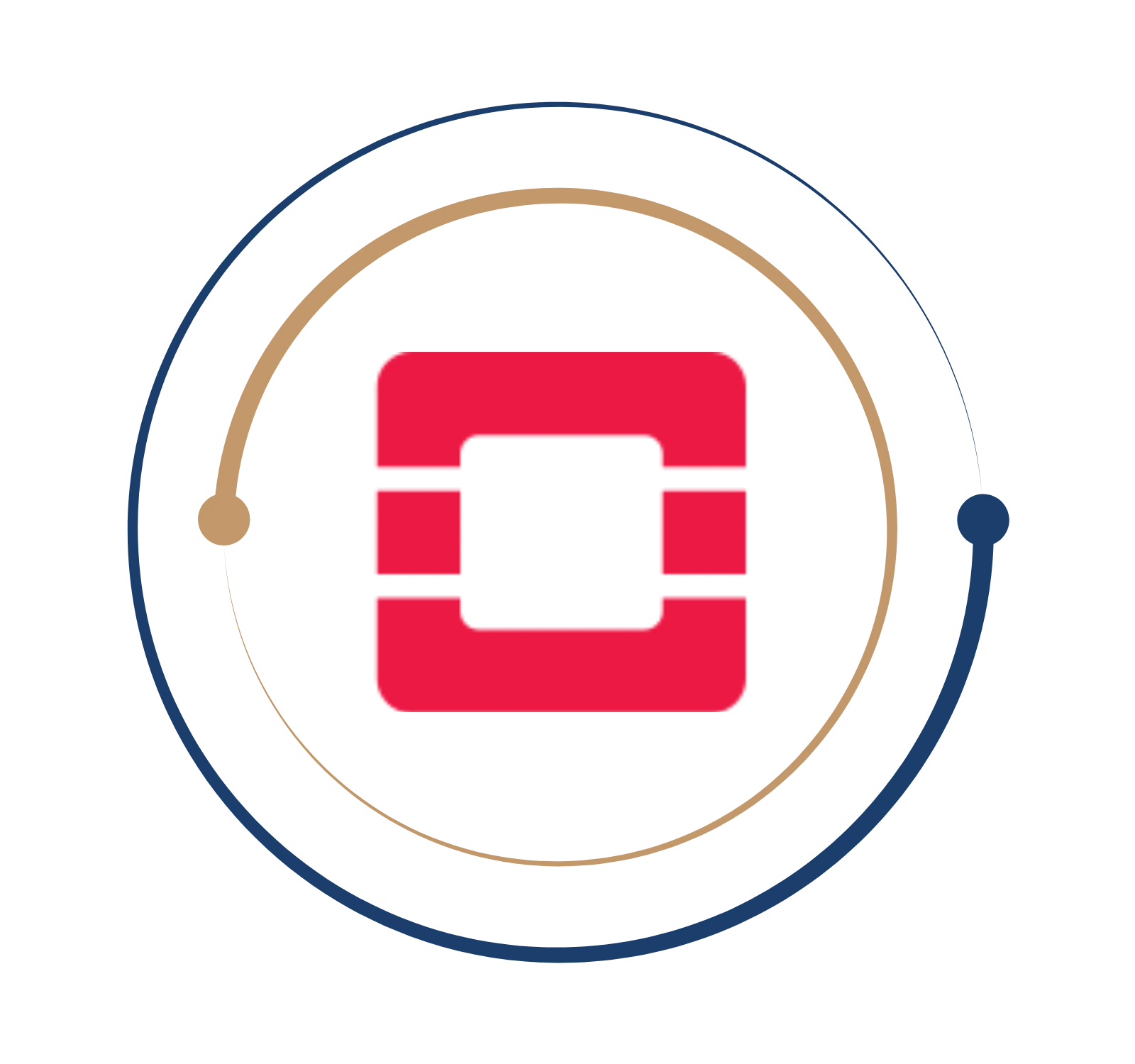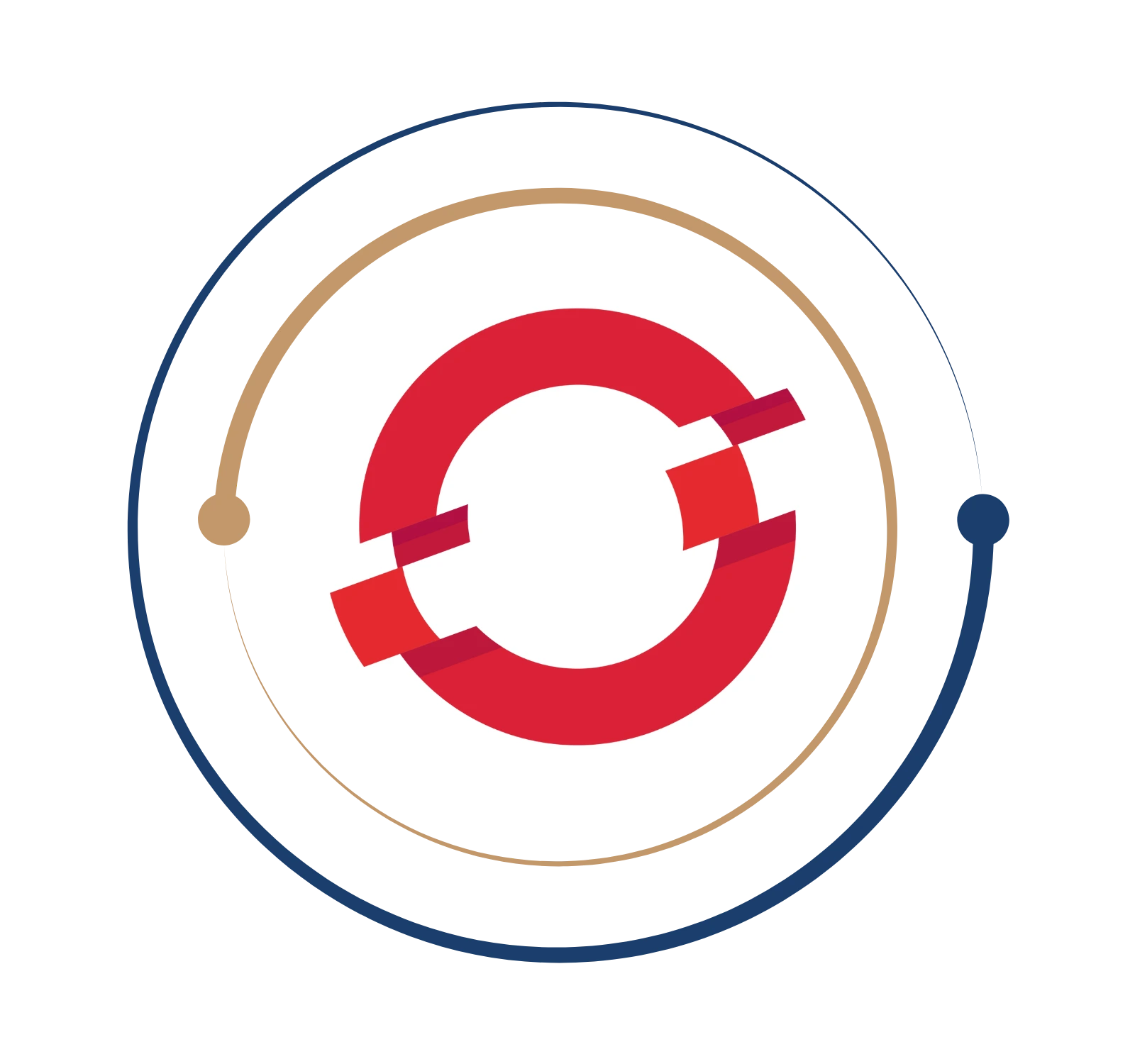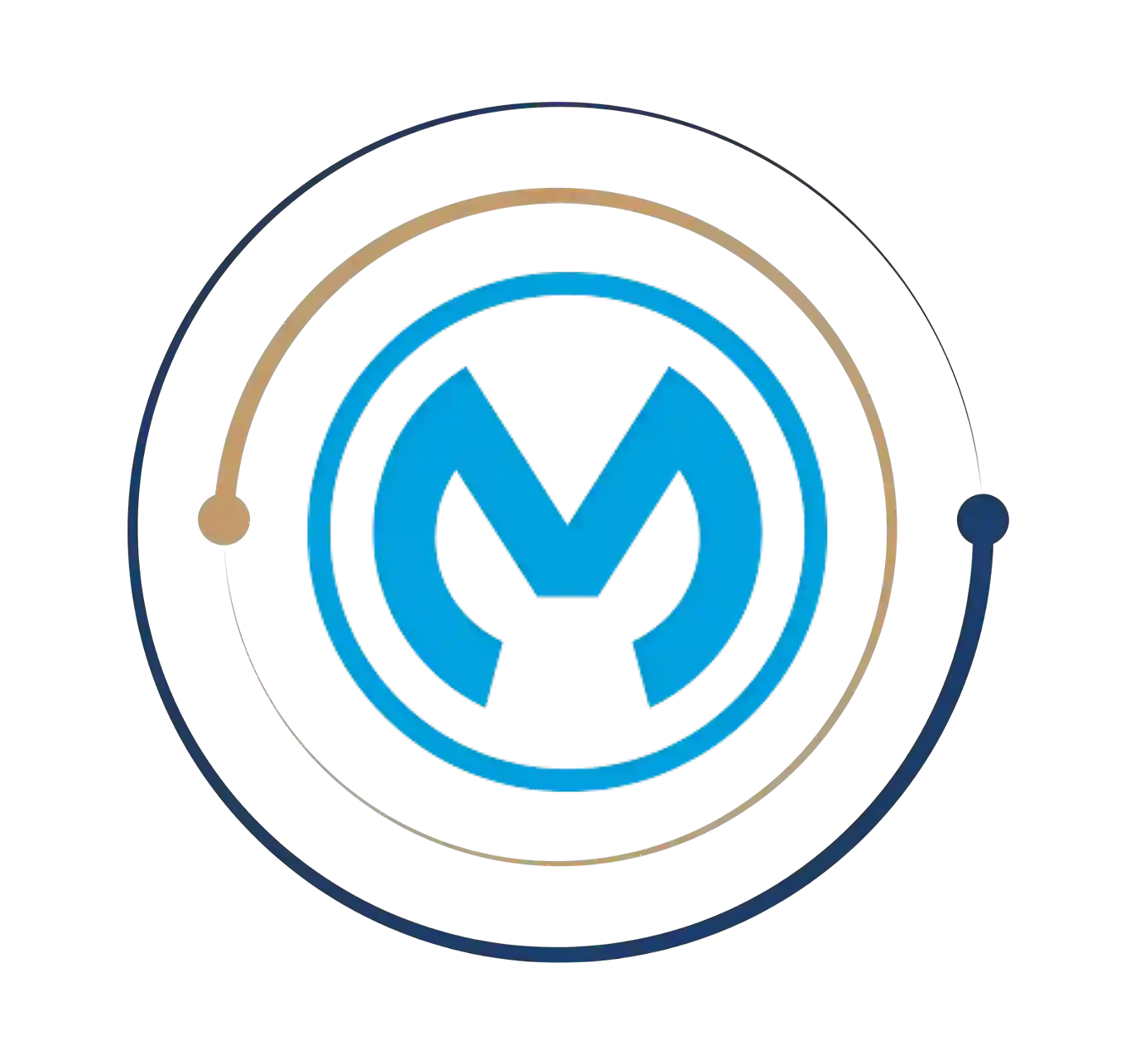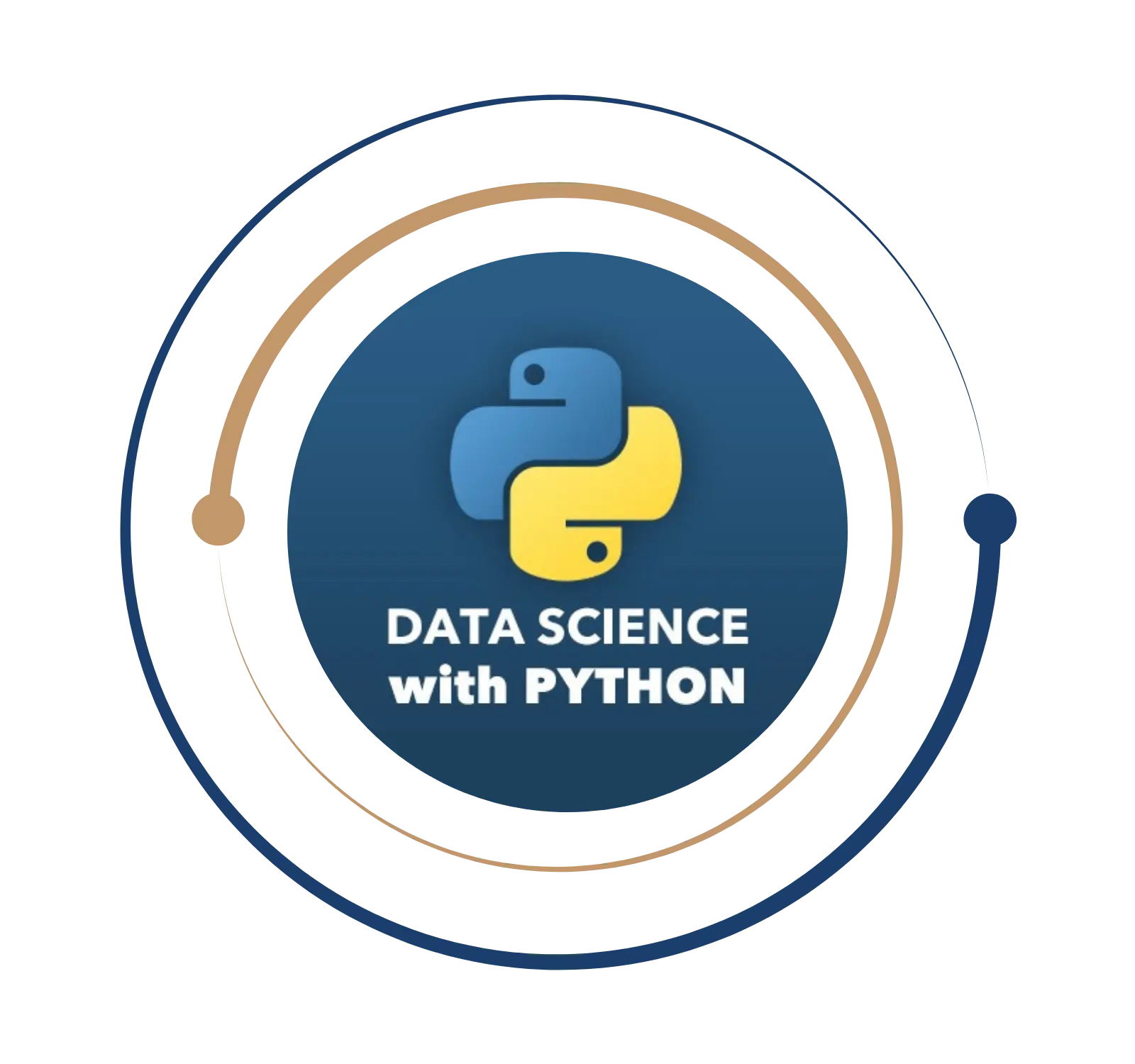Empower your career with Salesforce Admin skills and take charge of CRM management.
Salesforce Admin Certification Training
When thinking about the future of Salesforce Admin, keep in mind that there are many subfields and responsibilities before you. Salesforce Admin Certification Training in Chennai at BITA promises to master Salesforce Admin and advanced management skills in sales performance to ensure that sales goals are achieved under the guidance of real-time administrators. Our BITA mentors will better understand the most effective ways to determine your CRM needs.
The Salesforce Administrator works with stakeholders to define system requirements and customize the platform. This allows users to use most Salesforce technologies.
Salesforce Admin receives and processes sales orders online or by phone and email. Her responsibilities include verifying order accuracy and invoicing, maintaining sales records, and creating monthly sales reports. You may also need to work with other departments to research new product lines.
Salesforce Admin Certification Training
When thinking about the future of Salesforce Admin, keep in mind that there are many subfields and responsibilities before you. Salesforce Admin Certification Training in Chennai at BITA promises to master Salesforce Admin and advanced management skills in sales performance to ensure that sales goals are achieved under the guidance of real-time administrators. Our BITA mentors will better understand the most effective ways to determine your CRM needs.
What is a Salesforce Admin?
The Salesforce Administrator works with stakeholders to define system requirements and customize the platform. This allows users to use most Salesforce technologies.
Salesforce Admin receives and processes sales orders online or by phone and email. Her responsibilities include verifying order accuracy and invoicing, maintaining sales records, and creating monthly sales reports. You may also need to work with other departments to research new product lines.
Roles and Responsibilities of a Salesforce Admin
- Ensure optimal performance for your Salesforce system and products.
- Receive and process orders.
- Issuance of sales transaction invoices.
- Confirmation of order, including customer’s personal information and payment details.
- Contact the customer by phone or email to answer the question and get the missing information.
- Forward customer feedback to relevant departments. Identification of new products that complement the offering.
- Maintain and update sales and customer records. Creating a monthly sales report. Accelerate orders via internal connections.
- Update and configure your Salesforce system for streamlined integration.
- Manage Salesforce roles, profiles, sharing rules, workflows, and groups.
- Import sales department leads, contacts, and other data.
- Maintain Sales Cloud and create custom reports and dashboards.
- Perform database maintenance tasks such as diagnostic tests and cleanup of duplicate entries.
- Evaluate and install new Salesforce releases to provide training and support.
- Document the process. Example: B. Bug reports and field history table changes.
- Create reports for sales and other departments.
Salesforce Admin Skills
- Understanding organizational relationships
- Data management
- Ability to turn ideas into processes
- Flexible communication and leadership skills
- Understanding the sales process
- Salesforce ingenuity
- Project management and organization
- Organizational strategy and optimization
- Developer’s way of thinking
The Salesforce Administrator works with stakeholders to define system requirements and customize the platform. This allows users to use most Salesforce technologies.
Salesforce Admin receives and processes sales orders online or by phone and email. Her responsibilities include verifying order accuracy and invoicing, maintaining sales records, and creating monthly sales reports. You may also need to work with other departments to research new product lines.
- Ensure optimal performance for your Salesforce system and products.
- Receive and process orders.
- Issuance of sales transaction invoices.
- Confirmation of order, including customer’s personal information and payment details.
- Contact the customer by phone or email to answer the question and get the missing information.
- Forward customer feedback to relevant departments. Identification of new products that complement the offering.
- Maintain and update sales and customer records. Creating a monthly sales report. Accelerate orders via internal connections.
- Update and configure your Salesforce system for streamlined integration.
- Manage Salesforce roles, profiles, sharing rules, workflows, and groups.
- Import sales department leads, contacts, and other data.
- Maintain Sales Cloud and create custom reports and dashboards.
- Perform database maintenance tasks such as diagnostic tests and cleanup of duplicate entries.
- Evaluate and install new Salesforce releases to provide training and support.
- Document the process. Example: B. Bug reports and field history table changes.
- Create reports for sales and other departments.
Salesforce Admin Skills
- Understanding organizational relationships
- Data management
- Ability to turn ideas into processes
- Flexible communication and leadership skills
- Understanding the sales process
- Salesforce ingenuity
- Project management and organization
- Organizational strategy and optimization
- Developer’s way of thinking
Get Instant Help Here
No other certification is required to become a certified Salesforce administrator. However, if you choose to become a senior administrator, you must start with an administrator certificate. Advanced admin exams are enhanced based on Salesforce admin skills. Before scheduling the exam, it is recommended that candidates have at least six months to 1 year of Salesforce experience. BITA outfits you with all the Certification courses and Salesforce Admin Certification Training.
Salesforce Admin Certification
- Salesforce Certified Administrator
- Salesforce System Administrator Certification
- Salesforce Administrator ADM 201 Certification
- Salesforce Marketing Cloud Administrator
- Salesforce App Builder Certification – DEV 402

Administrators are a great place to get started with Salesforce. It is a respected and valued role in itself, but it is also a great stepping stone to other careers in the ecosystem. Some of the best Salesforce developers and architects started as good admins. Becoming a Salesforce admin can be a valuable long-term career path or a way to enhance your current career path. The median salary for Salesforce admins in India is Rs. 5,19,668. LPA. You can start your career in Salesforce by spending 50+ hours. Sign up for Salesforce Admin Certification Training in Chennai.
Job you can land with Salesforce Admin
What you will learn?
- What is Cloud Computing
- Service and Deployment models in the Cloud
- Market situation
- Cloud Ownership
- Introduction to SF1 and Force.com Platform
- Declarative & Programmatic Options in Force.com
- Meta-data Driven Architecture
- Multi-tenant Architecture
- Business and IT benefits
- Sign-up for a Free Environment / Org
- Adding company logo
- Benefits of System overview
- Salesforce Key Building Blocks
- Editions and Different Environments Available
- MVC Pattern
- Student App
- Student App Master Basic Data Model
- Student Master and Marks/Grades
- Student Master Basic Security Model
- Student Master Reports
- Student Master Application Scope
- Create Custom Objects and understand various properties in the Object
- definition section
- Customize standard objects
- Field and Data Types
- Custom Field Prosperities
- Field Dependencies
- Types of Relationship Fields
- Search Layouts
- Security Model Mind Map
- System Level or Org Level Security
- User Administration and Troubleshooting
- Permission Sets
- Profile and Permissions Sets
- Password Policy
- IP Address security
- Login hours
- Session settings
- Activations
- Page layout assignment
- Tab setting
- Field level security
- Security Model Mind Map
- Record Level and Object Level
- Organization wide defaults
- Organization wide defaults – Student App
- Role and Role Hierarchy
- Criteria Based Sharing
- Different ways to gain Record Level Access
- Public Group
- Business Logic
- Business Logic Mind Map
- Different Options to Implement Business Logic
- Functions
- Formula
- Validation Rules
- Rollup Summary Fields
- Record Types and Page Layouts
- Business Process Automation
- Business Requirements – Workflow Rules
- Workflow – Actions (Time When Action Takes Place)
- Workflow – Actions
- Workflow – Considerations
- Approvals – Introduction
- Approvals – How to Create A Process
- Approvals – Actions
- Approvals – How and What Can Approvers Do
- Sales Cloud
- Sales Process
- Sales Productivity Features
- Lead Management
- Lead auto response
- Lead assignment
- Web to lead
- Accounts and Contacts Management
- Opportunities
- Campaign Management
- Price Book, Products, Price Book Entries
- Service Cloud
- Case Management
- Typical Service and Support Process
- Automation – Web2Case and Auto-Response
- Automation – Email2Case
- Automation – Assignment Rules
- Automation – Escalation Rules
- Email Templates in Case Management
- Channels
- Case Resolution – Solutions
- Case Resolution Using Knowledge
- Communities Basics
- Communities Setup and Administration
- Data Handling and Processing Overview
- Exporting data and Regular Backup
- External ID and Unique Fields
- Import
- Install Apex Data loader
- Use the Import Wizard and Data Loader and compare the features, Update,
- Upsert operations, Delete and Hard Delete records,
- Transfer record ownership
- Execute a report with and without modifications
- Create a tabular report, summary and matrix report
- Report and Security
- Report Builder and Standard Reports Available
- Add a chart and a few other features like highlighting
- Create a custom report type and store in a folder
- User filters in reports
- Create a dashboard
- Bucket field
- Tabular Report significance
- Summary report significance
- Matrix report significance
- Joined report significance
- Dynamic dashboard
- Customizable parts of the SF1 app
- Security and customizable settings
- Navigation menu
- Compact layouts and Mobile cards
- Basic admin activities on Salesforce
- Outlook and SF synch up
- Activity management – Tasks, Events, and Open activities
- Creating and tracking tasks and events
- Folders and Document templates
- AppExchange
- Chatter groups, feeds, people
- Files, Follow records, people
- Groups Topics and Files
- Global action types-Create
- Log a call, Custom VF page
- Custom canvas, Publisher layout
- Global an Object specific action
- Outbound Change Sets
- Inbound Change Sets
- Deployment Settings
- Milestones
- Sandboxes
- Change Sets
- Packages
Lightning in Salesforce
- Lightning Components
- Lightning Component Capabilities
- Lightning Components vs. Visualforce
Buttons and Link Management
- Creating Custom Buttons
- Creating Custom Links
- Creating Records with Actions
- Global Action
- Object Specific Action
Weekdays
Mon-Fri
Online/Offline
1 hour
Hands-on Training
Suitable for Fresh Jobseekers
/ Non IT to IT transition
Weekends
Sat – Sun
Online/Offline
1.30 – 2 hours
Hands-on Training
Suitable for IT Professionals
Batch details
Week days
Mon-Fri
Online/Offline
1 hour
Hands-on Training
/ Non IT to IT transition
Sat – Sun
Online/Offline
1:30 – 2 hours
Hands-on Training
Why should you select us?






Why should you select Us?