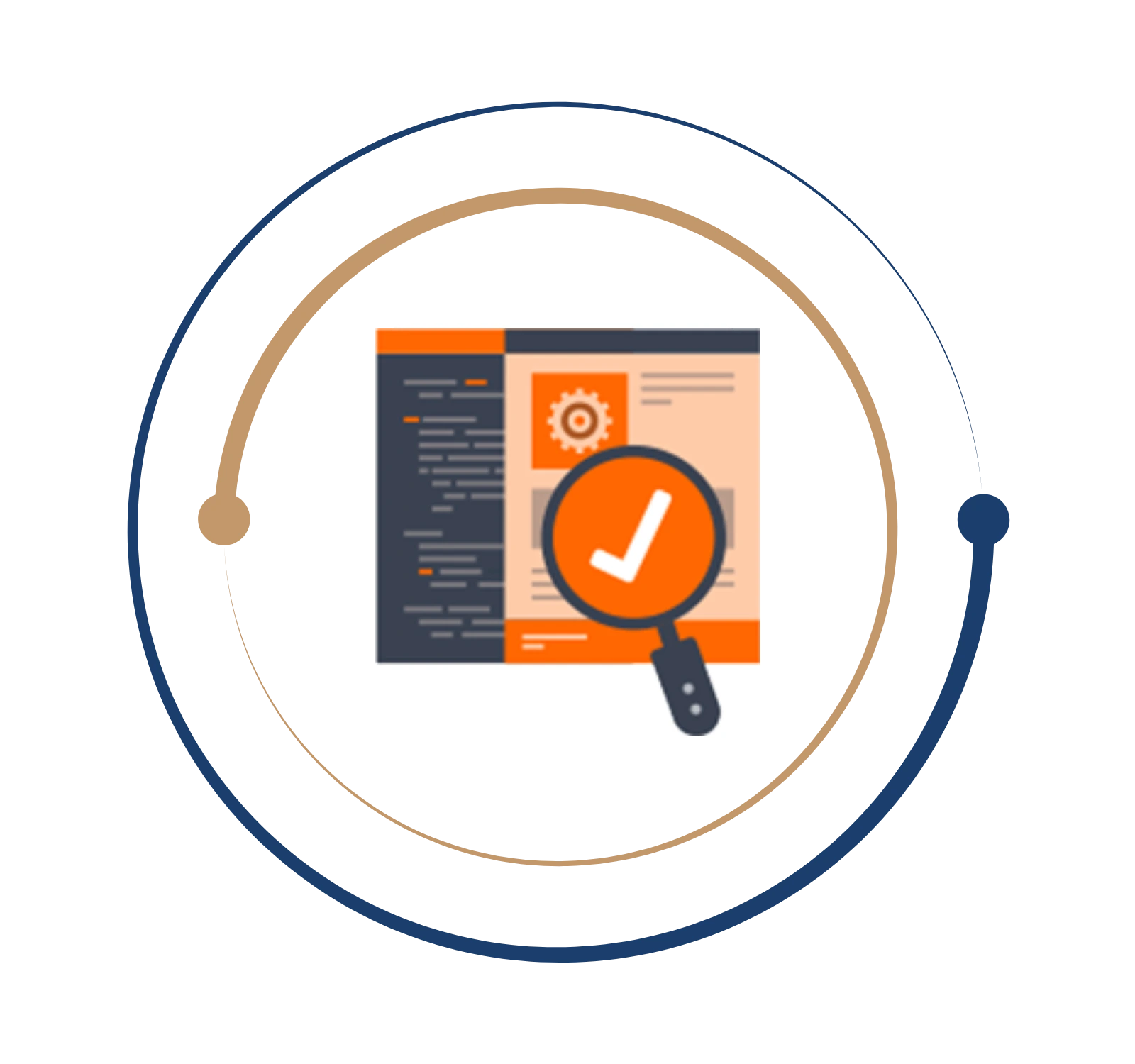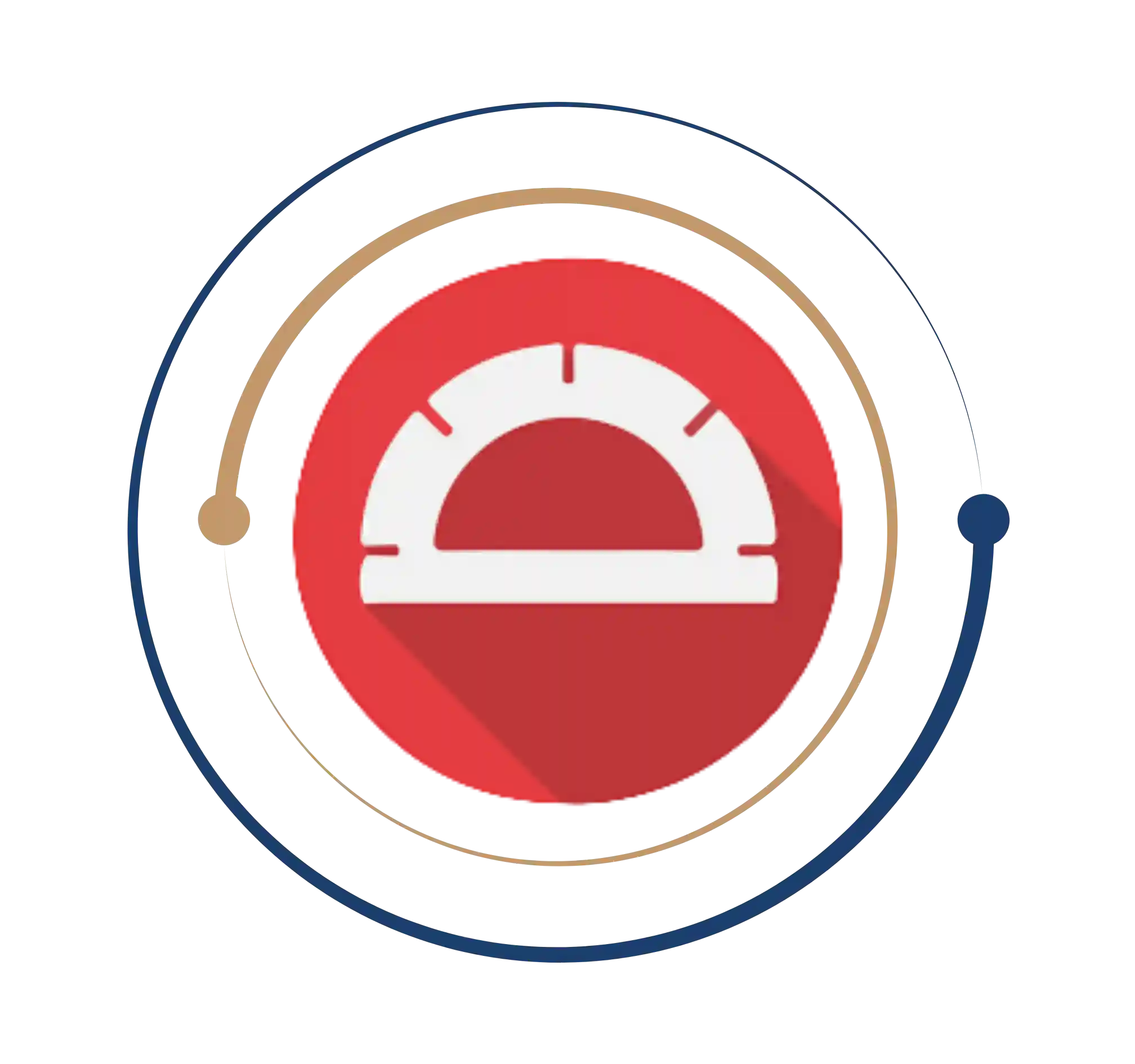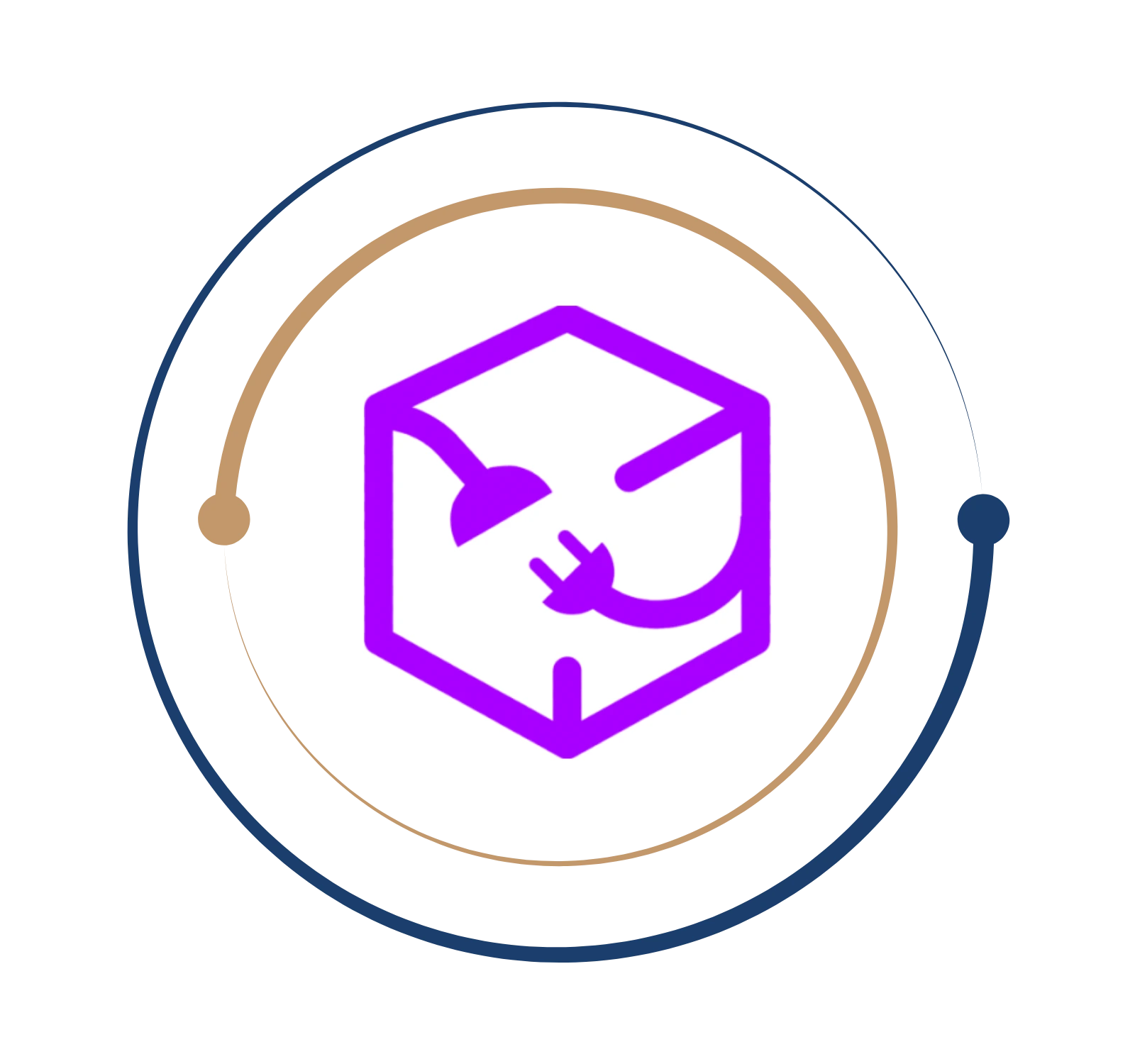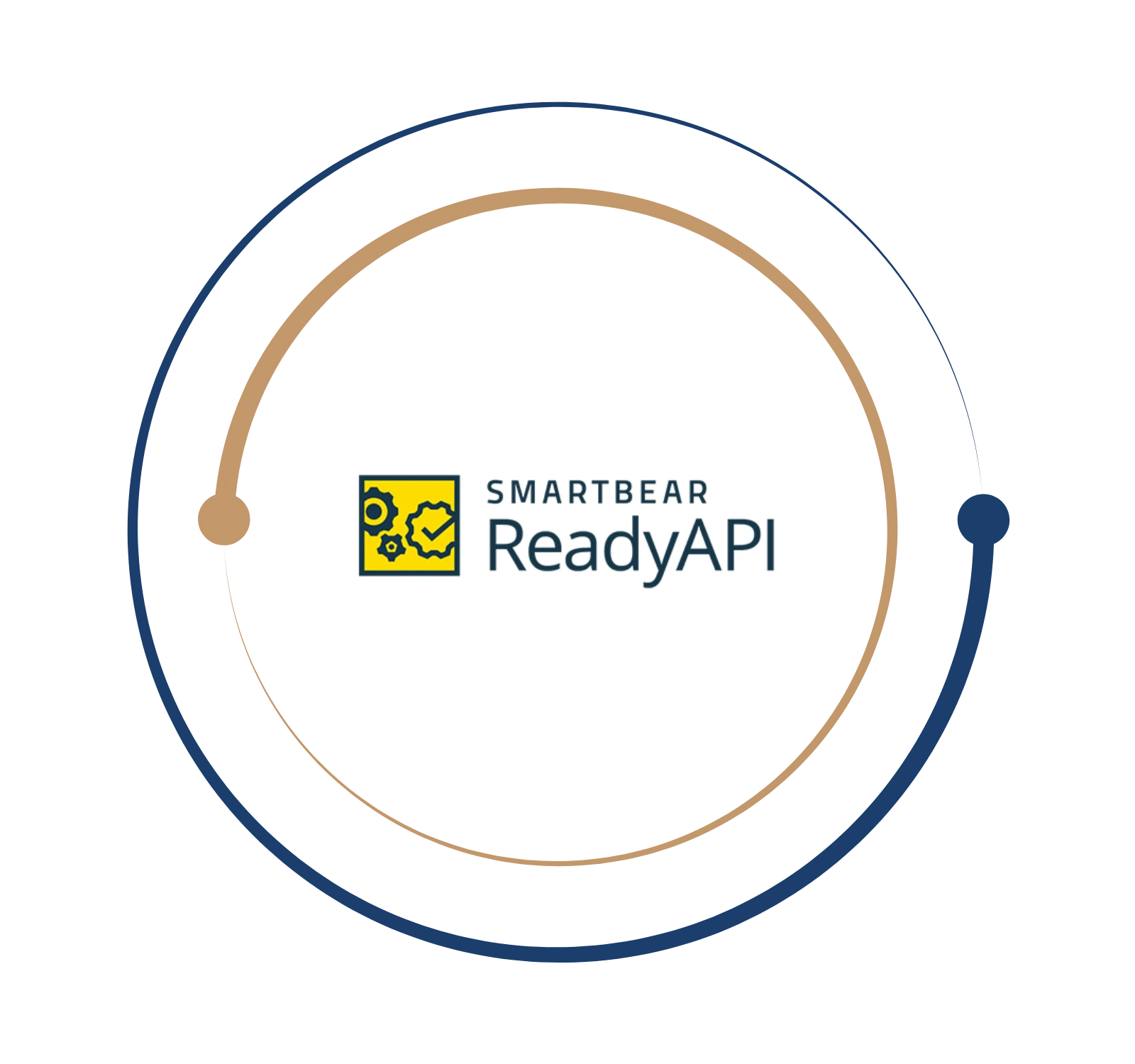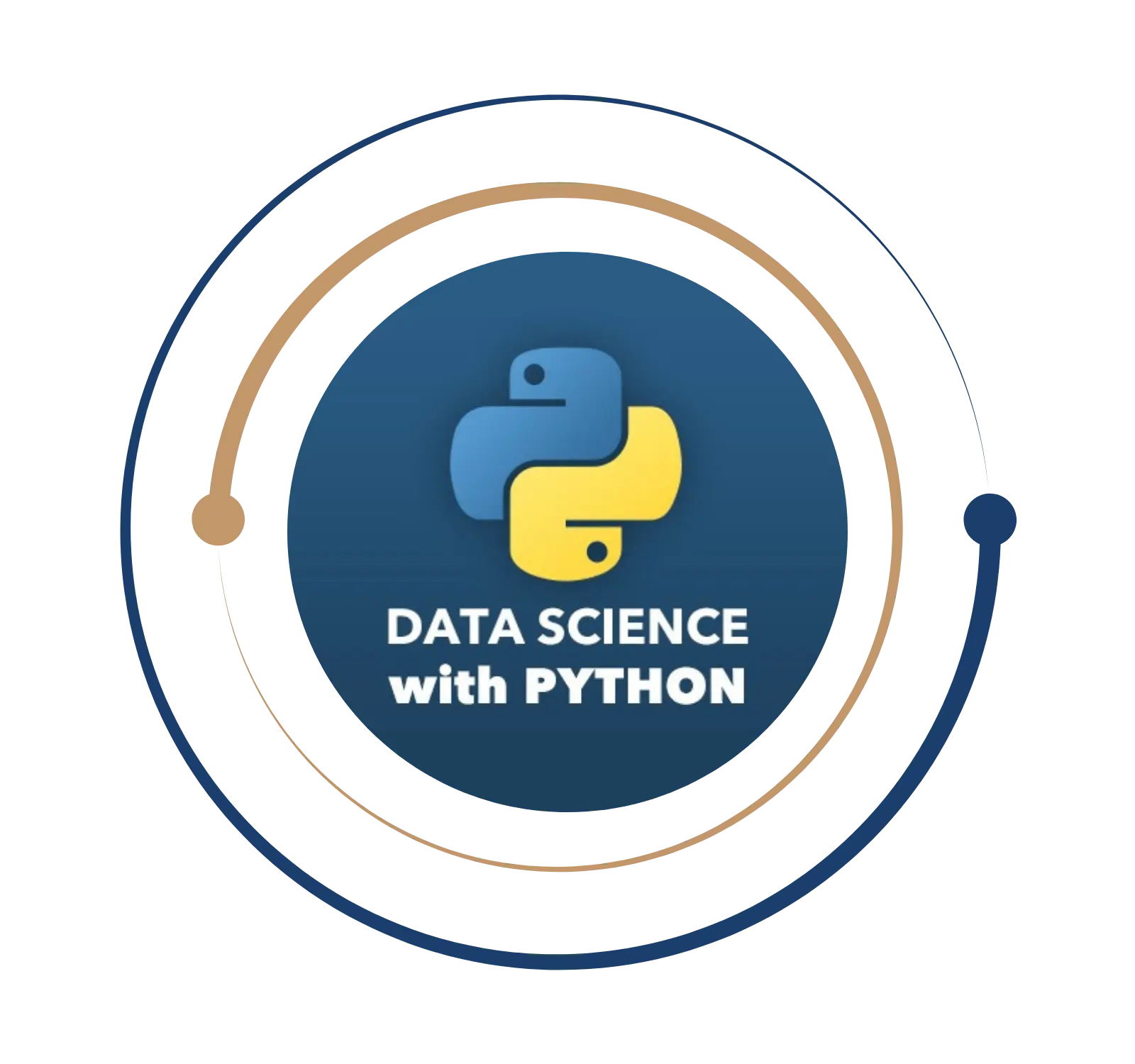Simplify Your Test Automation with Katalon Studio Training
Katalon Training
Are you interested in hearing from experts about katalon studio? You can acquire automated testing platforms from BITA Academy, which provides the Best Katalon Training in Chennai. Individuals will understand the fundamentals of a bit of digging into automation testing from our learning motivation, along with how to report on Katalon analytics and other things.
The automation testing software tool Katalon Studio was created by Katalon, Inc. The application testing software is based on the open-source Selenium and Appium automation frameworks with a customized IDE interface. Without requiring coding, Katalon enables the creation and reuse of automated UI test scripts. Pop-ups, iFrames, and wait-time are just a few UI elements that can be tested automatically with Katalon Studio. Linux, macOS, and Microsoft Windows all support starting the tool.
Katalon Training
Are you interested in hearing from experts about katalon studio? You can acquire automated testing platforms from BITA Academy, which provides the Best Katalon Training in Chennai. Individuals will understand the fundamentals of a bit of digging into automation testing from our learning motivation, along with how to report on Katalon analytics and other things.
What is Katalon?
The automation testing software tool Katalon Studio was created by Katalon, Inc. The application testing software is based on the open-source Selenium and Appium automation frameworks with a customized IDE interface. Without requiring coding, Katalon enables the creation and reuse of automated UI test scripts. Pop-ups, iFrames, and wait-time are just a few UI elements that can be tested automatically with Katalon Studio. Linux, macOS, and Microsoft Windows all support starting the tool.
Advantages of Katalon
- The main benefits of Katalon are its simple deployment and extensive range of integrations.
- For users with varying levels of coding expertise, Katalon offers two scripting interfaces. As a result, testers with little programming experience can use a user interface that is easier to use.
- A variety of test cases, test suites, test objects, and reports have predefined templates in Katalon Studio’s predefined artefact structure.
- Katalon Studio supports both local and remote testing and concurrent and sequential executions. Groovy, a Java scripting language, is used to run it.
- A cross-browser tool called Katalon Studio supports API, Web, mobile, and Windows desktop testing. These solutions include recording and analytics modules.
The automation testing software tool Katalon Studio was created by Katalon, Inc. The application testing software is based on the open-source Selenium and Appium automation frameworks with a customized IDE interface. Without requiring coding, Katalon enables the creation and reuse of automated UI test scripts. Pop-ups, iFrames, and wait-time are just a few UI elements that can be tested automatically with Katalon Studio. Linux, macOS, and Microsoft Windows all support starting the tool.
- The main benefits of Katalon are its simple deployment and extensive range of integrations.
- For users with varying levels of coding expertise, Katalon offers two scripting interfaces. As a result, testers with little programming experience can use a user interface that is easier to use.
- A variety of test cases, test suites, test objects, and reports have predefined templates in Katalon Studio’s predefined artefact structure.
- Katalon Studio supports both local and remote testing and concurrent and sequential executions. Groovy, a Java scripting language, is used to run it.
- A cross-browser tool called Katalon Studio supports API, Web, mobile, and Windows desktop testing. These solutions include recording and analytics modules.
Get Instant Help Here
Katalon Studio Certification is a professional credential that attests to a candidate’s proficiency in running automation tests. Beginners and software professionals who want to improve their testing abilities can benefit from this certification. Those seeking employment as automation testers can enrol in the Katalon Training programme BITA Academy in Chennai, which will prepare them for various excellent positions. This certificate and your resume will help the interviewer determine your profile and give you access to rewarding career opportunities.
- Katalon Studio Certification

Software testing tools have advanced significantly due to the high demand. Offering practical options and features increases accessibility for testing. Finding a high-quality tool is essential because it saves time. Due to its extensive tool ecosystem, Katalon Studio is a good option for personal and business use. Quick system stability testing was a challenge for Care Logistics, a company that offers software and services for healthcare logistics to hospitals and health centres. The group was able to convert and automate these tests using Katalon Studio. The low learning curve, the ability to automate non-web apps, and the versatility of reports are just a few of Katalon’s unbeatable benefits. Because of these brilliant advantages, Katalon is the industry leader in software testing in the IT sector. Employees familiar with Katalon Studio make an average salary of 17 lakhs, with most earning between 11 lakhs and 25 lakhs annually. Signup for Katalon Training in Chennai.
Job you can land with Katalon
What you will learn?
Course Introduction & Getting Started
- What is Katalon Studio
- Why should you use this tool
- What can you use Katalon Studio tool
Download & Setup
- Software Prerequisites
- Hardware & Software configuration
- How to setup Katalon Studio
Explore GUI & Features
- Tour of Katalon Studio GUI
- Katalon Studio features
Settings & Preferences
Create Automation Tests
- Step by step guide to create automation tests in Katalon Studio
- Different ways to create automation tests
Modes in Katalon Studio
- How to create tests in Record mode
- How to create tests in Manual mode
- How to create tests in Script mode
Test Creation Demo
- Use Katalon Studio to create sample Web UI tests
- How to use 3 modes to create test script
Test Suite
- What is a Test Suite
- How to create a Test Suite
- Test Suite features
- Test Suite execution
Test Suite Collection
- What is a Test Suite Collection
- How to create a Test Suite Collection
- Test Suite Collection features
- Test Suite Collection execution
Logs & Reports
- Different types of test reports
- Test Case logs
- Test Suite report
- Test Suite Collection report
How to Send Results via Email
- Email configurations
- Email templates
- Send emails manually & automated
- Samples & examples
Katalon Analytics
- What is Katalon Analytics
- How to use Katalon Analytics
Execution Environments
- What is an Environment profile in Katalon Studio
- How to create environment profiles
- Practical examples of an execution environment
Record & Spy on Existing Browser
- Object Spy (Web)
- How to continue recording on an existing test case
- Practical example
Work with Web Objects & Locators
- Best Practices for Web Objects identifications
- Object locators & strategies
Headless Browsers
- What is a headless browser
- Types of headless browsers supported by Katalon Studio
- How to run tests in headless mode
Command Line Runs
- What is Command line run or console mode execution
- How to generate command line execution command
- How to execute tests from command line
How to Refer & Re-use Test Cases
- How to call a test case from another test case
- Practical example
Get Data from External Sources
- How to get data from Excel or CSV files
- How to refer values
- How to iterate data sources
Checkpoints
- What are Checkpoints in Katalon Studio
- How to create & run checkpoints
Katalon Store & Katalon Plugins
- What is Katalon Store
- What are Katalon Plugins
- Types of Plugins (Free & Paid)
- Demo on how to install Katalon Plugins
- How to use these plugins for automation
- Plugins–Basic Report, Smart XPath
Debugging & Troubleshooting
- How to debug tests
- Console mode
- Logs Viewer
- Event Log
- Breakpoints
- Step by Step troubleshooting
Failure Handling
- How to do failure handling in Katalon Studio
- Default failure handling
- Stepwise failure handling
Custom Keywords
- What are Custom Keywords
- How to create Custom Keywords
Videos & Screenshots
- How to capture test failure screenshots
- How to record execution video
How to use Variables
- Private Variables
- Local Variables
- Global Variables
Listeners
- What is a Test Listener
- How to create setup and teardown for test cases
- What are setup and teardown
- How to use setup and teardown for test suites
API Testing
- How to use Katalon Studio for API testing
- API Testing Basics
- API Testing features
- How to create and run API tests
- How to validate API responses
- How to get values from API response
- How to create complete API validation tests
SOAP Web Services Testing with Katalon Studio
- Introduction to SOAP
- Practical examples to test SOAP web-services using Katalon Studio
- Step by step guide
REST Web Services Testing with Katalon Studio
- Introduction to REST
- Practical examples to test REST web-services using Katalon Studio
- Step by step guide
Handling HTTP Verbs/Methods
- Introduction to HTTP Methods/Verbs
- How to handle a GET API request in Katalon Studio
- How to handle a POST API request in Katalon Studio
- How to handle a PUT API request in Katalon Studio
- How to handle a DELETE API request in Katalon Studio
- How to find values in XML & JSON responses
API Tests in Test Suite & Test Suite Collection
- How to run API tests in a Test Suite
- How to run API tests in a Test Suite Collection
- API Testing report
- Test Suite report
- Test Suite Collection report
Miscellaneous
- How to handle alerts messages using Katalon Studio
- Solving wait-time issue
- Exploring Keywords (Web UI, Custom Keywords, Utils)
- Delay Execution
- Settings-Preferences
- Exception Handling
- Conditional Statements
- Windows Desktop Apps Testing
- Testing iFrames
- Visual validations using Applitools plugin
- File Upload testing
- File Download testing
- Conditional clicks on Sign Up or Login buttons
Weekdays
Mon-Fri
Online/Offline
1 hour
Hands-on Training
Suitable for Fresh Jobseekers
/ Non IT to IT transition
Weekends
Sat – Sun
Online/Offline
1.30 – 2 hours
Hands-on Training
Suitable for IT Professionals
Batch details
Week days
Mon-Fri
Online/Offline
1 hour
Hands-on Training
/ Non IT to IT transition
Sat – Sun
Online/Offline
1:30 – 2 hours
Hands-on Training
Why should you select us?






Why should you select Us?