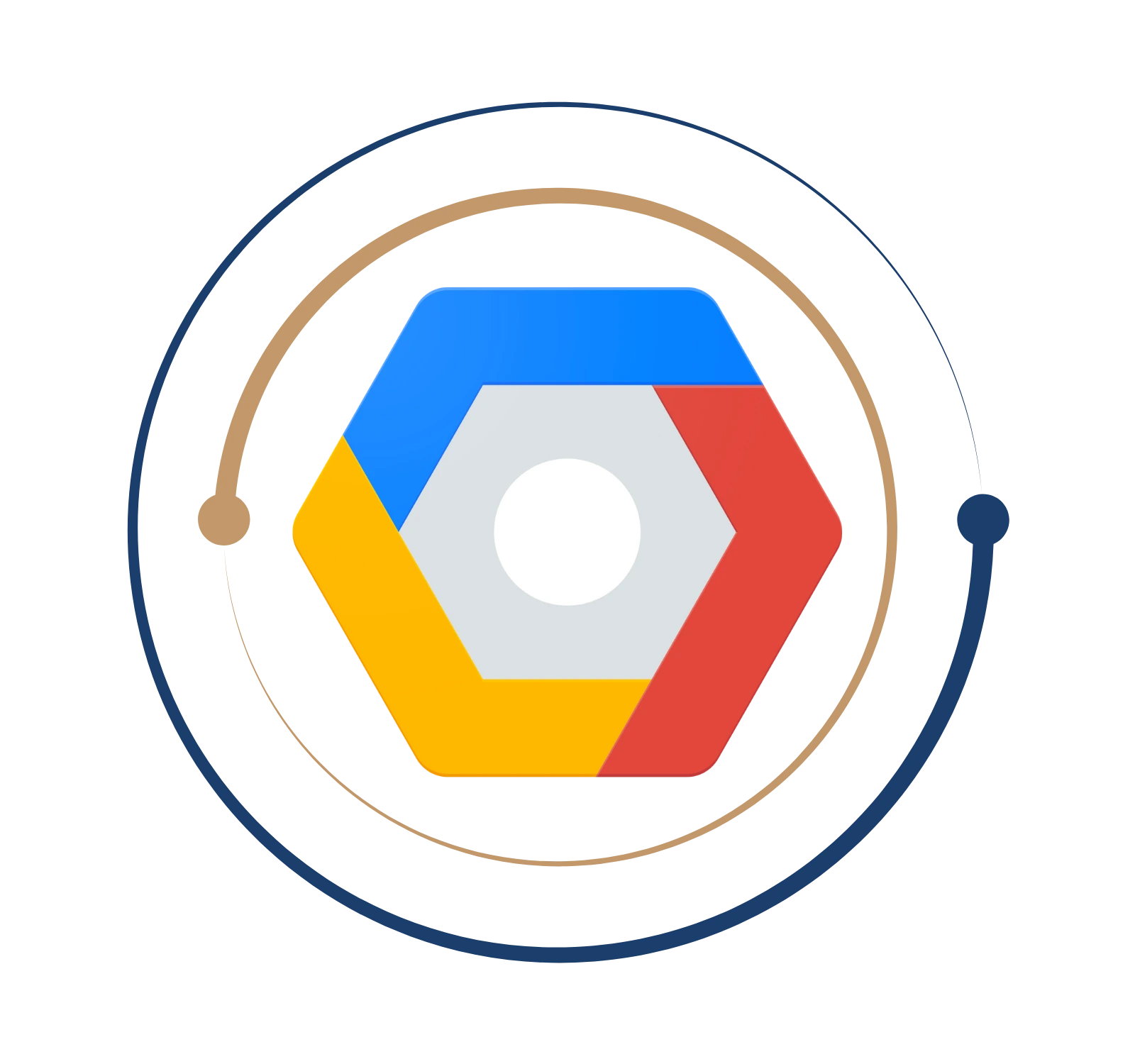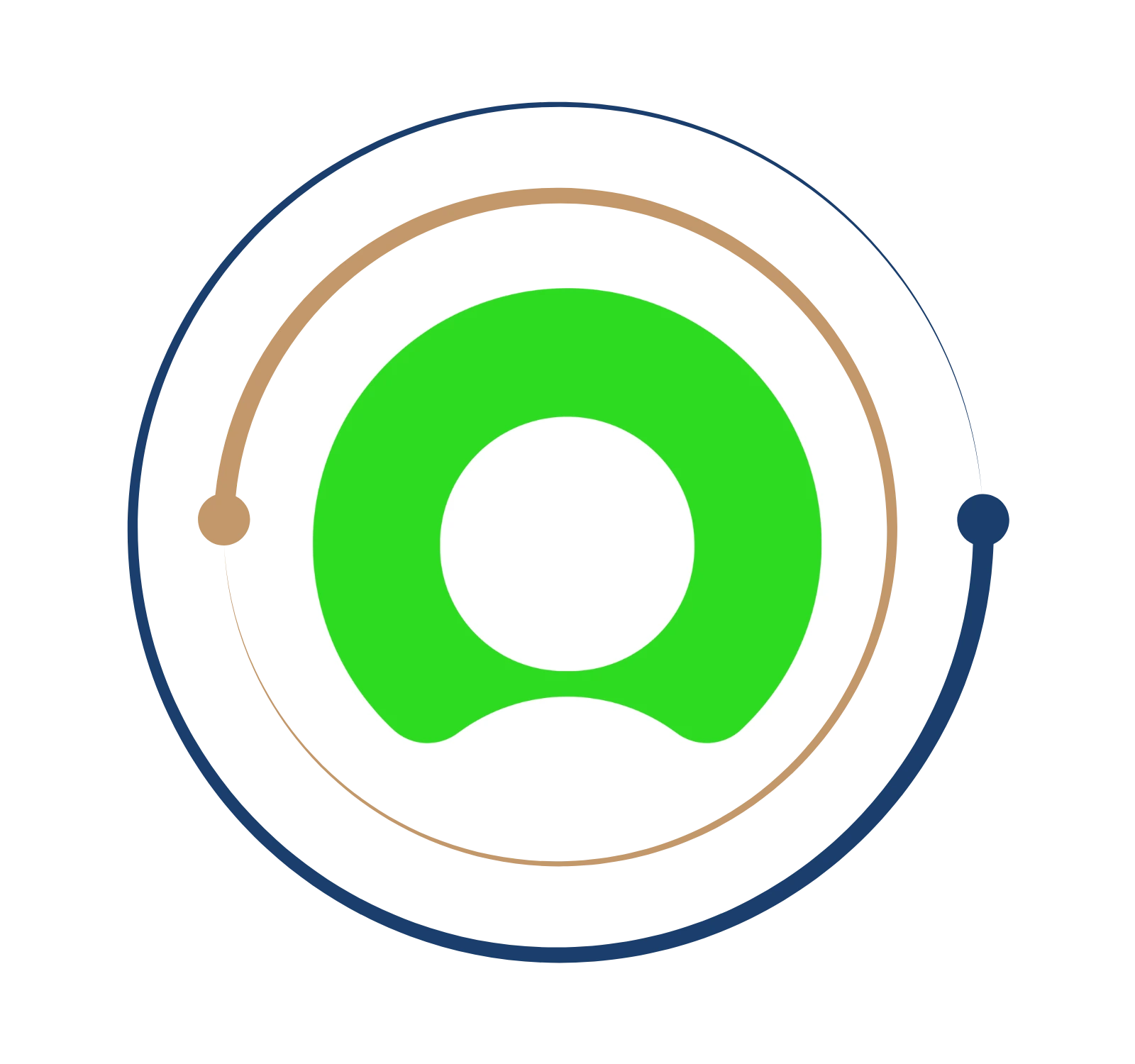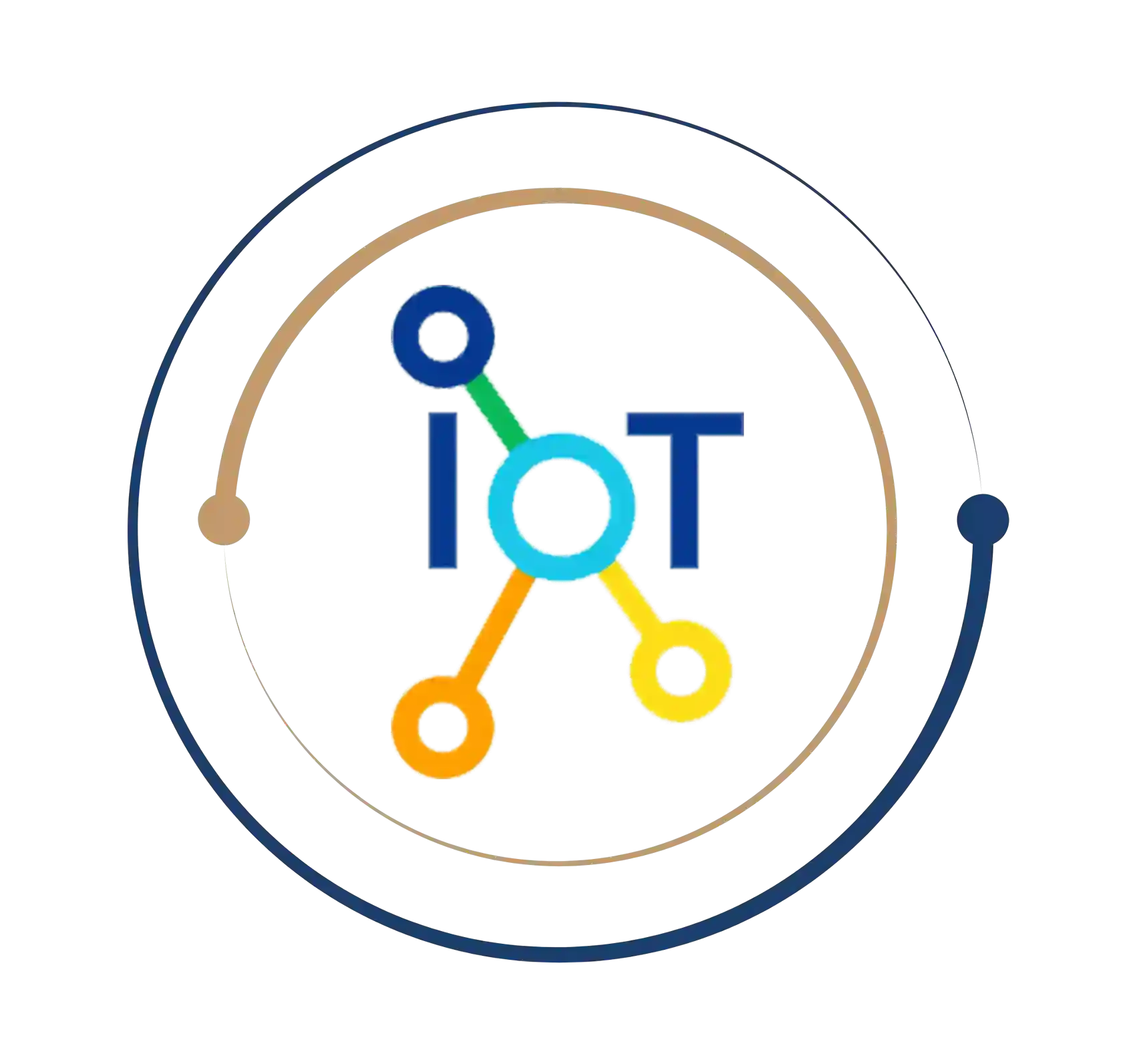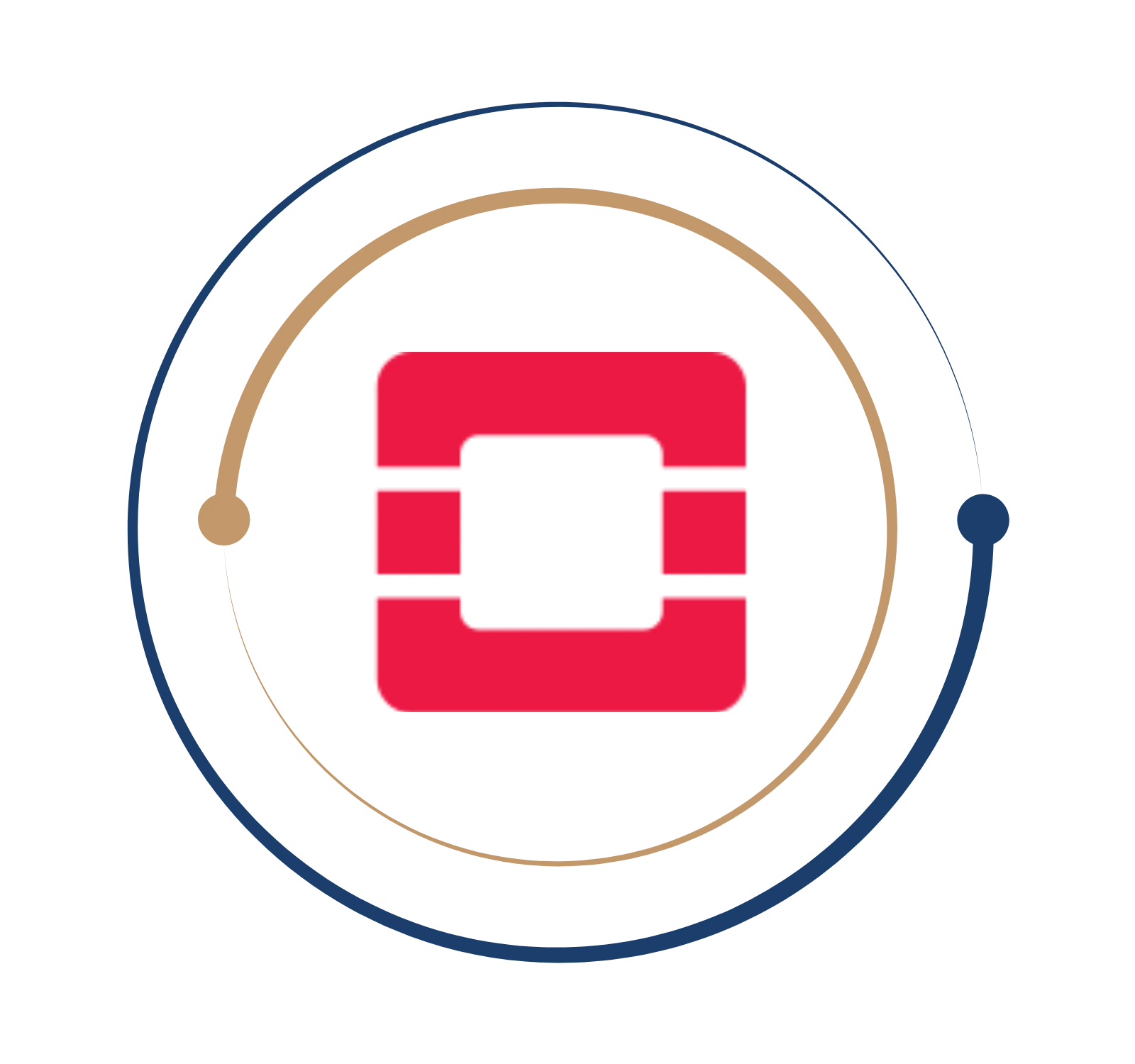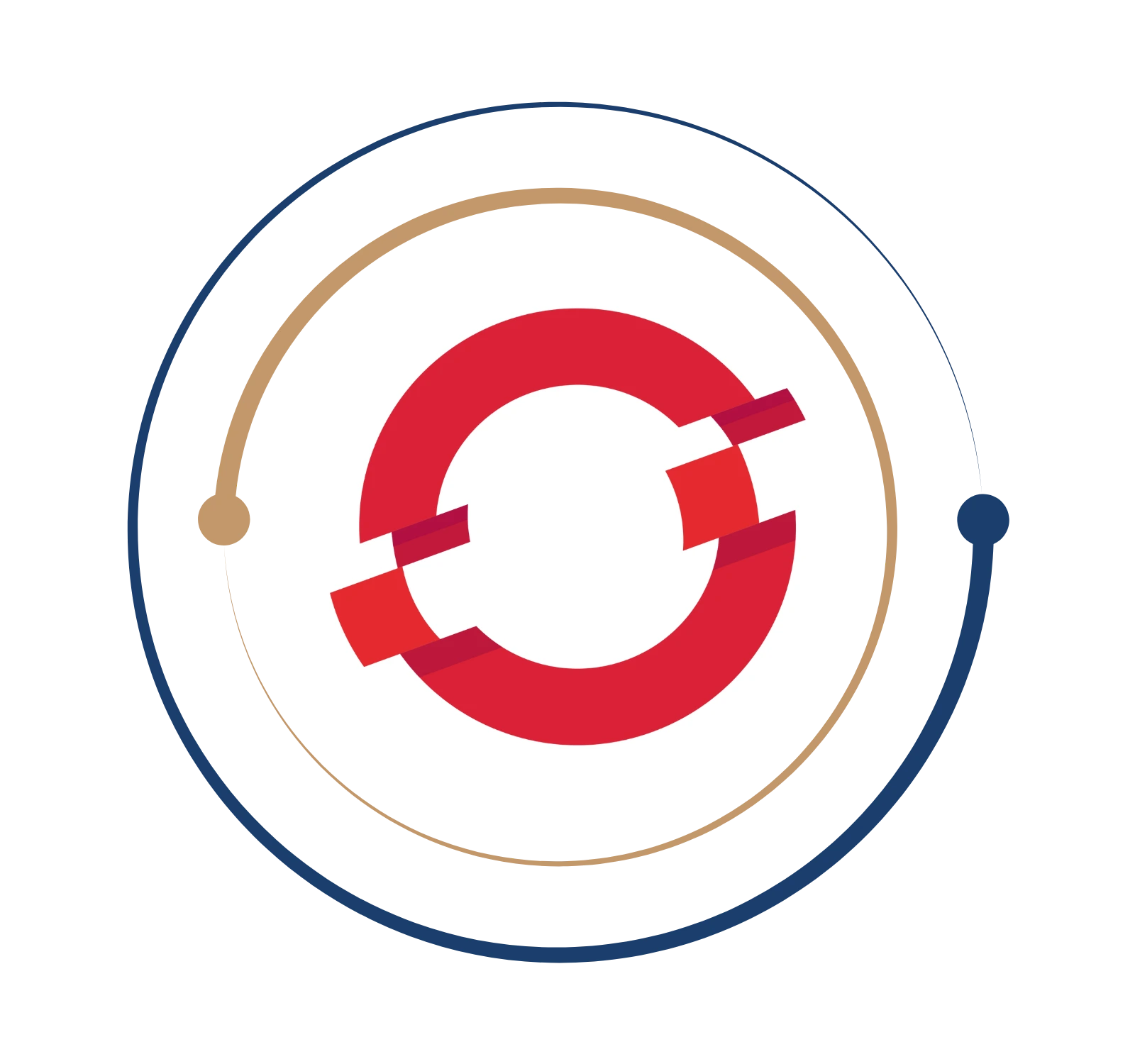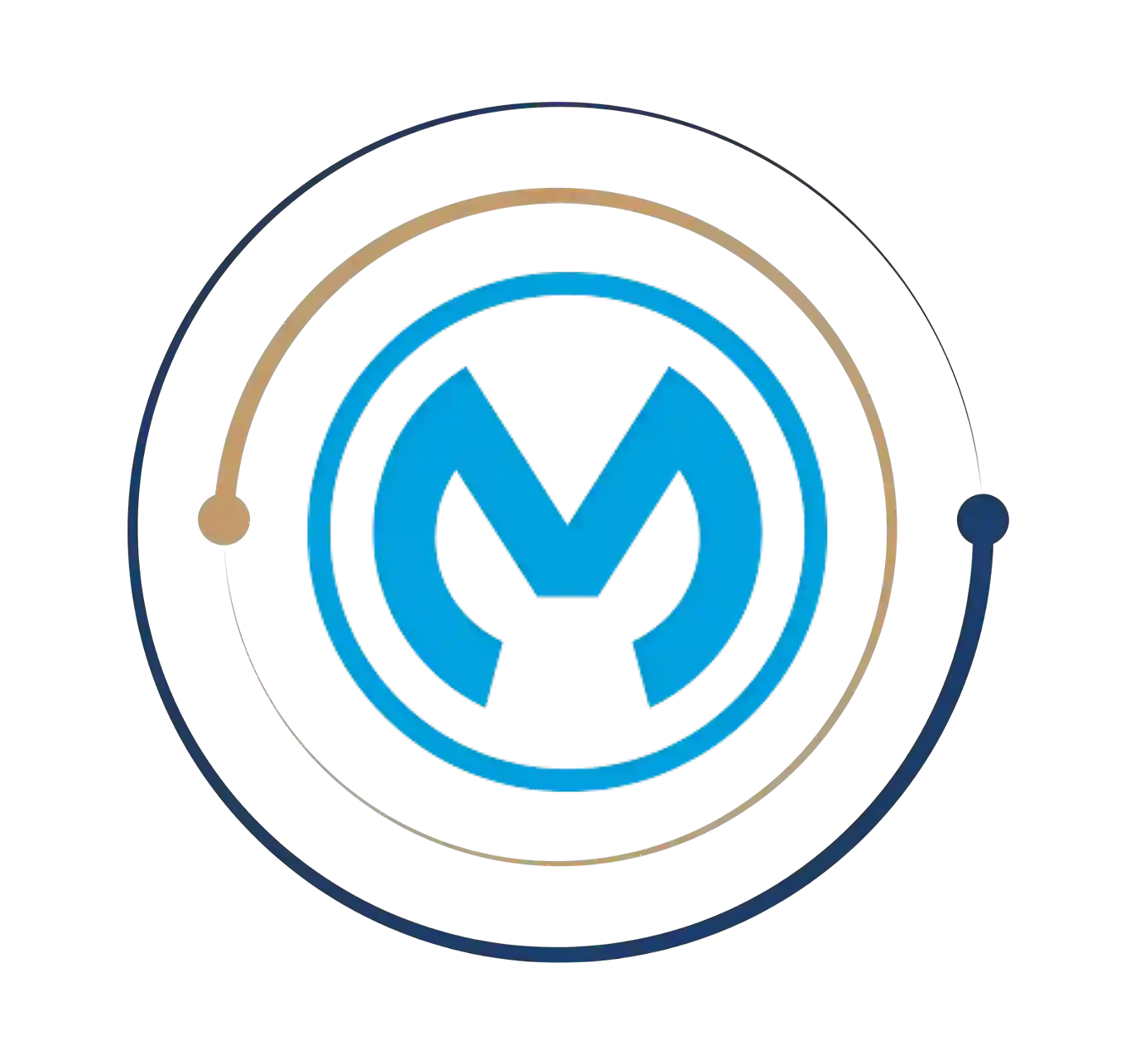Master the backbone of modern computing with our Linux course
Linux Training
BITA Academy provides the best Linux Training to enable you to write your own Linux commands. You will learn Command-Line Basics, Shell Scripting, System Administration, Package Management, Networking, Security, and more. These topics are a good place to start while learning Linux. However, depending on your unique interests and needs, there are many more advanced concepts and specialized areas to investigate.
Linux is an open-source operating system that competes with proprietary operating systems such as Windows and macOS. It is a Unix-based operating system that provides a stable and versatile framework for PCs and servers. Linux is well-known for its dependability, security, and versatility, and it is widely utilized in various areas, such as servers, supercomputers, embedded systems, and mobile devices. It supports various software applications and has a command-line interface, making it a popular choice among developers, system administrators, and hobbyists.
Linux Training
BITA Academy provides the best Linux Training to enable you to write your own Linux commands. You will learn Command-Line Basics, Shell Scripting, System Administration, Package Management, Networking, Security, and more. These topics are a good place to start while learning Linux. However, depending on your unique interests and needs, there are many more advanced concepts and specialized areas to investigate.
What is Linux?
Linux is an open-source operating system that competes with proprietary operating systems such as Windows and macOS. It is a Unix-based operating system that provides a stable and versatile framework for PCs and servers. Linux is well-known for its dependability, security, and versatility, and it is widely utilized in various areas, such as servers, supercomputers, embedded systems, and mobile devices. It supports various software applications and has a command-line interface, making it a popular choice among developers, system administrators, and hobbyists.
Roles and Responsibilities in Linux
System Administrator
- Configuring and installing Linux servers and workstations.
- Administer user accounts and rights.
- Troubleshooting and monitoring system performance.
- Updates and security measures are being implemented.
- Backup and disaster recovery methods must be managed.
- Keeping track of system documentation.
Network Administrator
- Network Administrators are in charge of configuring and administering network devices and services.
- Configuring and maintaining network connectivity.
- Putting firewall rules and network security measures in place.
- Keeping track of network performance and addressing network issues.
- Domain name service (DNS) and DHCP (Dynamic Host Configuration Protocol) administration.
- Remote access and virtual private networks (VPNs) configuration.
Security Administrator:
- Identifying and analyzing security flaws.
- Putting security rules and best practices into action.
- System monitoring for security breaches and incidents.
- Security audits and risk assessments are carried out.
- Responding to security events and conducting forensic investigations.
- Controlling access and implementing authentication procedures.
Application Administrator:
- Installation, configuration, and management of applications and services.
- Troubleshooting application-specific problems.
- Increasing application performance and maximizing resource utilization.
- Keeping track of application updates and fixes.
- Creating and managing application databases.
- Monitoring and reporting on application logs.
DevOps Engineer:
- Software deployment and infrastructure provisioning are being automated.
- Managing pipelines for continuous integration and continuous delivery (CI/CD).
- Containerization platform configuration and management (e.g., Docker, Kubernetes).
- Analyzing the system and application performance.
- Working with development teams to improve software development methods.
- Putting infrastructure-as-code (IaC) practices in place.
Linux is an open-source operating system that competes with proprietary operating systems such as Windows and macOS. It is a Unix-based operating system that provides a stable and versatile framework for PCs and servers. Linux is well-known for its dependability, security, and versatility, and it is widely utilized in various areas, such as servers, supercomputers, embedded systems, and mobile devices. It supports various software applications and has a command-line interface, making it a popular choice among developers, system administrators, and hobbyists.
System Administrator
- Configuring and installing Linux servers and workstations.
- Administer user accounts and rights.
- Troubleshooting and monitoring system performance.
- Updates and security measures are being implemented.
- Backup and disaster recovery methods must be managed.
- Keeping track of system documentation.
Network Administrator
- Network Administrators are in charge of configuring and administering network devices and services.
- Configuring and maintaining network connectivity.
- Putting firewall rules and network security measures in place.
- Keeping track of network performance and addressing network issues.
- Domain name service (DNS) and DHCP (Dynamic Host Configuration Protocol) administration.
- Remote access and virtual private networks (VPNs) configuration.
Security Administrator:
- Identifying and analyzing security flaws.
- Putting security rules and best practices into action.
- System monitoring for security breaches and incidents.
- Security audits and risk assessments are carried out.
- Responding to security events and conducting forensic investigations.
- Controlling access and implementing authentication procedures.
Application Administrator:
- Installation, configuration, and management of applications and services.
- Troubleshooting application-specific problems.
- Increasing application performance and maximizing resource utilization.
- Keeping track of application updates and fixes.
- Creating and managing application databases.
- Monitoring and reporting on application logs.
DevOps Engineer:
- Software deployment and infrastructure provisioning are being automated.
- Managing pipelines for continuous integration and continuous delivery (CI/CD).
- Containerization platform configuration and management (e.g., Docker, Kubernetes).
- Analyzing the system and application performance.
- Working with development teams to improve software development methods.
- Putting infrastructure-as-code (IaC) practices in place.
Get Instant Help Here
In the IT business, Linux certifications are highly recognized and acknowledged. A Linux certification can help you stand out when looking for Linux-related work roles. It showcases your knowledge and commitment to the field, which opens up new professional prospects and increases your chances of landing preferred employment. Compared to their non-certified competitors, Linux specialists with credentials frequently earn greater compensation. You can negotiate better pay packages or qualify for higher-paying employment positions by demonstrating your expertise through certification. Certification displays your dedication to lifelong learning and professional development, making you a valuable asset to any organization. Enroll in BITA Academy’s Real-Time Linux Training to secure your credential.
- LPIC 3 – 300 – Linux Enterprise Professional Certification
- LFCS – Linux Foundation Certified System Administrator
- LFCE – Linux Foundation Certified Engineer
- RHCSA – Red Hat Certified System Administrator
- RHCE – Red Hat Certified Engineer
- RHCA – Red Hat Certified Architect

The IT industry’s demand for Linux expertise has been consistently strong, and it continues to rise due to various factors. Linux is widely used in organizations of all sizes as the operating system for servers and essential infrastructure. Skilled Linux system administrators are always in demand. Because cloud computing platforms are becoming more popular, there is a rising demand for Linux professionals who can deploy and manage Linux-based containerized and virtual machines in the cloud. Linux is used extensively in DevOps workflows such as infrastructure provisioning, configuration management, and continuous integration/continuous deployment (CI/CD). Linux experts who know how to use tools like Ansible, Chef, Puppet, and Jenkins are in high demand.
Linux System Administrator salaries in India range from 2.0 Lakhs to 7.5 Lakhs per year, with an average yearly pay of 4.2 Lakhs. Linux System Engineer salaries in India range from 2.0 Lakhs to 8.0 Lakhs per year, with an average yearly income of 4.0 Lakhs. Sign up for Linux Training.
Job you can land with Linux
What you will learn?
An Overview of UNIX and Linux
- History of UNIX and Linux
- Deep Dive on OS
- Kernel
- Shell
- What do you know about File System Structure?
- Linux Concepts
- Brief View of CentOS
- Red Hat Enterprise Linux
- Fedora
- Basic Linux Commands
- Advanced Linux Commands
How to Install Linux
- Interactive Installation
- Network Based Installation
Graphical Environment
- How to use GNOME Interface?
- How to perform command tasks using GNOME GUI?
- Do you know how to launch an app from command line and GNOME Interface?
- How to customise X Window System?
Software Package Admin
- How to Install and delete software package?
- How to Query and Update software package?
Yum Repository Configuration
- How to configure Local and remote Yum?
- Different ways to install rpm’s
User Group Admin
- Create and Delete Users
- Modify Users Profile
- Create and Delete groups
- Important system files
File Permissions
- How to assign advanced File Permissions?
- Chmod
- Chown
- Chgrp
- Sticky bit
- Create, Modify and delete ACL’s
Web Based Admin
- How to install Webmin on Linux?
- How to control Linux System in remote mode?
- Do you know how to use webmin as a tool?
Disk Partition and Mount File System
- How to use fdisk command?
- Disk Druid facilities for Disk Partition
- How to use mkfs for file system creation?
- Do you know how to mount various file systems?
- Auto mounting of file system
Disk Quotas
- Enable Quotas on Partitions
- Create Quotas for Users
- Audit Quotas Limit
Backup and Recovery
- Different types of backup media
- How to perform backup and restore using tar?
- How to perform backup and restore using cpio command?
RAID and Logical Volume Manager
- Benefits of Redundant Array of Inexpensive Disks (RAID)
- How to implement RAID on Linux?
- How to configure RAID Levels using RAID tools?
- Resize the Partition using LVM?
Samba Service
- Basics of file sharing in windows
- Configure Samba Service for file sharing with windows systems
NFS
- How to configure NFS Server?
- How to mount NFS exports on NFS Clients?
Dynamic Host Configuration Protocol (DHCP)
- How to configure Linux as DHCP Server?
- Configure various clients for DHCP Server
DNS Server
- How to configure DNS Server?
- How to configure Primary DNS Server?
- Configure forward and reverse look up zone
- Testing tool of DNS Zones
- How to add services in DNS?
Mail Server
- Basics of Mail Servers
- Configure SMTP Service using Postfix
- How to configure POP3 Service on Linux?
- How to configure iMAP Service on Linux?
Web Server and FTP Server
- Basics of Web Service
- An Overview of Apache
- How to Configure Apache for a single website?
- How to Configure Apache for multiple websites?
- Basics of File Transfer Protocol (FTP)
- Configure vsftpd for ftp service
Oracle
- How to install and configure Oracle 11g?
- Create users and groups
- Assign the groups
- Create DB Directory
- Access Control
- How to login with Oracle Users from web interface?
Boot Process
- Steps to be followed
- How to initialise Kernel?
- INIT Process
- How to install and configure RHEL 7?
- New Features of RHEL 7
Weekdays
Mon-Fri
Online/Offline
1 hour
Hands-on Training
Suitable for Fresh Jobseekers
/ Non IT to IT transition
Weekends
Sat – Sun
Online/Offline
1.30 – 2 hours
Hands-on Training
Suitable for IT Professionals
Batch details
Week days
Mon-Fri
Online/Offline
1 hour
Hands-on Training
/ Non IT to IT transition
Sat – Sun
Online/Offline
1:30 – 2 hours
Hands-on Training
Why should you select us?






Why should you select Us?