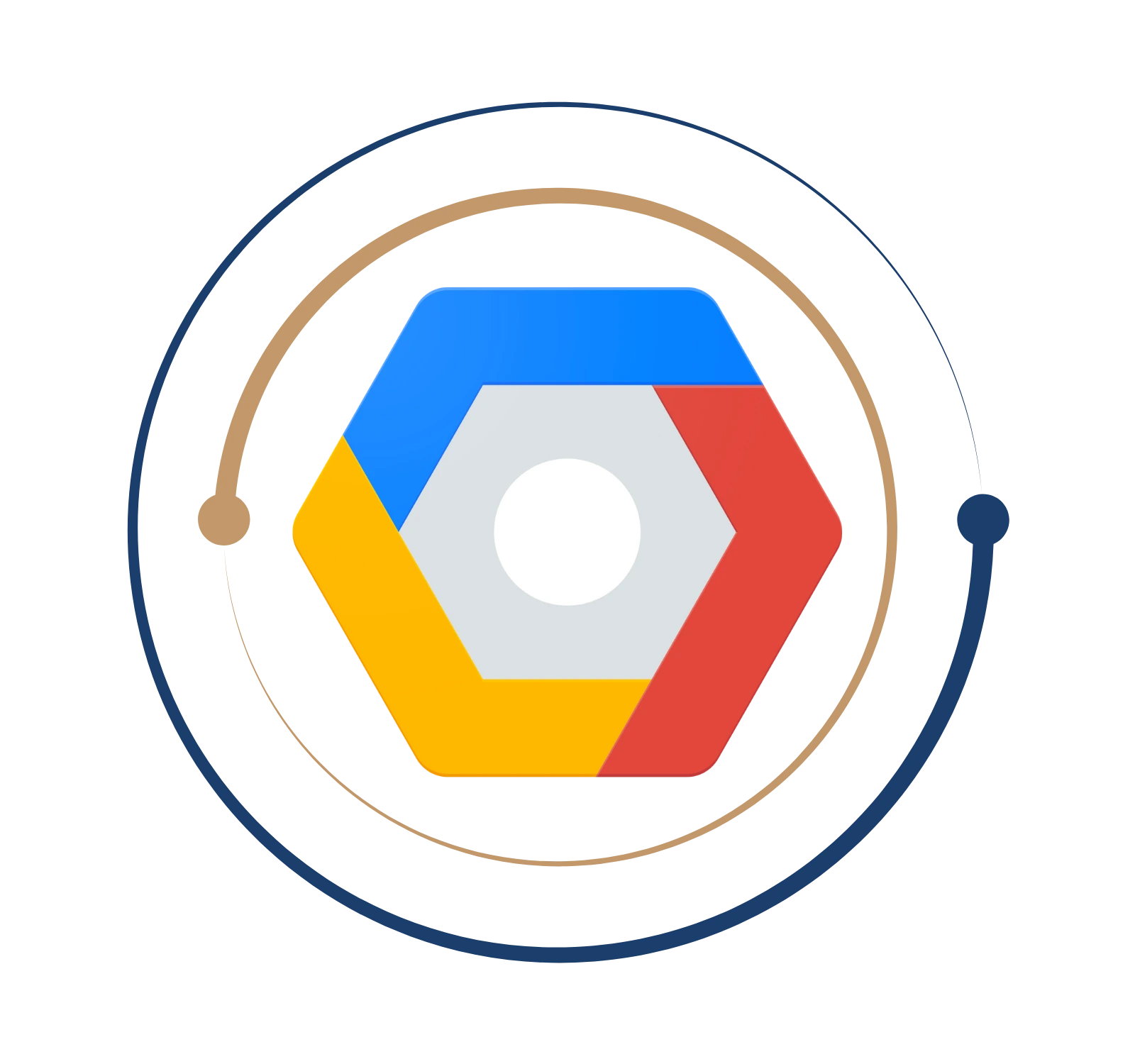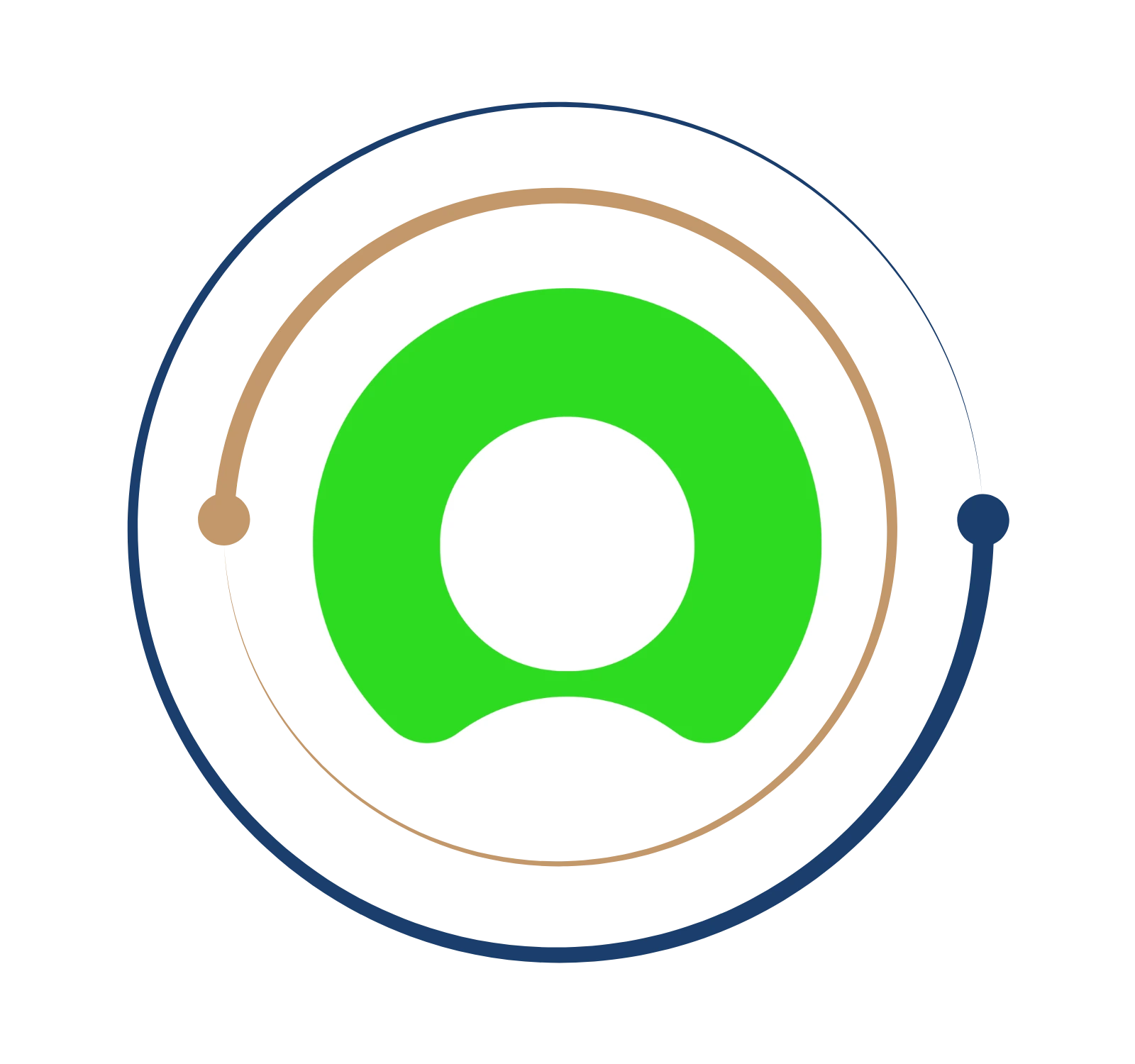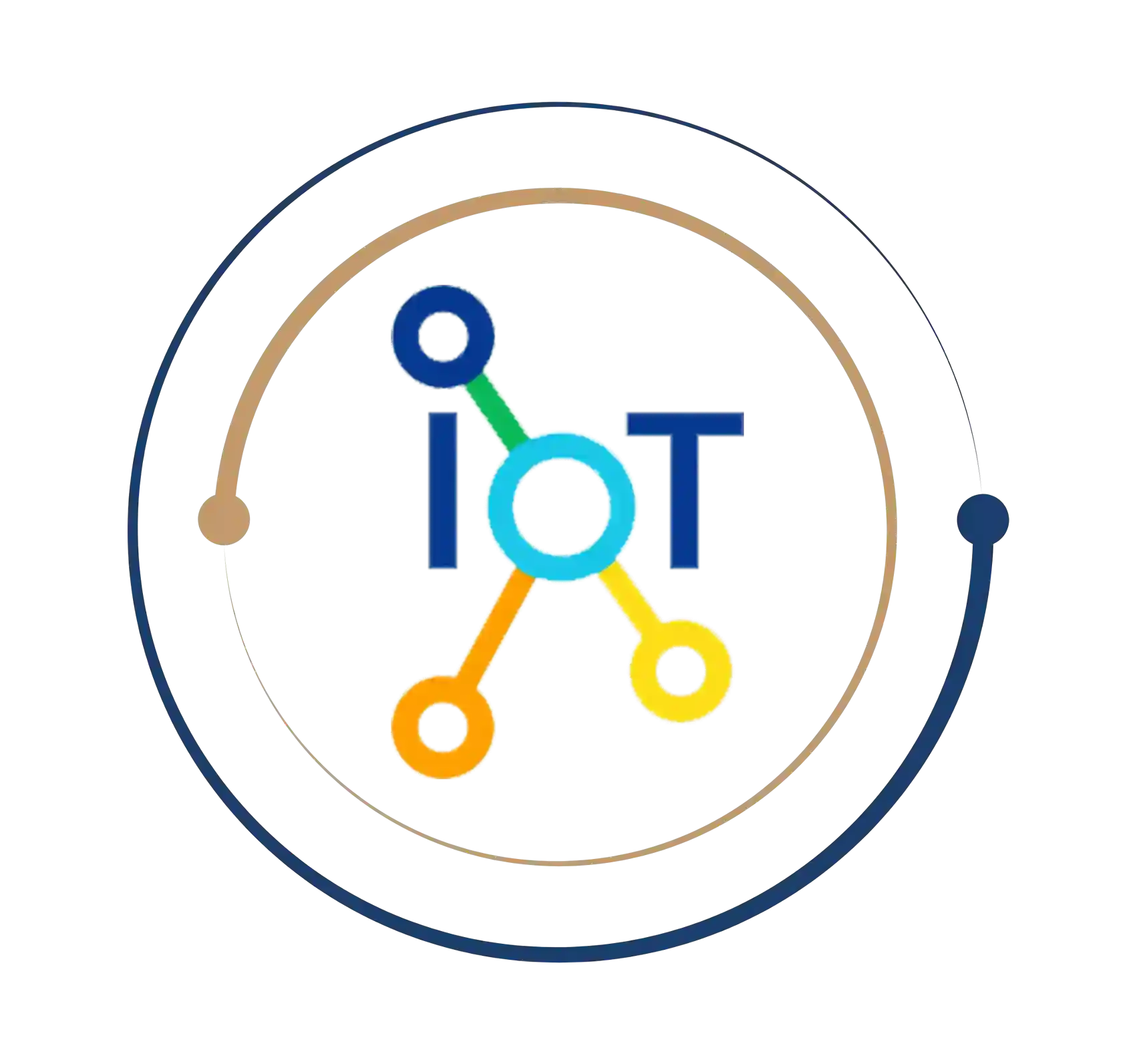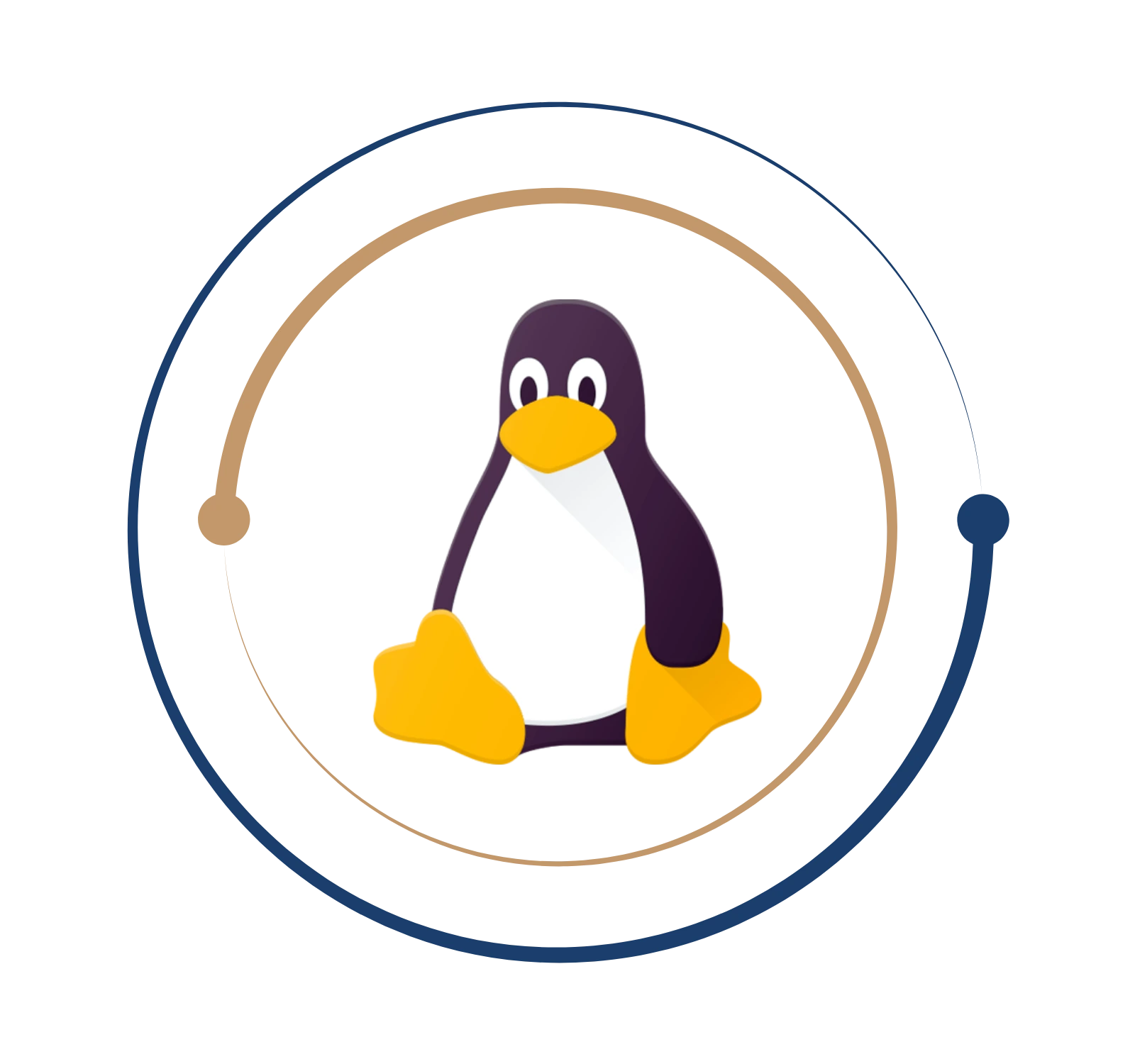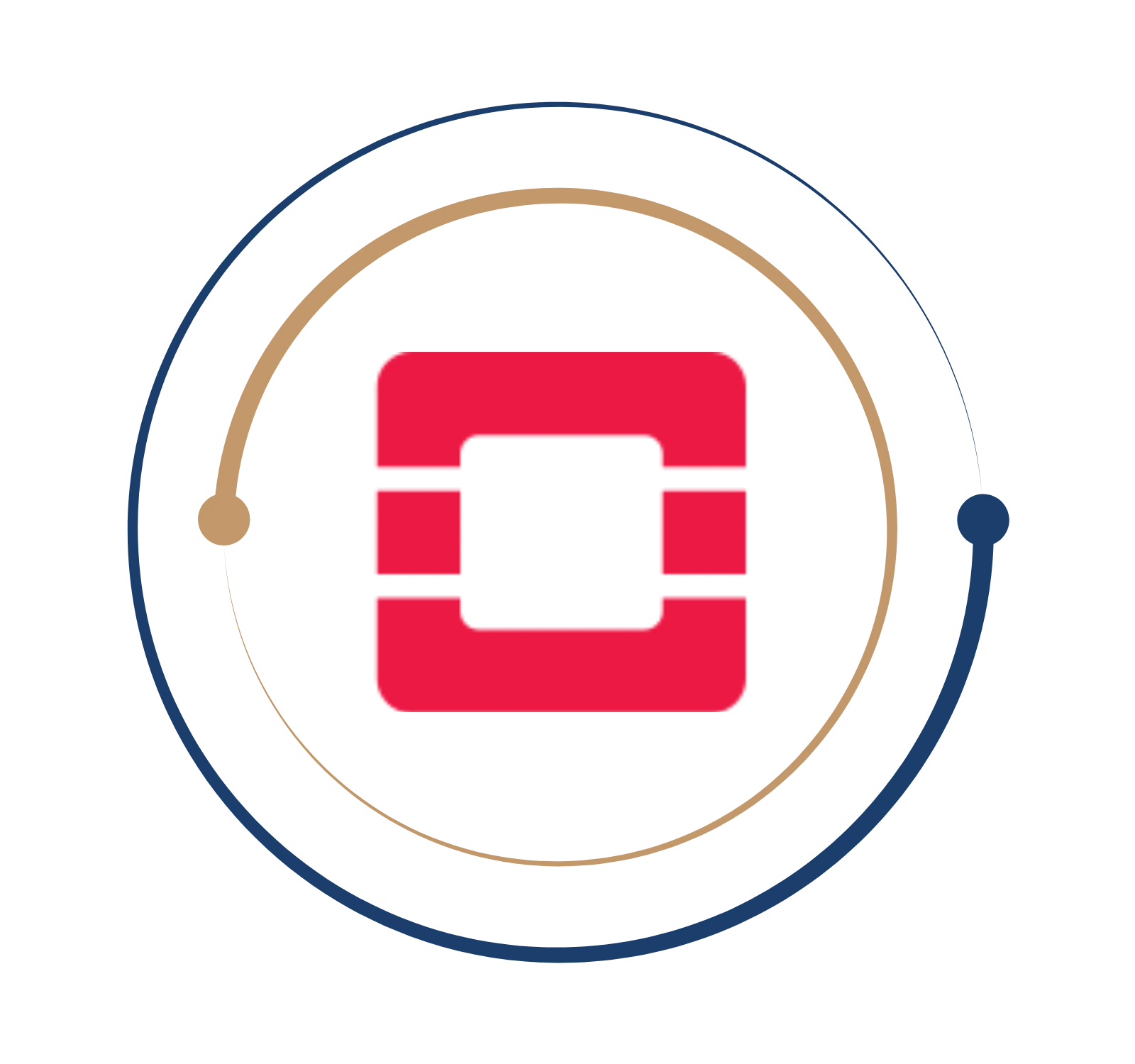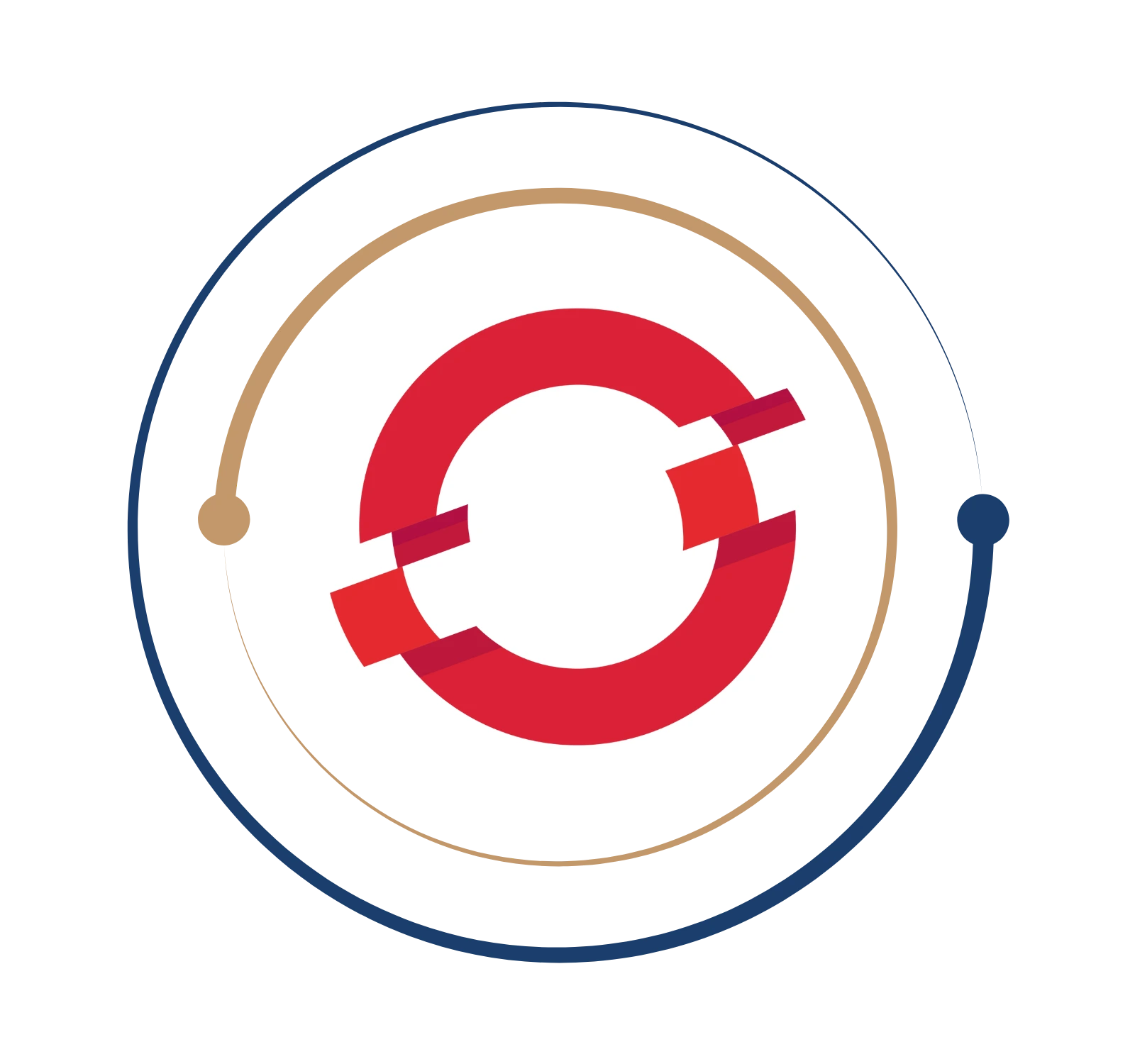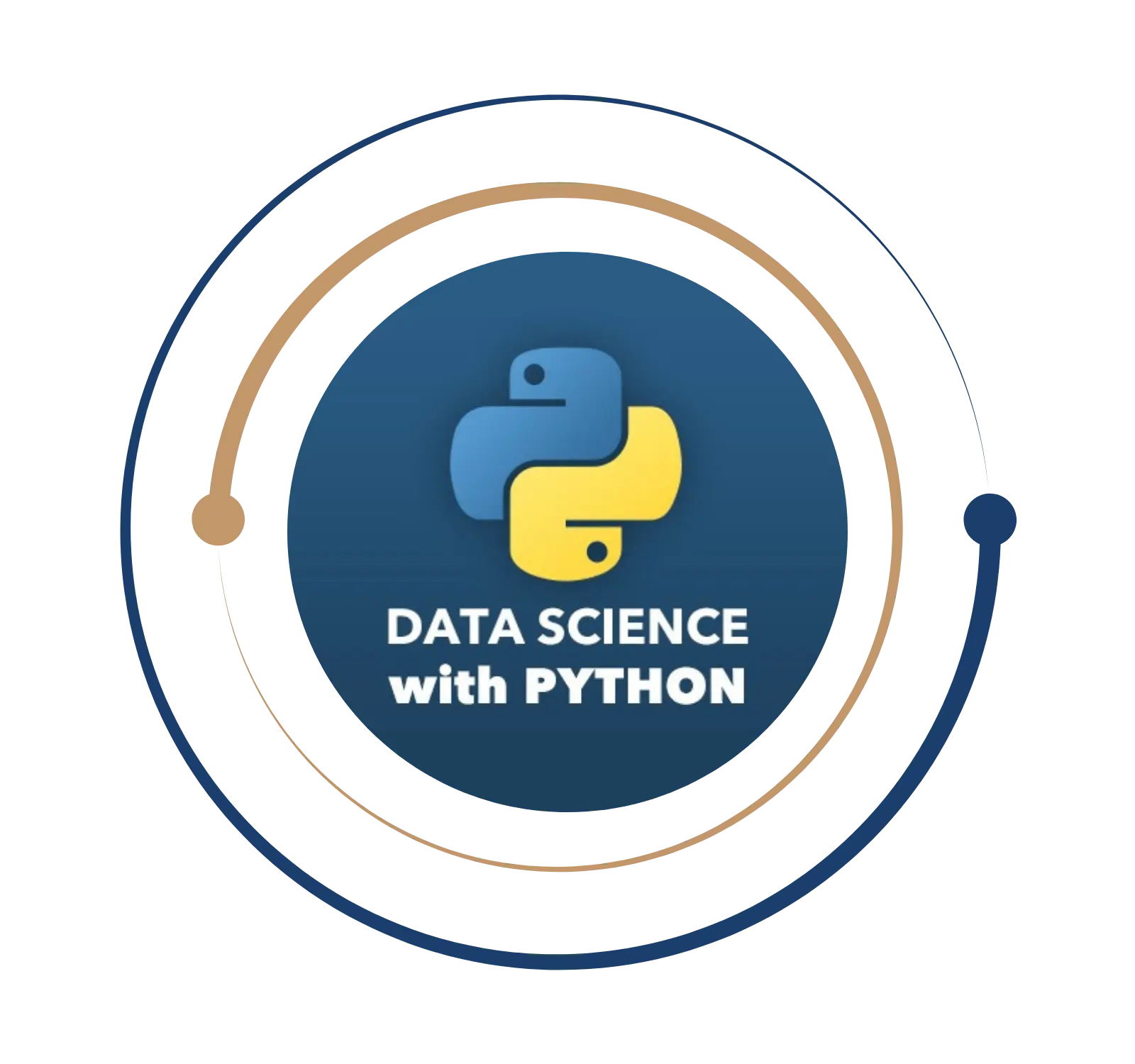Connect systems seamlessly with Mulesoft integration expertise.
Mulesoft Training in Chennai
Do you want to learn about Mulesoft? Here we go, BITA Offers the Best Mulesoft Training in Chennai, enabling you to learn about its framework, API Led Connectivity, network application, building and designing API and other features. We train you in everything from basics to advanced concepts. Discover how to use the Mulesoft Framework from scratch, with skills taught by experts in the field. Users will use evidence-based strategies at an expert level through hands-on experience. Our mentor will make your expertise in the Anypoint platform, Structuring, troubleshooting and debugging Mule applications.
MuleSoft was acquired by Salesforce, a software as a service (SaaS) provider, in May 2018. Salesforce now uses MuleSoft technology as part of its. MuleSoft is a vendor that offers an integration platform that assists enterprises in connecting data, applications and systems across on-premises and cloud services surroundings. Anypoint Platform, the company’s platform, includes various tools for developing, managing, and testing application programming interfaces (APIs) that support these connections.
Mulesoft Training in Chennai
Do you want to learn about Mulesoft? Here we go, BITA Offers the Best Mulesoft Training in Chennai, enabling you to learn about its framework, API Led Connectivity, network application, building and designing API and other features. We train you in everything from basics to advanced concepts. Discover how to use the Mulesoft Framework from scratch, with skills taught by experts in the field. Users will use evidence-based strategies at an expert level through hands-on experience. Our mentor will make your expertise in the Anypoint platform, Structuring, troubleshooting and debugging Mule applications.
What is Mulesoft?
MuleSoft was acquired by Salesforce, a software as a service (SaaS) provider, in May 2018. Salesforce now uses MuleSoft technology as part of its. MuleSoft is a vendor that offers an integration platform that assists enterprises in connecting data, applications and systems across on-premises and cloud services surroundings. Anypoint Platform, the company’s platform, includes various tools for developing, managing, and testing application programming interfaces (APIs) that support these connections.
Advantages of Mulesoft Anypoint Platform
- API Designer is a digital, graphical tool that enables a developer to design, document, and share an API with team members. A developer may also duplicate specific API components, such as the security schema.
- API Manager is a platform that allows developers to manage APIs and secure them using an API gateway. This Anypoint platform component allows you to control user access to APIs, ensure secure connections to back-end data sources, and create API calls and throttling policies.
- Anypoint Studio is a graphical, Java-oriented framework that offers for deploying APIs to on-premises and public clouds. Studio also includes tools for mapping, building, editing, and debugging data integrations.
- Anypoint Connectors are a collection of built-in connectors that allow developers to integrate their applications with many third-party REST and SOAP services.
- Anypoint Analytics is a tool for tracking API metrics like performance and usage. This tool allows a developer to make custom charts and dashboards to visualize API performance and identify the root cause of any performance issues.
- Anypoint Runtime Manager is a centralized console that allows developers to arrange and monitor all reserves installed on the Anypoint Platform across hybrid cloud architectures.
- Anypoint Exchange is a central repository where a development team can save and access APIs, templates, connectors, documentation, and other resources.
- Anypoint Monitoring is a dashboard that assists a development team in monitoring the health of an application.
- Anypoint Visualizer is a real-time graphical tool for mapping APIs and their dependencies.
- CloudHub is an integration platform (iPaaS) with multiple tenants. CloudHub is provided as a managed service, which means that a project team does not need to configure or run any hardware or software to use it.
MuleSoft was acquired by Salesforce, a software as a service (SaaS) provider, in May 2018. Salesforce now uses MuleSoft technology as part of its. MuleSoft is a vendor that offers an integration platform that assists enterprises in connecting data, applications and systems across on-premises and cloud services surroundings. Anypoint Platform, the company’s platform, includes various tools for developing, managing, and testing application programming interfaces (APIs) that support these connections.
- API Designer is a digital, graphical tool that enables a developer to design, document, and share an API with team members. A developer may also duplicate specific API components, such as the security schema.
- API Manager is a platform that allows developers to manage APIs and secure them using an API gateway. This Anypoint platform component allows you to control user access to APIs, ensure secure connections to back-end data sources, and create API calls and throttling policies.
- Anypoint Studio is a graphical, Java-oriented framework that offers for deploying APIs to on-premises and public clouds. Studio also includes tools for mapping, building, editing, and debugging data integrations.
- Anypoint Connectors are a collection of built-in connectors that allow developers to integrate their applications with many third-party REST and SOAP services.
- Anypoint Analytics is a tool for tracking API metrics like performance and usage. This tool allows a developer to make custom charts and dashboards to visualize API performance and identify the root cause of any performance issues.
- Anypoint Runtime Manager is a centralized console that allows developers to arrange and monitor all reserves installed on the Anypoint Platform across hybrid cloud architectures.
- Anypoint Exchange is a central repository where a development team can save and access APIs, templates, connectors, documentation, and other resources.
- Anypoint Monitoring is a dashboard that assists a development team in monitoring the health of an application.
- Anypoint Visualizer is a real-time graphical tool for mapping APIs and their dependencies.
- CloudHub is an integration platform (iPaaS) with multiple tenants. CloudHub is provided as a managed service, which means that a project team does not need to configure or run any hardware or software to use it.
Get Instant Help Here
MuleSoft Certification provides various types of professional accreditation to developers and partners. MuleSoft Certification is one of the most critical skills for evaluating a team’s skill set, and it is regarded as a strategic tool for building individual and team success. Unless you are an experienced MuleSoft developer or architect, you are just now ahead of the game. MuleSoft Certifications demonstrate that you understand the MuleSoft ideas and techniques used in the technology. This also assists recruiters in evaluating profiles and companies in appraising candidates. Candidates interested in working as Mulesoft developers can enrol in BITA Academy’s Mulesoft Training in Chennai, which will lead them to a stable and prosperous career path.
- MuleSoft Certified Developer – Level 1 (Mule 4)
- MuleSoft Certified Developer – Level 1 (Mule 4) DELTA
- MuleSoft Certified Developer – Integration and API Associate (Mule 3)
- MuleSoft Certified Developer – Integration Professional (Mule 3)
- MuleSoft Certified Developer – API Design Associate (RAML 1.0)
- MuleSoft Certified Platform Architect – Level 1
- MuleSoft Certified Integration Architect – Level 1
Is coding necessary for Mulesoft?
The amount of coding required is minimal. Coding is primarily required for data transformation. MuleSoft’s expression language, DataWeave, is used to access and transform data exchanged between MuleSoft applications.

MuleSoft allows for the integration of any application, regardless of technology. It implies a wide range of projects in which to participate. As you and others expect, the job of MuleSoft Developer is highly demanding. Especially as it relates to knowledge and skills needed, which should cover both general system integration and specific Anypoint Studio features. The demand for new developers is increasing. With Salesforce’s significant acquisition of MuleSoft last year and the company’s rapid growth, it appears that now is the best time to contemplate this future career. It is more lucrative than ever before, and Salesforce customers and partners are looking for more and more people with MuleSoft expertise to meet the growing demand. When it comes to job opportunities, becoming certified with MuleSoft will put you ahead of the competition.
Moreover, it will undoubtedly become a valuable asset in the future. Mulesoft Developer wages in India range from 4.0 Lakhs to 9.9 Lakhs, with a median salary of 5.6 Lakhs. Salary estimates are based on 1.5k salaries received from Mulesoft Developers. Sign up for Mulesoft Training in Chennai.
Job you can land with MuleSoft
What you will learn?
- Identifying the problems in IT industry today
- Introduction to application network is and its benefits
- Introduction to build an application network using API-led connectivity
- Introduction to web services and API’s
- Introduction to API directories and portals
- How to make calls to secure and unsecured APIs
- Anypoint Platform Components
- What is the role of each component in building application networks
- Anypoint Platform Navigation
- Anypoint Exchange – Locate APIs and other assets needed to build integrations & APIs
- Flow Designer – Creating basic integrations to connect systems
- RAML (Restful API Modeling Language)
- Defining APIs with RAML
- Crating Mock APIs to test their design before they are built
- Make APIs discoverable by adding them to Anypoint Exchange
- Creating API portals for developers to learn how to use APIs
- Define Mule applications
- Define flows
- Define messages
- Define message processors
- Create flows graphically using Anypoint Studio
- Building, running, and testing Mule applications
- Connect to databases using connector
- Graphical DataWeave editor to transform data
- Create RESTful interfaces for applications from a RAML file
- Connect API interfaces to API implementations
- Options for deploying Mule applications
- Use properties in Mule applications
- Deploy Mule applications to CloudHub
- Create and deploy API proxies to CloudHub using API Manager
- Restrict access to API proxies
- Log message data
- How to debug Mule applications
- Read and write message properties
- Mule Expression Language (MEL)
- Write expressions with MEL
- Create variables
- Create reference flows and subflows
- Pass messages between flows using the Java Virtual Machine (VM) transport
- Investigate variable persistence through subflows and flows and across transport barriers
- Encapsulate global elements in separate configuration files
- Explore the files and folder structure of Mule projects
- Consume RESTful web services with and without parameters
- Consume RESTful web services that have RAML definitions
- Consume SOAP web services
- Use DataWeave to pass parameters to SOAP web services
- Different types of exception strategies
- Handle messaging exceptions in flows
- Create and use global exception handlers
- Specify a global default exception strategy
- Route messages based on conditions
- Multicast messages
- Filter messages
- Validate messages
- Write DataWeave expressions for basic and complex XML
- Write DataWeave expressions for JSON
- Write DataWeave expressions for Java transformations
- Store DataWeave transformations in external files
- Coerce and format strings, numbers, and dates
- Use DataWeave operators
- Define and use custom data types
- Call MEL functions and Mule flows from DataWeave transformations
- Connect to SaaS applications
- Connect to files
- Poll resources
- Connect to JMS queues
- Discover and install connectors not bundled with Any point Studio
- For each scope to process items in a collection
- Batch job element (EE) to process individual records
- Trigger batch jobs using polls
- Use batch jobs to synchronize data from legacy databases to SaaS applications
Weekdays
Mon-Fri
Online/Offline
1 hour
Hands-on Training
Suitable for Fresh Jobseekers
/ Non IT to IT transition
Weekends
Sat – Sun
Online/Offline
1.30 – 2 hours
Hands-on Training
Suitable for IT Professionals
Batch details
Week days
Mon-Fri
Online/Offline
1 hour
Hands-on Training
/ Non IT to IT transition
Sat – Sun
Online/Offline
1:30 – 2 hours
Hands-on Training
Why should you select us?






Why should you select Us?