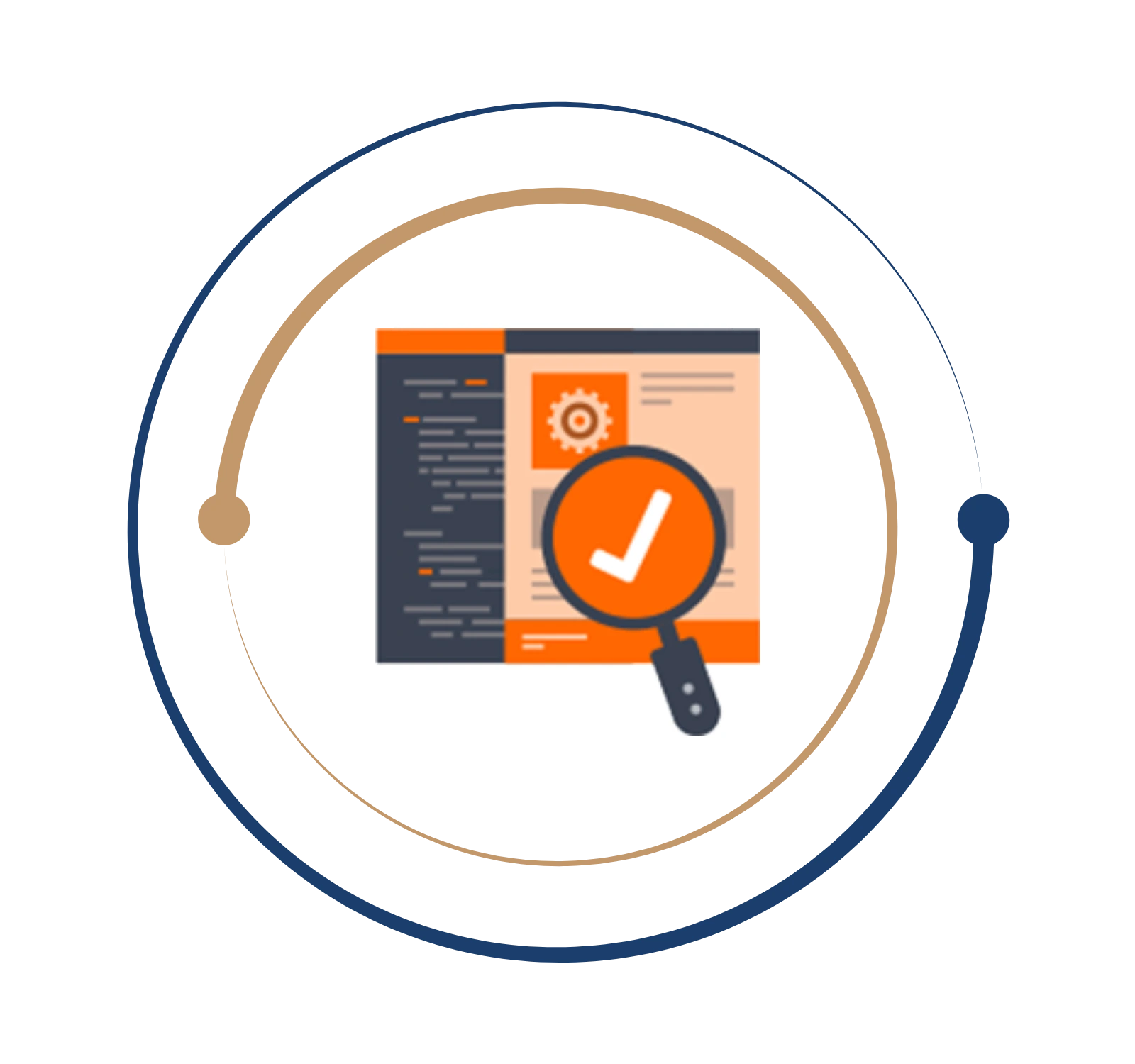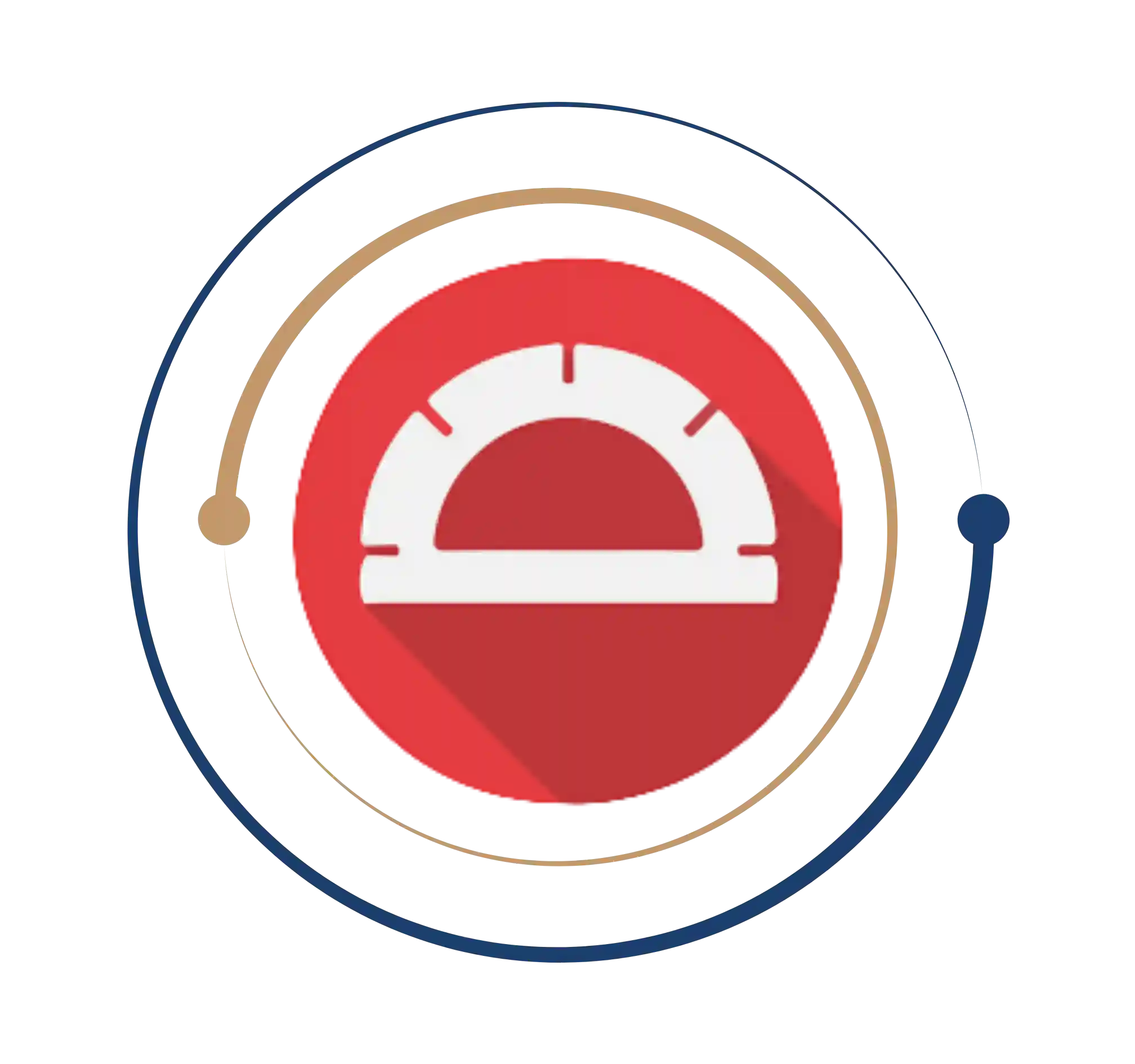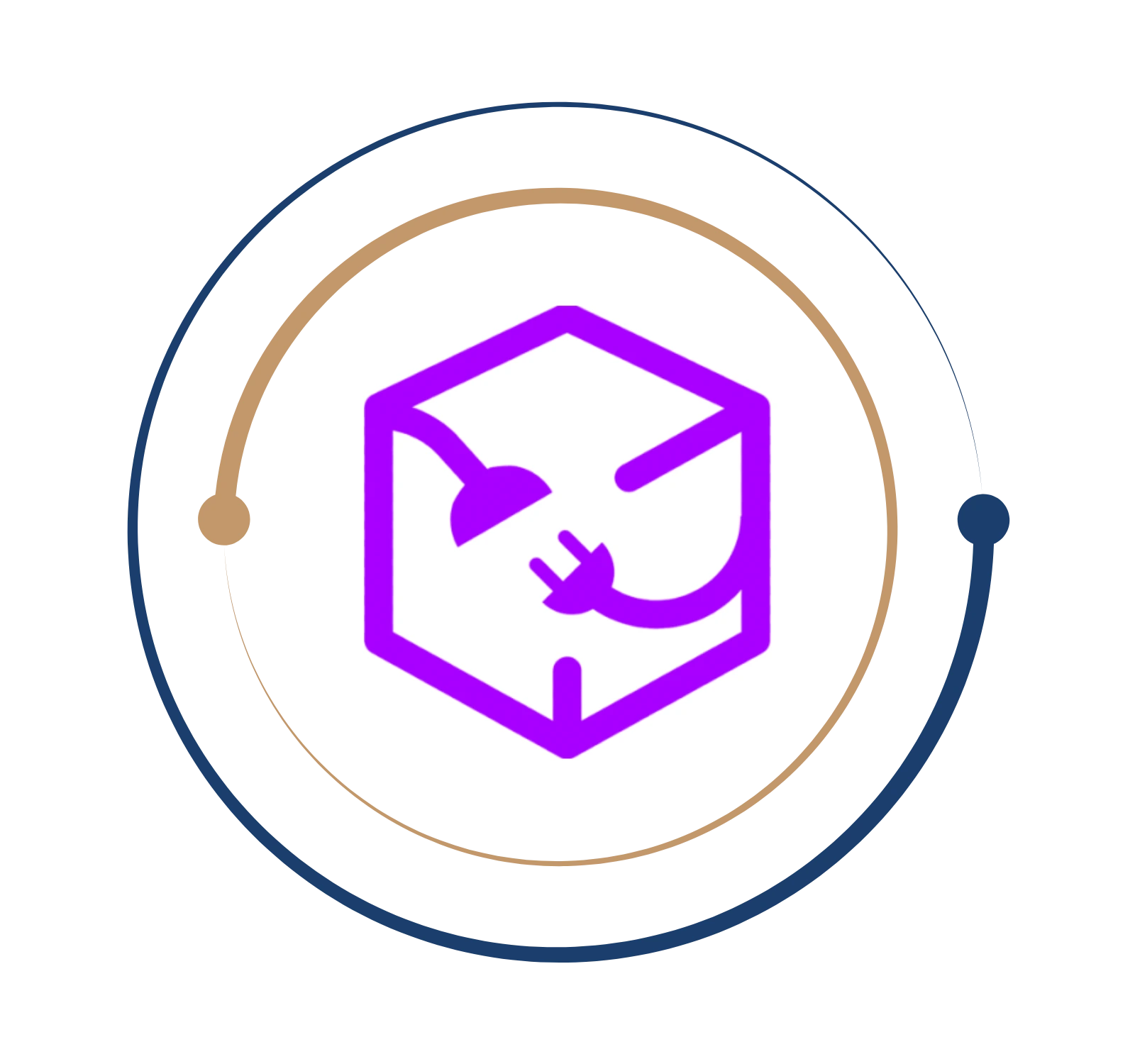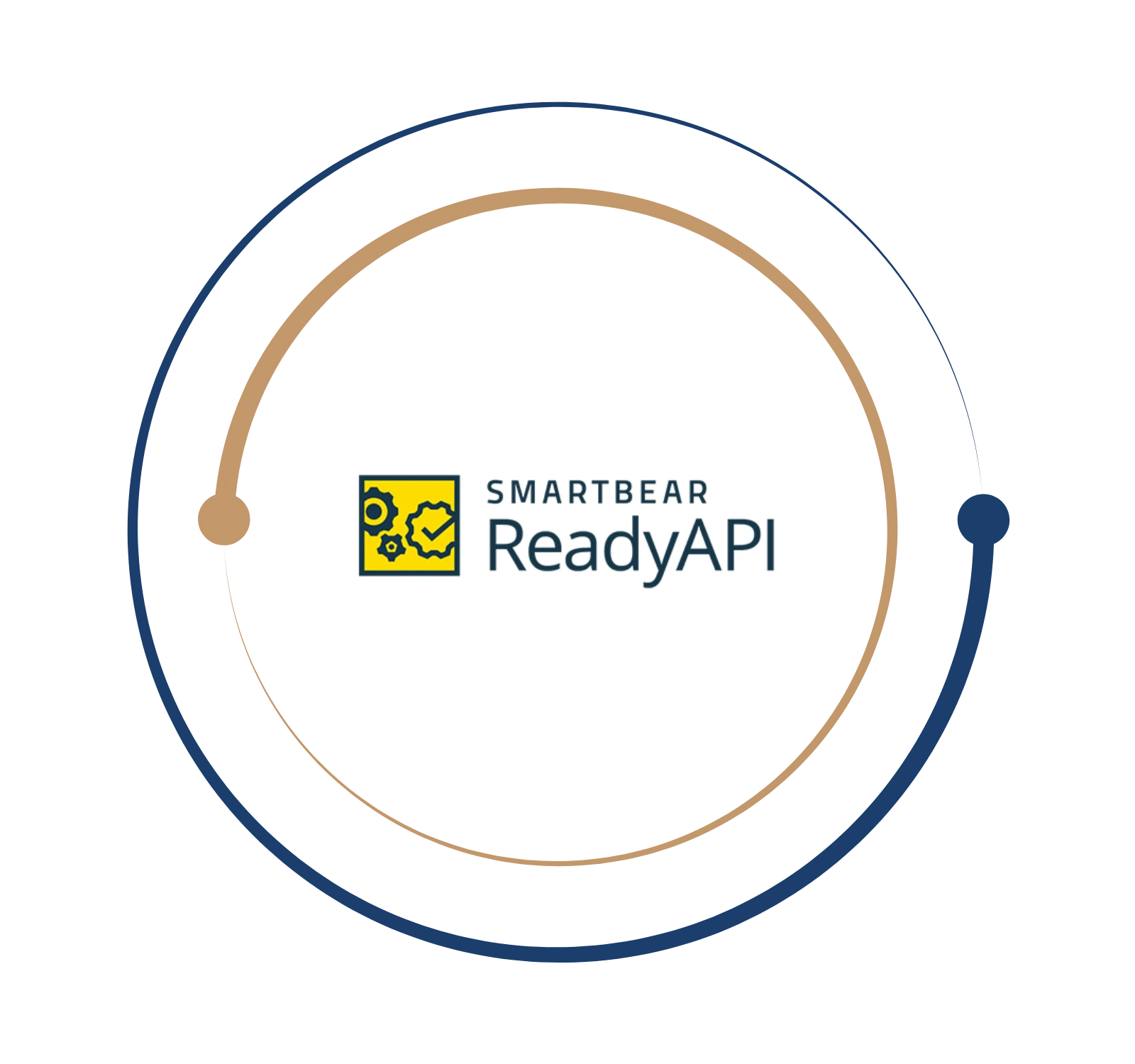Lead in Automation Testing with Our Selenium Course
Selenium Training in Chennai
Do you want to learn about Automation Testing? BITA Academy provides the best Selenium Training in Chennai, allowing you to gain knowledge of the Selenium testing framework, IDE, Selenium RC Grid, Selenium Webdriver, reporting tools, and more. Our course module includes Selenium as well as core java. Learn how to use Selenium with Java from scratch, implementing strategies trained by professionals in a given study area.
Selenium is a lightweight web application testing framework. The tests can be written as HTML tables or coded in various popular programming languages and run in most modern web browsers. Selenium can be used on Windows, Linux, and Macintosh platforms.
Selenium Training in Chennai
Do you want to learn about Automation Testing? BITA Academy provides the best Selenium Training in Chennai, allowing you to gain knowledge of the Selenium testing framework, IDE, Selenium RC Grid, Selenium Webdriver, reporting tools, and more. Our course module includes Selenium as well as core java. Learn how to use Selenium with Java from scratch, implementing strategies trained by professionals in a given study area.
What is Selenium?
Selenium is a lightweight web application testing framework. The tests can be written as HTML tables or coded in various popular programming languages and run in most modern web browsers. Selenium can be used on Windows, Linux, and Macintosh platforms.
Advantages of Selenium
- The Selenium Automation framework is a simple tool that can run on various operating systems, including Windows, Linux, and UNIX.
- The Selenium Automation test suite is reusable and can be integrated with all management tools such as TestNG, JUnit, and others.
- Selenium allows developers and testers to make quick changes to the code, making test management more flexible.
- It also reduces issues and shortens recovery times.
- Selenium Grid shall execute multiple test cases in parallel to reduce the test execution time. This Selenium feature saves a significant amount of time and effort. With the help of cloud grids, you can even test hundreds of browsers concurrently.
- Selenium Scripts are simple to understand and write.
- In comparison to other testing tools, Selenium requires less hardware. This is one of the primary reasons businesses use the Selenium Testing Automation Tool.
Selenium is a lightweight web application testing framework. The tests can be written as HTML tables or coded in various popular programming languages and run in most modern web browsers. Selenium can be used on Windows, Linux, and Macintosh platforms.
- The Selenium Automation framework is a simple tool that can run on various operating systems, including Windows, Linux, and UNIX.
- The Selenium Automation test suite is reusable and can be integrated with all management tools such as TestNG, JUnit, and others.
- Selenium allows developers and testers to make quick changes to the code, making test management more flexible.
- It also reduces issues and shortens recovery times.
- Selenium Grid shall execute multiple test cases in parallel to reduce the test execution time. This Selenium feature saves a significant amount of time and effort. With the help of cloud grids, you can even test hundreds of browsers concurrently.
- Selenium Scripts are simple to understand and write.
- In comparison to other testing tools, Selenium requires less hardware. This is one of the primary reasons businesses use the Selenium Testing Automation Tool.
Get Instant Help Here
Selenium Course Certification is a professional credential that proves a person’s ability to complete testing tasks related to functional and regression testing. Selenium certification is useful for both beginners and software professionals who want to improve their testing skills. It also claims that the candidate is well-versed in Selenium Grid, Selenium IDE, and Selenium WebDriver functions. Possessing a Selenium Course certificate on your curriculum vitae also has a positive impact during the interview and increases your chances of being prioritized. Numerous certification organizations provide selenium certification. As a result, you may come across various training institutes that provide the same service. But don’t be taken in by them. Understand and remember that there are only a few who are widely accepted. Those interested in becoming a Selenium Tester can enrol in BITA Academy’s Selenium Training in Chennai, which will lead to a long and rewarding career.
- Selenium With Java Certification
- Selenium With Python Certification

Selenium is a popular career path in the Web Testing and Automation industry. Surely, Selenium Tester has greater exposure in the industry. The majority of experts highly recommend Selenium as a tool, and this is because it is an open-source framework that is also free. Well, you have to admit that being free is a plus. Users must acknowledge that the digital world is moving away from manual testing. With new technologies on the horizon, automation testing is undoubtedly the only way to enter the digital world. Furthermore, Selenium is a popular automation tool for businesses and young people seeking to advance in their careers. Selenium Automation Testing has become popular among developers as automated testing increasingly replaces manual testing. Selenium Engineers earn an average salary of INR 3-5 LPA in India. On the other hand, senior automation engineers can earn up to INR 7 LPA. Signup for Selenium Training in Chennai.
Job you can land with Selenium
What you will learn?
- Introduction to Automation Testing
- Why Automation Testing
- Introduction to Selenium components
- What is Selenium 3.0?
- Selenium 1 Vs Selenium 2 Vs Selenium 3
- What is web driver?
- Why Web Driver?
- Installation of Python and PIP
- Downloading and setting up Selenium
- Installing Python IDE (PyCharm, Eclipse plug-in or PyScripter)
- Configuring the environment
- Introduction to data types
- Control Flows
- Functions and Variables
- Data Structures Lists and More
- Classes Names and Objects
- Inheritance
- Iterators
- Generators
- Python Standard Libraries
- Errors and Exceptions
- Modules Input and Output
- Installing Selenium IDE
- Recording Script
- Running, Pausing and debugging
- Running a script line by line
- Inserting commands in between script
- Introduction
- Verification and Asserts
- When to use verify and when to use assertions
- Extracting values from a drop-down
- Echo, StoreEval, and StoredVars are demystified.
- Regular expressions usage
- What are locators?
- Types of locators
- Examples of using Locators
- Advantages and disadvantages of using locators
- Introduction of Web Driver
- Download and configure Web driver
- Architecture of selenium web driver
- Drivers for Firefox, IE, chrome, and iPhone ,
- Android First Selenium Code
- Introduction to basic commands like get and navigate
- Exception Handling in Selenium
- Working with web page elements and controls
- Dropdown Listbox
- Radio buttons
- Multi-select box
- Date picker
- Combobox widget
- Introducing wait: implicit and explicit wait
- Handling different browsers (Firefox, Chrome and Internet Explorer)
- Taking screenshots
- Handling Java script alerts, confirmations and prompts
- Working with Windows, Tabs and Frames
- Working with static and dynamic
- Web tables ACTIONS CLASS FOR MOUSE AND KEYBOARD ACTIONS
- File Upload and Download
- Working with Proxy APIs
- Introduction to PyTest framework
- Installing PyTest PyTest
- Fixtures Running multiple tests using PyTest
- Generating Test reports
- Introduction to PyUnit Framework
- Installing PyUnit
- PyUnit Annotations
- Test case creations, running
- Assertions and reporting errors
- Reports in PyUnit
- Reading and writing data from Excel
- Writing automation scripts to use excel data Page
- What is Page Object Model (POM)?
- Concept of Object Repository
- Need for POM
- Page Factory
- Implementing POM
Weekdays
Mon-Fri
Online/Offline
1 hour
Hands-on Training
Suitable for Fresh Jobseekers
/ Non IT to IT transition
Weekends
Sat – Sun
Online/Offline
1.30 – 2 hours
Hands-on Training
Suitable for IT Professionals
Batch details
Week days
Mon-Fri
Online/Offline
1 hour
Hands-on Training
/ Non IT to IT transition
Sat – Sun
Online/Offline
1:30 – 2 hours
Hands-on Training
Why should you select us?






Why should you select Us?