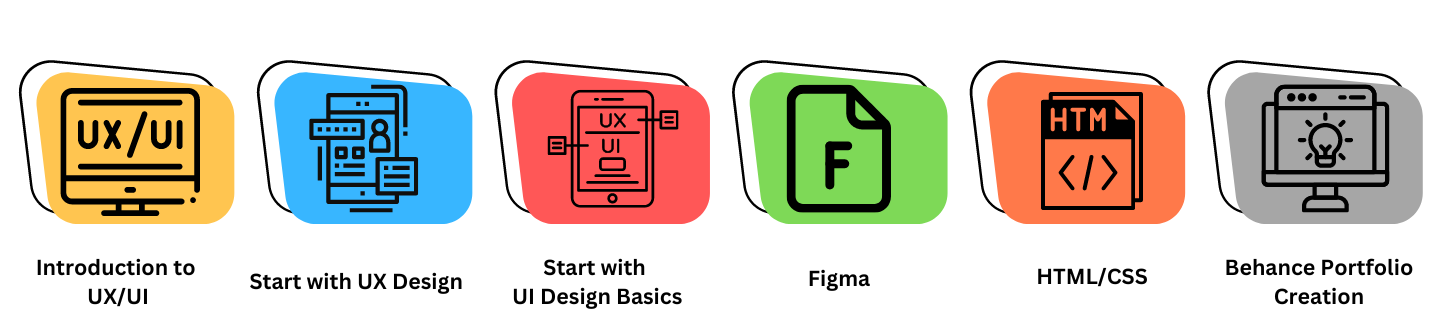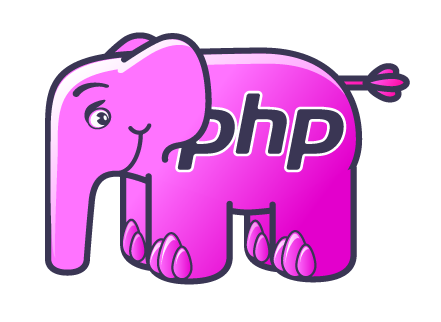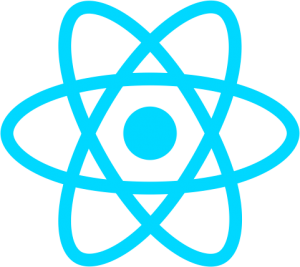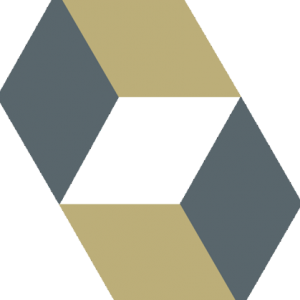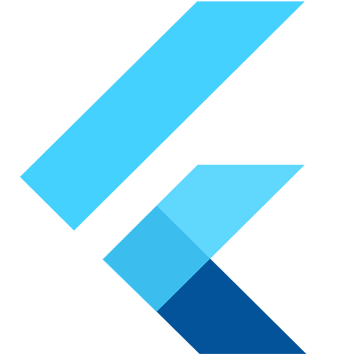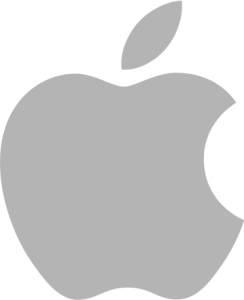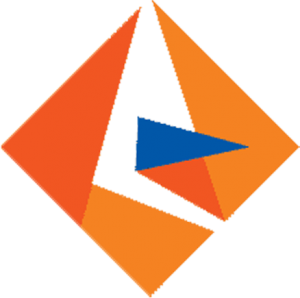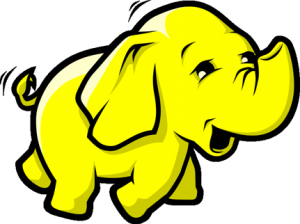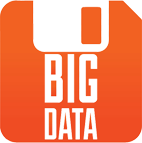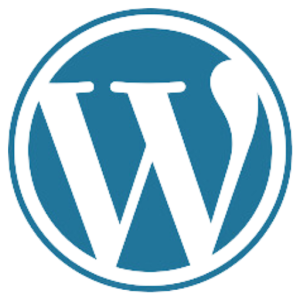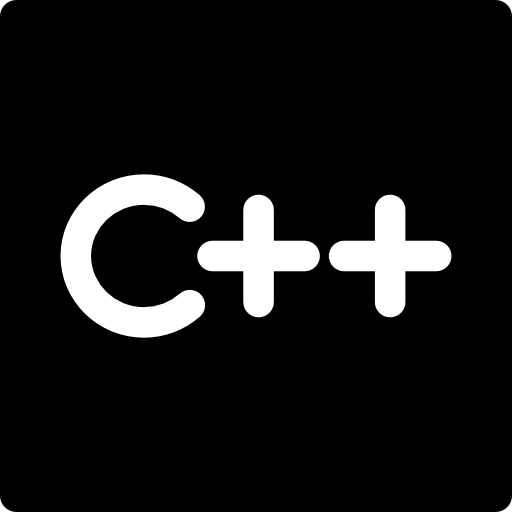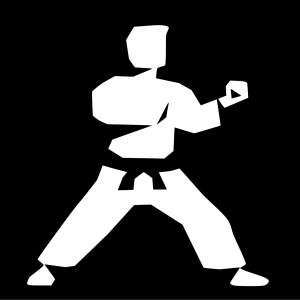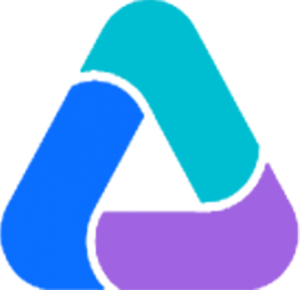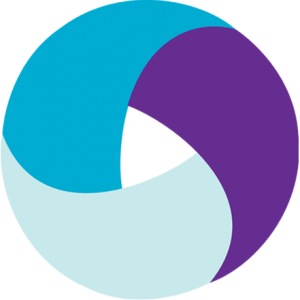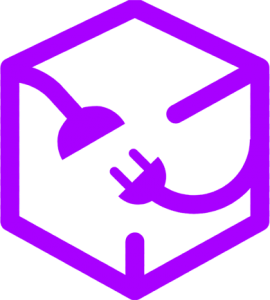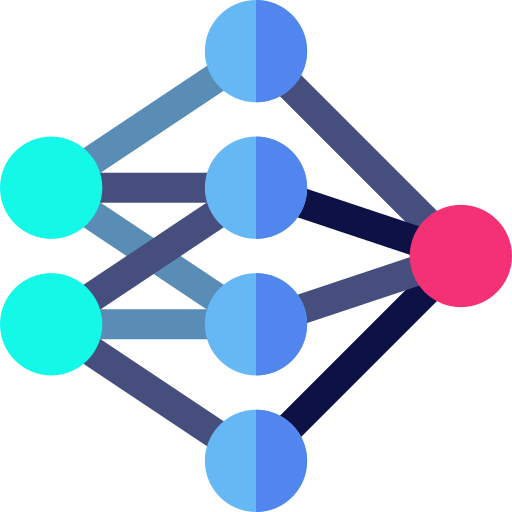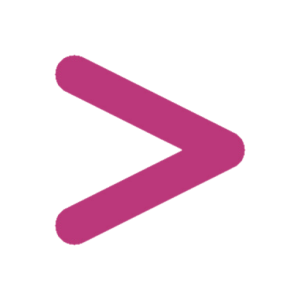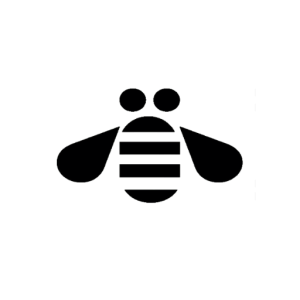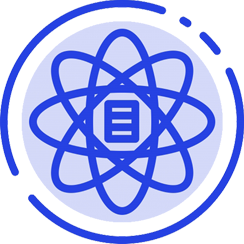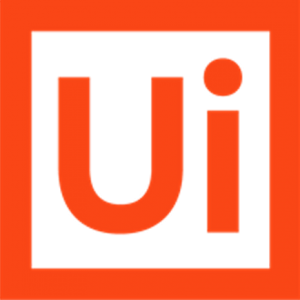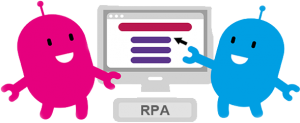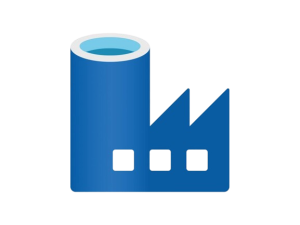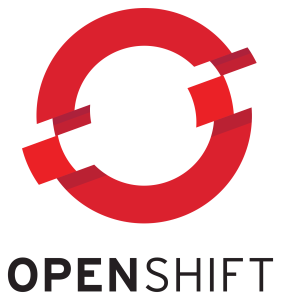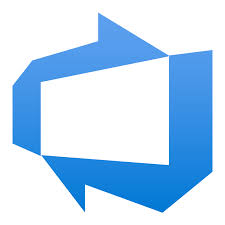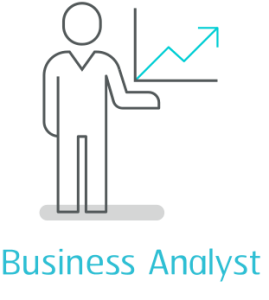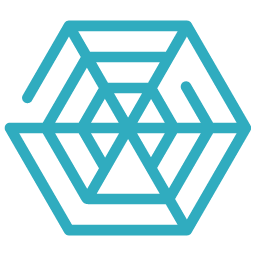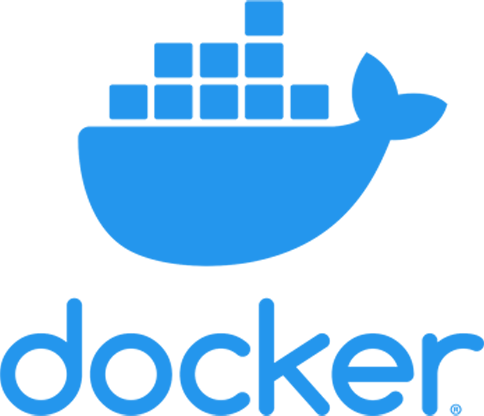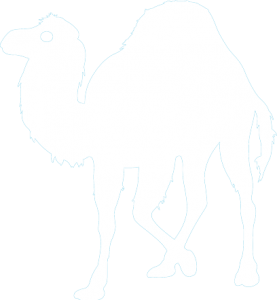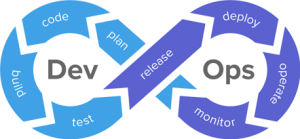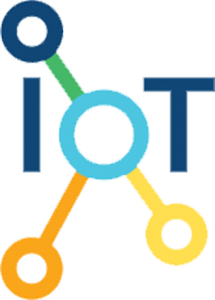UI UX Design Training
Would you like to receive UI UX Design training from professionals? BITA provides the best UI UX Design Training, enabling you to accomplish projects based on user research and user interface utilizing cutting-edge tools. Our mentor assists you in developing a Behance portfolio based on your project concepts. During the UX Session, you will learn how to design user personas, empathy maps, storyboards, user flows, site maps, wireframes, prototypes, and more. You will get knowledge of UI Design technologies, including Figma, Miro, Photoshop, Illustrator, and more.
What is UX?
User experience (UX) design is the method development review uses to produce products that offer users meaningful and valuable experiences. UX design includes branding, design, usability, and functional components in obtaining and integrating the development.
What is UI?
The source of human-to-computer contact and communication in a device is the user interface (UI). This can include desktop displays, keyboards, mice, and other pointing devices. It also refers to how a user engages with a website or application.
Roles and Responsibilities of UI UX Designer
A UI UX designer is a specialist who spots fresh chances to improve user experiences. They efficiently reach more clients with the aid of aesthetically pleasing branding techniques. Additionally, they ensure that the entire experience with their goods or services achieves the required results.
- Collecting and analyzing user needs in cooperation with engineers and product managers.
- Utilizing storyboards, process flows, and sitemaps to illustrate design concepts.
- Creating menus, tabs, and widgets for graphic user interfaces.
- Create search and page navigation buttons.
- Make UI prototypes and mockups that demonstrate how websites operate and look.
- Make unique graphic designs (e.g., images, sketches, and tables).
- Drafts should be prepared and presented to internal teams and essential stakeholders.
- Determine and address UX issues.
- Adapt the layout based on user feedback.
- Follow etiquette guidelines for fonts, colors, and pictures.