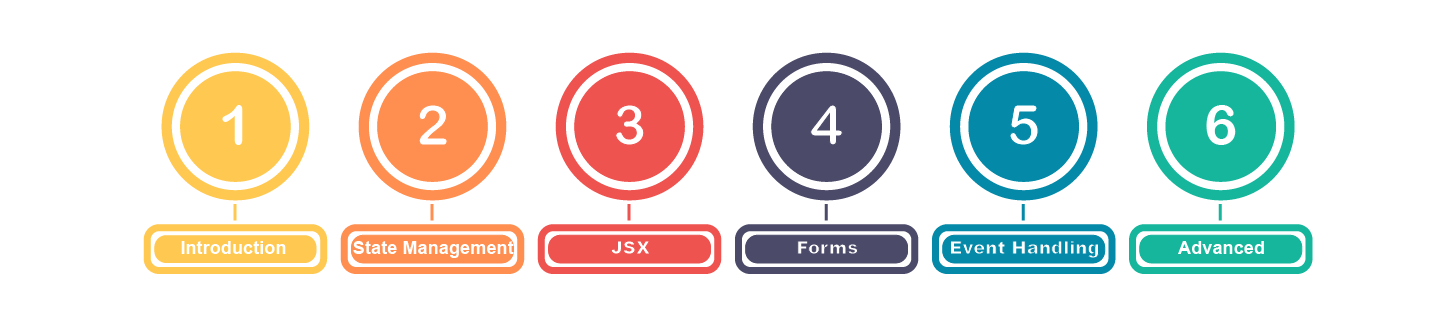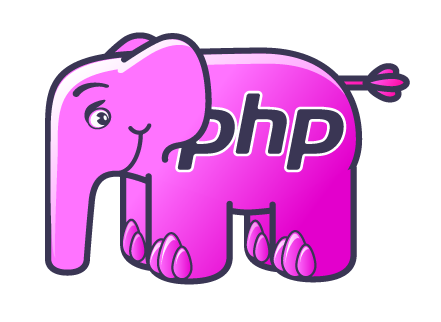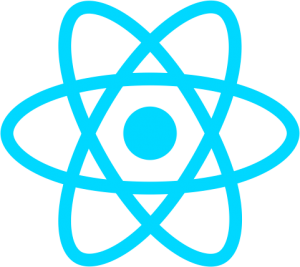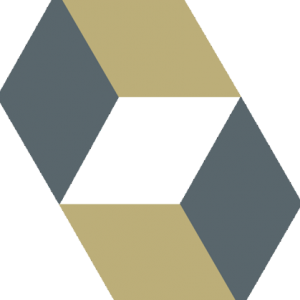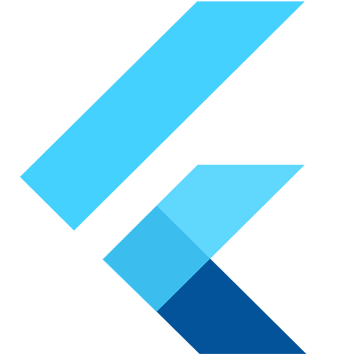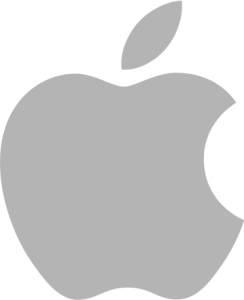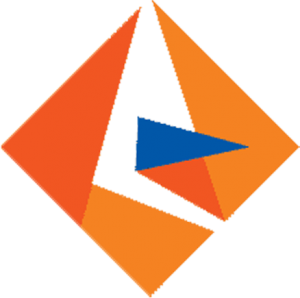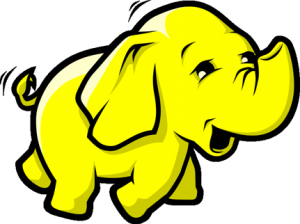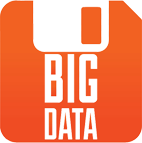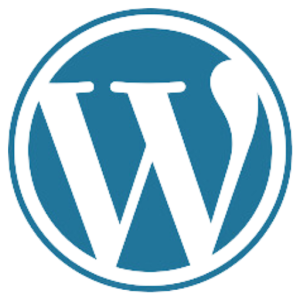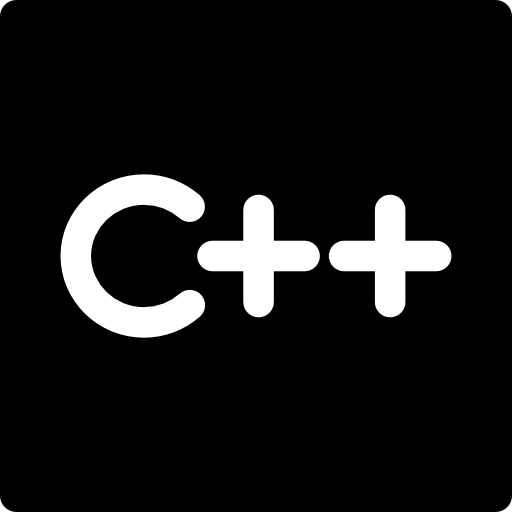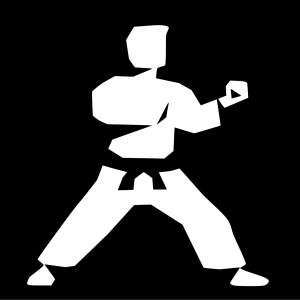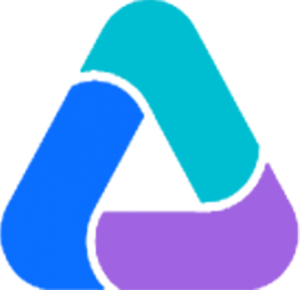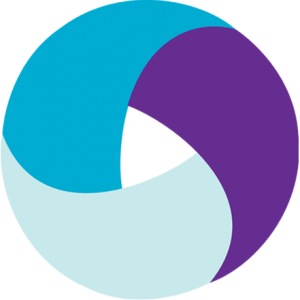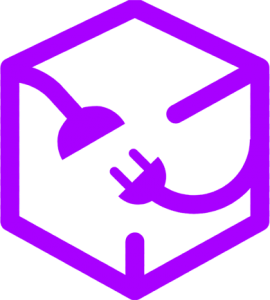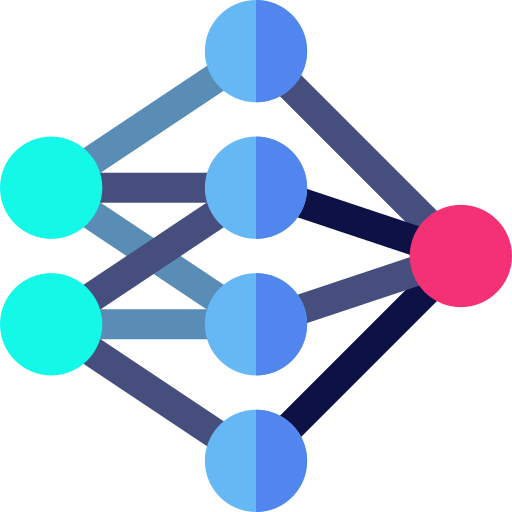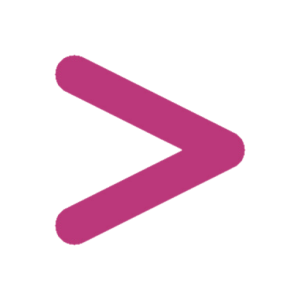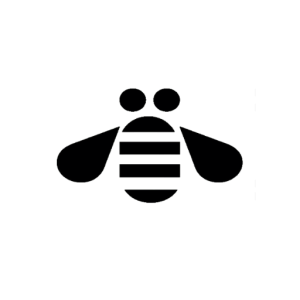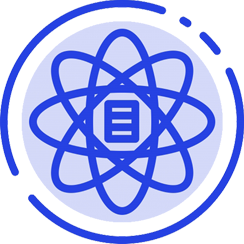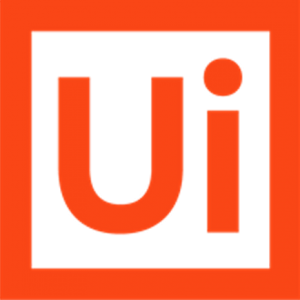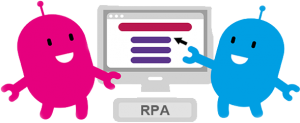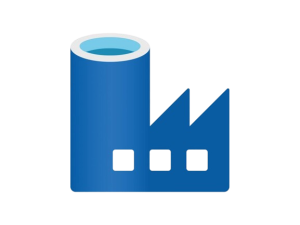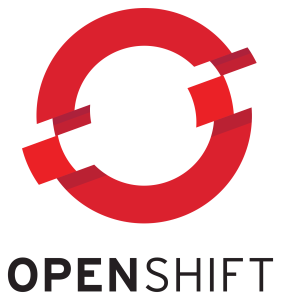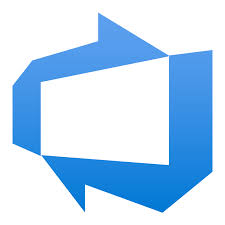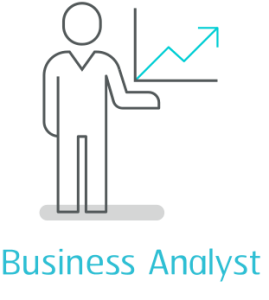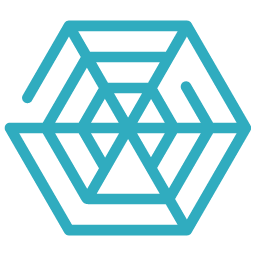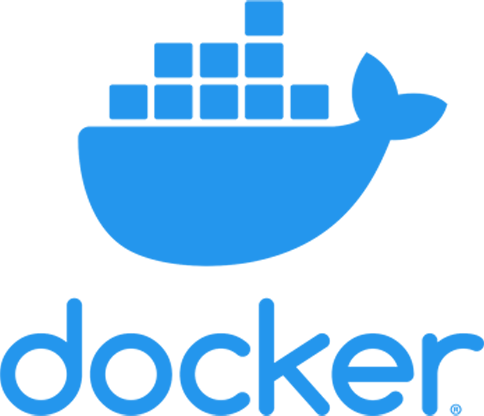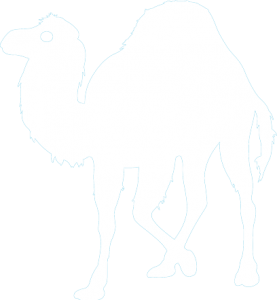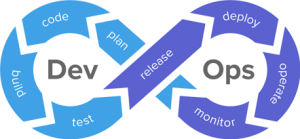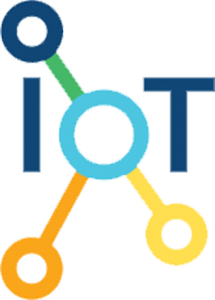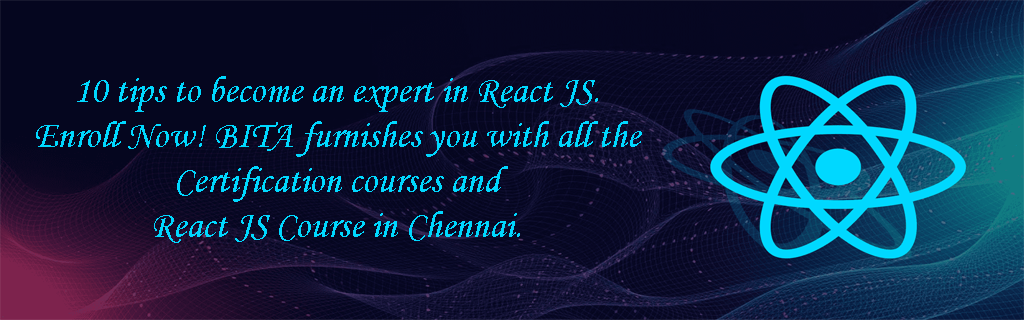React JS Training in Chennai
Are you interested in becoming a Certified React JS Developer? BITA provides certified professionals with the best React JS Training in Chennai. Using real-world projects and case studies, learn web programming abilities such as Javascript, functions, components, JSX, routing Flux, Redux, etc. Our mentor will help you learn about the React JS Framework and its architecture.
What is React JS?
React JS is a front-end JavaScript library for creating user interfaces using UI components that is free and open-source. ReactJS is a great JavaScript framework that has dramatically simplified the development process, and it also provides high-quality ReactJS applications with intuitive user interfaces. ReactJS is a popular choice for creating user-friendly and engaging websites and apps because it gives developers creative freedom.
Advantages of React JS
- ReactJS is a very easy-to-use framework that adds interactivity to any UI layout. It also enables rapid and high-quality application development, saving both clients and developers time.
- Significant data changes in ReactJS result in automatic updates to chosen areas of user interfaces. There is no need to do any additional functions to update your user interface because of this advanced functionality.
- The entire process of writing code for the proposed project is automatically simplified by using a powerful combination of JavaScript and HTML syntax. The JS library has numerous methods, one of which translates HTML components into needed functions and alters the entire project to make it easier to understand.
- ReactJS provides developers with reusable components that they may utilize to create new applications. For developers, reusability is similar to a cure.
- Facebook introduced React JS after much study and development. It makes an impression and enables developers to create stunning, SEO-friendly user experiences that work across browsers and engines.
- One-way data binding is behind ReactJS. This means that anyone can keep track of all the modifications made to any piece of the data. This represents its simplicity.
Roles and Responsibilities of React JS Developer
- React.js developers utilize the React open-source library ecosystem to design and implement user interface components for JavaScript-based web and mobile apps.
- We are examining interface designs and application needs.
- We are detecting user activities on the internet.
- Using react ideas, develop and create highly responsive user interface components.
- They are writing JavaScript application interface code that follows react.js workflows.
- Debugging application codes and troubleshooting interface software
- To support user interface concepts, develop and implement front-end architecture.
- They are creating high-quality code from designs and wireframes.
- Components are optimized for the best performance on various web-capable devices and browsers.
- Front-end performance is being monitored and improved.
- We are documenting and creating application updates.
- From conception to final testing, these expert front-end developers are involved in all stages of interface component design.